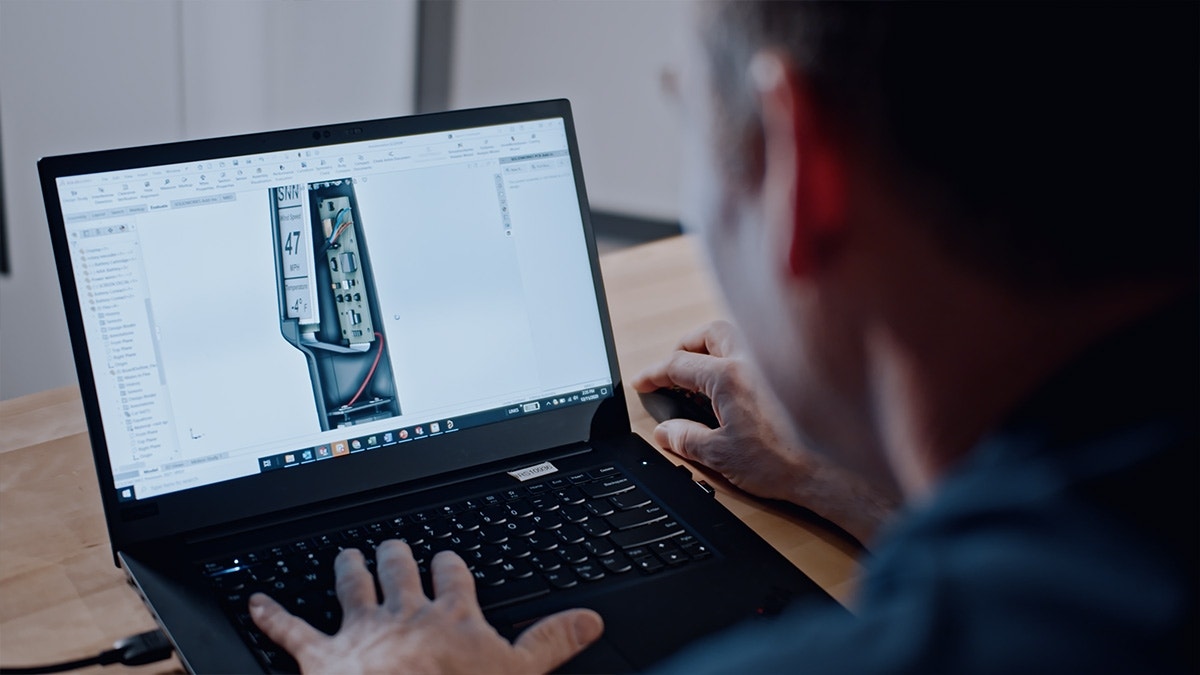SOLIDWORKS software has evolved since the mid-90s. With many versions and updates later, the software now has cloud experiences and collaboration tools to enhance the design-to-manufacturing workflow.
The software is a comprehensive tool for the full product design process. It has an integrated workflow that allows designers and engineers to manage project lifecycles, generate technical and visual documentation, incorporate electrical and mechanical designs, and validate product designs with simulation tools.
What Is SOLIDWORKS?
SOLIDWORKS is a 3D modeling computer-aided design (CAD) software. The software allows designers and engineers to conceptualize ideas, explore product features, and develop 2D and 3D drawings.
It helps product designers visualize their models and understand how they could function in the physical world. Industries such as automotive, aerospace, industrial equipment, and heavy machinery use SOLIDWORKS to create their products.
Courses to Get the Basics
Because SOLIDWORKS is such a comprehensive tool, you might wonder: “Where do I start learning?” and “What should I start learning first?”
We recommend starting with our live, instructor-led SOLIDWORKS Essentials course. Our instructors take a crawl, walk, and run approach to teaching you the foundations of SOLIDWORKS.
Starting simply with the user interface, students will quickly jump into sketching tools and best practices. Then followed by an in-depth tour of the different solid modeling tools, all while focusing on the importance and practical application of design intent.
The course rounds out with an exploration of the associativity between parts, drawings, and assemblies.
SolidProfessor also offers thousands of SOLIDWORKS learning options through a highly engaging environment of videos, exercises, modeling challenges, and technical certifications. The learning platform will guide you through the essentials to advanced modeling tools.
Hawk Ridge Systems also offers free access to SolidProfessor with our SOLIDWORKS Essential or Elite subscription.
What’s Next After the Essentials?
Because SOLIDWORKS is such a robust software, there’s plenty to learn. So, what’s the next level?
After completing the essentials, you can explore getting your certification or continue developing your modeling skills. Here’s the learning pathway you can take:

Getting Your SOLIDWORKS Certification
After learning the basics, you can explore getting certified as a SOLIDWORKS professional based on your level of expertise and skills. Certifications are great ways to boost your credentials in design and engineering.
The exams are timed and gradually get more challenging with each question. They cost, on average, $99 and have a re-test policy. We recommend you take the time to practice your skills and have a good foundation of the software before you register for your exam.
Here are three levels of mechanical design SOLIDWORKS certifications you can obtain:
| Exam | Level | Exam Length | Minimum Passing Grade | Re-Test Policy Between Exam Attempts |
| Certified SolidWorks Associate – Mechanical Design (CSWA) | Associate | 3 hours | 70% | 14 days |
| Certified SolidWorks Professional – Mechanical Design (CSWP-Mechanical Design) | Professional | 3 hours, 20 minutes | Segment 1: 75 points to pass (out of 105 points) Segment 2: 77 points to pass (out of 104 points) Segment 3: 77 points to pass (out of 109 points) |
14 Days |
| Certified SolidWorks Expert – Mechanical Design (CSWE-Mechanical Design) | Expert | 4 hours | 80% | 90 Days |
How to Prepare for Your Certification
You can find several available prep courses online. SolidProfessor offers a Beginner to Certification course and test learning paths for CSWA, CWSP, and CSWE exams.
We also wrote a three-part blog series breaking down the steps to get the CSWP certification. Take a peek at the series below:
- CSWP Certification Series Part One: SOLIDWORKS It Like A Pro (hawkridgesys.com)
- CSWP Certification Series Part Two: Confident and Competent
- CSWP Certification Series Part Three: Assembly Modeling
You can also explore our course catalog to find topics you may need a refresher on or want to learn more about.
How to Get Certified
If you have a SOLIDWORKS subscription, you have free access to one core exam (CSWA or CSWP) and one advanced exam (CSWPA). You also have one free specialty exam voucher.
To get these vouchers, you must have a SOLIDWORKS ID with your license on active subscription services. You can find more information at the bottom of our SOLIDWORKS certification page.
Enhance Your Skills with Empowerment Passes
At Hawk Ridge Systems, we offer an Empowerment Training Pass focused on advanced techniques, practices, additional tools, and time-saving shortcuts.
The training passes are live, instructor-led courses that dig deeper into drawings, advanced part modeling, assembly modeling, weldments, sheet metal, and surface modeling. Passes expire after a year from the date of purchase.
Can You Learn SOLIDWORKS for Free?
Yes, you can learn SOLIDWORKS for free, as there are many online video tutorials available. With a SOLIDWORKS subscription, you have access to free tutorials.
If you plan to produce high-level product designs or grow your career, you may want to consider buying SOLIDWORKS or invest in training and certifications.
If you have questions about learning SOLIDWORKS, obtaining the software, or the 3DEXPERIENCE platform, contact us at Hawk Ridge Systems.