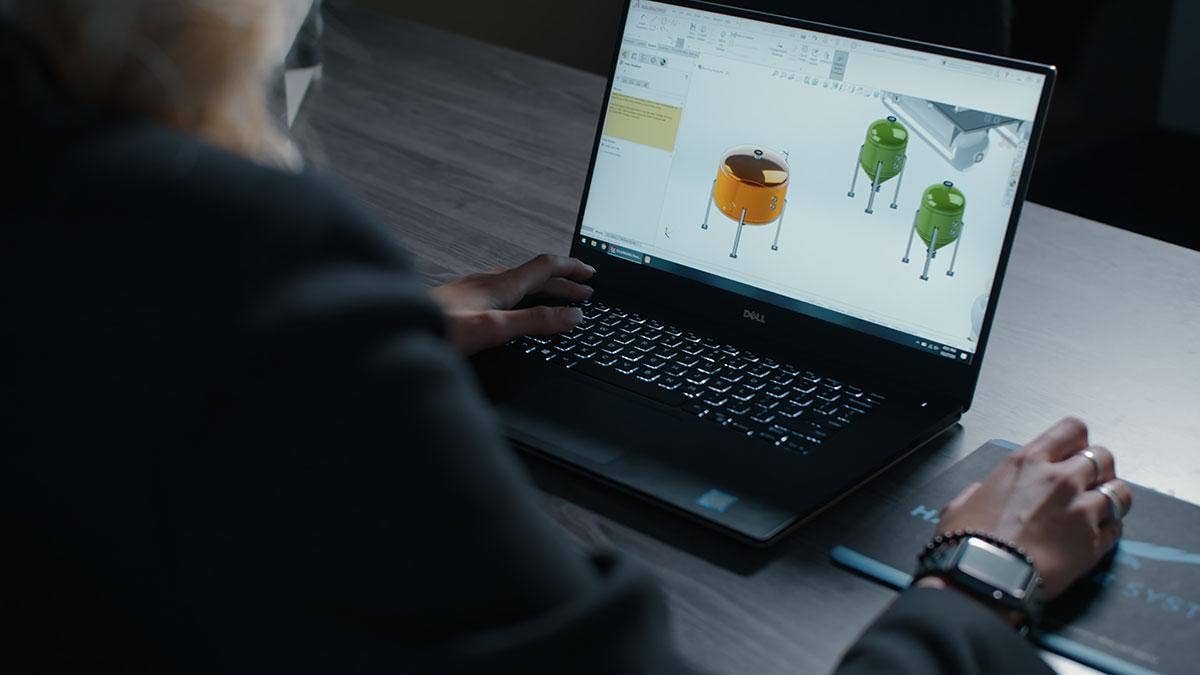Note: As of April 1, 2022, SOLIDWORKS has updated pricing. In addition to student licenses, as of August 4, 2021, non-commercial use of SOLIDWORKS is now available to the hobbyist community via the 3DEXPERIENCE SOLIDWORKS for Makers program.
Thinking of making the switch to SOLIDWORKS? Or maybe you’re new to 3D CAD and wanting to try out the widely regarded industry-standard software for yourself.
Whatever the reason, here are answers to a few of the most common questions we get surrounding getting started with SOLIDWORKS.
1. Can I Download SOLIDWORKS for Free?

As with a lot of the top brands out on the market, the cost of SOLIDWORKS can add up. So how do you get a free license?
Unfortunately, there aren’t exactly free options with SOLIDWORKS.
Students come closest to getting off the hook with Dassault Systèmes offering student versions for a recommended price of $150. While this is significantly lower than the standard edition licensing fee, it’s still a significant cost when you’re a poor college kid living off ramen noodles.
There are some ways around the cost as some schools have Student Access Licensing that allows them a set number of networked SOLIDWORKS seats.
While a SOLIDWORKS license may not be free, you can take advantage of a free trial. This is a great option for those wanting to test out the software before making the commitment.
There are two free trial options:
- Traditional Free Trial – This trial type has different duration options (one day, seven day and 30-day periods) and allows you to try out all of the software’s functionality. If you’re interested in pursuing a SOLIDWORKS free trial, we can help you get started.
- Online Free Trial – This is a great option for those not wanting to install the complete program on your system. You can explore free online trial options on the SOLIDWORKS site.
2. How Much Does It Cost to Buy SOLIDWORKS?
There are three different packages available when it comes to buying SOLIDWORKS – Standard, Professional and Premium.
| License Type | Cost | About the License |
|---|---|---|
| SOLIDWORKS Standard perpetual license | $3,995 and up | The SOLIDWORKS Standard package includes common features like 3D modeling, assembly, sheet metal, weldments, plastic parts, mold design and a few others. |
| SOLIDWORKS Professional perpetual license | $5,490 and up | The SOLIDWORKS Professional package includes all of the features that are in Standard, plus additional features like photo-realistic rendering, part libraries and more. |
| SOLIDWORKS Premium perpetual license | $7,995 | While the SOLIDWORKS Premium package comes with a more hefty price tag, the features are of course more robust, including environmental impact analysis, structural part and assembly analysis, surface flattening and more. |
It’s worth noting that larger companies may receive discounts through a reseller for bundling multiple seats of SOLIDWORKS. There are sometimes flexible options for those just starting out as well.
3. Is SOLIDWORKS Subscription Based?
SOLIDWORKS Subscription is an add-on that provides technical support, upgrades and new versions, certification exams and more – but you can still buy a perpetual license without a subscription.
Learn more about the full list of benefits that come with SOLIDWORKS Subscription on our website.
4. Can You Rent SOLIDWORKS?
Not sure you want to commit to a year of SOLIDWORKS? You can always check out term licensing and pay a set fee as low as $270/month. This means you can essentially rent a SOLIDWORKS license for a three-month or one-year term, rather than purchasing a perpetual license.
Term licensing is a great option for those wanting a little more flexibility and lower upfront costs while still getting full subscription benefits and technical support. Check out our website for more details on term licensing options.
5. Can I Use SOLIDWORKS Online?

If you don’t already have a SOLIDWORKS license, you can test SOLIDWORKS with an online product trial.
Already have a SOLIDWORKS license and are simply wondering if you can use it online? You can convert your standalone license to an online license. Check out our blog on “Everything You Need to Know About SOLIDWORKS Licensing Options” for more detailed information.
6. How Do I Buy SOLIDWORKS?
If you’ve browsed the SOLIDWORKS website, you may have noticed that they don’t have a lot of specifics when it comes to purchasing the software.
That’s because you can’t buy from them directly.
In order to purchase SOLIDWORKS, you have to go through a certified reseller like Hawk Ridge Systems.
The SOLIDWORKS software suite is extensive and it can be difficult to decipher which tools are right for you. That’s why we are here to factor in your industry, budget and software needs to help you land on the perfect solution.
Still have questions regarding SOLIDWORKS? Contact us at Hawk Ridge Systems and we will be happy to work with you. Thanks for reading!