DriveWorks
DriveWorks is a mighty SOLIDWORKS design automation and product configuration solution for companies looking to deliver custom products in record time.
Get Pricing Sent to You Today
While you are waiting, check out our Resource Center or read our Blog!

Make Day-to-Day Easier and Scale How You Do Custom Products
DriveWorks changes the way you work with multiple custom product variations for “same but different” products.
It gives you the ability to scale your SOLIDWORKS automation needs, such as setting rules for design tasks, parts, assemblies, and drawings, and leveraging master files for each iteration of your products. You can build an interactive 3D product configurator — without the need for a programming background — that lets your customers preview and order customizations directly on your website. You can also easily share data with other company systems, such as ERP, MRP, and CRM, to eliminate manual data re-entry and enhance design speed and accuracy.
DriveWorks goes beyond CPQ (configure, price, quote) with additional automation tools for creating quotes and sales documents, as well as providing accurate, real-time pricing.
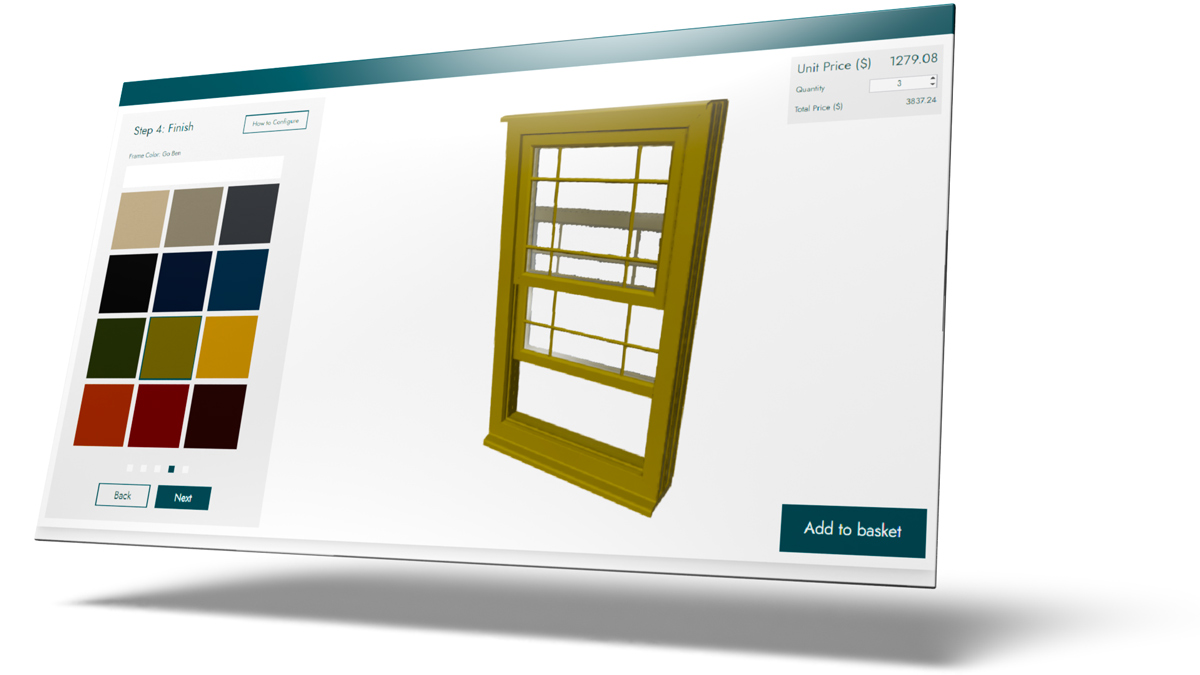
-
Automate Creation of SOLIDWORKS Parts and Assemblies
Adjust dimensions, features, custom properties, color, material, and control which parts are placed in the assembly based on defined design rules.
-
Automate Creation of Drawings of Parts and Assemblies
Generate a full drawing package automatically with full control over scale, annotations, and view layout.
-
Rich Form Creation Tools for User Inputs
Use the simple form creation tool to lay out an appropriate user interface and choose from a wide range of user interface form elements.
-
Rules Builder with Functions Wizard
Leverage intelligent help for the creation of rules to drive the design. Develop logic without needing to write programming code.
-
Real-Time Testing During Form Creation
Test the impact of your choices as you develop rules and logic by testing through the form creation interface.
-
Queueing and Unattended Generation for Model Creation
Schedule and sequence model creation tasks without needing user input for each iteration.
-
Generate Documentation
Generate more robust, customizable documentation to create Excel, Word, and XML documents.
-
Advanced Form Controls
Advanced form controls enable you to create more modular and visually appealing user interfaces such as the date picker, frame controls, data tables, macro buttons, 3D previews, and the child specification control.
-
Generative Modeling
Execute native functionality within SOLIDWORKS to create features on the fly such as running custom macros and dynamically building assemblies.
-
Connect with External Databases
Read or write with external data sources, including SQL server, ODBC, MySQL, Oracle, or SAP.
-
Interactive Step-Through of Model Generation
Walk sequentially through the model generation process for detailed debugging.
-
3rd Party Integration
Integrate DriveWorks with virtually any system using SQL / ODBC connections, web services, XML file import and export, or the fully documented API. Direct plugins are available for Salesforce and Syspro for quicker integration.
-
SOLIDWORKS PDM Integration
Retrieve and save content in SOLIDWORKS PDM. Access file and folder data card values, serial number generators, and perform direct searches.
-
Built-In CPQ and Dashboard Applications
Utilize pre-built applications for developing Configure-Price-Quote (CPQ) workflows and take advantage of dashboards to monitor status and other project information.
-
Web-Connected Functionality
Leverage DriveWorks Live to build online experiences, allowing staff and customers to configure products and become more engaged with your products.
Award-Winning Excellence
DriveWorks Reseller Awards 2024
Hawk Ridge Systems is a proud DriveWorks reseller. We can teach you how to use DriveWorks in our Essentials and Advanced courses and help you set it up to achieve your business goals.




Harnessing Automation with DriveWorks
By utilizing DriveWorks, Knapheide was able to streamline and automate the creation of thousands of product configurations, leading to substantial time savings and cost reductions. This automation not only increased efficiency but also enabled Knapheide to allocate resources more effectively, ultimately enhancing productivity and competitiveness in the market.
Additionally, DriveWorks provided Knapheide with greater flexibility and scalability, allowing the company to adapt to changing customer demands and market trends with ease.
DriveWorks Resources

DriveWorks Buyer’s Guide
Download Guide
Raising the Bar with DriveWorks
Read ArticleFrequently Asked Questions
No. DriveWorks was developed to look and feel like you are writing Excel formulae rather than visual basic code. It was developed by engineers, for engineers to develop their own automation without needing to be a programmer.
Automation projects can range from a few minutes to several months. We strongly recommend developing a project plan and tackling automation steps in phases, learning at each step. Our team can help you make a plan to learn the software, break your goals into phases, and achieve your automation goals in a smooth and efficient manner.
No. You can add the required modules at the appropriate phase of the project, and we can help you plan out the project phases.
Yes, however DriveWorks operates on a master model approach so you must have source models and drawings created ahead of time. These source models are used to first capture the design information we want to change before we eventually get new models from them.
Yes, DriveWorks Professional has various mechanisms we can use to communicate with your ERP. It can communicate directly with foreign databases as well as produce XML files which may be imported using your ERP.
Although we do offer services to do this very thing, the power behind DriveWorks is that it enables you to build your automation yourself very easily.
DriveWorksXpress is included in every level of SOLIDWORKS and includes entry-level functionality to get you started with design automation. It uses the same engine as DriveWorks and can help you create simple parts and drawings with simple controls. However, for real-world automation projects you’ll likely need to consider Solo or Professional.
Services & Customer Benefits
Technical Support
Our seasoned DriveWorks support team tackles challenging issues daily, drawing on years of experience. With a deep bench of in-house DriveWorks specialists and a close partnership with DriveWorks staff, we work collaboratively to deliver optimal solutions for any challenge you face.
Unmatched Training
Our training team includes Certified DriveWorks Professionals who have a passion for automation and have personally built systems in the past. Their industry experience translates into a deeper understanding of practices and tricks of the trade you can utilize in your own automation projects.
Professional Services
Our service offerings include software implementation of all DriveWorks Solo and DriveWorks Pro modules, server migrations, mentoring, and custom turn-key automation development in the event you just want to get things done fast.
