HP Jet Fusion 3D Printers
Industrial-grade 3D printing setups designed for high-volume, high-quality prints – fast.


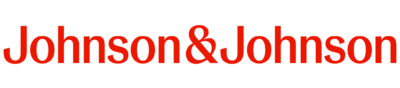


Use the Same 3D Printers Leading Manufacturers Use
HP Jet Fusion 3D printers allow you to achieve fine details with repeatable, accurate results, producing end–use parts or strong prototypes at breakthrough speeds – time and time again.

HP Jet Fusion 5600 3D Printer
Best for: Scale
Scale your build volume and enhance your manufacturing capabilities with HP’s top-of-the-line 3D printer.

HP Jet Fusion 5200 3D Printer
Best for: Growth
Drive new growth, increase throughput, and expand production with the 5200 series.

HP Jet Fusion 5000 3D Printer
Best for: Awareness & Adoption
Access HP 3D printing capabilities for greater production and control with HP’s entry-level, lowest-cost 3D printer.

HP Jet Fusion Automation
Best for: Automation
Enhance high-volume production environments with automation capabilities that help you print faster without sacrificing quality.
Explore your options

HP’s top-of-the-line 3D printer for scaling your prints and automating production.
HP’s 3D Process Development Software enables the highest quality output for final part production at scale.
Maximized dimensional accuracy, part repeatability, yield rates, and production reliability.
Materials Available for the HP 5600:
HP 3D High Reusability PA 12: Cost-effective, durable, and with a low carbon footprint.
HP 3D High Reusability PA 12 Glass Beads: Ideal for stiff, dimensionally stable parts.
TPU Options from BASF and ESTANE®: Flexible, lightweight, skin-safe options suited for a range of functional applications.
PA12 Smooth, PA 12 Light grey, PA 11, Polypropene, TPA, FR & Food Grade (Coming Soon)
Key Takeaway
For those looking to expand, HP’s 5600 is the top-of-the-line 3D printer to scale your prints and automate your 3D printing production workflows. Print 3-6 builds per week.

The gold standard for serious production-grade 3D printing with faster print speeds, higher build volume, better throughput and yield.
Increased print speeds with multiple print modes for finely tuned production-grade additive manufacturing.
With the HP 5200 3D Build Unit and Natural Cooling Unit accessories, increase print volume, production capacity, and throughput.
With the HP 3D Processing Station accessory, automate powder material management and enables choosing from multiple HP 3D materials (PA12, PA12-Glass Bead, PA12-Smooth, PA11, Polypropylene, and TPU.)
Materials Available for the HP 5200:
HP 3D High Reusability PA 12: Cost-effective, durable, and with a low carbon footprint.
HP 3D High Reusability PA 12 Glass Beads: Ideal for stiff, dimensionally stable parts.
TPU Options from BASF and ESTANE®: Flexible, lightweight, skin-safe options suited for a range of functional applications.
Key Takeaway
For those looking to grow, the HP 5200 lets you print faster with higher build volume and throughput than the 5000 series. Print 2-3 full builds a week (>200 parts.)

HP’s lowest-cost 3D printer, which scales easily as your demands change and is fully upgradeable to the 5200, 5400, and 5600 for maximum production flexibility.
High-speed, production-quality 3D printing with Nylon PA-12 for prototyping and end-use parts.
Lowest point-of-entry cost into the HP 3D Production Platform.
Materials Available for the HP 5000:
HP 3D High Reusability PA 12: Cost-effective, durable, and with a low carbon footprint.
HP 3D High Reusability PA 12 Glass Beads: Ideal for stiff, dimensionally stable parts.
TPU Options from BASF and ESTANE®: Flexible, lightweight, skin-safe options suited for a range of functional applications.
Key Takeaway
For those looking to get started, the HP 5000 is the entry-level, lowest-cost HP 3D printer. It’s fully upgradeable, meaning you aren’t locked into a system that won’t scale with you. Print 2 full builds a week (up to 200 parts.)

Automate jobs with additional automation accessories and features that allow you to print off-hours, recover materials quicker without having to do it manually, or eliminate the need for dedicated post-processing stations.
Load and print jobs faster with HP’s Automation Accessory, which automatically loads a second build unit.
Recover recyclable powder for future use and unpack builds easily with HP’s Automatic Unpacking Station.
Reduce the amount of loose powder and mess with HP’s Processing Station, which unpacks or load builds. You can also automatically recover and mix recycled powder.
For high-volume, multi-printer setups (up to 20 MJF 3D printers), HP’s Process Development package ensures consistency and lot traceability and eliminates the need for dedicated post-processing stations.
Let jobs cool on the side while you simultaneously depower parts from a previous job when you’re printing multiple jobs in a row. HP’s Natural Cooling Units are a cheaper alternative than purchasing additional build units.
Key Takeaway
For those looking to scale, HP’s automation solutions help you print off-hours, recover and recycle materials, and eliminate the need for dedicated post-processing stations. Print > 6 builds a week (>550 parts per week.)
Technical Specifications
|
Features
|
HP 5000
|
HP 5200
|
HP 5600
|
|---|---|---|---|
|
Print Speed
|
Up to 4010 cm3/hr
|
Up to 5058 cm3/hr
|
Up to 5058 cm3/hr
|
|
Build Volume
|
380mm (15”) x 284mm (11.2”) x 250mm (9.8”)
|
380mm (15”) x 284mm (11.2”) x 250mm (9.8”)
|
380mm (15”) x 284mm (11.2”) x 380mm (15”)
|
|
Baseline Accuracy
|
±0.25mm (XY) ±0.42 (Z)
|
±0.25mm (XY) ±0.42 (Z)
|
±0.20mm (XY) ±0.42mm (Z)
|
|
Layer Thickness
|
80μm
|
80μm, 110μm
|
80-120 μm
|
|
Overall Printer Dimensions
|
2210mm (87”) x 1268mm (50”) x 1804mm (71”)
|
2210mm (87”) x 1268mm (50”) x 1804mm (71”)
|
2210mm (87”) x 1268mm (50”) x 1804mm (71”)
|
|
Printer Operating Area
|
3700mm (146”) x 3700mm (146”) x 2500mm (99”)
|
3700mm (146”) x 3700mm (146”) x 2500mm (99”)
|
3700mm (146”) x 3700mm (146”) x 2500mm (99”)
|
|
Printer Weight
|
880kg (1940lb)
|
880kg (1940lb)
|
880kg (1940lb)
|
|
Power Requirements
|
200-240V 3-Phase; 80A
|
200-240V 3-Phase; 80A
|
200-240V 3-Phase; 80A
|

Fail Fast, Learn Faster
In the heart of the engineering building at San Jose State University, you’ll encounter a dedicated group of students passionately exploring various projects, from crafting jigs to optimizing batteries – they’re the Spartan Racing Electric team.
This self-driven squad tirelessly collaborates year-round, leveraging HP 3D printers to bring their innovative ideas to life for the prestigious Formula SAE Electric Competition.
HP Jet Fusion Resources

Diving Into Design for Additive Manufacturing
Watch Webinar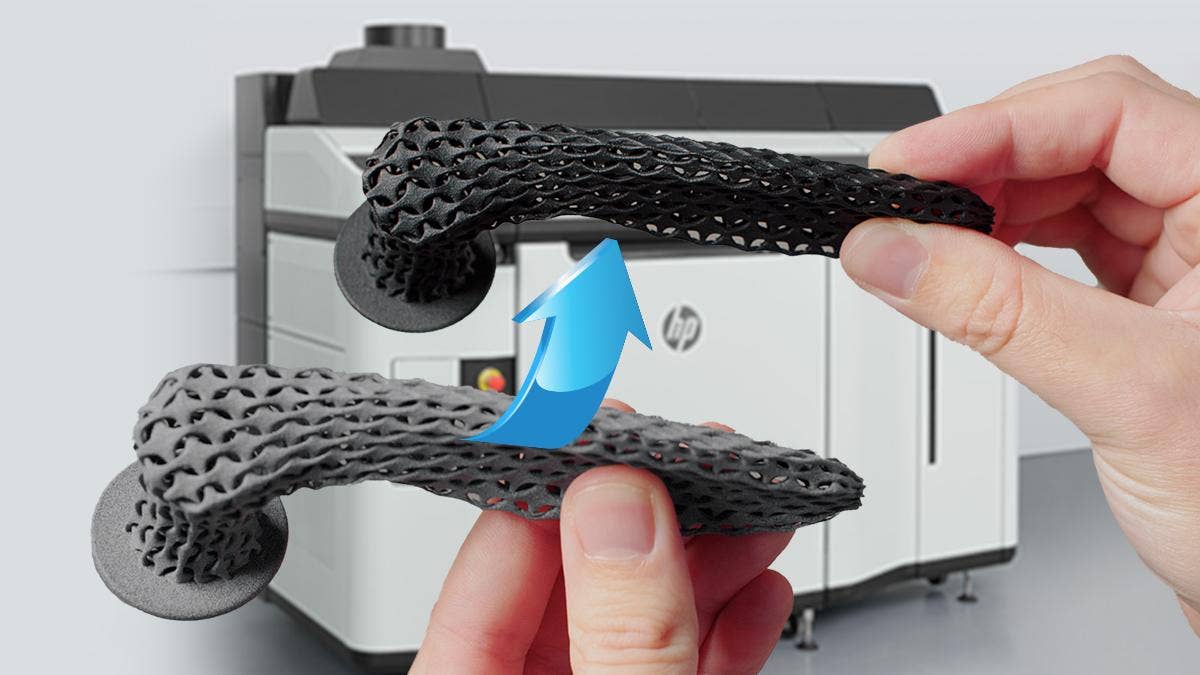
HP 3D Printing: What You Need To Know
Watch Video
3 Strategies to Master for Future Manufacturing Success
Download GuideFrequently Asked Questions
The processing station aids in unpacking of builds, reclaiming and recycling material, and loading build units with powder. This system creates a smooth and clean workflow, which is essential for many organizations. Without the processing station, the working environment will have more loose powder, and users will need to wear additional PPE when working with the powdered material.
To run multiple materials with an MJF 3D printer, purchase a dedicated processing station and set of two build units per material. The 5200 and 5600 printers can run multiple materials with a simple cleaning as long as there is a dedicated processing station and set of build units for each material.
PA12 is undoubtedly the most common printed material because of its high strength, fast print speeds and low part cost.
Yes, there are different versions of each machine. These offer less expensive operating costs through material and consumable price breaks in exchange for a slightly higher hardware cost. For example, the 5200 has three variants: 5200, 5210, and 5210 PRO. The 5210 and 5210PRO will have cheaper individual part costs through discounts on raw powder and agents. The 5210 PRO offers bulk material ordering, significantly reducing the powder per kilogram cost.
In addition to the printer, build unit and processing station, you will need a media blast cabinet and a dedicated HEPA vacuum. Hawk Ridge Systems will provide turn-key quotes that include these items, as well as any starter materials and consumables.
- PA 12 thermoplastic for strong, low-cost parts
- PA 11 thermoplastic for ductile, impact-resistant parts
- PA 12 GB for stiff, dimensionally stable parts
- TPU and TPA for flexible, functional parts
- PP for chemical resistant, weldable parts
Ventilation and facility exhaust is optional, though it is recommended to improve the comfort level of the print room as well as reduce the overall heat dissipation in the room.
The post-processing station has multiple functions including:
- Loading and automatically mixing recycled powders with fresh material
- Unloading printed builds for initial de-powdering and cleaning of parts
- Cooling the build using fast cooling for expedited part retrieval
HP machines come with free nesting software called Smart Stream Build Manager. This software is sufficient to send jobs to the machine for print. It is very common for customers to purchase a 3rd party nesting software, such as Materialise Magics, for a much higher degree of nesting capability. Those focused on production typically opt for this 3rd party solution. Those focused on smaller volumes of prototypes typically stick with the free HP software.
Since HP Jet Fusion is a powder-based printing system, no support structure is generated; the powder is self-supporting. However, it is necessary to remove excess powder from the part exterior and interior through post-processing. This is commonly done by bead blasting parts.
Dimensional accuracy can vary depending on the material and printer. Here are some dimensional accuracy specification examples:
- A part 80mm in length printed out of PA 12 on the HP 5200: XY±.28mm ; Z±0.47mm.
- With Process Control Software, the 5200’s accuracy can improve to: XY±0.18 ; Z±0.30 for a part < 80mm.
- A part 80mm in length printed out of PA 12 on the HP 4200: XY±.31mm ; Z±1.12mm.
There are no performance differences between the 5200 series of printers. The differences between each model are cheaper consumables and materials with the 5210PRO providing the lowest part cost. The 5210PRO, for instance, can accept much larger material containers which significantly reduces the price per kg of material.
For a full list of automation accessories compatible with each printer, refer to HP’s brochure for each printer: 5000, 5200, 5600.
It’s a complicated question to answer. You’ll need to consider how many parts you need to print a week, what materials you need to be able to print in, and many other factors. Read Hawk Ridge System’s 3D Printer Buyer Guide for more information.
Services & Customer Benefits
Technical Support
Unmatched Training
Our experienced Engineers are here to offer you comprehensive training sessions on efficiently operating and maintaining your 3D printer system. With their expertise, you’ll learn the ins and outs of maximizing your equipment.
Professional Services
Our highly qualified and certified 3D Printer Technicians will handle your post sales experience with speed and efficiency, including pre-installation site planning and full installation of your 3D printer system.
