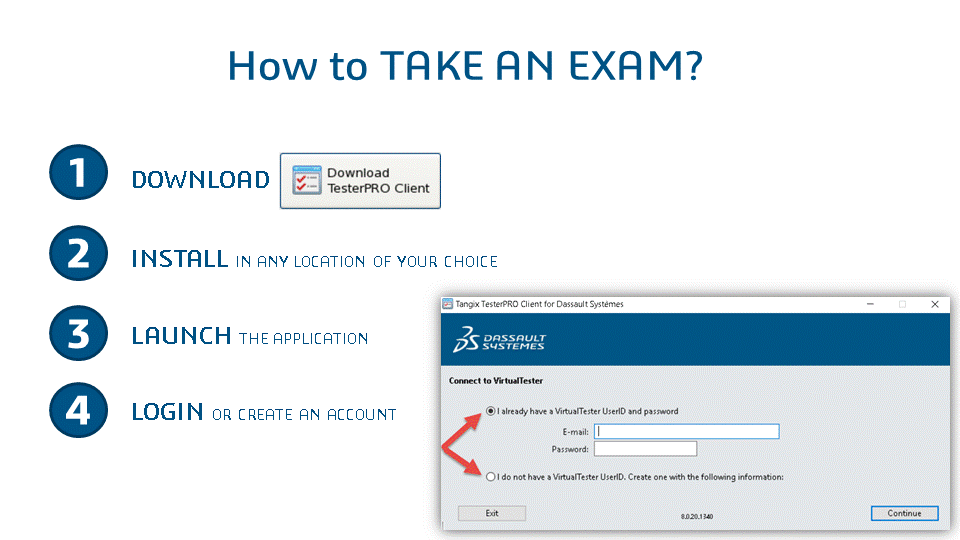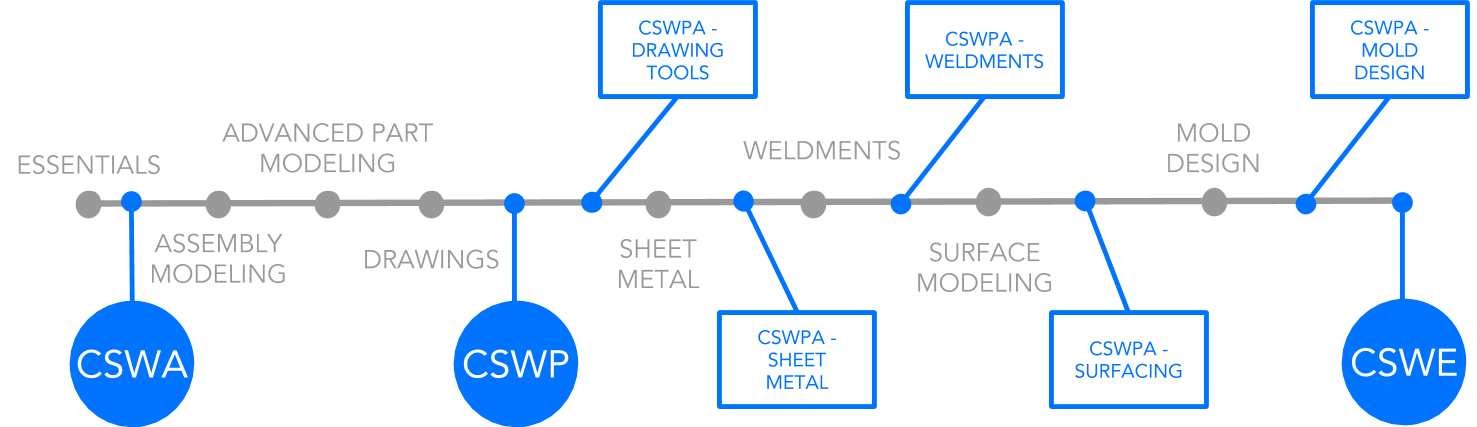Get Certified
SOLIDWORKS Certification
SOLIDWORKS certifications can be used as a benchmark to measure your knowledge and competency with SOLIDWORKS software.
Get Pricing
Get Pricing Sent to You Today
Thank you for your interest in Hawk Ridge Systems! We will be in touch with
you shortly.
While you are waiting, check out our Resource Center or read our Blog!

While you are waiting, check out our Resource Center or read our Blog!

Demonstrate Your Expertise
In today’s competitive workplace, CAD professionals need every edge they can get. The SOLIDWORKS Academic Certification program gives students and educators a way to demonstrate their expertise with SOLIDWORKS 3D solid modeling software, design concept, and sustainable design, and their commitment to professional development.
Students get a proven competitive edge in the workplace, and educators and schools enhance their expertise and provide new opportunities as SOLIDWORKS Academic Certification Providers.
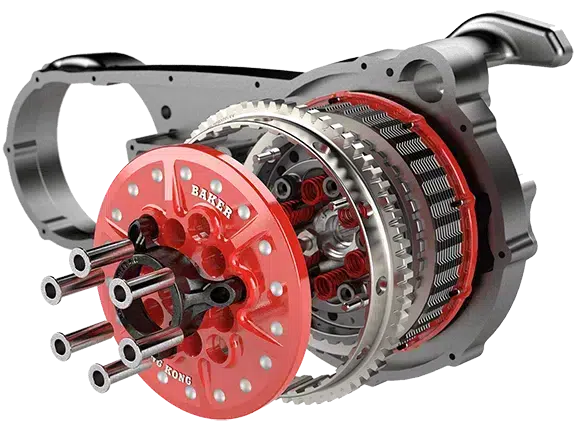
Stand Out From the Crowd
SOLIDWORKS Certifications
CSWE - Mechanical Design
A Certified SOLIDWORKS Expert is someone who easily demonstrates the ability to utilize advanced functions and features to solve complex modeling challenges.
CSWP - Mechanical Design
A Certified SOLIDWORKS Professional is an individual who has successfully passed our advanced skills examination.
CSWPA-Drawing Tools
The completion of the Certified SOLIDWORKS Professional Advanced Drawing Tools (CSWPA-DT) exam proves that you have successfully demonstrated your ability to use the tools found in the SOLIDWORKS Drawing environment.
CSWPA-Mold Making
The completion of the Certified SOLIDWORKS Professional Mold Making (CSWPA-MM) exam shows that you have successfully demonstrated your ability to use SOLIDWORKS Mold Tools functionality with Mold Making Industry knowledge.
CSWPA-Sheet Metal
The completion of the Certified SOLIDWORKS Professional Advanced Sheet Metal (CSWPA-SM) exam shows that you have successfully demonstrated your ability to use SOLIDWORKS Sheet Metal tools.
CSWPA-Surfacing
The completion of the Certified SOLIDWORKS Professional Advanced Surfacing (CSWPA-SU) exam shows that you have successfully demonstrated your ability to use SOLIDWORKS Advanced Surfacing tools.
CSWPA-Weldments
The completion of the Certified SOLIDWORKS Professional Advanced Weldments (CSWPA-WD) exam proves that you have successfully demonstrated your ability to use the SOLIDWORKS tools for Weldments.
CSWP-Simulation
The Certified SOLIDWORKS Professional – Simulation (CSWP-Simulation) exam tests your understanding of SOLIDWORKS Simulation tools and simulation in general.
CSWP-MBD
The completion of the Certified SOLIDWORKS Professional Model-Based Design (CSWP-MBD) exam shows that you have successfully demonstrated your ability to use SOLIDWORKS MBD functionality and tools.
CSWA - Mechanical Design
As a Certified SOLIDWORKS Associate (CSWA), you will stand out from the crowd in today’s competitive job market.
ons.
CPPA
A Certified PDM Professional Administrator (CPPA) is an individual who has successfully passed an advanced examination in SOLIDWORKS PDM Professional administration skills and is ready to manage a SOLIDWORKS PDM Professional implementation on behalf of his or her company.
CSWA–Sustainability
The completion of the Certified SOLIDWORKS Associate Sustainability (CSWA-Sustainability) exam shows that you have successfully demonstrated your understanding of the principles of environmental assessment and sustainable design.
CSWE - Simulation
The Certified SOLIDWORKS Expert – Simulation (CSWE-S) certification tests your mastery of all the analysis tools available in SOLIDWORKS Simulation Premium. It demonstrates your ability to utilize advanced analysis tools in stress, contact, thermal, frequency, nonlinear, and dynamic studies.
3DEXPERIENCE - Collaborative Business Innovator
The completion of the 3DEXPERIENCE Platform Explorer Associate Exam exam shows that you have successfully demonstrated your basic knowledge of the 3DEXPERIENCE Platform.
CSWP-CAM
The completion of the Certified SOLIDWORKS Professional CAM (CSWP-CAM) exam shows that you have successfully demonstrated your ability to use SOLIDWORKS CAM functionality and tools.
CSWA-Additive Manufacturing
A Certified Additive Manufacturing Associate is someone who possesses the basic knowledge of today’s 3D printing market.
CSWA-Electrical
The Certified SOLIDWORKS Associate – Electrical (CSWA-E) certification shows that you have successfully demonstrated an understanding of the principles of SOLIDWORKS Electrical functionality and Electrical Engineering principles.
CSWA-Simulation
The Certified SOLIDWORKS Associate – Simulation (CSWA-Simulation) certification indicates a foundation in and apprentice knowledge of demonstrating an understanding in the principles of stress analysis and the Finite Element Method (FEM).
CSWP-Flow Simulation
Candidates who successfully pass this certification have demonstrated the ability to set up, run and examine the results of various types of fluid flow simulation scenarios. They also have demonstrated the ability to interpret the various results available to them in SOLIDWORKS Flow Simulation and an understanding of the basics of finite volume methods.
Frequently Asked Questions
What do you get with Subscription Service?
- One free core (CSWA or CSWP), one free advanced (CSWPA), and one free specialty exam voucher can be received for each seat of SOLIDWORKS on Subscription Service
- Vouchers can be requested twice a year – one in the first half beginning in January and another in the second half of each calendar year beginning in July
- Over 30 user Certifications
How do you get your certification vouchers?
- To obtain the free vouchers, you will need a SOLIDWORKS ID registered with a SOLIDWORKS license on active subscription services. (Note: The SOLIDWORKS ID may differ from your SOLIDWORKS Certification Center login)
- Go to the SOLIDWORKS Certification Portal
- Login into your 3DEXPERIENCE certification account or create a new account using the login button in the upper right corner of the page
- Click on the redemption tab ($) found along the left-hand navigation pane *Follow the prompts that will include logging into your SOLIDWORKS ID until you receive your voucher codes
How do you take the exam?