Technical Communications & Visualization Tools
Get Pricing Sent to You Today
While you are waiting, check out our Resource Center or read our Blog!

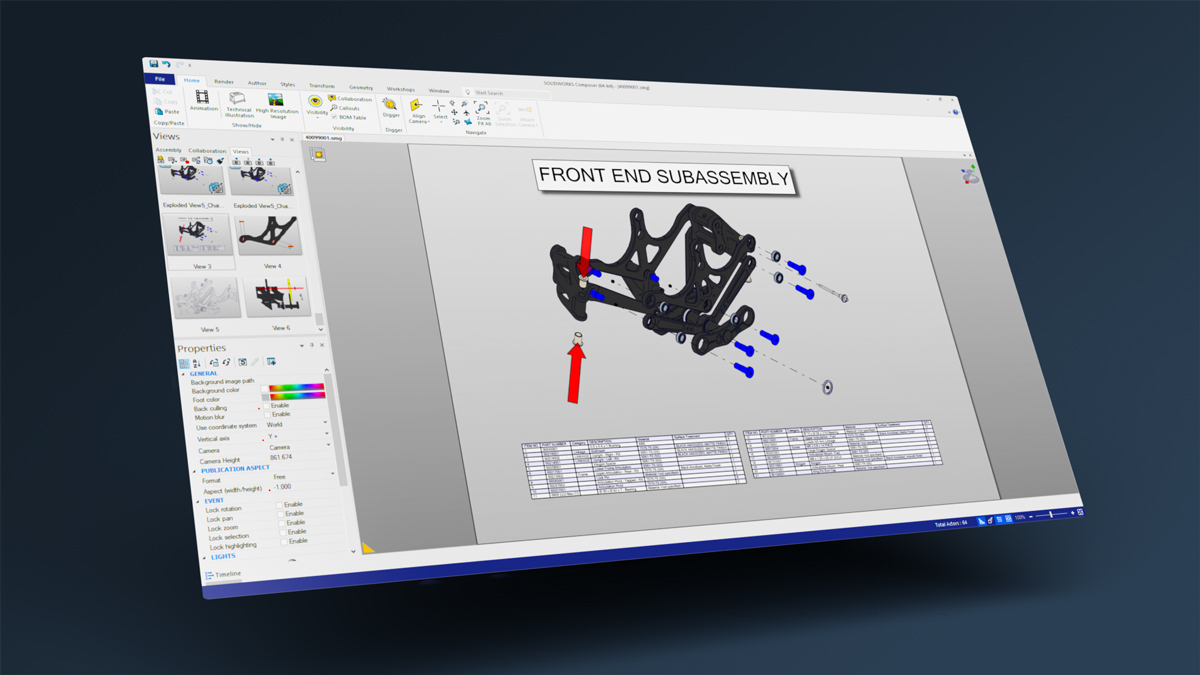
SOLIDWORKS Composer
SOLIDWORKS Composer allows you to easily repurpose your 3D CAD data to develop stunning assembly, operations, and maintenance publications, in parallel with your design process.

SOLIDWORKS Visualize
SOLIDWORKS Visualize easily creates life-like renderings, animations, and VR experiences from your CAD data to bring product designs to life.
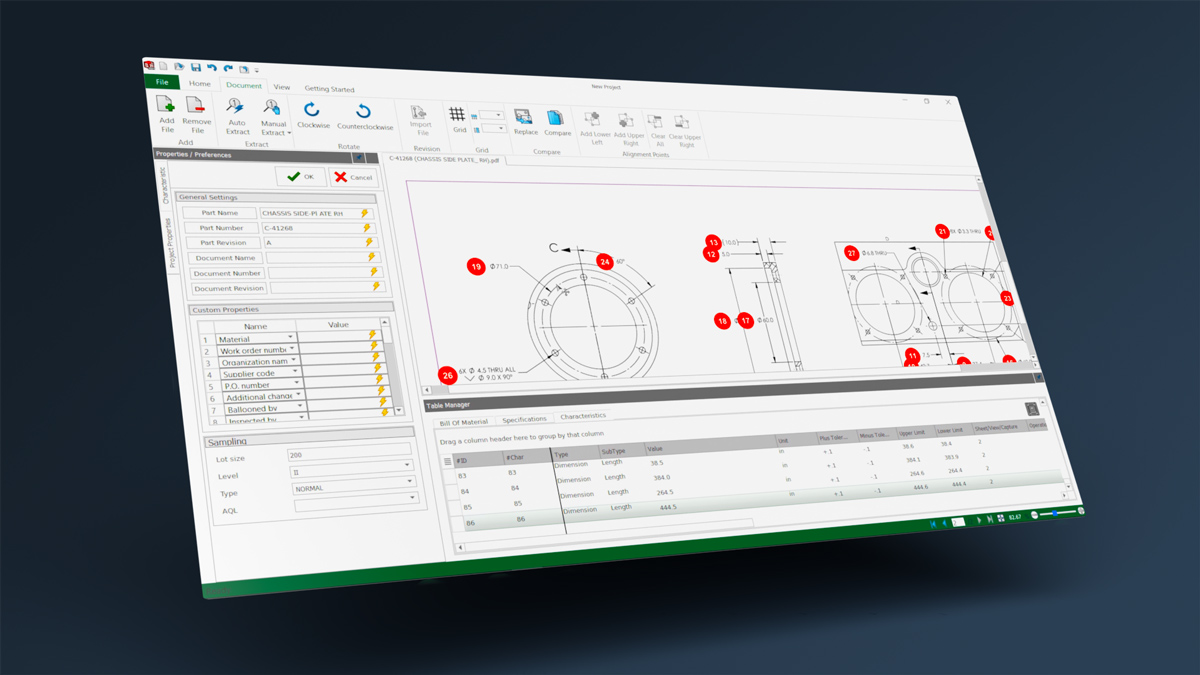
SOLIDWORKS Inspection
SOLIDWORKS Inspection will allow you to develop your industry-standard First Article Inspection reports and ballooned drawings up to 90% faster.
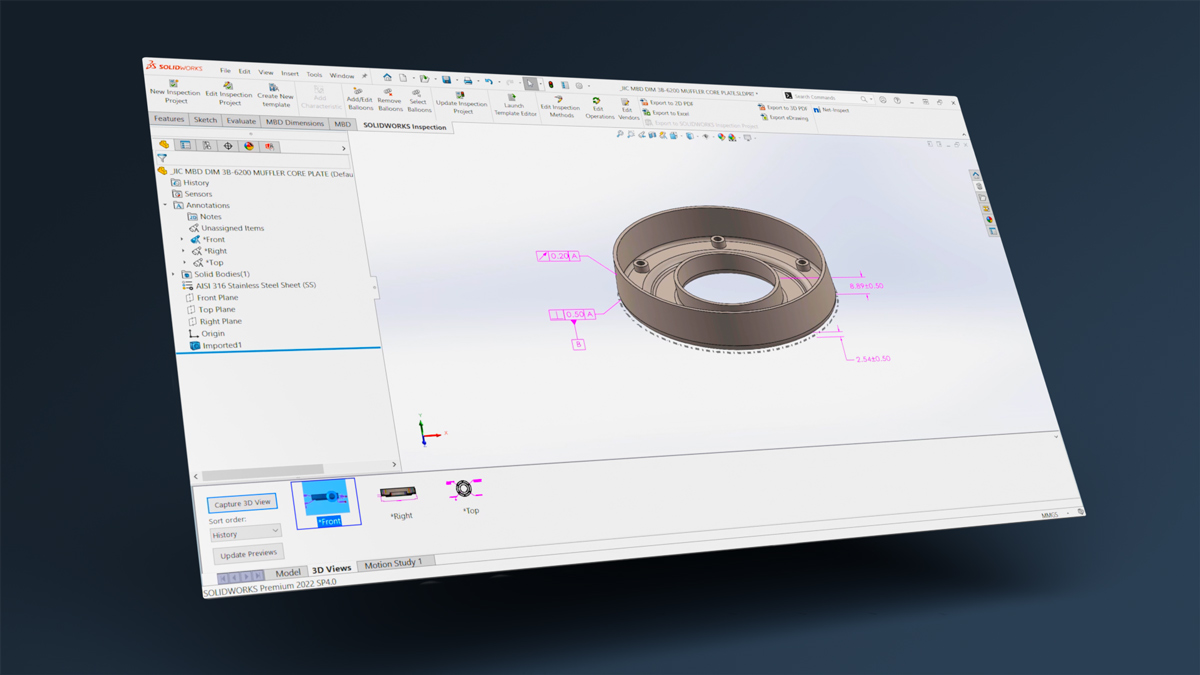
SOLIDWORKS MBD
Move your critical manufacturing information from 2D drawings to 3D parts and package it to be easily accessed downstream in the manufacturing process with SOLIDWORKS MBD.
Caztek & Inspire Medical Come Together
When Inspire Medical needed help with their sleep apnea device, they turned to Caztek Engineering. Having expertise in medical designs and complicated assemblies, the team was able to move through the design process efficiently, taking advantage of SOLIDWORKS functionality.
Impressive renderings, critical documentation and design control capabilities helped create a final model that impacts lives and gives their work meaning.
Services & Customer Benefits
Technical Support
Our technical support team is comprised of mechanical engineers, electrical engineers, and computing specialists who provide best-in-class on-call support and Ask-an-Expert sessions when you need it the most.
Unmatched Training
We are the largest SOLIDWORKS training provider in the world, offering both online and on-demand training so your team knows how to get the most out of SOLIDWORKS.
Professional Services
Subscription Support
Whether you are looking for on-demand SolidProfessor training, access to the latest software releases, exclusive resources and offers, or just need expert support, we have a subscription option for you.
Frequently Asked Questions
We have been actively supporting, training, and selling all four of our Technical Communications products since they were released. If you have an issue, there is an exceptionally good chance we have seen it before. Even if we have not, we have the largest technical team in the industry standing by waiting to help.
Each program plays its part in the documentation process that is essential to the lifecycle of a successful product. We have grouped them together so you can easily view them in one location.
It’s true, there are 5 options for animation, each with its own purpose. Built into SOLIDWORKS there are Animation and Motion Study. Both use the same timeline, but Motion Study incorporates some simulation automation. Both are made for the engineer working within SOLIDWORKS CAD for proof of concept and testing. PhotoView360 is built for the engineer that will render directly within SOLIDWORKS.
Outside of SOLIDWORKS, we have Visualize and Composer, both intended to be used by anyone, bringing the data out of SOLIDWORKS and accessible to departments such as marketing or technical publications. SOLIDWORKS Visualize is intended for photorealism and is a raytraced rendering tool, which means you will have to wait for the rendering to process. SOLIDWORKS Composer is intended for quick technical publications; it is not photorealistic but is very fast and gets the point across.
Tech Communication Resources
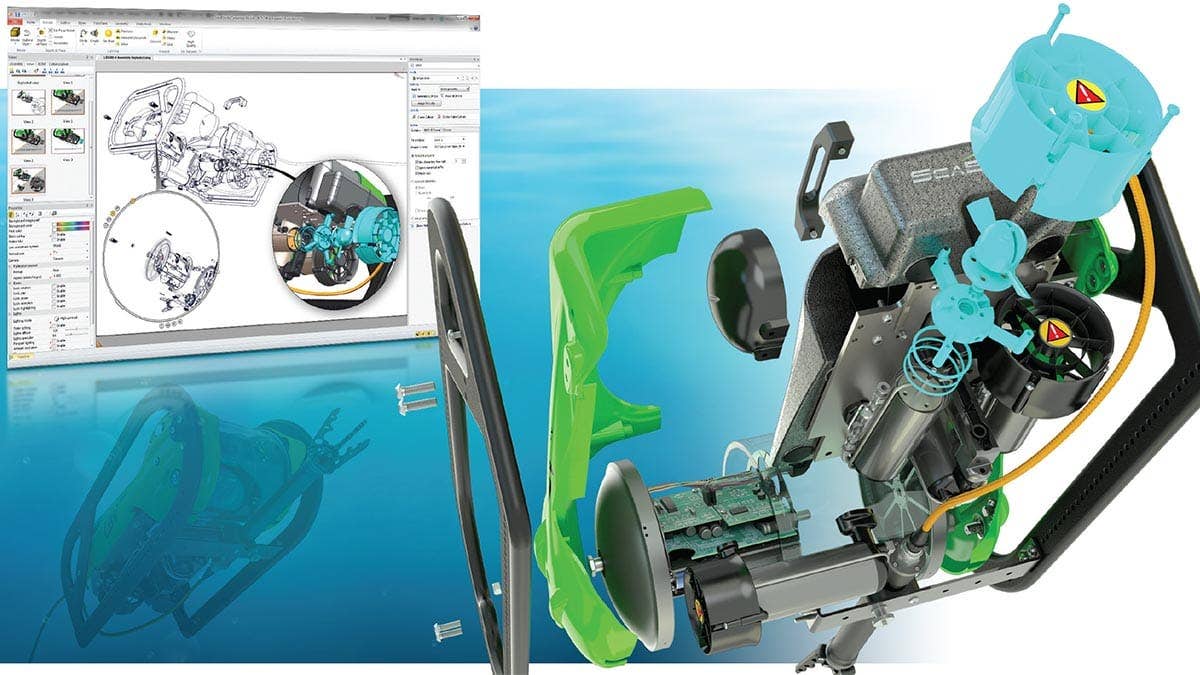
Create Better Documentation, Faster
Watch Video
Turn Your CAD Data Into Something Amazing
Watch Video
Getting Started With SOLIDWORKS Visualize
Watch Webinar