Geomagic 3D Scanning Software
Get Pricing Sent to You Today
While you are waiting, check out our Resource Center or read our Blog!

The Most Complete Reverse Engineering Solutions
Geomagic offers the industry’s most complete reverse engineering software solutions for working with your 3D scan data. The tools give you the ability to work with your data in sophisticated ways; whether you need to edit or repair meshes, perform inspections, recreate objects as CAD models, or design around them, Geomagic has a best-in-class solution to enhance your design-to-manufacturing process.
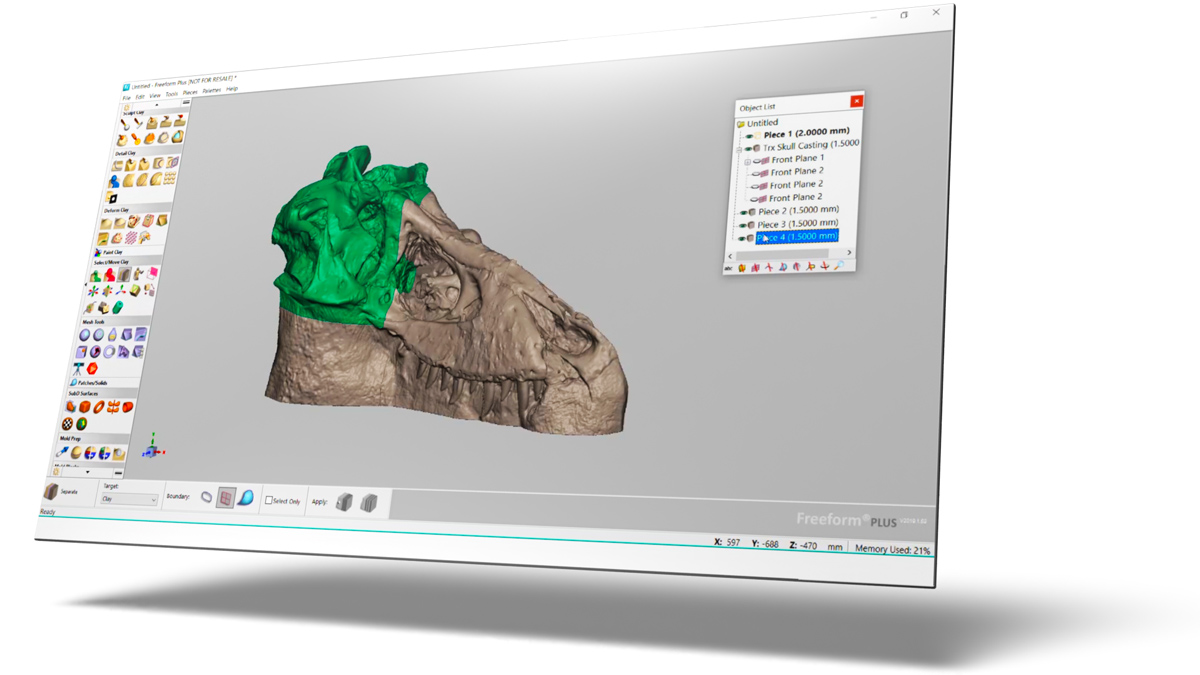
Software Solutions
Geomagic Design X
With this powerful scan-to-CAD software, you can create manufacturing-ready CAD models from virtually any physical item you scan. Geomagic Design X was built to make it easy for you to convert 3D scan data into feature-based CAD models.
Geomagic for SOLIDWORKS
This plugin is the most complete scan-to-CAD solution integrated directly into your SOLIDWORKS design environment. Import scan data or scan directly into SOLIDWORKS and use automated wizards to easily create sketches, surfaces, or solid parts right inside SOLIDWORKS.
Geomagic Control X
This easy-to-use, comprehensive inspection and quality assurance solution offers powerful tools and straightforward workflows enhancing the productivity of your quality managers. Use 3D scan data to quickly and completely measure and communicate inspection results.
Geomagic Wrap
This premiere mesh editor features powerful surfacing tools to create perfect 3D models, including hole filling and smoothing, as well as NURB surfacing. Geomagic Wrap also features automation for many repetitive tasks to speed up your reverse engineering process.
Geomagic Freeform
Exceptional Solutions, Even Better Support
Creating the best products requires the best solutions, training, and support. With a little insight into your product development process, our team of pros can point you to any tools you need (and nothing you don’t).
But it doesn’t end there. We’ll stay with you every step of the way, helping solve complex design issues, 3D printing application questions, and so much more. No matter where you’re at, both in your process and geographically, we’re here.
3D Scanning Resources

Preserving History With 3D Scanners
Download Guide
3D Scan-To-CAD: How to Model Almost Anything
Watch Webinar
The Artec Ray 3D Scanner in Extreme Environments
Read Article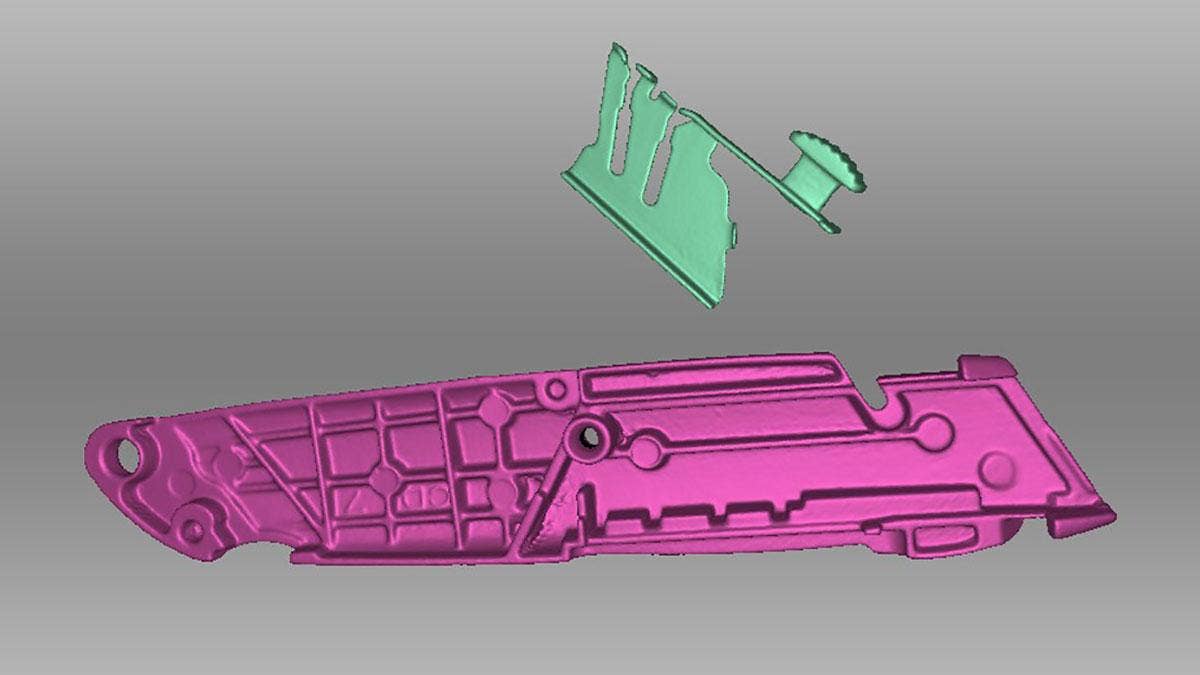
Photo Textures to Your 3D Models in Artec Studio
Read ArticleFrequently Asked Questions
Services & Customer Benefits
Technical Support
Our scanning support specialists are 100% dedicated to our 3D scanning applications, have passed rigorous testing standards, and have extensive experience using our scanning products in the real world.
Unmatched Training
Every company is different, and when it comes to training for 3D scanning, one size doesn’t fit all. Hawk Ridge Systems can tailor a training plan to focus on the needs of your application.
