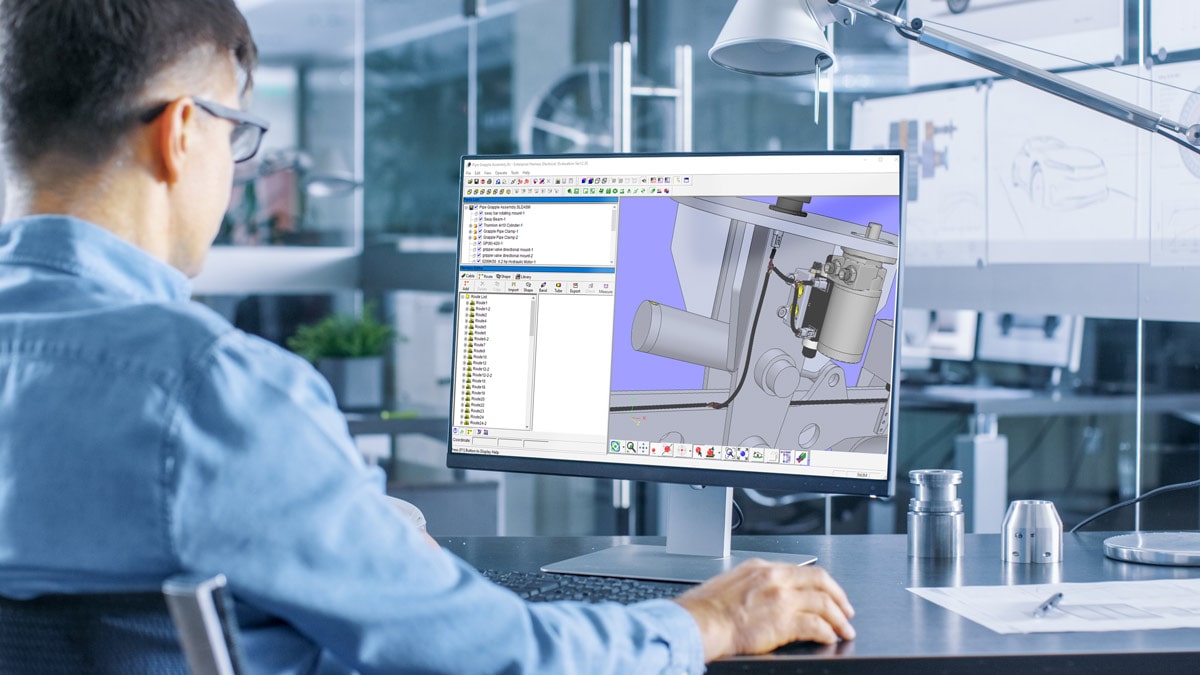Every year, Dassault Systemes adds features and enhancements to SOLIDWORKS to improve performance and user productivity and many of the product enhancements come directly from customer requests and feedback. We asked our customers what they thought the top ten best design process enhancements in SOLIDWORKS were.
Here are the top ten enhancements that our customers have found most impactful to their design processes:
- Auto-Repair Sketch Relations
- AI-Driven Command Prediction
- Flexible Components (Driven by Surrounding Geometry)
- Stud Wizard
- Repair Missing Mate References
- Real-Time Collaboration with 3D SWYM
- Hole Callouts for Section View
- Convert Mesh to Standard
- 3DEXPERIENCE Cloud Services
- Previous Release Compatibility
SOLIDWORKS Features that Accelerate Design Tasks and Improve Team Efficiency
SOLIDWORKS Enhancement #1: Auto-Repair Sketch Relations
SOLIDWORKS 2025 introduces an automatic repair feature for dangling sketch relations that streamlines the process of fixing broken constraints or dimensions in 2D sketches. When a sketch relation becomes broken, SOLIDWORKS can now often resolve the issue with single click repair options. With the ability to find suitable entities to repair a dangling relation or dimension with “Find Replacement” and the ability to simply repair all broken relations in a single click with “Repair All Dangling”, repairs to sketches can be made with vastly improved efficiency in SOLIDWORKS 2025.
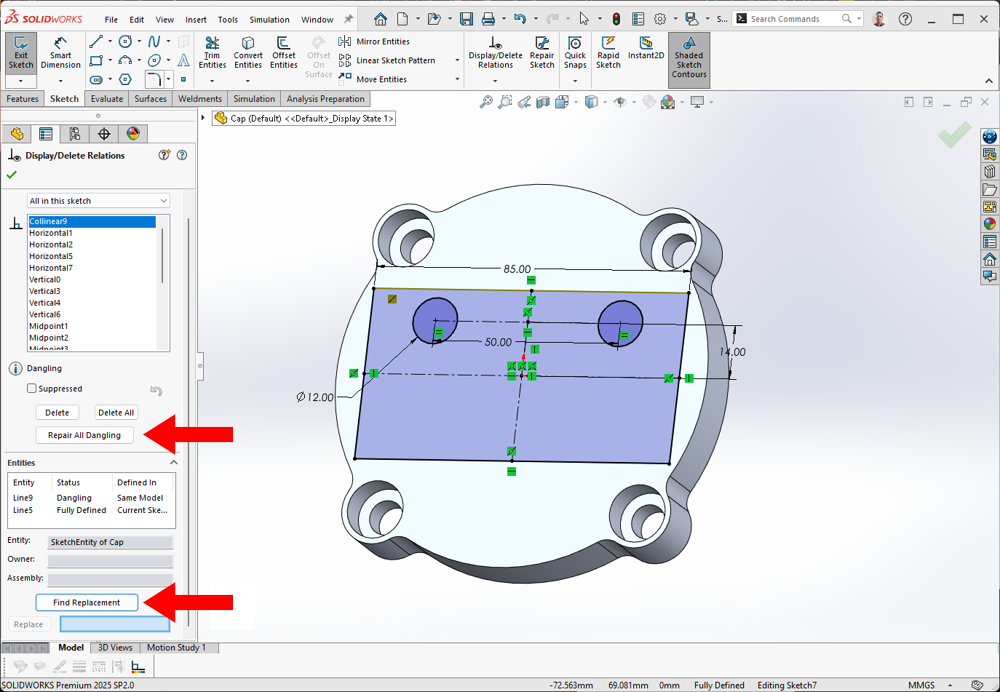
SOLIDWORKS Enhancement #2: AI-Driven Command Prediction
SOLIDWORKS 2025’s AI Driven Command Prediction (Command Predictor) introduces a dynamic toolbar that learns usage patterns in real time. As a result, SOLIDWORKS can suggest context–relevant tools that fit your workflows automatically, reducing time spent hunting through menus. Based on a machine learning model, this new functionality continually adapts to your design habits to streamline your workflows with zero interruption. This intelligent feature accelerates productivity, smooths the onboarding curve for new users, and minimizes repetitive navigation, allowing for more efficient design in 2025.
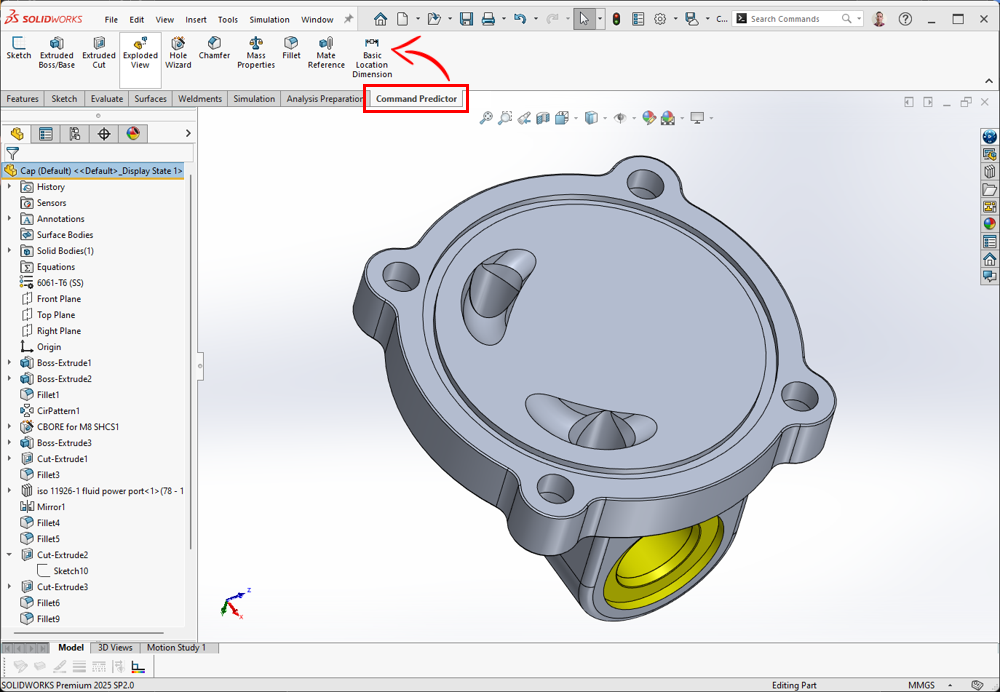
SOLIDWORKS Enhancement #3: Flexible Components (Driven by Surrounding Geometry)
The “Make Part Flexible” tool allows parts to dynamically adjust based on assembly geometry without needing extra configurations, dramatically speeding up design time. This tool can remap out-of-context references in components, like a spring adjusting its length based on different assembly contexts. The FeatureManager design tree indicates flexible components, and users can revert a component from flexible to rigid, returning it to its nominal state.
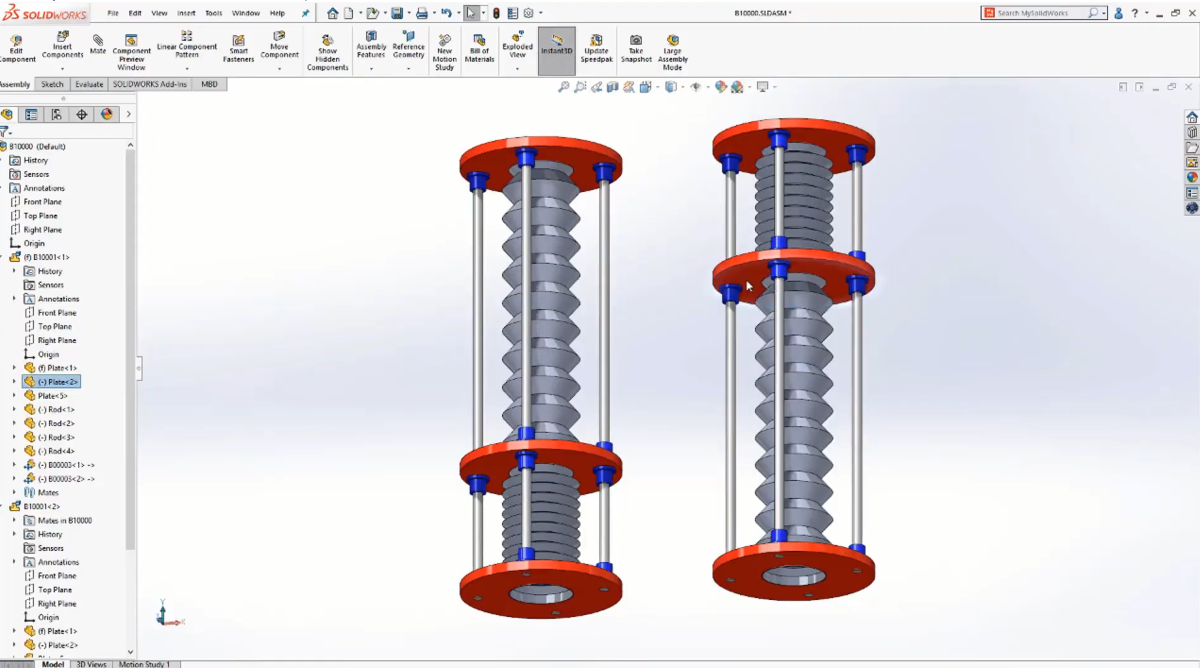
SOLIDWORKS Enhancement #4: Stud Wizard
The Stud Wizard streamlines the creation of threaded studs on both cylindrical and flat surfaces. Operating similarly to the familiar Hole Wizard, this new tool facilitates the design of studs with cosmetic threads, adjustable by parameters like type and undercut. For a realistic representation, activate Shaded Cosmetic Threads under Document Properties, enhancing visibility and understanding.
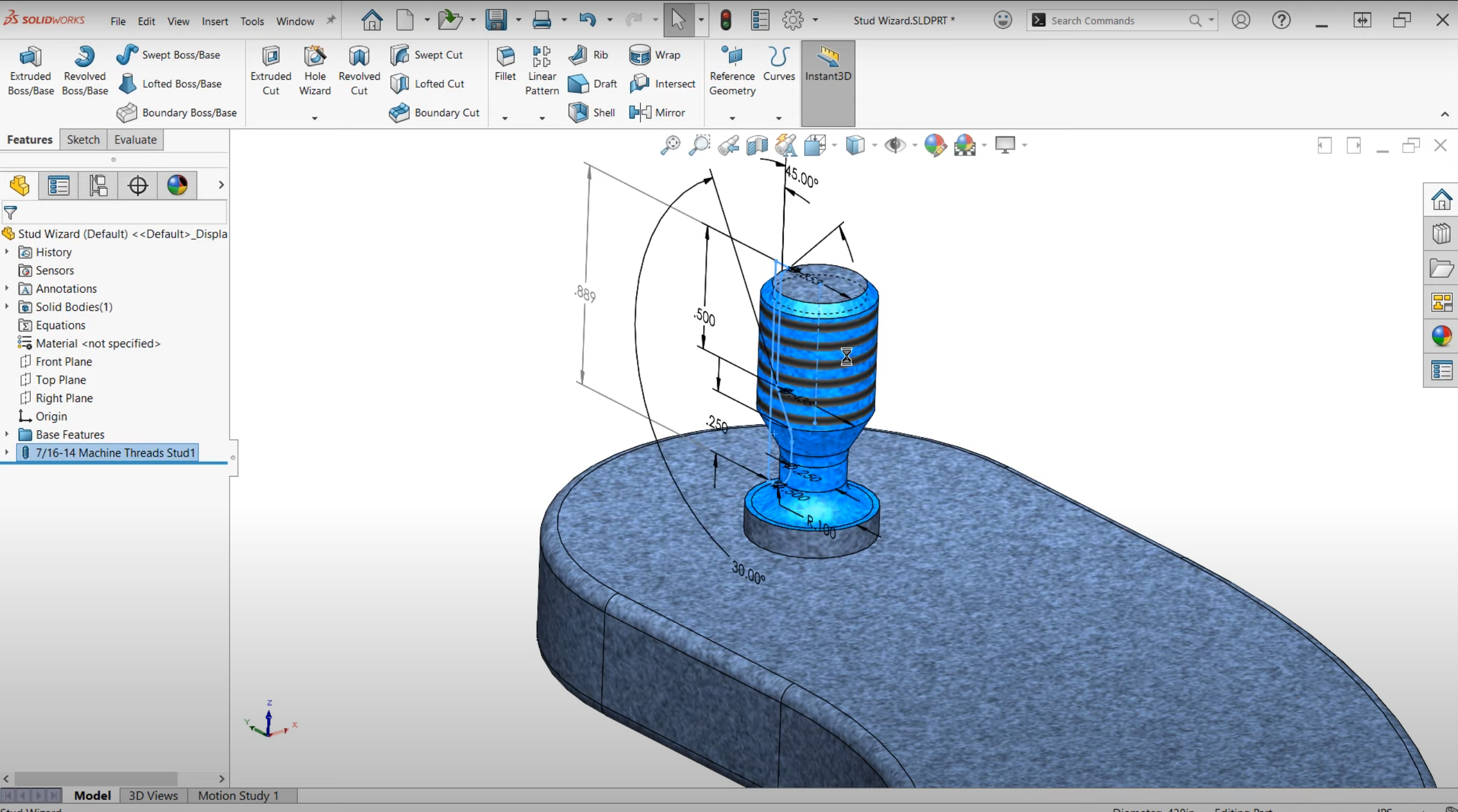
SOLIDWORKS Enhancement #5: Repair Missing Mate References
The “Auto Repair” option allows users to address missing mate references, streamlining the process of fixing errors. This feature tries to mend the absent reference by choosing a similar component face, edge, or geometry that matches the location and orientation of the missing reference. This enhancement reduces manual intervention, improving assembly efficiency and productivity.
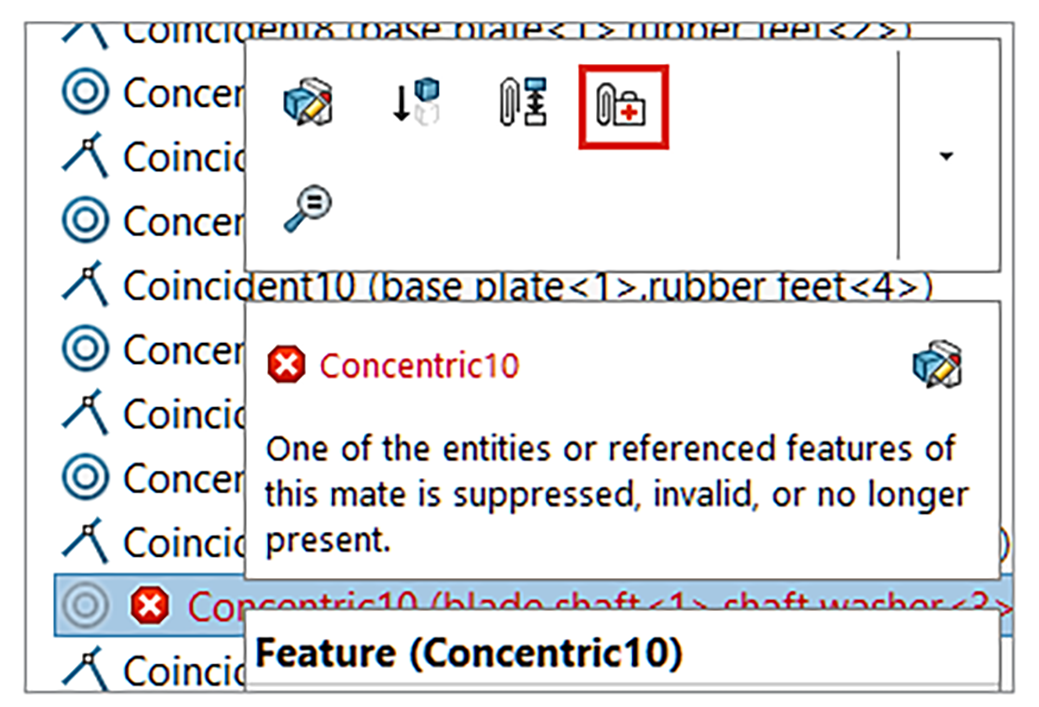
SOLIDWORKS Features That Improve Design Intent Communication
SOLIDWORKS Enhancement #6: Real-Time Collaboration with 3D SWYM
SOLIDWORKS 2024 introduced real-time collaboration via the 3D SWYM integration, enabling users to seamlessly manage CAD data directly within the SOLIDWORKS interface. By bringing 3D SWYM into SOLIDWORKS, ALL design stakeholders can collaborate, communicate, give feedback, share markup, and manage CAD data, all within the SOLIDWORKS software. This cloud-connected tool drives improved workflows by allowing team members to work and collaborate without ever leaving SOLIDWORKS.
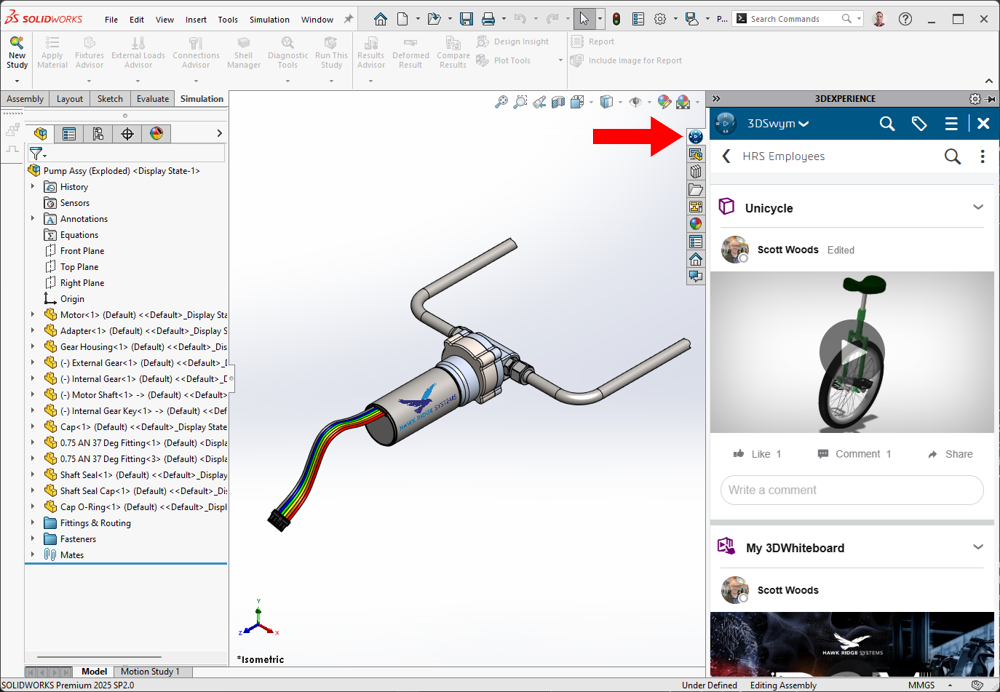
SOLIDWORKS Enhancement #7: Hole Callouts for Section Views
Users can add hole callouts to cross-sectioned holes and slots, including those in section views, broken-out sections, and detail views. This is applicable to Hole Wizard holes, Advanced Holes, and holes made with Cut-Revolve or Cut-Extrude. Simply use the Hole Callout tool and select the appropriate edge of the cross-sectioned hole to place the callout, improving communication of your design.
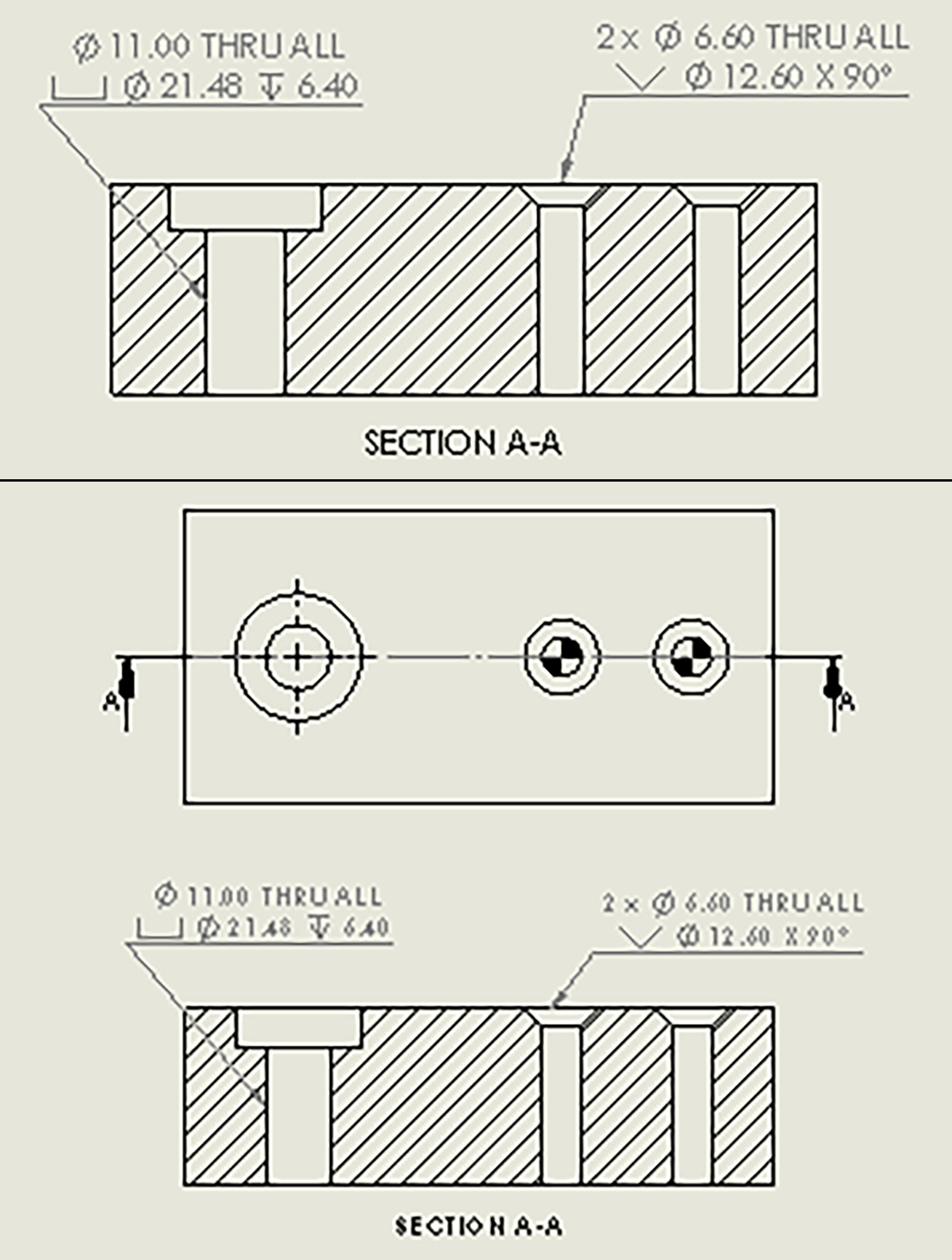
SOLIDWORKS Features that Streamline Collaboration with Other Departments & Stakeholders for Faster Time-to-Market
SOLIDWORKS Enhancement #8: Convert Mesh to Standard Tool
SOLIDWORKS 2025 debuts the Convert Mesh to Standard tool, which transforms segmented mesh geometry (often seen with *.STLs, *.OBJs, or *.3MFs) into fully editable standard SOLIDWORKS geometry. The feature intelligently detects recognized geometry, previews the conversion, and converts those mesh regions into standard BREP faces, eliminating much of the tedious work often associated with working with mesh-type CAD data in SOLIDWORKS. This tool allows us to save time and energy when working with these types of files by quickly generating the standard SOLIDWORKS geometry we are all used to, oftentimes in a single click.
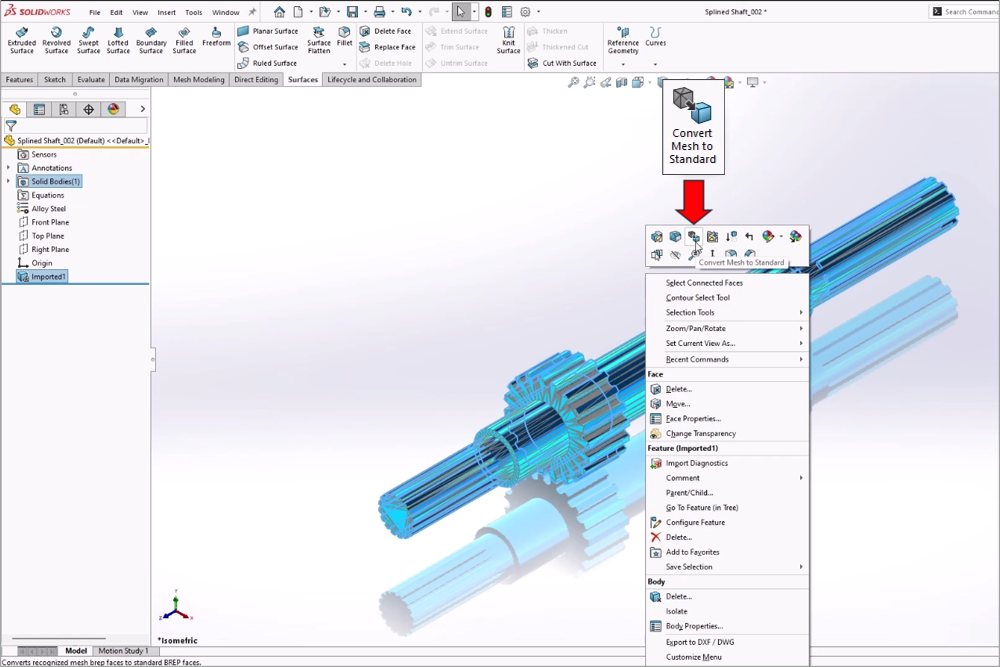
SOLIDWORKS Enhancement #9: 3DEXPERIENCE Cloud Services
SOLIDWORKS deployed its integration of Cloud Services, revolutionizing the CAD experience by seamlessly merging it with the cloud-based 3DEXPERIENCE platform. This integration offers CAD-aware cloud storage, streamlines the management of complex models and assemblies, enhances collaboration with apps for markup and task tracking, and facilitates easy design sharing directly from SOLIDWORKS without requiring external viewers. These advancements promise users greater efficiency, flexibility in design access and management, and enhanced collaboration capabilities without the traditional file management hassles.
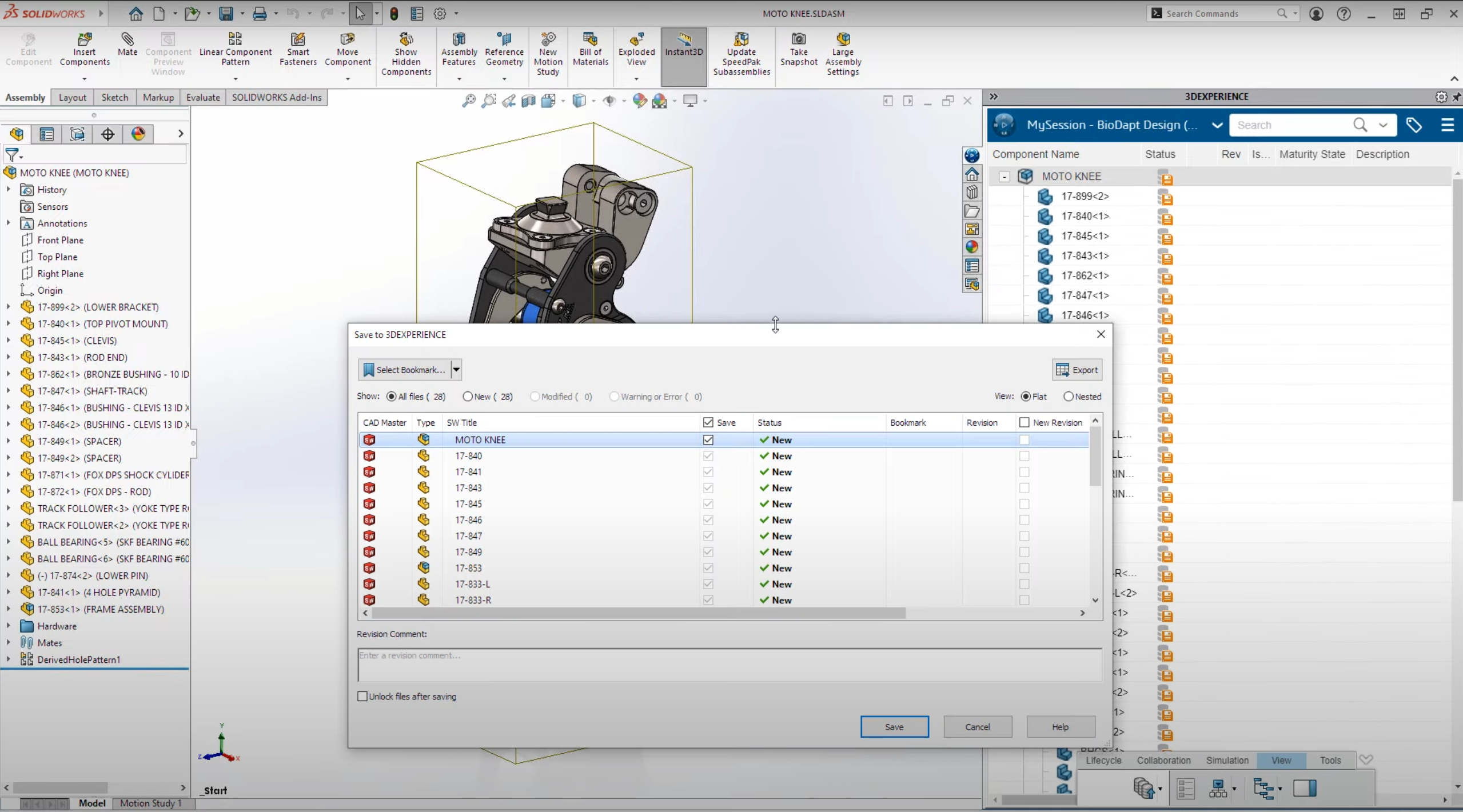
SOLIDWORKS Enhancement #10: Previous Release Compatibility
The “Previous Release Compatibility,” allows users to collaborate on designs with individuals using older versions of SOLIDWORKS. This enhancement enables designers to save parts, assemblies, and drawings as SOLIDWORKS versions up to two years prior to the latest release. This major update ensures clearer design communication and simplifies collaboration with other designers or stakeholders using previous SOLIDWORKS versions.
The Top 10 Most Impactful SOLIDWORKS Enhancements: More to Come
We look forward to seeing what the next wave of product enhancements will bring to the SOLIDWORKS portfolio of products to help our customers design more efficiently and get to market faster. Want to learn more? Reach out to Hawk Ridge Systems today for a demo to see these features in action.