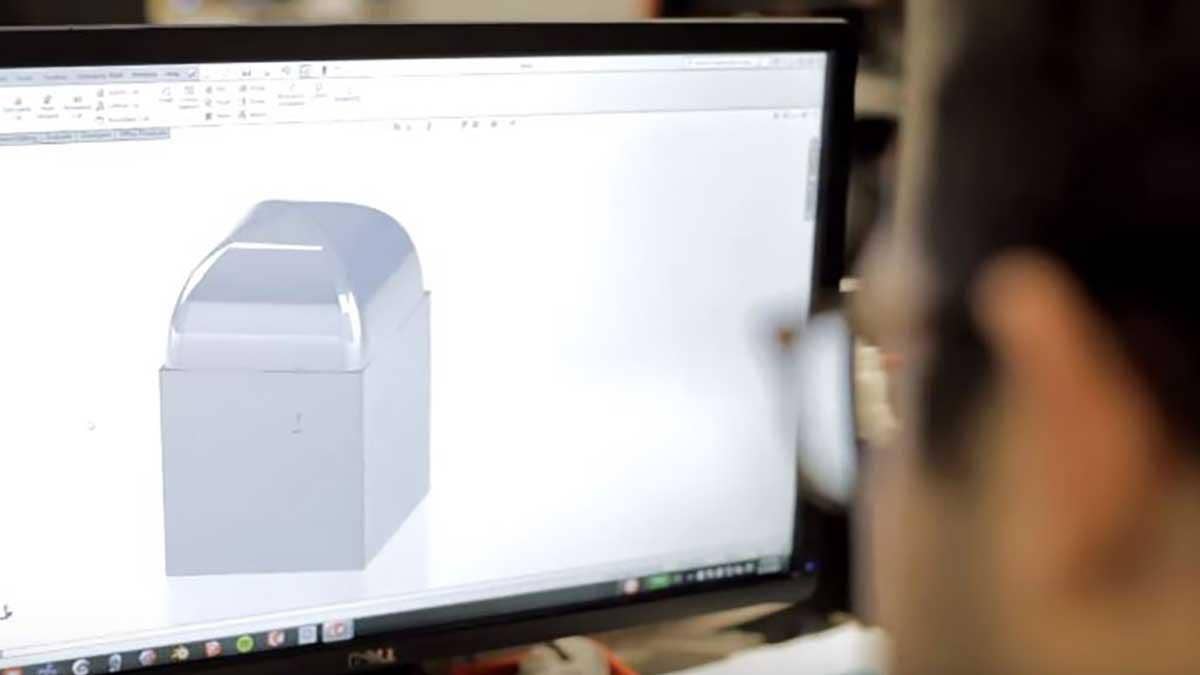I still remember my first time opening SOLIDWORKS. Staring in awe at the massive user interface, wondering where to start, quickly realizing that I was in over my head … but captivated all the while, imagining all the fantastic things I might be able to build someday. Getting my hands on a computer with the software installed was difficult enough, and then of course, I had to learn how to actually use it.
Should I just start … clicking around? Do I find the nearest YouTube tutorial? Phone a friend? How can I be sure I’m not missing something important? If this sounds familiar, you’re not alone.
In this article, I’d like to share my own SOLIDWORKS story. From a clueless college student to a Certified SOLIDWORKS Expert — in hopes that you might learn from my mistakes and begin making a smooth transformation from CAD novice to CAD ninja. With that, I present to you the top things I wish I had known when starting my SOLIDWORKS career.
Take Advantage of SOLIDWORKS Educational Edition
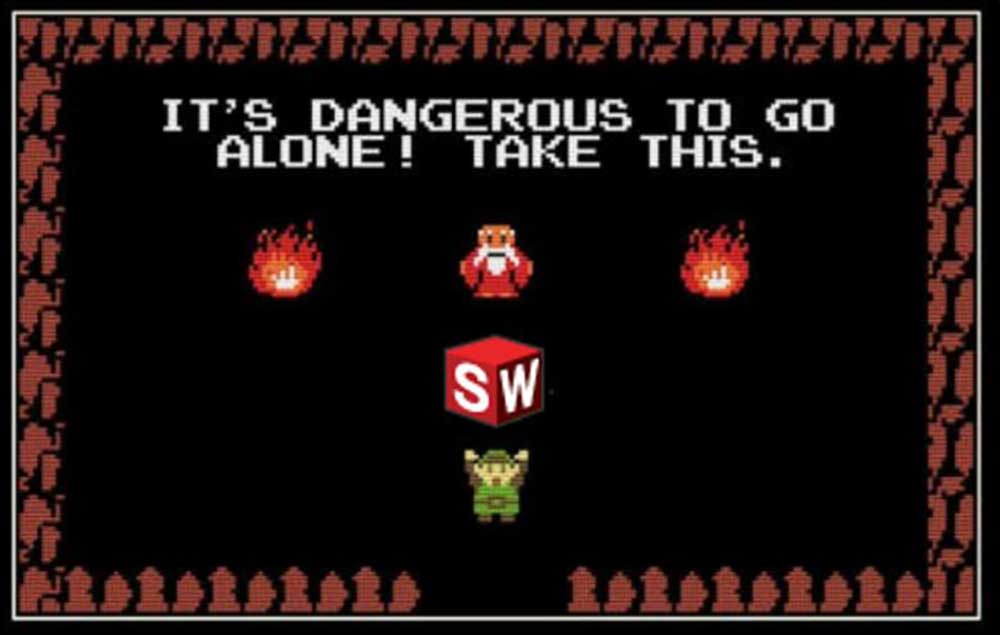
The year is 2012, and it’s nearly time to present my team’s senior design project. My university had a handful of SOLIDWORKS licenses that were made available to us for the year, but there weren’t quite enough to go around. So, my team was stuck reserving an hour or two here and there, which really slowed things down for us.
If you’ve done your research, you likely already know that SOLIDWORKS is a bit pricey for your average college student. But did you know that Student Licenses are currently available for only $99? Check out our article “Buying SOLIDWORKS? 6 Questions Everyone Asks” to learn more. You may even be able to ask around and get one for free from your university.
These licenses are valid for 12 months and include all the tools and capabilities of SOLIDWORKS Premium, the most advanced level available. All your designs will be watermarked, so don’t get any big ideas, but having the software at your fingertips 24/7 for a whole year will give you the opportunity to develop some serious CAD skills and is great to have on hand for engineering design courses.
Utilize Endless Free Learning Resources for SOLIDWORKS
Even though none of us really knew what we were doing at the time, the built-in tutorials (look for the icon at the top right of the interface), help files, and the intuitive user interface made it easy enough to get some basic modeling done.
The SOLIDWORKS user community really came through when we needed them, too. Experts and fellow users on the SOLIDWORKS Forums helped my team answer some of our toughest modeling and simulation questions. You can find the forums along with a ton of additional free learning resources over at MySolidWorks, which is definitely worth bookmarking.
Back in 2012, the SOLIDWORKS YouTube channel was still in its infancy and didn’t have much to offer in terms of tutorials. These days, there’s a lot more worth watching and the Hawk Ridge Systems YouTube channel specializes in this exact type of content. There’s even a SOLIDWORKS User Group Network where users of all ages and experience levels can get together and learn from one another. Kids have it so easy these days!
By the end of the quarter, we had a working prototype ready to go, and it even looked a little bit like our CAD model!

My Senior Design team and our crown jewel, the EnviroCycle circa 2012.
Lean On the Experts When Possible
After graduation, I learned very quickly how little I actually knew about SOLIDWORKS and mechanical design in general. I was completely self-taught, and after a successful senior design project was convinced that I had it all figured out. I packed up my life (and my ego) and moved from Seattle to Mobile, Alabama where I began working as a Junior Design Engineer in the renewable energy industry. Without any formal SOLIDWORKS training, my onboarding and first few designs were rough to say the least.
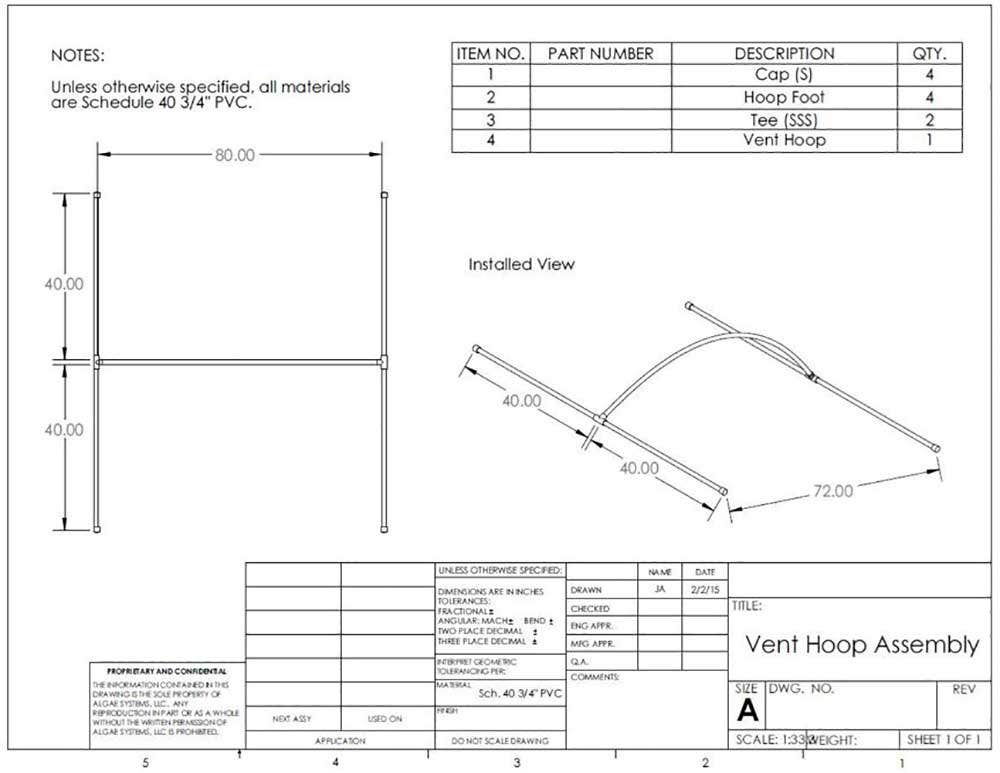
My very first attempt at a “professional” drawing. Part numbers? Who needs part numbers?
Over the following months, I was tasked with not only drafting a number of fluid systems and structural designs, but also simulation and manufacturing of those very same designs. This is where things started to get very interesting (and difficult) for me, as I learned about all the additional SOLIDWORKS products that surround CAD.
I was introduced to SOLIDWORKS Simulation for testing the integrity of my designs and optimizing my structural models, SOLIDWORKS Flow Simulation to analyze the efficacy of new fluid systems, and CAMWorks to prepare my designs for CNC manufacturing. It was like drinking from a firehose at the time, but I found myself excited to come to work each day and try something new.

Installing fluid systems in Mobile Bay, circa 2015.
Had I known about the SOLIDWORKS training courses offered by Hawk Ridge Systems, life would have probably been a lot easier for me. Instead of fumbling your way through YouTube videos and forum posts like I did, consider enrolling in one of our instructor-led classes for in-depth SOLIDWORKS training from certified experts.
You’ll learn concepts and techniques that are easily missed in self-teaching (I discovered this firsthand), and will have the opportunity to ask questions and learn from the best in the business. Classes are offered for almost every SOLIDWORKS product and are available in-person in several states or online from anywhere in the world. Plus, we’ve partnered with SolidProfessor to bring you an exceptional on-demand learning experience for ultimate flexibility (think YouTube, only way better). I also wish I had known that companies like Hawk Ridge offer dedicated SOLIDWORKS technical support for every product. That certainly would have prevented a lot of frustration.
The truth is, my experience in Alabama was only the tip of the iceberg as far as SOLIDWORKS products are concerned. I wouldn’t find out until years later just how many different facets there truly were to the software. As my career in Alabama drew to a close, I moved back to Seattle and soon found myself closer to SOLIDWORKS than I’d ever been as I accepted a position as an Applications Engineer with Hawk Ridge Systems. My onboarding included taking the exact same training classes I’d soon be teaching, and in just a couple weeks I was chock-full of new motivation, best practices and tips and tricks for using the software. Not only did I learn how to use the software more effectively, but I also understood the software better, which made a huge difference as I worked through more advanced material.
Within just a few months, I had passed the Certified SOLIDWORKS Professional Exam (which looks great on a resume, by the way) and before I knew it, I was even leading presentations on all the shiny new features and functions of the latest version of the software.
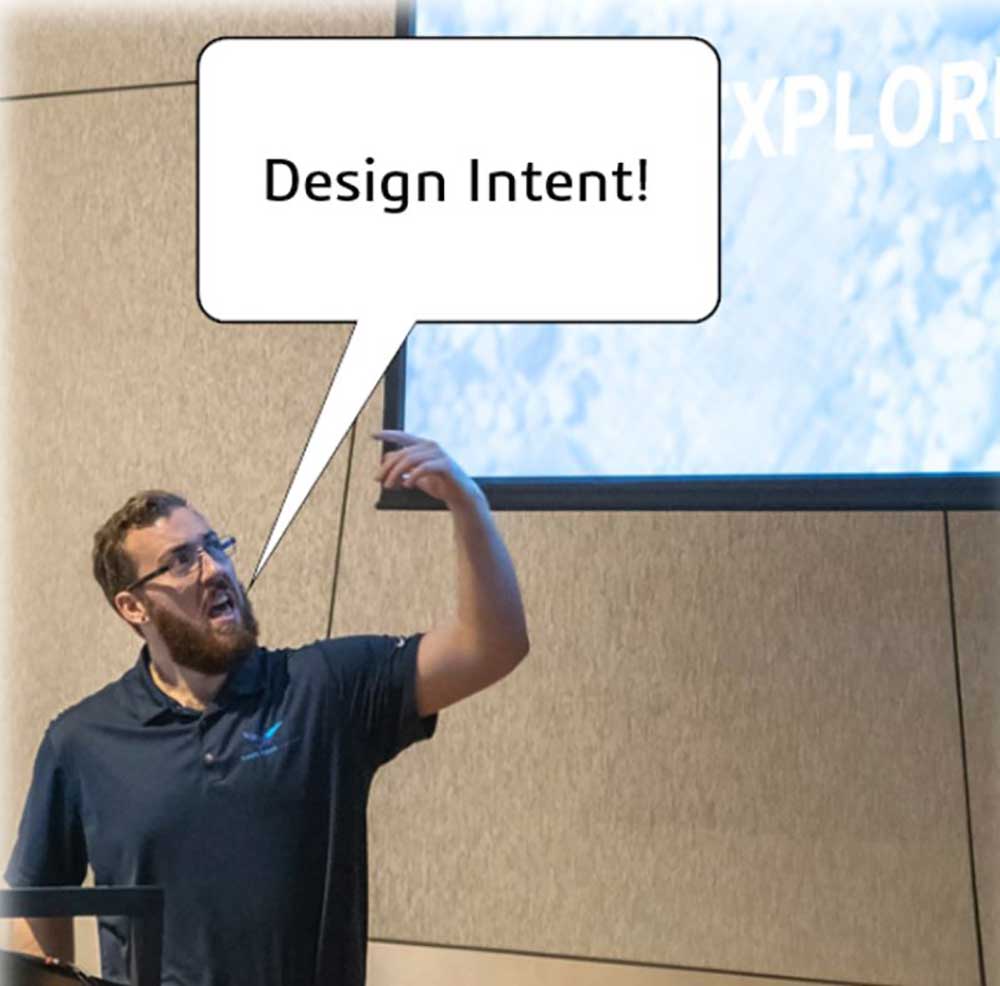
Presenting on behalf of Hawk Ridge Systems at the Renton, WA SOLIDWORKS User Group.
Let the Hawk Ridge Systems Team Help You
As I broadened my horizons and learned new SOLIDWORKS products, the big picture started to become clear: SOLIDWORKS can do almost anything, and Hawk Ridge Systems can help you do almost anything. Whether you dream of becoming or already are a product designer, analyst, machinist, you name it — SOLIDWORKS has a product specifically for you.
Hawk Ridge Systems has an expert (120 of them, in fact) on standby who is genuinely excited to learn about your goals and help you map out the best path forward, no matter your level of experience with the software.

Presenting a 3D-printed scale model of the Eagle Lunar Lander.
Of course, I know that I’m biased when I say that SOLIDWORKS is the best, considering my career revolves around it. But there’s a reason I ended up here: everyone loves SOLIDWORKS and with a thriving user community, professional training opportunities, and world-class technical support at your service, you will too.
It’s my hope that with the tips and resources I’ve outlined here, you’ll be able continue chasing your design and engineering dreams without all the unnecessary obstacles and headaches. I hope you enjoyed reading my story, and if you ever have any questions, we’re here for you! For more information on SOLIDWORKS, visit the Hawk Ridge Systems website or contact us for more information. Thanks for reading and happy modeling!