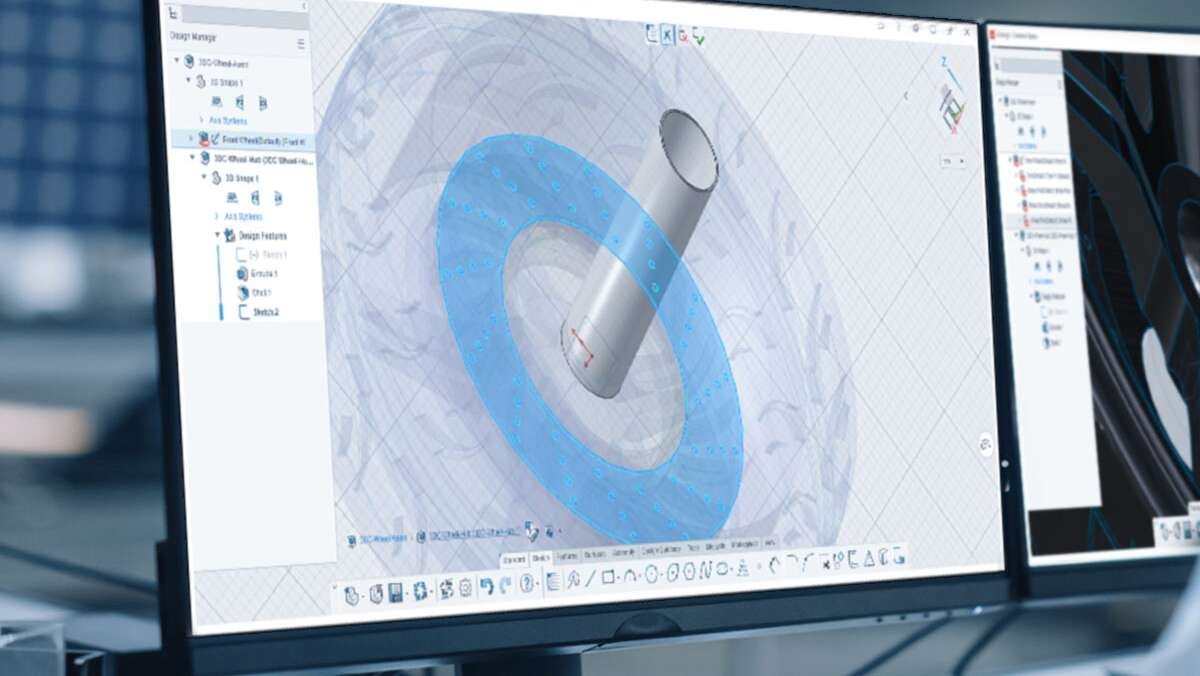The world of CAD is evolving and that’s a good thing. Like with all technology, advancement is good, if it’s controlled.
The History of CAD
To start off, let’s take a little peek back to the beginning of CAD.

With the invention of Sketchpad in 1964, computer-aided design, or CAD as it’s widely known, was introduced to the world.
Like any new technology, there was a bit of skepticism, and its adoption was not immediate. In the early 80s Autodesk’s 2D AutoCAD and Dassault Systèmes’ 3D CATIA entered the market.
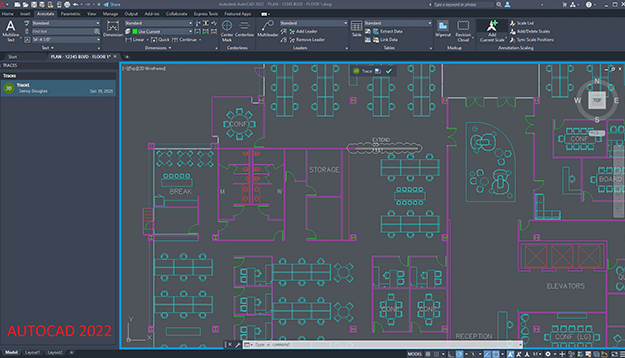
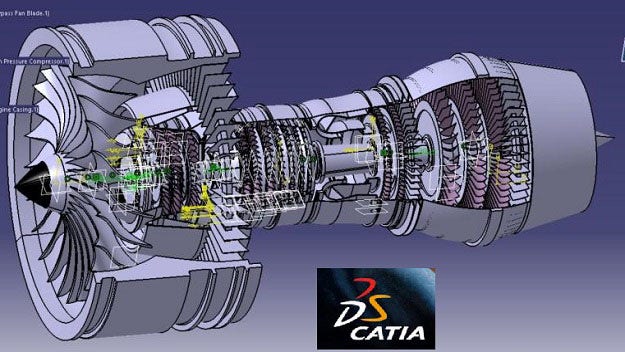
Initially, there was a high adoption of 2D CAD. Like it was with high-end computers at the time, 3D CAD wasn’t available outside of aerospace and transportation. That is, until the early 90s with the release of Dassault Systèmes’ SOLIDWORKS 3D CAD software.
SOLIDWORKS Enters the Market
SOLIDWORKS offered the market something that was unreachable at the time – affordable, professional 3D CAD with a friendly user interface that ran on Windows.
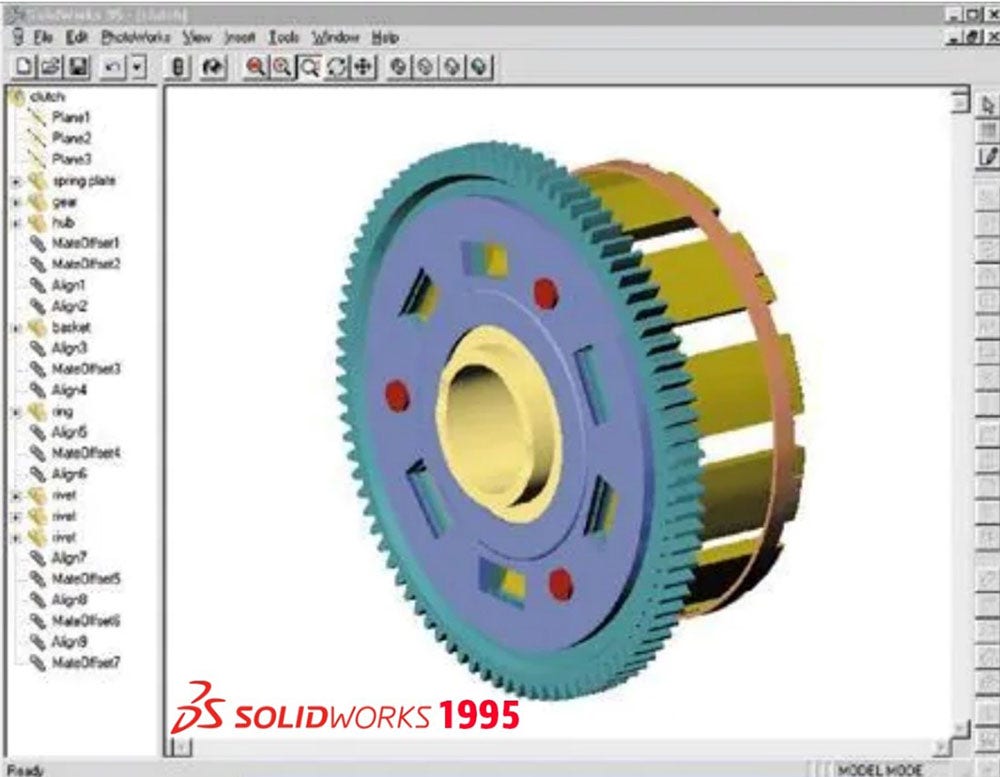
30 years later, SOLIDWORKS is still the industry leader when it comes to professional 3D CAD for manufacturing and consumer products. With over 6 million users, SOLIDWORKS 3D CAD brings the potential of evolutionary capabilities such as refined data management, complex simulation studies, and visual communication.
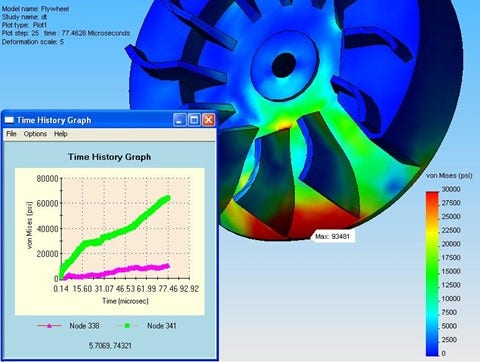
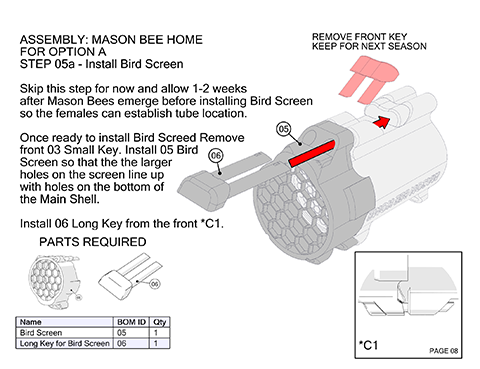
The 3DEXPERIENCE Platform is Introduced
Using this vast history of knowledge and experience, in 2012 Dassault Systèmes unveiled the 3DEXPERIENCE platform. 3DEXPERIENCE is the next generation of CAD with built-in project management, product lifecycle management (PLM), and data management. Utilizing some of the world’s most powerful servers, the 3DEXPERIENCE platform offers both a 100% cloud CAD PLM solution and a hybrid approach that connects your existing SOLIDWORKS desktop software to the 3DEXPERIENCE cloud data management suite.
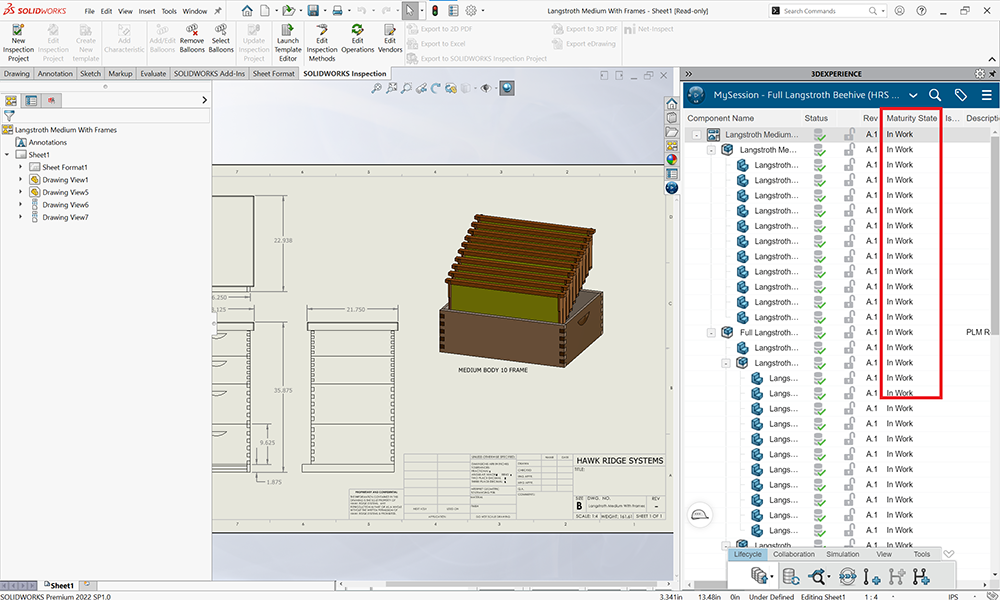
What Impact Does 3DEXPERIENCE Have on SOLIDWORKS?
The most important thing to understand is that SOLIDWORKS CAD is evolving, it’s not being replaced. Locally installed SOLIDWORKS desktop software is not going away. Instead, it’s being upgraded. If 3D CAD in the cloud or cloud-based data management is a better fit for your situation, you now have more options than ever before. It’s truly amazing how far we have come in the past 30 years.
What is the 3DEXPERIENCE Platform?
The 3DEXPERIENCE platform does so much that it can seem a little daunting at first, so let’s start with the basics.
3DEXPERIENCE cloud data management connects directly to SOLIDWORKS through a small add-in installation. SOLIDWORKS projects can then be uploaded and downloaded from the platform. It features the ability to take ownership of files and lock them to prevent modification from other users. All data is stored securely on the cloud using Dassault Systèmes’ bank-level security servers. Lifecycle state and revision can be modified directly from within SOLIDWORKS. There is also the ability to replace by revision and unlock the project on upload, so others can modify the project as needed.
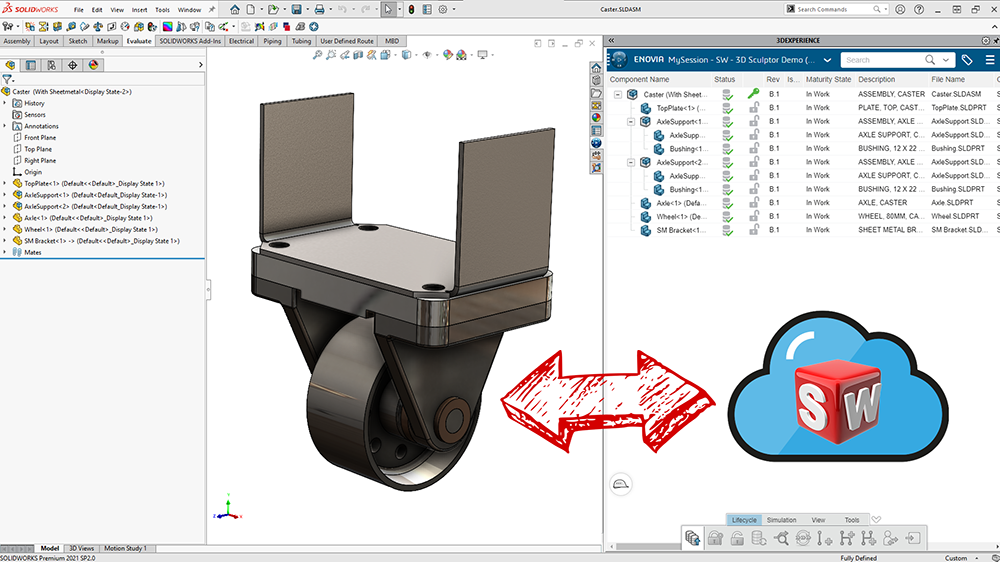
You might have also heard of 3DEXPERIENCE SOLIDWORKS, which is a version of SOLIDWORKS desktop that has 3DEXPERIENCE cloud data management built right in. It installs just like traditional SOLIDWORKS but is licensed through the cloud and updates automatically so that you always have the latest version.
All data management tools are available using any device on any browser. This allows for tasks outside the scope of 3D CAD to be performed without requiring access SOLIDWORKS CAD.
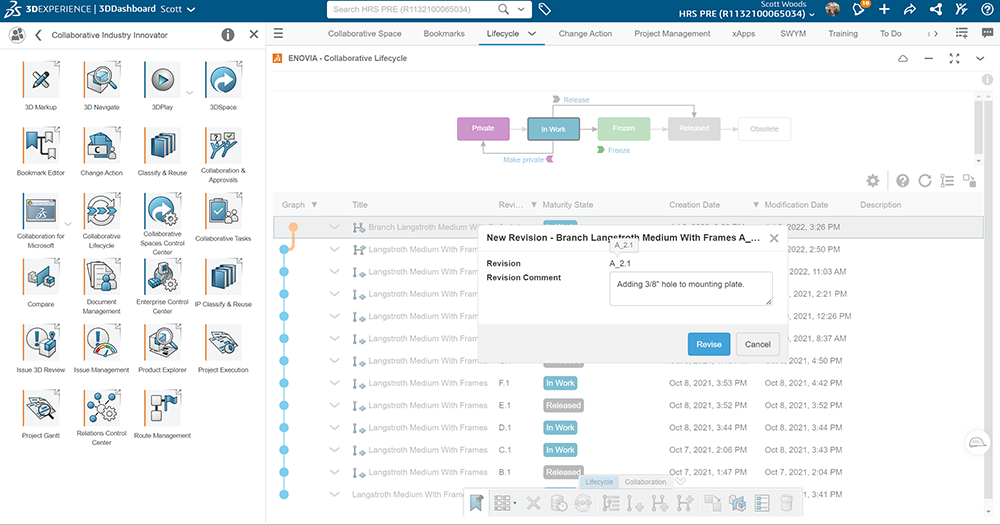
What about CAD in the cloud? It’s true, there is a full suite of 3D CAD manufacturing tools on the 3DEXPEREINCE platform. A common misconception is that this is SOLIDWORKS in the cloud, which it’s not. These are new CAD tools that perform the same duties as SOLIDWORKS without the high-end hardware requirements. They run 100% in the browser of your choice and require zero installation.
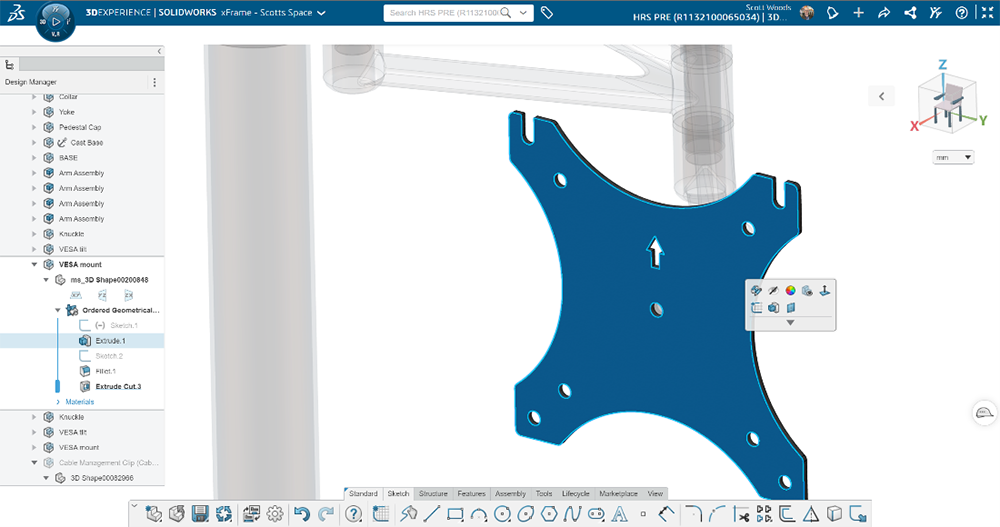
This is the next evolution of parametric CAD and SOLIDWORKS files can be imported as solids without feature history. Think of these 3DEXPERIENCE CAD apps as a full 3D CAD application that has been broken up into individual apps, each for a specific task. There is an app for mechanical design, another for sheet metal, one for molding, another for drawings, and the list goes on.
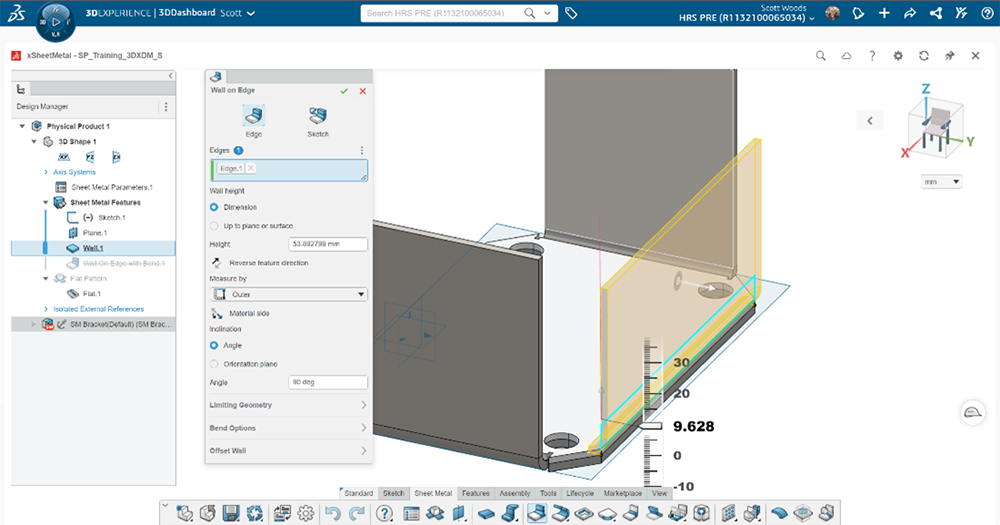
There are also more advanced tools that are not available in most traditional mechanical CAD applications, such as sub-dimensional (sub-d) modeling, and support for exceptionally large assemblies.
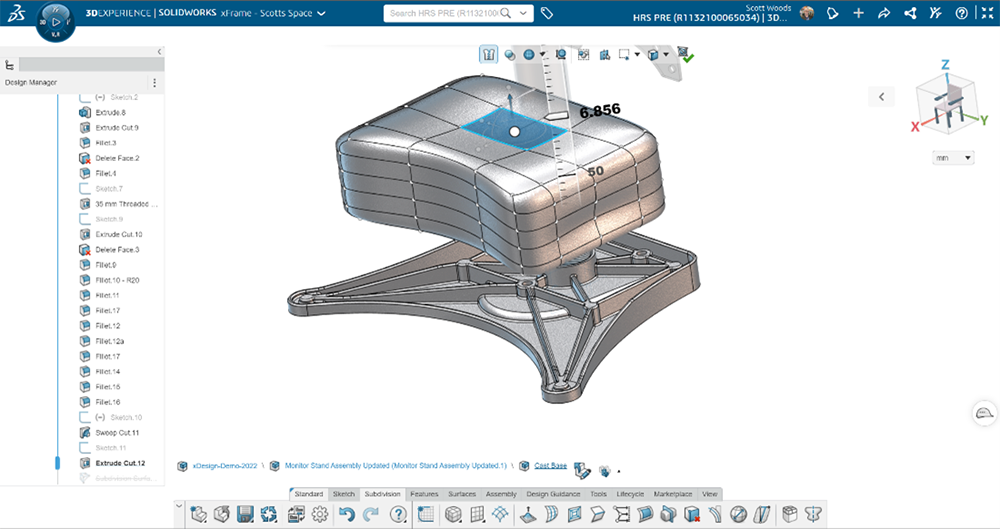
Since everything is run by state-of-the-art servers, we have just begun skimming the potential for advanced computing.
Everyone’s CAD situation is different – you might want to stick with locally installed SOLIDWORKS for the foreseeable future, go full CAD in the cloud, or perhaps a hybrid solution for data management that works seamlessly with your current license of SOLIDWORKS is the right choice.
CAD is evolving and we are here to help you make the right decision when it comes to your company and CAD needs. Reach out to our team at any time if you have questions about the best approach for your specific situation.