SOLIDWORKS xDesign
SOLIDWORKS xDesign is a complete CAD solution that operates entirely within a browser, offering comprehensive tools for mechanical design, rendering, and data management with no software installation needed.
Get Pricing Sent to You Today
While you are waiting, check out our Resource Center or read our Blog!

Unleash Full Design Potential and Freedom with Comprehensive Cloud-Based CAD
With SOLIDWORKS xDesign, get the freedom to design and collaborate on any project, anywhere, on any device, leveraging cutting-edge design tools and seamless global collaboration.
SOLIDWORKS xDesign, previously referred to as 3DEXPERIENCE Cloud CAD, offers the next-generation of design tools developed by the same team that developed SOLIDWORKS 3D CAD. xDesign offers robust CAD functionality using cloud computing, leveraging powerful remote servers to enhance design efficiency while removing the need for costly high-powered computer hardware.
In addition to powerful parametric design capabilities, xDesign features functionality for freeform subdivision push-pull surface modeling, sheet metal design, advanced drawing, high-quality rendering, and comprehensive data and lifecycle management on the collaborative cloud-based 3DEXPERIENCE platform.
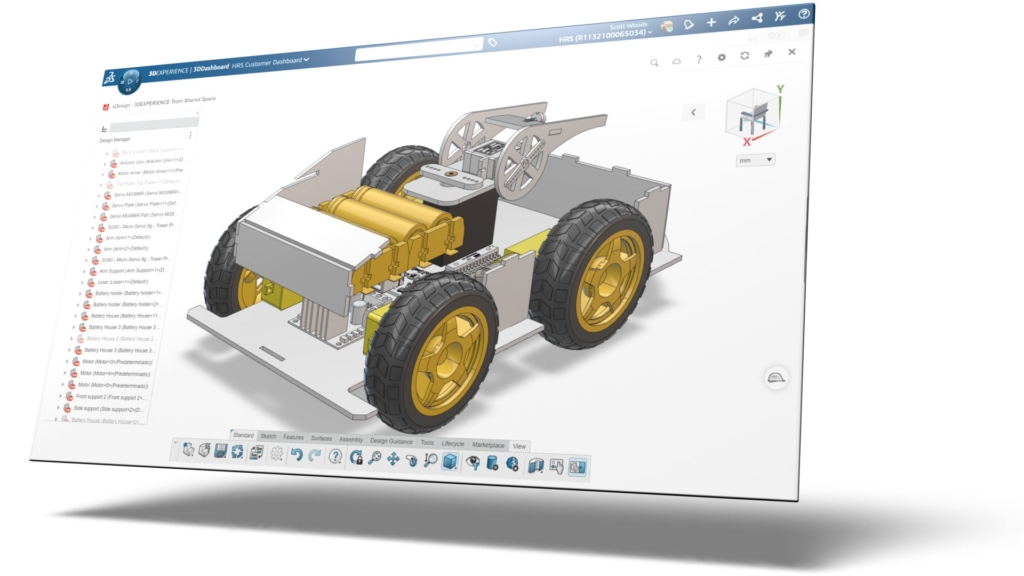

Parametric Modeling
Full parametric modeling capabilities to use sketches and relationships to construct solid models – with features like extrudes, lofts, and more – and create complex assemblies with advanced mates and kinematics.
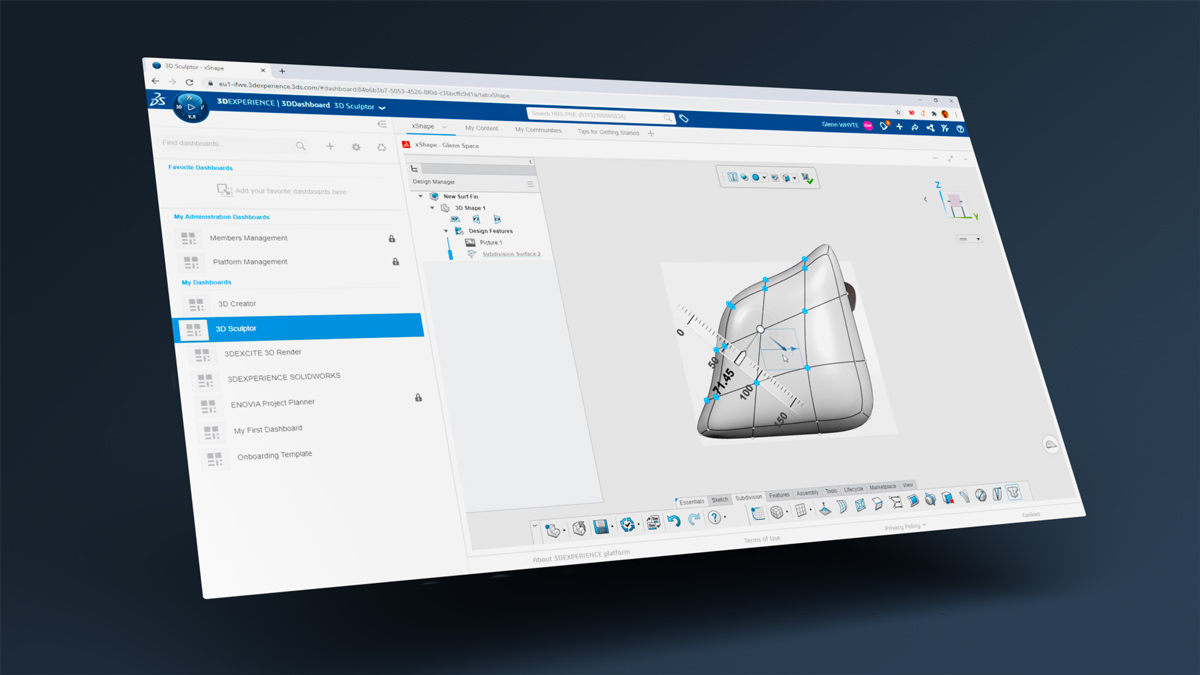
Freeform Design
Leverage push and pull subdivision primitives like digital clay for organic modeling. Seamlessly merge surfaces and solid bodies with curvature-continuous surfacing.
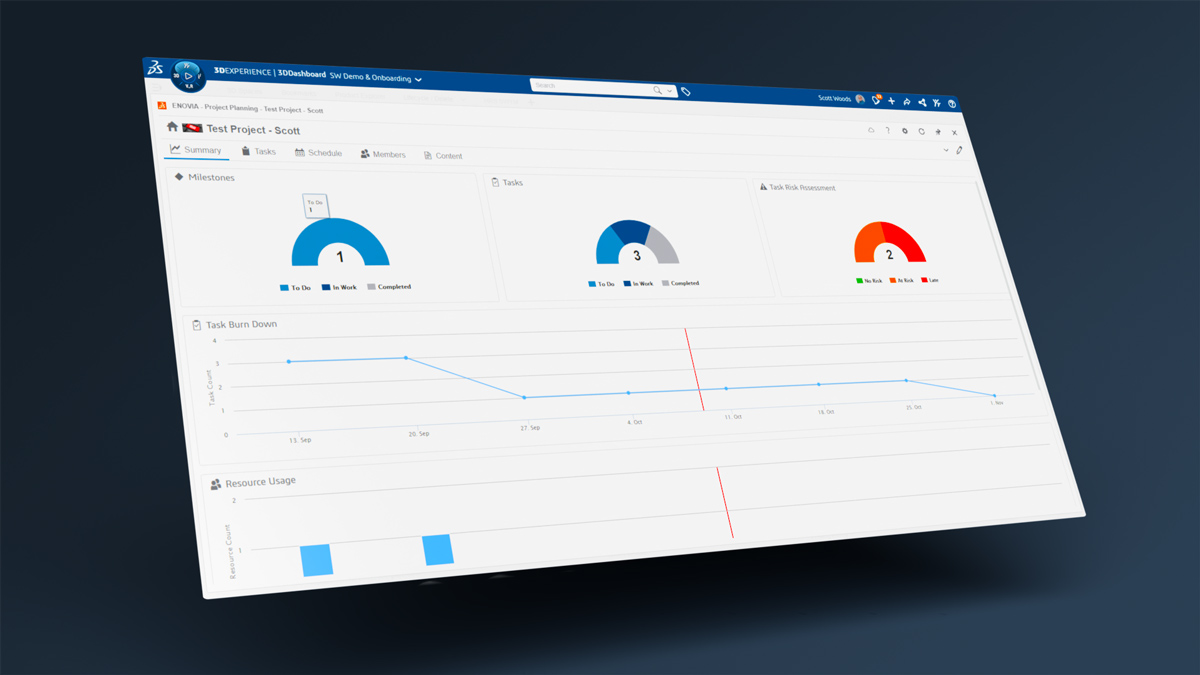
Cloud Data Management
This core component of the 3DEXPERIENCE platform provides centralized cloud data storage, management, workflows, and security as well as share and markup functionality. All project data is organized, up-to-date and accessible from anywhere.
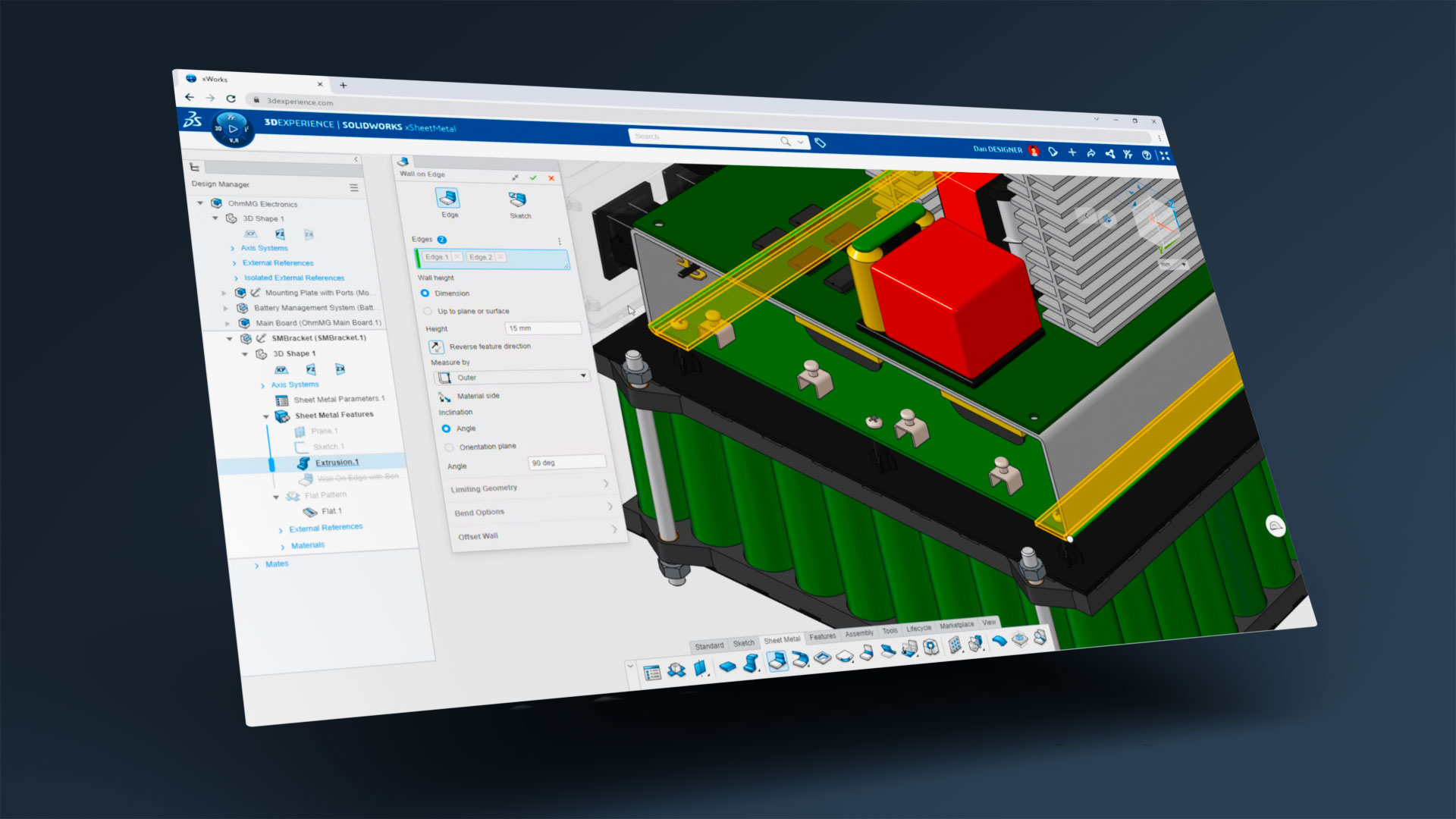
Sheet Metal Design
Create sheet metal designs using flanges, tabs, cutouts, relief cuts, and bends. Produce precise flat patterns and feature patterns.
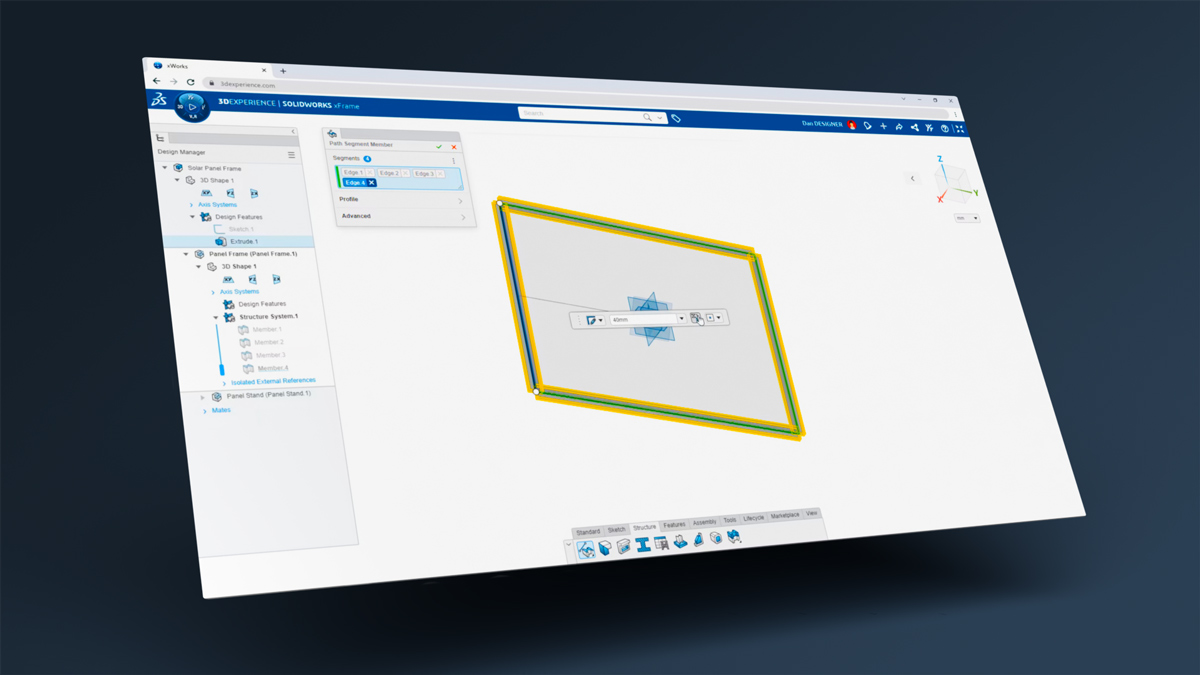
Structure Design
Leverage specialized capabilities for structural design including custom profile templates that follow defined paths to create features, such as trim members, plates, gussets, end caps and cut lists.
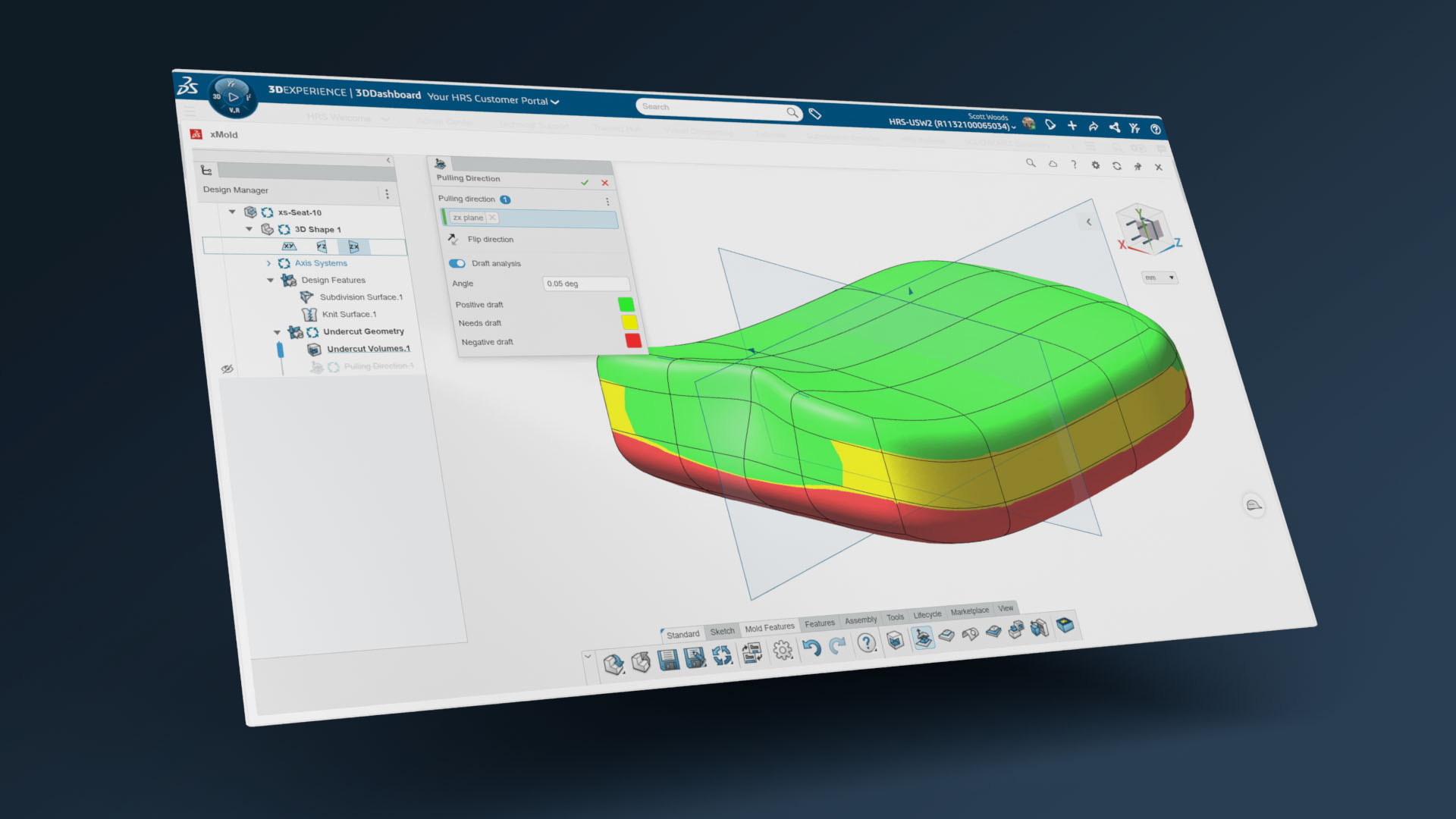
Mold Design
Accelerate mold creation with automated parting surface generation and intelligent core-cavity splitting. Streamline design changes with fully associative, parametric mold components.
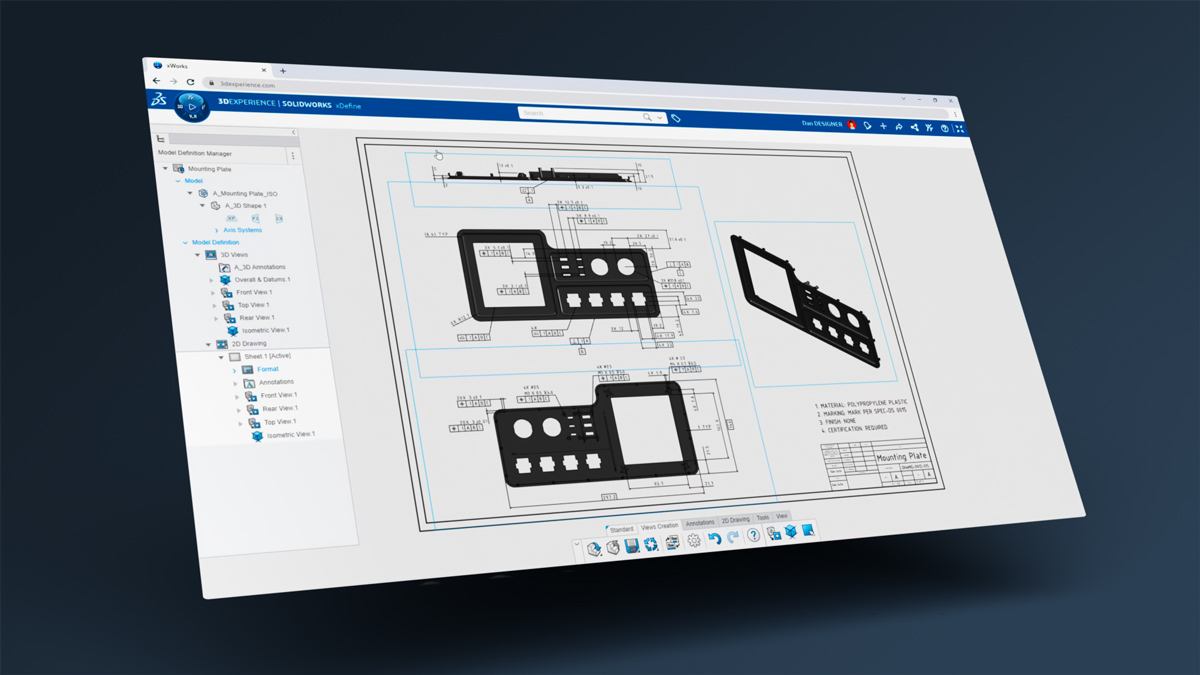
2D Drawings & MBD
Use model-based definitions and part manufacturing information to seamlessly translate these elements into a precise 2D drawing space, ensuring accurate and efficient documentation of manufacturing specifications.

Product Rendering
Effortlessly apply high-quality visual effects, lighting and materials to transform CAD models into stunning, photorealistic renderings, enhancing the presentation and understanding of product concepts.
Asylon's Smart Drones Take Flight with 3DEXPERIENCE
3DEXPERIENCE Resources

Bring Your Designs (And Your Team) Together
Watch Video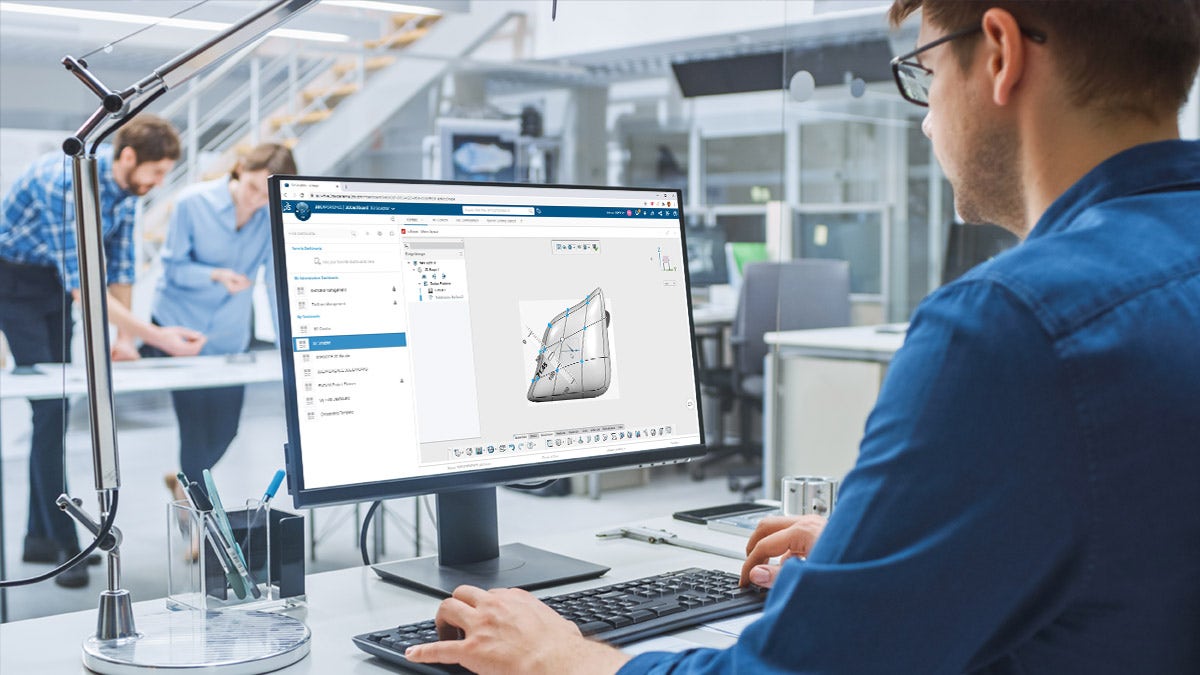
3DEXPERIENCE SOLIDWORKS Overview
Watch Video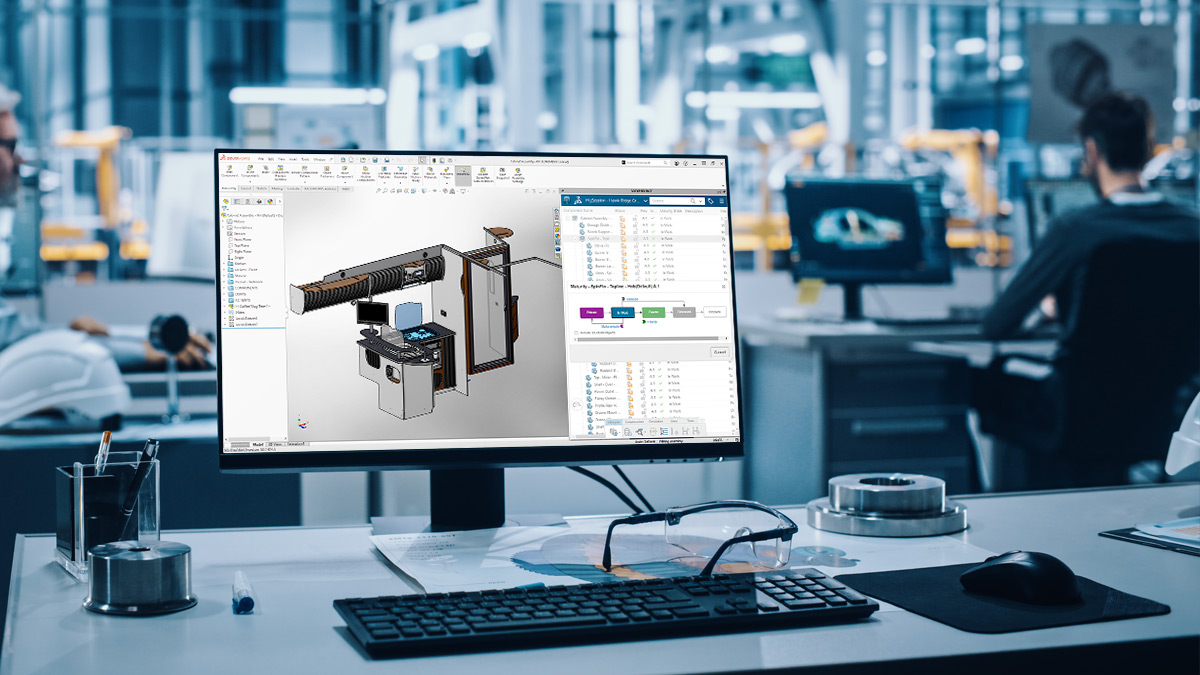
What Is the 3DEXPERIENCE? Let’s Find Out!
Read Article
Taming the Beast With the 3DEXPERIENCE Platform
Watch WebinarFrequently Asked Questions
The 3DEXPERIENCE platform is sold in modules called roles. Each role is for a specific task and a role can contain multiple applications. Every role on the 3DEXPERIENCE platform is tied to a specific user. Everyone connecting to the platform will need to be assigned their unique set of roles.
There are two roles required to be connected to and to run additional programs on 3DEXPERIENCE. These foundation roles are called Collaborative Business Innovator and Collaborative Industry Innovator. These give you the ability to connect from any smart device from anywhere in the world. From any browser, you can view 3D content, manage revisions, lifecycles, and cloud data. Additional roles can be purchased for additional capabilities, such as 3D Sculptor, which adds the ability to create organic designs.
Yes, the Collaborative Designer role allows direct connection for uploading designs from SOLIDWORKS to 3DEXPERIENCE and from 3DEXPERIENCE into SOLIDWORKS. Designs are controlled independently from their original CAD application, so designs created in SOLIDWORKS update in the cloud and designs created in the 3DEXPERIENCE apps update in SOLIDWORKS. The feature tree remains in the original CAD application and can be modified at any time; changes are then reflected across platforms.
We are here to assess your situation and get you exactly what you need without buying more than you require. Typically, not all roles are required for every user. For instance, let’s say you have three people, two SOLIDWORKS engineers and the engineering manager, but only one engineer needs organic modeling. In that case everyone would need the foundation roles, however, the manager would not require anything additional and only one 3D Sculptor role would be needed.
Applications that run directly in a browser that do not require any installation are commonly referred to as browser-based. 3DEXPERIENCE is a hybrid workflow where most tools function directly in the browser, like the tools within xDesign, however other tools like Collaborative Designer, the add-in for SOLIDWORKS, is an installed application that connects to the cloud.
All designs created in xDesign connect directly to SOLIDWORKS through the Collaborative Designer role, which is an add-in for SOLIDWORKS. This will allow you to open all your designs in SOLIDWORKS as a solid body, use them in your assemblies, create additional part features, and even create drawings.
The 3DEXPERIENCE platform provides shared data storage, with 25 gigabytes available for every user added to the tenant. This collective storage pool is accessible by all users within the organization. If your team requires additional storage, it can be purchased for a small fee.
Services & Customer Benefits
Technical Support
Our support team is always ready to answer 3DEXPERIENCE questions and assist with troubleshooting. Want to dig a little deeper? We can work through your tougher challenges in a dedicated Ask-an-Expert session.
Unmatched Training
Hawk Ridge Systems is a global 3DEXPERIENCE leader that provides cutting-edge video training within the platform, ensuring seamless learning as you work with modern technology.
Subscription Support
Whether you are looking for on-demand SolidProfessor training, access to the latest software releases, exclusive resources and offers or just need expert support, we have a subscription option for you.
