SOLIDWORKS Design
SOLIDWORKS Design is the core of an extensive design ecosystem, integrating detailed analysis, robust data management and CAM solutions — all enhanced with a connection to the cloud for seamless collaboration and extended capabilities.
Get Pricing Sent to You Today
While you are waiting, check out our Resource Center or read our Blog!

Intuitive and Powerful Product Design With SOLIDWORKS
There’s a reason many designers, engineers, students, and hobbyists choose SOLIDWORKS over any other CAD tool in the market. SOLIDWORKS uses underlying intelligence to drive your design and make changes easy.
You can design and document your products in collaborative workflows, create robust parts and assemblies, and use specialized tools for weldments, sheet metal, plastic molded parts, pipe routing, and more.
SOLIDWORKS uses parametric designs, so when you change parts and assemblies, they automatically update in drawings and other places you use your component. It adds time back to your day when you don’t have to spend updating new dimensions.
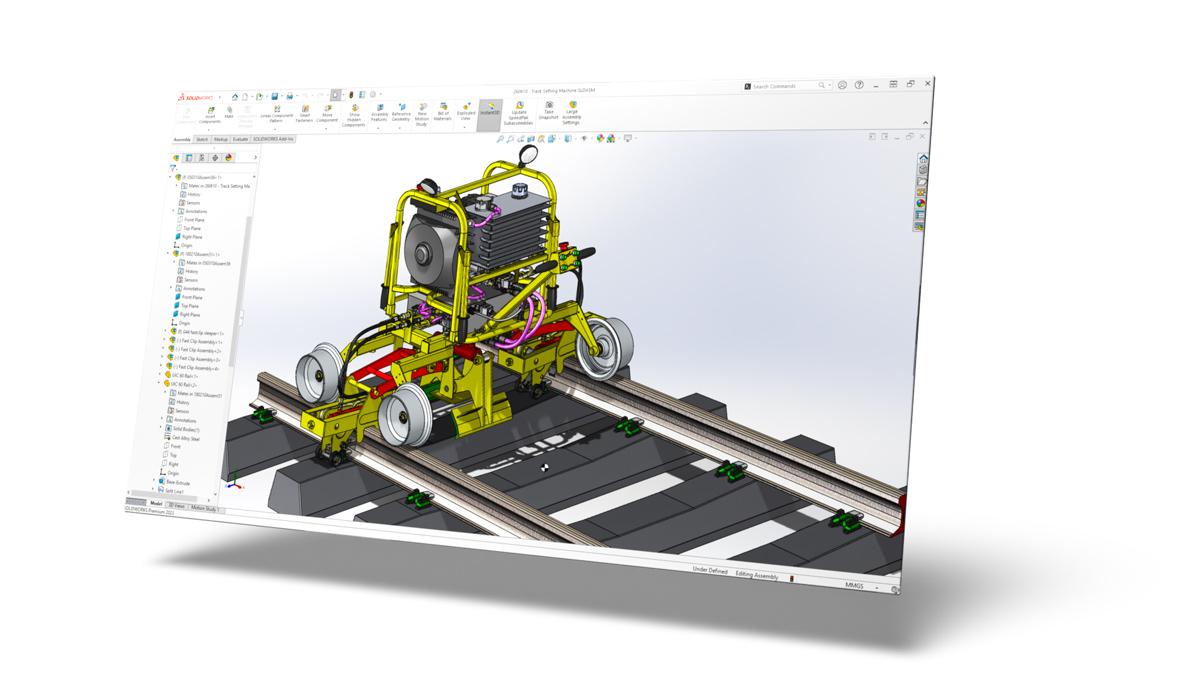
-
Part, Assembly & 2D Drawing Design
Handle all aspects of history based, parametric part and assembly modeling to turn your ideas into precise 3D designs, then create production ready 2D drawings that stay associative to the model and clearly communicate how to manufacture and assemble your products.
-
Save as Previous Versions
Save SOLIDWORKS parts, assemblies and drawings created or saved in the latest version of SOLIDWORKS as fully functional documents in an earlier version. You can save documents back to the two most recent previous releases.
-
Interference & Manufacturability Checks
Validate in 2D and 3D that parts and assemblies fit, assemble, and operate correctly, while reviewing draft, undercuts, thickness, and hole alignments early in development to ensure designs are manufacturable before going to production.
-
CATIA V5 Import & Advanced CAD/XR Exchange
Open CATIA V5 CATPart and CATProduct files directly in SOLIDWORKS. Leverage broad CAD and neutral format support, including Pro/ENGINEER, Solid Edge, Inventor, STEP, IGES, Parasolid, ACIS, DWG/DXF, STL, and OBJ, and export models for AR, VR, and web viewing while preserving key visual and motion information.
-
Cloud Data Management, Sharing & Collaboration
Securely store and manage SOLIDWORKS and related project files in the cloud, then share live browser-based views via permission controlled links so non CAD stakeholders can view, markup, and collaborate without installing any software. Centralized comments, tasks, and revision tracking keep feedback clear, reduce email back and forth, and help teams reach decisions faster.
-
Product Lifecycle Management in the Cloud
Manage the full lifecycle of CAD, simulation, and documentation across teams and tools with centralized cloud-based control. Track issues, changes, and approvals while revision control prevents conflicting edits from multiple contributors.
-
Local Data and File Management
Organize your users and teams with SOLIDWORKS PDM Standard (available for free with an active SOLIDWORKS subscription) by storing and managing project data, changes and file access. More advanced data management routines are available with 3DEXPERIENCE Data Management, SOLIDWORKS PDM Professional or SOLIDWORKS Manage.
-
SOLIDWORKS Toolbox
Access a library of standard parts and fasteners that you can customize to your company's standards. Help automate the size and location of fasteners, saving time and streamlining the design process.
-
CAD Standards Checking with Design Checker
Establish design standards and check drawings or models against them to create uniform designs and documentation.
-
Tolerance Stackup Analysis with TolAnalyst
Automatically check the effects of tolerances on parts and assemblies to ensure consistent fit of components and verify tolerancing schemes before manufacturing your designs.
-
Design for Cost with SOLIDWORKS Costing
Continuously check your designs against cost targets with integrated automatic cost estimation tools.
-
Reverse Engineering with ScanTo3D
Recreate designs with the ability to import, edit, evaluate and create solid geometry from scanned point-cloud and mesh data.
-
Advanced Photorealistic RenderingEasily create photographic-quality images from your 3D models early in the design process to get feedback and make informed design decisions using SOLIDWORKS Visualize.This is available for free with an active SOLIDWORKS subscription.
-
Advanced Surface Flattening
Flatten complex, non-developable surfaces typically encountered in products made from textiles, like clothing, sheet metal and metal stampings.
-
Pipe and Tube Routing
Streamline the design and documentation of pipes, tubes, and related systems for machinery, skid units, and process plants. Quickly route rectangular and round sections for ducting, cable trays, conveyors, material handling chutes, and other systems directly in your 3D model.
-
Electrical Cable and Wiring Harness Routing
Quickly add cables, wires and harnesses to your design. Create flattened drawing representations of your 3D cables and harnesses with wire lists, connection information and bills of materials (BOMs).
-
Time-Based Motion Analysis
Realistically visualize your product moving throughout its operational cycle world. Measure the forces and loads on your design and use the data to correctly size motors. Ensure product performance, quality and safety.
-
Linear Static Analysis for Parts and Assemblies
Calculate the stresses and deformations of geometry using finite element analysis (FEA) methods and run linear stress analyses to determine the response, performance and safety of parts and assemblies.
-
Parametric Modeling & Drawings in the Cloud with xDesign
Use xDesign, a complete CAD suite built 100% in the cloud, to design history-based parametric parts and assemblies, then define 3D PMI and create 2D drawings with xDrawings, all in your browser. Dimensions, tolerances, and annotations stay associative to the model so updates propagate automatically and are easy to share and review from anywhere.
-
Subdivision Modeling (Sub-D) in the Cloud
Use xShape, included with the xDesign CAD suite, to sculpt smooth, organic shapes with push pull subdivision modeling in your browser. Quickly refine concepts, then convert them to precise geometry for detailing and manufacturing.
-
Sheet Metal, Mold & Frame Design in the Cloud
Design sheet metal parts, molds, and welded frames in the xDesign cloud CAD suite using specialized tools for flanges, bend reliefs, parting surfaces, runners, frames, and structures. Work from any browser while maintaining full associativity to your 3D models for fast updates and downstream changes.
-
Product Structures, Tasks & Milestones in the Cloud
Manage and edit multi-CAD product structures directly in your browser with no CAD installation required, ideal for stakeholders who do not use SOLIDWORKS, while tracking project tasks, durations, and milestones in the same cloud environment. Include engineering and non-engineering items like paint and glue to simplify digital mockups, improve design clarity, and keep teams aligned through precise planning and real-time progress monitoring.
-
Manuals, Animations & Pro Rendering in the Cloud
Quickly create cloud based assembly manuals, technical illustrations, and photo quality renderings directly from your 3D models. Add callouts, exploded views, and animations to improve product understanding, support documentation, and customer facing presentations.
-
Cloud Connected Simulation with Structural Designer
Conduct comprehensive structural analysis directly from 3D models with Linear Static, Natural Frequency, Buckling and Steady State Thermal simulations, enabling evaluation of strength, stability and durability using cloud-based tools.
-
Dynamic Simulation in the Cloud with 3D Motion
Perform mechanical kinematic and dynamic analysis simulations in the cloud, efficiently simulating and analyzing the motion of assemblies and mechanisms to validate designs and optimize performance through dynamic movement analysis.
-
On Demand Video Training
Access on-demand video training with interactive modules and resources, providing hands-on tutorials to enhance your skills and knowledge of tools and workflows.
Pushing the Limits On and Off the Track: RPG Customer Story
RPG Offroad is an automotive company pushing the envelope in vehicle manufacturing by leveraging cutting-edge technology like SOLIDWORKS and CAMWorks. Corey Kausch and the team transitioned from outsourcing expensive machining work to bringing production in-house.
Today, the team has drastically reduced time and costs, streamlined processes with rapid design modifications and maximized tool life for years to come using CAMWorks VoluMill.
Services & Customer Benefits
Technical Support
Our technical support team is comprised of mechanical engineers, electrical engineers, and computing specialists who provide best-in-class on-call support and Ask-an-Expert sessions when you need it the most.
Unmatched Training
We are the largest SOLIDWORKS training provider in the world, offering both online and on-demand training so your team knows how to get the most out of SOLIDWORKS.
Professional Services
Subscription Support
Whether you are looking for on-demand SolidProfessor training, access to the latest software releases, exclusive resources and offers, or just need expert support, we have a subscription option for you.
Frequently Asked Questions
This is the new name that Dassault Systèmes is giving to SOLIDWORKS 3D CAD. This new name encompasses both traditional desktop SOLIDWORKS (now SOLIDWORKS Design with Cloud Services) as well as 3DEXPERIENCE SOLIDWORKS (now SOLIDWORKS Design Offer).
There are four levels of SOLIDWORKS available – Standard, Professional, Premium, and Ultimate. Check out the feature matrix on this page for more information on what is available at each level. Our team is also happy to review your design needs and help guide you to the best version for your business.
SOLIDWORKS has a wide range of purchase options that should meet all needs. It is available as a perpetual license with an annual subscription cost and a term license with one-year or one-quarter terms. We’re always happy to help you evaluate the best purchase solution for your business.
Every license of SOLIDWORKS includes simple finite element analysis (FEA) and computational fluid dynamics (CFD) tools to provide basic information about the performance and strength of your design. For robust simulations, SOLIDWORKS Simulation for static analysis is part of SOLIDWORKS Premium, and more advanced FEA simulation or CFD analysis tools are available as additional simulation modules.
No. As with any cloud-based software, the application is always up-to-date and running the latest version.
SOLIDWORKS Design Offer is cloud-connected – meaning that the SOLIDWORKS application will still be installed on your computer but will be innately connected to the data spaces housed on the web. This means the hardware requirements are the same as they are for SOLIDWORKS Design With Cloud Services.
Yes, assuming licenses are available, users can be instantly assigned new licenses by the administrator in order to give them access to more capabilities. For example, if the user already has SOLIDWORKS Design Standard Offer, the administrator can give access to Professional or Premium. On the first consumption of the license, the license is locked for a 30-day period and therefore cannot be reassigned to a different user until the period has expired.
No. The roles are currently available only in the public cloud.
A role is a set of applications (widget, installed rich apps or web-based apps) that are necessary for a user to fulfill a job function. Apps are not available outside of the Role in which they are bundled.
SOLIDWORKS Resources

What's in Each SOLIDWORKS CAD Package?
Watch Video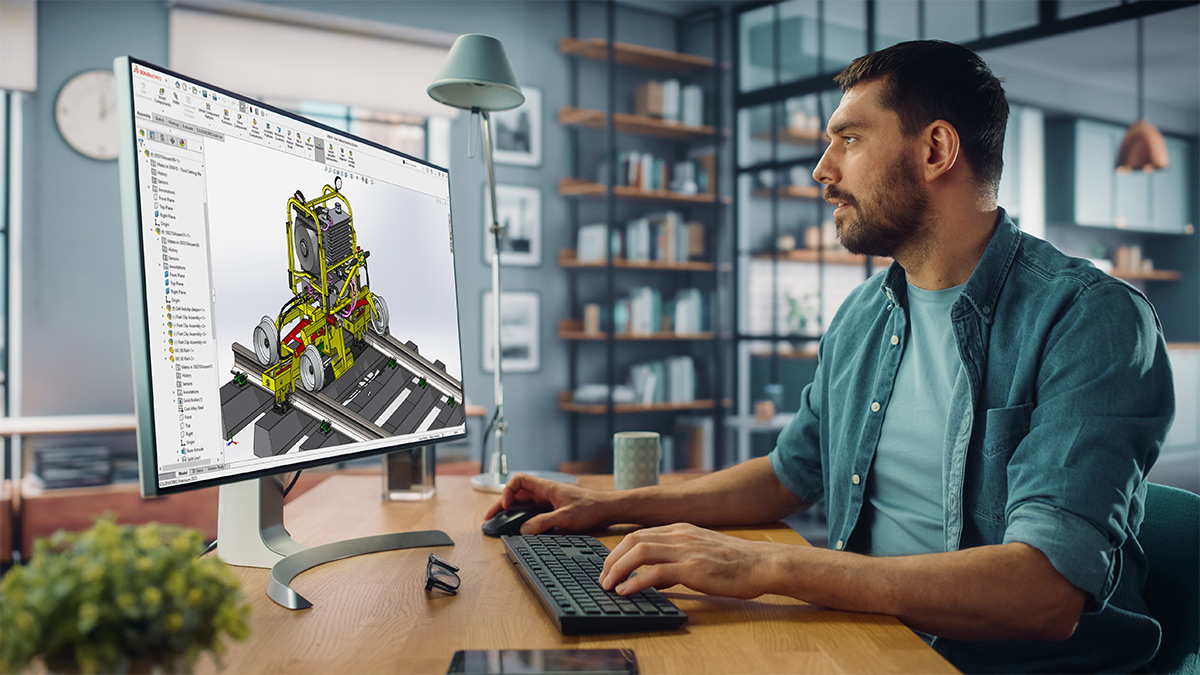
Top 5 Reasons to Switch to SOLIDWORKS
Read Download
Start Your SOLIDWORKS Free Trial Today
Watch Video
