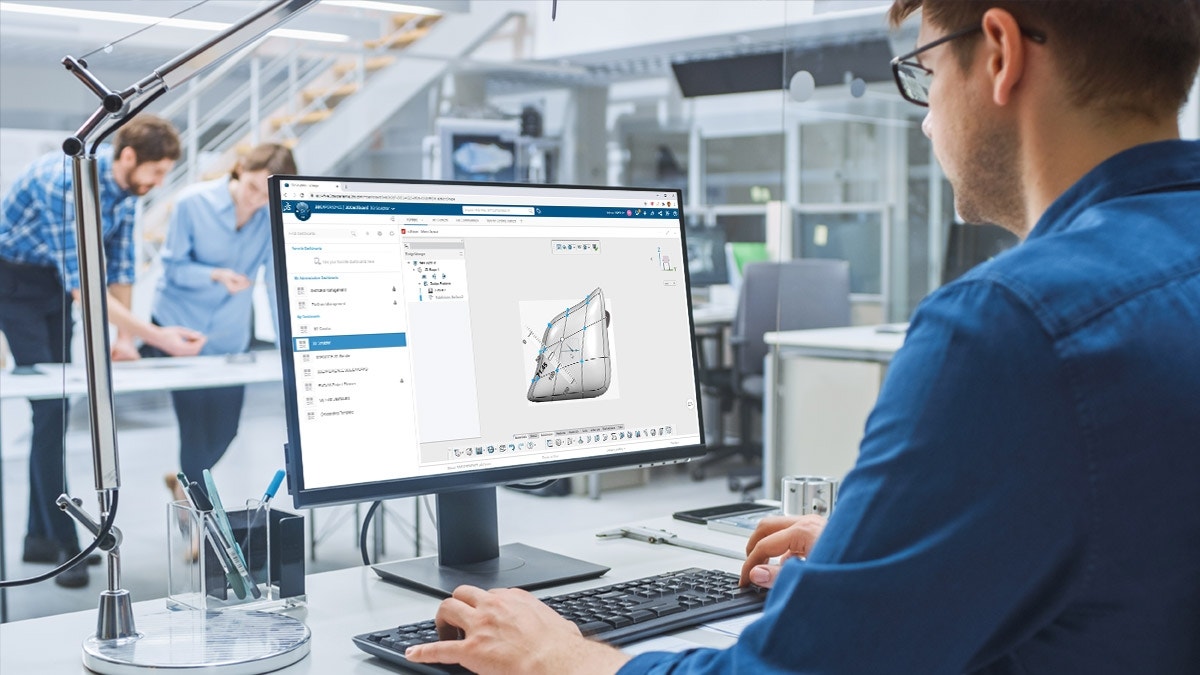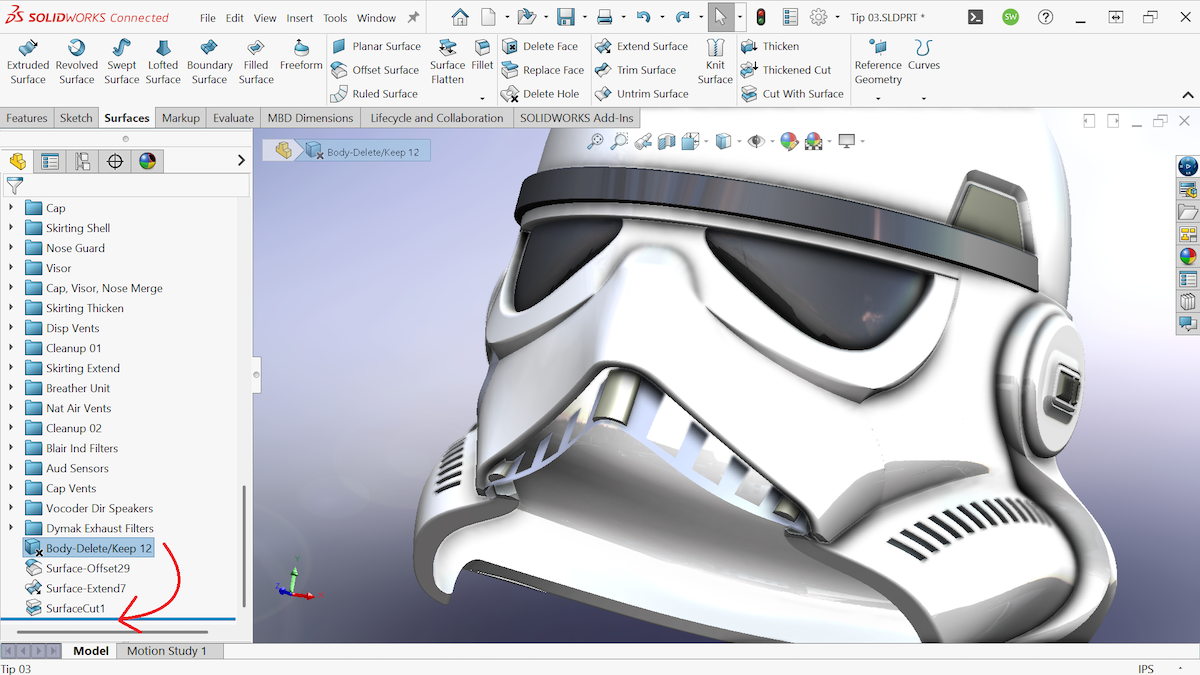Whether you’re an avid SOLIDWORKS user or just a fan of the software, you have heard a lot about the 3DEXPERIENCE platform. But what exactly is it? More importantly, what does it mean for traditional SOLIDWORKS users?
While the 3DEXPERIENCE platform is not new, there are still a lot of unanswered questions about the cloud-based platform. I will provide answers to some of the most common questions we get asked.
What is the 3DEXPERIENCE Platform?
In the simplest terms, the 3DEXPERIENCE platform is essentially an operating system that runs on the web. Like Microsoft Windows, it defines standards and processes for all applications that run on it.
The platform offers a wide variety of tools for CAD, data management, design analysis, and CAM. Some of these applications run entirely in a web browser, while others connect to desktop applications like SOLIDWORKS.
Will I Lose My SOLIDWORKS License if I Switch to 3DEXPERIENCE?
Not at all! You do not have to choose between one or the other. You can connect your current desktop SOLIDWORKS to the 3DEXPERIENCE platform to take advantage of its applications and benefits.
Is There a Cloud-Based Version of SOLIDWORKS?
The short answer is no; there is no option for using the SOLIDWORKS tool you know within the cloud. But there are two cloud options: 3DEXPERIENCE SOLIDWORKS, which is cloud-connected, and the Cloud CAD Offer which is fully browser-based 3D CAD using 3DEXPERIENCE design applications.
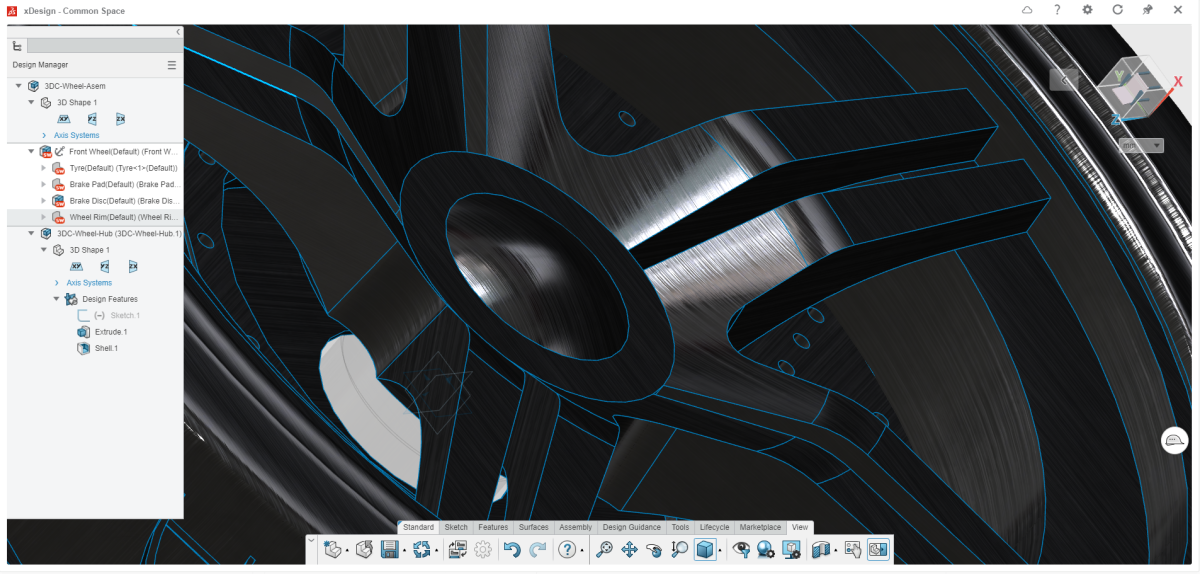
What is the Difference Between SOLIDWORKS Desktop, 3DEXPERIENCE SOLIDWORKS, and the Cloud CAD Offer?
Here is a quick rundown of each of these CAD options.
- Desktop SOLIDWORKS: This is the standard desktop 3D CAD tool that everyone knows – it has been around for over 20 years and has set the industry standard for a long time.
- 3DEXPERIENCE SOLIDWORKS: This tool offers a new, cloud-connected variation of SOLIDWORKS. It installs locally on your desktop and is 95 percent identical to the traditional desktop tool. A few key differences include:
- It uses online user licensing, tied to an email address, not a computer.
- It is leased quarterly or annually, making for a flexible and affordable option.
- It is connected to the 3DEXPERIENCE platform with access to a few applications, including cloud-based data management tools.
- Licenses automatically update to the latest release, meaning communities of SOLIDWORKS users will always be able to share files directly without conversions or translations.
- Cloud CAD: This set of 3D mechanical CAD and organic design tools run entirely within a web browser—which means no installation is needed. The included applications have been designed from the ground up to take advantage of modern computing and feature innovative and effective tools for getting your job done.
For a more detailed look at the differences, check out our blog, “3 SOLIDWORKS Options Explained: Choosing Your 3D CAD Tool.”
What is Named-User Licensing?
Named-user licensing means that your license is tied to your email address and not a serial number or computer. With user licensing, you can login to the 3DEXPERIENCE platform on any computer to access or install your software. This makes accessing the browser-based applications a breeze and installing 3DEXPERIENCE SOLIDWORKS as easy as one or two clicks. You don’t have to remember long serial numbers or worry about deactivating a license on one computer to use your software on another.
Is Cloud Data Management Secure?
3DEXPERIENCE cloud data management is very secure, offering bank-level security and privacy. It is ISO/IEC 27001:2017 Information Security Management compliant.
How Does 3DEXPERIENCE Cloud Data Management Work with SOLIDWORKS?
There is a small add-in installation for desktop SOLIDWORKS that connects your license to the data management tools on the 3DEXPERIENCE platform. You get the capabilities for locking and unlocking (check in/out) files, basic lifecycle management, and revision control.
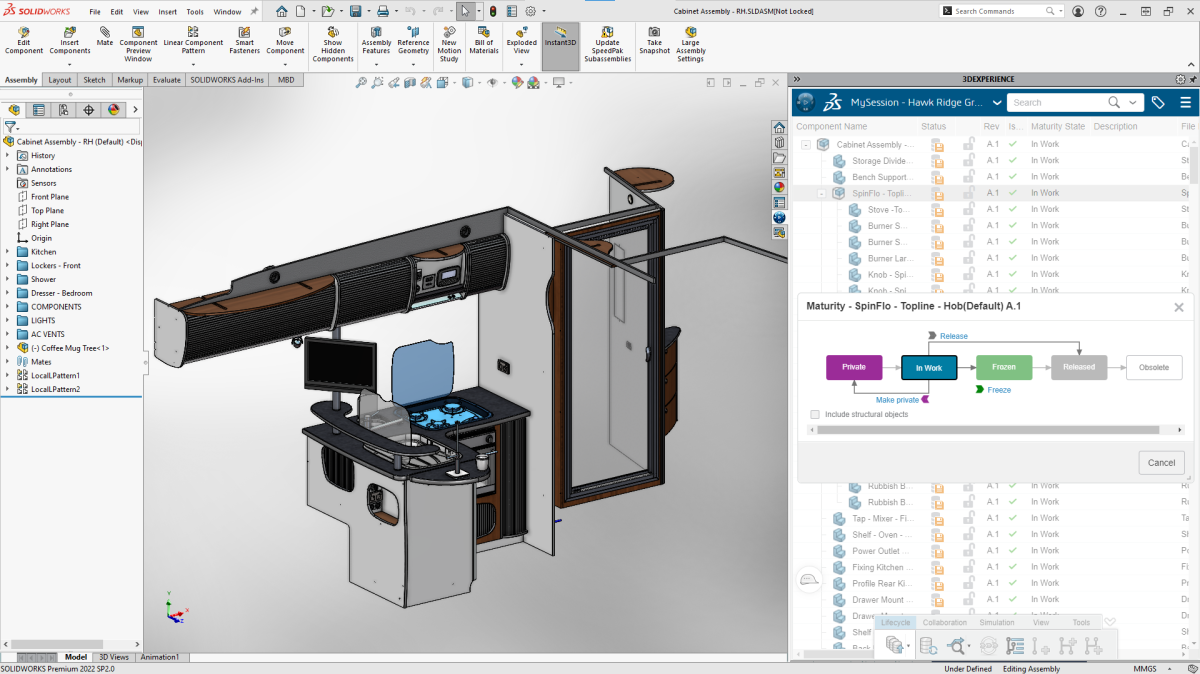
Will I Save Money Switching from SOLIDWORKS to 3DEXPERIENCE SOLIDWORKS?
This is a common but loaded question. The capabilities of 3DEXPERIENCE SOLIDWORKS are nearly identical to traditional SOLIDWORKS, so I don’t recommend making a switch without a compelling reason, like if your current license is off subscription; it can be expensive to bring back on.
If you have an existing perpetual license of SOLIDWORKS current on subscription, it is unlikely that you will want to switch. If you are looking at purchasing new licenses, however, you may want to consider other licensing models like flexible term licensing, which is how 3DEXPERIENCE SOLIDWORKS is purchased.
What Do You Offer for 3DEXPERIENCE Training?
We offer both on-demand training and one-on-one assistance. This is a whole new interface, and we want you to be confident in using it. Our team of experts will be with you every step of the way to ensure that you are set up for success.
What Else Can 3DEXPERIENCE Offer?
Since the 3DEXPERIENCE platform is an operating system for engineering and business applications, there is a lot that it has to offer. The list of applications is too long to list here, but the portfolio is rapidly growing. If there is functionality you need, it likely exists or is actively in development.
Still have questions? Contact us to hear more about how the 3DEXPERIENCE platform and solution portfolio might fit into your product development process. As your valued partner, we are here to help you select the perfect solutions to combat your engineering challenges and fuel business growth.