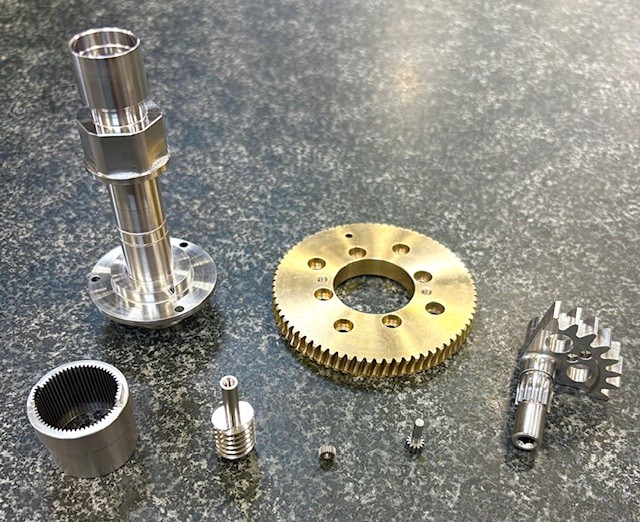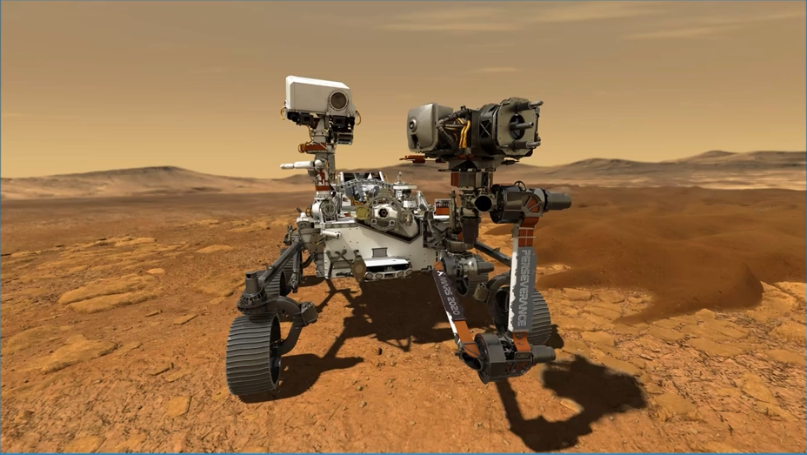Have trouble sourcing components? Try one of thousands of vendors on 3DEXPERIENCE PartSupply. This ECLASS content service contains off-the-shelf components found globally and provides their virtual twin to plug natively into your assemblies.
You can source parts from PartSupply for CAD tools like:
- CATIA
- xDesign
- SOLIDWORKS
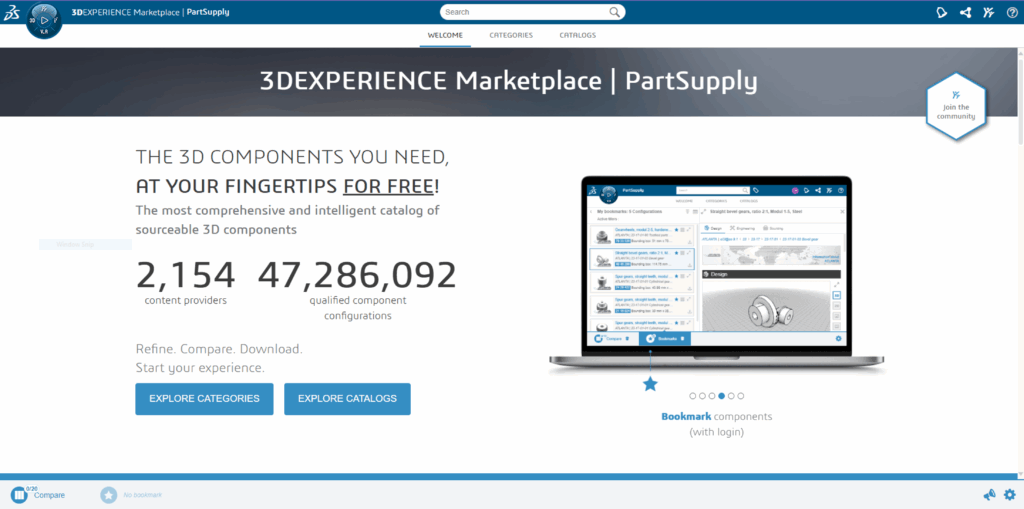
Find the Parts You Need
Products are categorized by the ECLASS standard and can be searched quickly by keyword using the overhead search bar.

More effectively, parts can be searched by 6W Tags (Where, What, When, Who, How, Why), a 3DEXPERIENCE staple of organization.
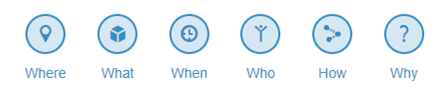
These tags (think “filters”) can be applied manually by selecting the tag icon next to the overhead search bar and making selections from the left-hand menu. Tags can be used for exclusionary searches as well, to get rid of pesky top-results.
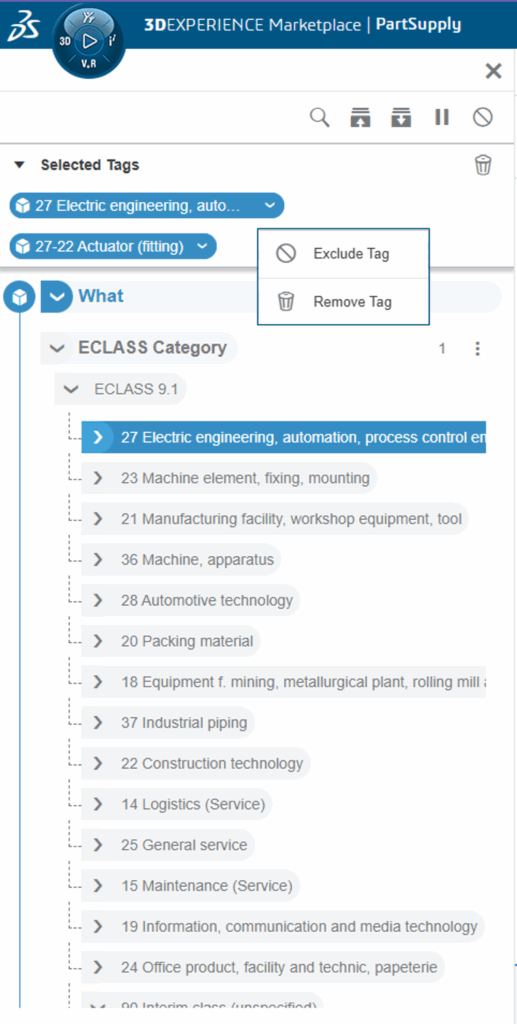
While navigating the Categories or Catalogs tabs, 6W Tags will be applied automatically – Categories apply “What” tags, and Catalogs apply “Who” tags. This may be the best place to start if you’re familiar with a particular supplier or traditional shopping layouts.
Pro-tip: Disregard “Publisher” information. Many of these models were published by TraceParts, a trusted partner since 2007 for the sister site 3D ContentCentral.
Add Models
For xDesign, the cloud-native CAD solution on the 3DEXPERIENCE platform, integrating PartSupply in your designs is fast and easy. Simply open both apps and drag-and-drop the new component into xDesign. Immediately you’re greeted with an options window for position and part count. Click “Insert” and you’re done – by far the fastest solution because it bypasses local downloads; it’s already online!
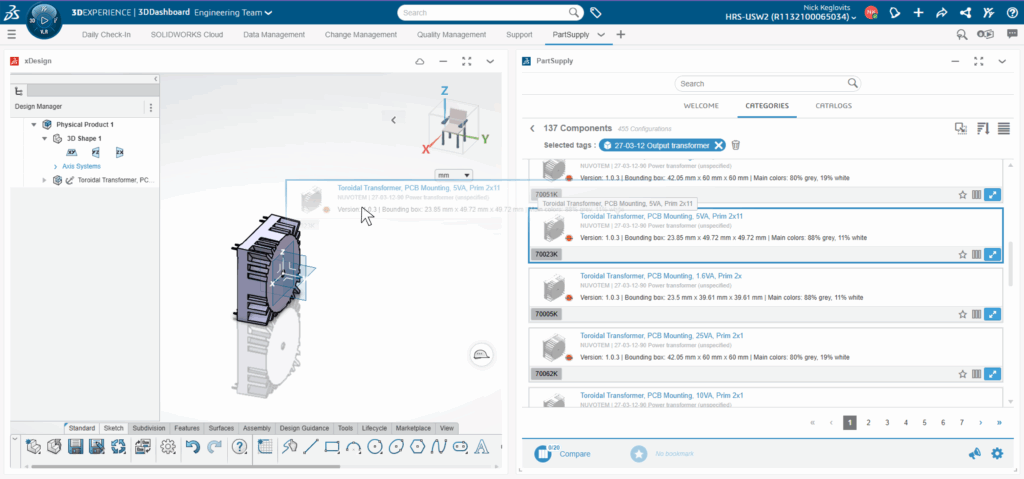
Pro-tip: Parts will be saved to the collaborative space of the parent file.
For SOLIDWORKS and CATIA (v5 and v6), 3DEXPERIENCE Marketplace is directly embedded in the user interface.
In SOLIDWORKS, activate the 3DExperience add-in and open an assembly. Choose the “Insert from PartSupply” command found under the “Insert Components” menu.
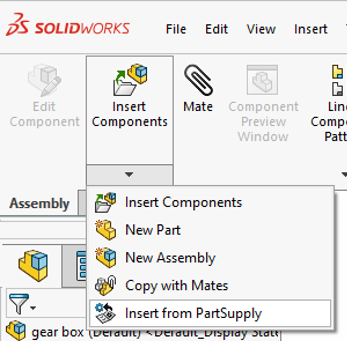
This launches PartSupply in the Task Pane. Searching by tags works identically to the webpage, and once a part is found there are three powerful options for investigating the product.
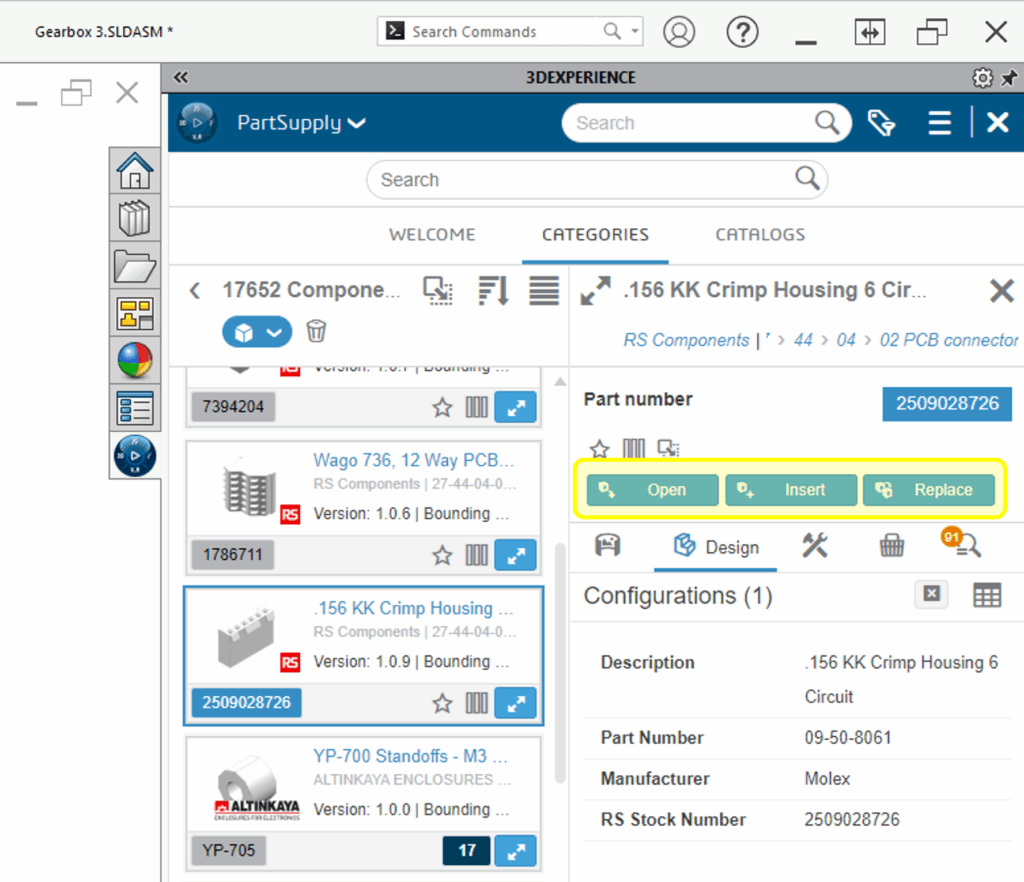
Open – loads the part geometry in its own window so users can measure and decide on the geometry before inserting into the assembly.
Insert – launches the “Insert Components” command, giving options to users like “Make Virtual” or “Envelope” so they can get straight to mating it with their design.
Replace – requires components to be selected for replacement, then launches the “Replace Components” command to replace mates. This gives flexibility when sourcing alternative components and evaluating their viability.
The parts downloaded from PartSupply come with metadata – the same data used to search the components – that populates BOM’s with important standardized information. Keep in mind, all three options will first download the part to your local machine before bringing the file into SOLIDWORKS.
In CATIA, the same function is available within the 3DEXPERIENCE Platform module.
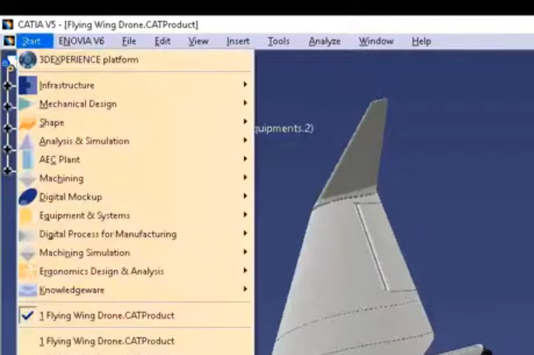
Similarly to SOLIDWORKS, parts are searched and downloaded before being inserted. For more information, see the official walk-through here.
Finally, neutral file formats are available for all other CAD platforms. 3DEXPERIENCE aims to unify the CAD world in its PLM software, and PartSupply reflects this thoroughly.
Alternate Sourcing
NetVibes OnePart technology searches the database of PartSupply components by geometry itself. This goes beyond the aspects and characteristics found in tags by evaluating 3D Shape similarity. This function is found suitably under the Similarity section of each part. Similarity can be classified by shape, by section, by hole, or by silhouette.
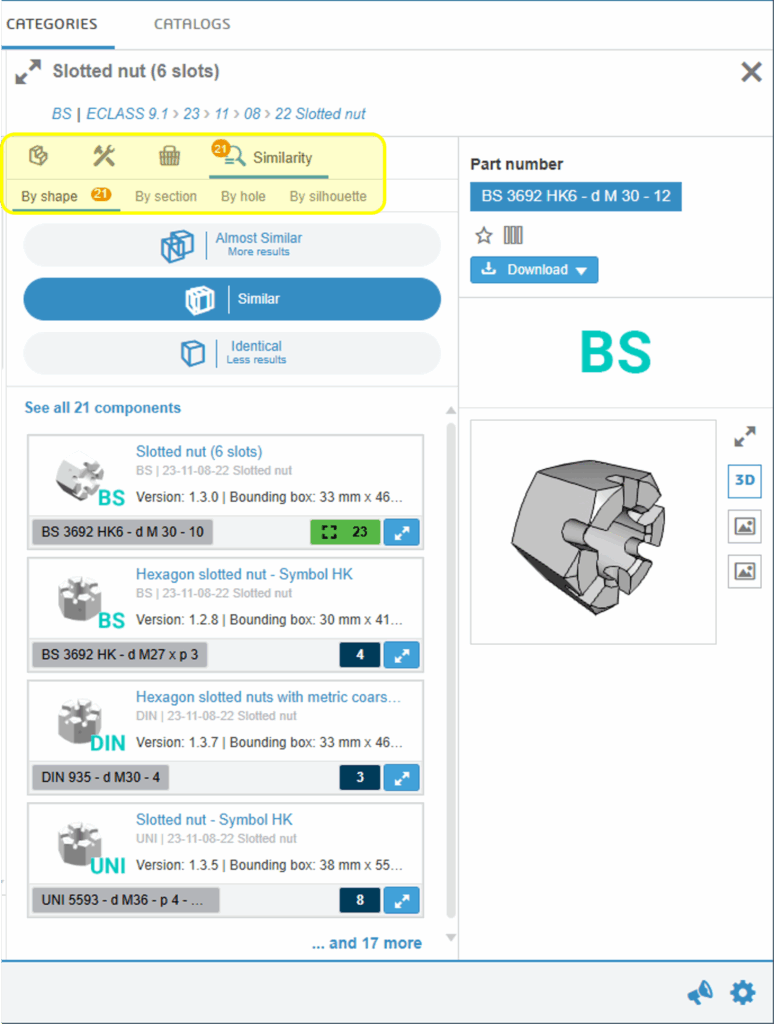
Of course, alternates can be sourced with 6W Tags via traditional search methods.
Once an alternate is identified, it can be further evaluated in CAD using the methods described above and potentially sourced using vendor information associated with each part.
PartSupply provides a unifying approach to part sourcing, and its integration with the 3DExperience platform makes it a seamless source of CAD data for your projects.
If you have questions on PartSupply or other sourcing challenges, reach out to our team for complete engineering support.