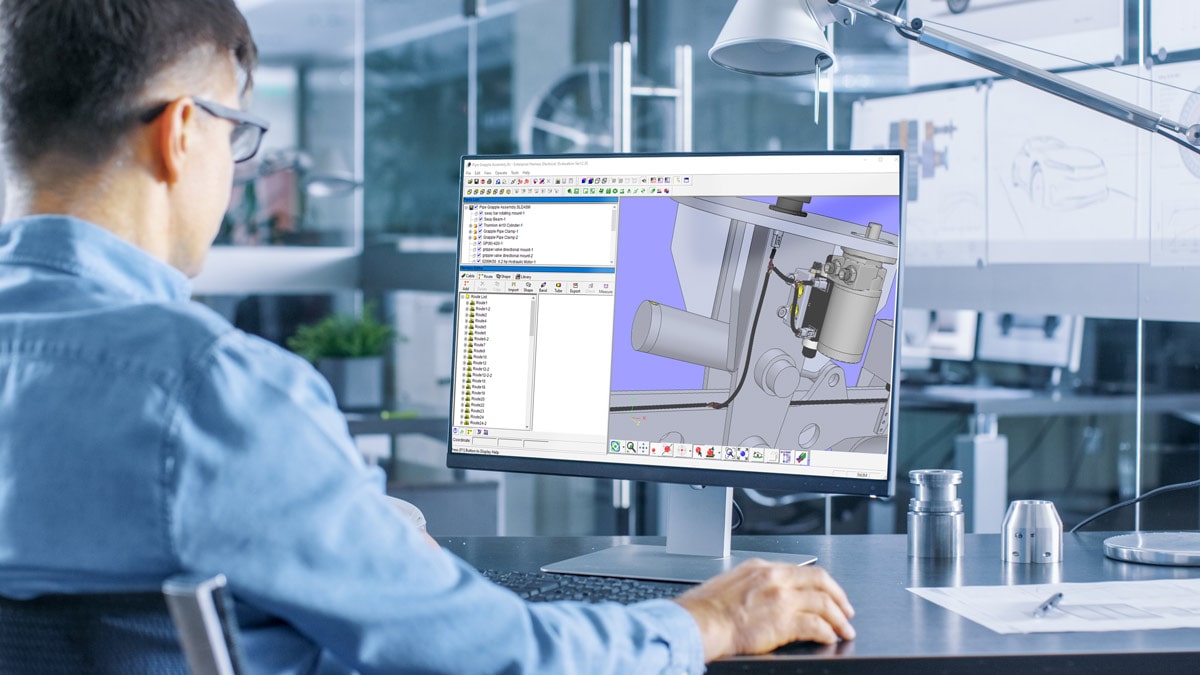Hawk Ridge Systems’ Design to Manufacturing (D2M) digital conference brought together experts and users to explore the latest advancements in SOLIDWORKS and related technologies with featured speakers like Manish Kumar, CEO of SOLIDWORKS, and Karen Norheim, CEO of American Crane & Equipment Corporation. The D2M conference is ripe with tips on how to streamline the design processes, optimize workflows, and enhance collaboration.
Missed the event? D2M is brought to you by engineers for engineers and offers valuable insights into the future of product development.
From the latest SOLIDWORKS 2025 features to data management makeovers and multiphysics simulations, this blog post will bring you up to speed on the key takeaways from D2M. You can also watch the sessions on-demand at our D2M Event page, but we’ve compiled the top sessions in this article that we think you should check out first.
What’s New with SOLIDWORKS 2025
SOLIDWORKS 2025 is packed with enhancements and new features designed to streamline your design process and boost your productivity. Here are some of the key highlights:
- Modeling Makeovers: Enjoy a more seamless modeling experience with the introduction of Z-up templates, a selection accelerator for chamfers, and improved performance when working with imported mesh geometry – with the ability to instantly convert some imported mesh geometry to a solid model.
- Assembly Enhancements: Managing large assemblies is simpler with improvements to Speed Pak, Large Design Review mode, and a new Display State Table.
- Data Management Mastery: SOLIDWORKS PDM 2025 gets a dedicated CommandManager tab, improvements to the Get command, and a redesigned PDM toolbar in the task pane.
- Simulation Supercharge: Experience enhanced accuracy and performance in your simulation studies with new options for study setup, connector enhancements, and improved meshing capabilities.
Those are just a few of the highlights. SOLIDWORKS 2025 also introduced a new tier: SOLIDWORKS Ultimate. This comprehensive bundle offers everything in SOLIDWORKS Premium, plus cloud-based design apps, advanced simulation tools, collaboration features, and more. This next-generation tool is a perfect fit for companies looking for an end-to-end design solution.
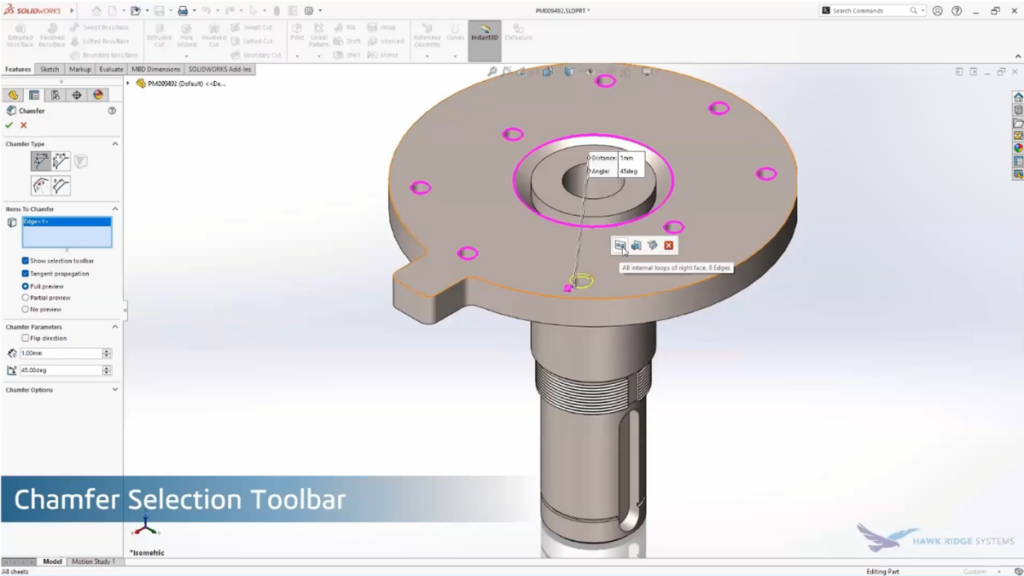
Synchronize Your Electrical and Mechanical Designs with Electrical 3D
In today’s interconnected world, integrating electrical and mechanical design processes can be complicated, but it is essential. SOLIDWORKS Electrical 3D provides a powerful solution to synchronize your 2D schematics and 3D models, fostering seamless collaboration between ECAD and MCAD teams.
With SOLIDWORKS Electrical 3D, you can:
- Connect your mechanical assemblies to your electrical schematic project
- Automatically route wires and cables based on the connections in your schematic
- Collaborate in real-time, ensuring everyone is on the same page
This integrated approach eliminates disconnects that often plague traditional design processes, reducing errors, saving time, and improving overall product quality.
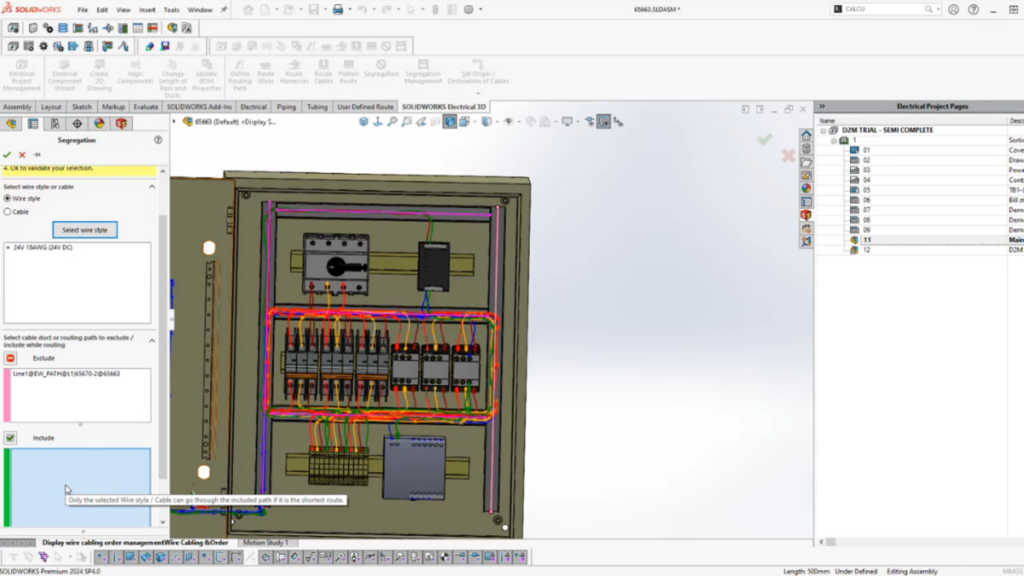
Extreme Makeover: Data Management Edition
Your data management system is the backbone of your design process. A well-structured PDM system can significantly improve searchability, organization, and collaboration, leading to greater efficiency and productivity.
The “Extreme Makeover” session at D2M provided valuable insights into how to transform your data management system from good to great. Here are the key takeaways:
- Templates: Leverage templates to standardize folder structures, automate numbering, and ensure consistency across projects.
- Data Cards: Utilize data cards to capture essential information, improve searchability, and enforce standards.
- Workflows: Implement clear and efficient workflows to manage revisions, approvals, and change processes.
By incorporating these elements, you can create a data management system that empowers your team, reduces errors, and streamlines your design process.
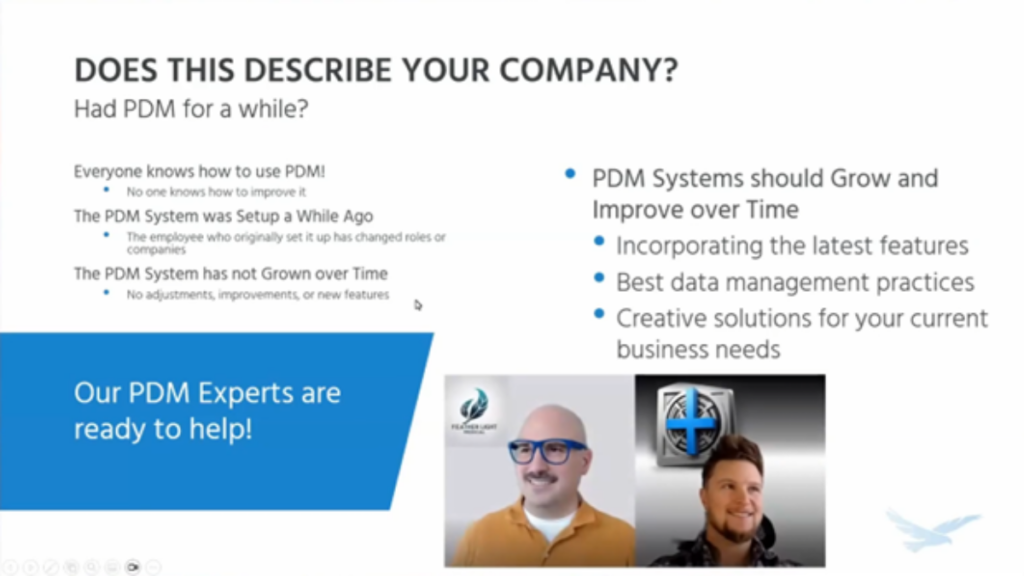
Multiphysics Simulation in 3DEXPERIENCE SIMULIA
Multiphysics simulation is a powerful tool that allows you to analyze the complex interactions between different physical phenomena in your product design. By considering the interplay of factors like fluid flow, structural stress, and thermal effects, you can gain a more accurate understanding of your product’s behavior in real-world conditions.
The “Multiphysics Simulation” session at D2M showcased the capabilities of 3DEXPERIENCE SIMULIA in tackling complex multiphysics problems. The session featured a case study on a Fluid-Structure Interaction (FSI) analysis of hydraulically actuated dams, demonstrating how to:
- Use computational fluid dynamics (CFD) to calculate pressure distributions on a structure.
- Map those pressures to a structural analysis to determine stresses and deformations.
- Leverage cloud computing resources to handle complex simulations efficiently.
By adopting multiphysics simulation, you can optimize your designs, reduce reliance on conservative assumptions, and improve product performance and reliability.
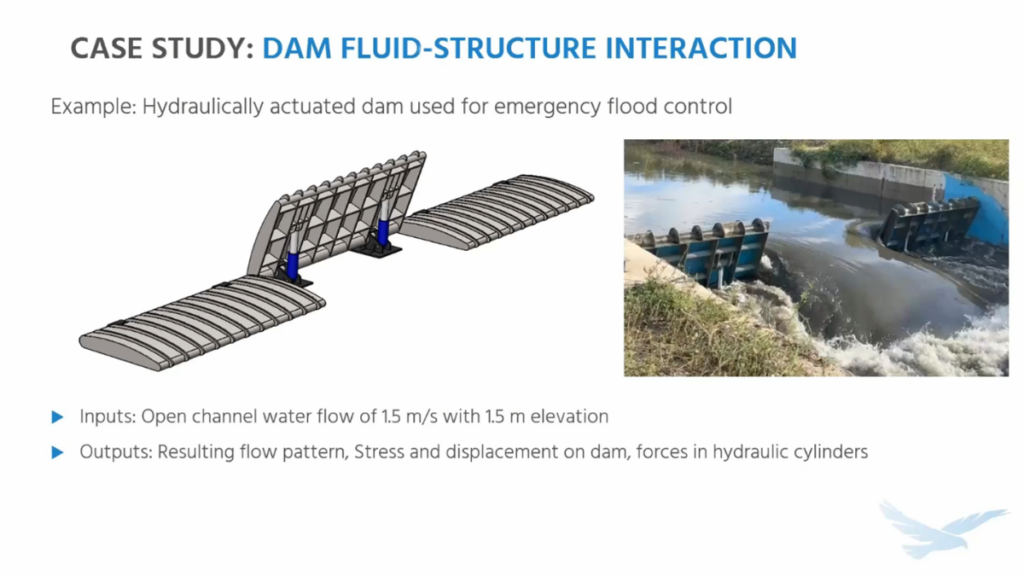
What’s New with Cloud Services for SOLIDWORKS
SOLIDWORKS Cloud Services continues to evolve, offering an increasingly integrated and accessible design environment. Here’s a glimpse of what’s new:
- Data Management Freedom: You can now use any data management system you want with 3DEXPERIENCE SOLIDWORKS, including SOLIDWORKS PDM or Cloud Services. This provides greater flexibility and choice for your design process.
- Seamless Integration: Access Cloud Services directly from within SOLIDWORKS, eliminating the need to switch between applications.
- Enhanced Collaboration: Engage in real-time discussions, share markups, and collaborate on designs with colleagues and stakeholders through communities and conversations.
As your gateway to the 3DEXPERIENCE platform, Cloud Services continues to allow SOLIDWORKS users to collaborate on their designs anytime, anywhere.
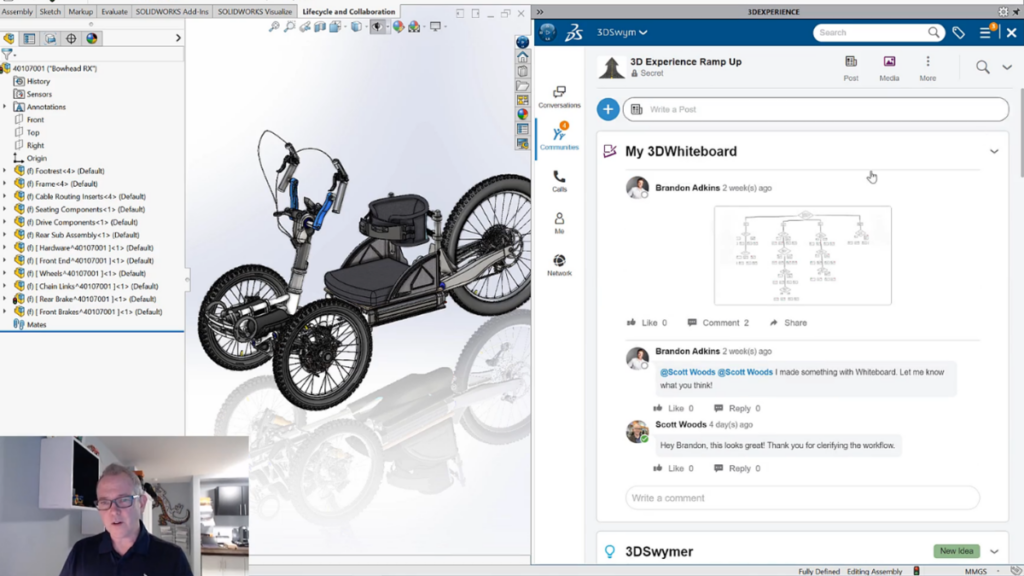
Watch the D2M Virtual Conference Sessions (Available On-Demand)
The D2M digital conference provides a wealth of information on the latest SOLIDWORKS features, data management best practices, multiphysics simulation, and cloud services. And it’s available on-demand as a free resource for you and your team.

Check out the sessions from D2M 2024 and see what advancements you can incorporate into your design process, how you can streamline workflows, enhance collaboration, and optimize your product development journey.
Have questions? Want to discuss how Hawk Ridge Systems can help you implement these solutions? Reach out to us today.