Cloud Services for SOLIDWORKS
Get Pricing Sent to You Today
While you are waiting, check out our Resource Center or read our Blog!

Cloud-Based Product Data Management That Lets You Do More
Cloud Services for SOLIDWORKS is a way to include the Collaborative Designer for SOLIDWORKS package with your SOLIDWORKS license. Cloud Services leverages the data management capabilities of the 3DEXPERIENCE platform to allow you to store and manage your SOLIDWORKS parts, assemblies and drawings in a cloud-based data repository.
With this solution, you can manage file access to allow multiple users to collaborate on a single assembly and move files through revision increments to track changes throughout a product’s lifecycle.
Cloud Services for SOLIDWORKS provides core data management functions for SOLIDWORKS users, but the functionality can also be extended with the Cloud PLM Offer.
You may already have access to these tools through your current subscription service.
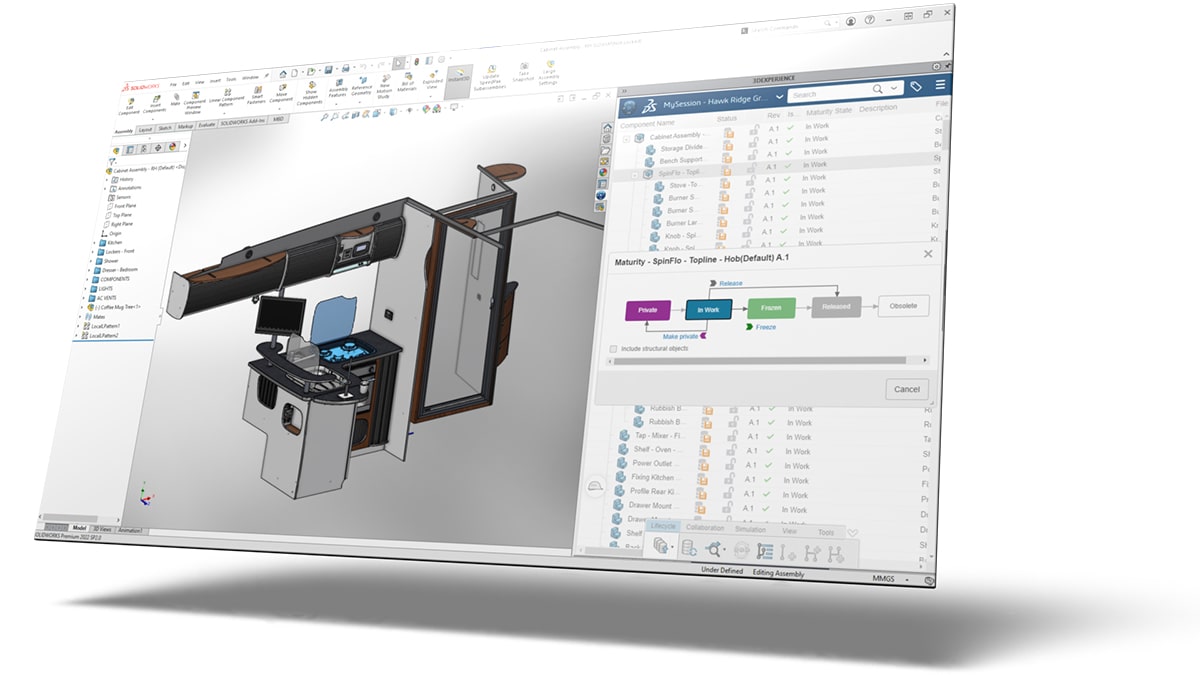
Key Features & Benefits
Native Cloud-Connected Data Management Workflows
Data Management of CAD Files
Data Management Panel within SOLIDWORKS
Access to Data Management System from a Web Browser
Simple Revision Schemes and Workflows
Share and Markup
Change Control Processes
One Connected Team: The Bowhead Story
Services & Customer Benefits
Technical Support
Our support team is always ready to answer 3DEXPERIENCE questions and assist with troubleshooting. Want to dig a little deeper? We can work through your tougher challenges in a dedicated Ask-an-Expert session.
Unmatched Training
Hawk Ridge Systems is a global 3DEXPERIENCE leader that provides cutting-edge video training within the platform, ensuring seamless learning as you work with modern technology.
Subscription Support
Whether you are looking for on-demand SolidProfessor training, access to the latest software releases, exclusive resources and offers or just need expert support, we have a subscription option for you.
Frequently Asked Questions
All users engaging with your design data will need the two pre-requisite roles for 3DEXPERIENCE: Collaborative Business Innovator and Collaborative Industry Innovator. For a non-CAD user, these two will be enough to review and preview the data status in 3D using your web browser.
SOLIDWORKS users will also need the Collaborative Designer for SOLIDWORKS role (aka Cloud Services) to save SOLIDWORKS data into the system.
SOLIDWORKS PDM and Cloud Services for SOLIDWORKS perform the same basic function: storing and managing SOLIDWORKS files. The key difference between the two is infrastructure.
- PDM requires a central server and a consistent LAN/WAN network connection for all users.
- Collaborative Designer for SOLIDWORKS can be used by simply connecting to the internet.
Additionally, SOLIDWORKS PDM offers richer control of revision schemes, workflows and approval steps, whereas best-practice schemes are pre-built into Cloud Services for SOLIDWORKS.
Collaborative Designer for SOLIDWORKS is ideal for small design teams that wish to collaborate on the same design projects, or want more control over product revisions. It is especially attractive for companies without local server or network infrastructure, as it requires no local IT setup.
Both SOLIDWORKS PDM and Collaborative Designer for SOLIDWORKS are performing the same basic function – storing and managing SOLIDWORKS files. The key difference between the two is infrastructure. PDM requires a central server and a consistent LAN/WAN network connection for all users, while Collaborative Designer for SOLIDWORKS can be used by simply connecting to the internet. Additionally, SOLIDWORKS PDM offers richer control of revision schemes, workflows, and approval steps, whereas best-practice schemes are pre-built into Collaborative Designer for SOLIDWORKS.
Cloud Services for SOLIDWORKS is included with all new licenses of SOLIDWORKS and can even be added to your existing SOLIDWORKS license with a small uplift in subscription service cost.
Like all 3DEXPERIENCE roles, the Cloud Services are a named-user term license on annual or quarterly terms. Each user participating in the data management workflow will need their own license, which will be associated with their email address.
Each user can be assigned different roles based on the functions they need to perform, and each role can be reassigned once every 30 days.
3DEXPERIENCE Resources

Cloud Services Overview: Enhanced Design Collaboration
Read Article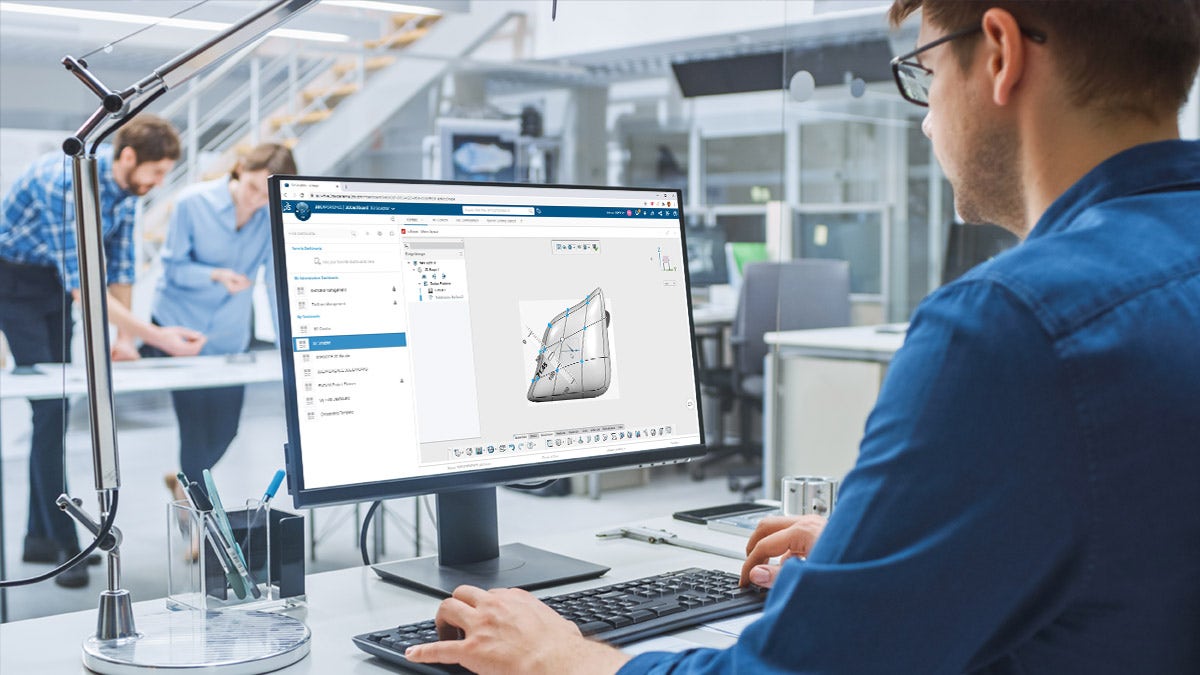
3DEXPERIENCE Data Management: How Does it Actually Work?
Read Article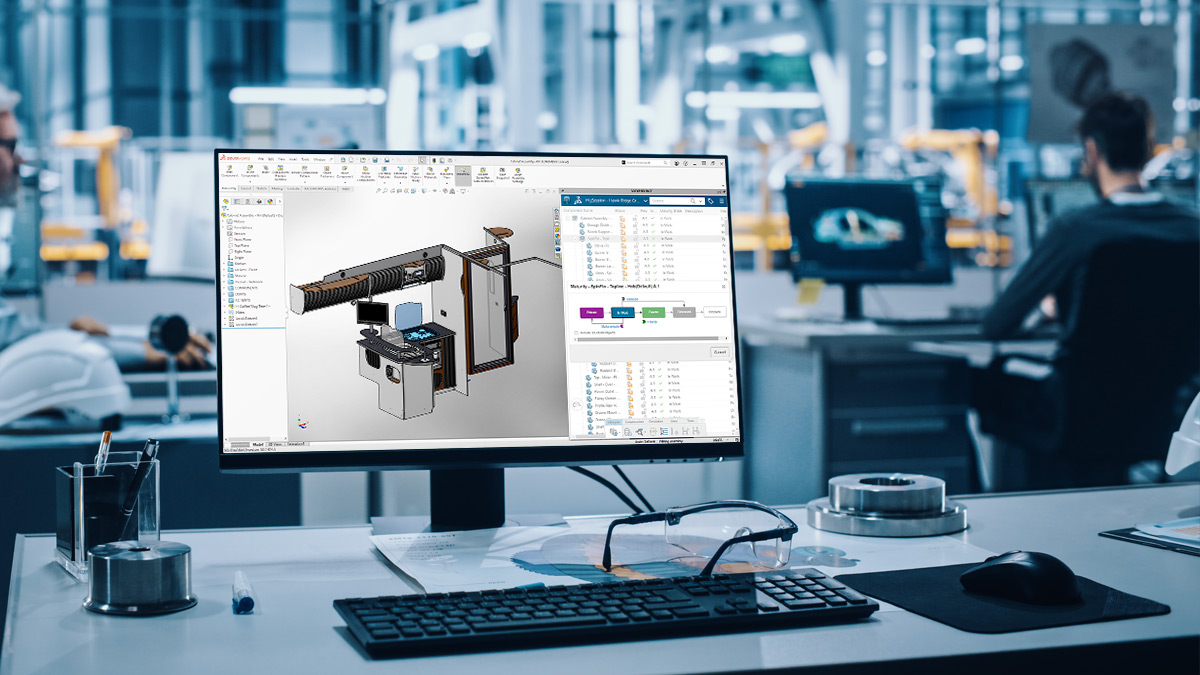
What Is the 3DEXPERIENCE? Let’s Find Out!
Read Article
