Being a SOLIDWORKS reseller, we often are asked about the differences between SOLIDWORKS and AutoCAD as a 3D CAD tool.
While we, of course, stand by SOLIDWORKS and all of the Dassault Systèmes solutions in our product line, we will attempt to draw an honest comparison between the two tools and leave the rest up to you.
What is the Difference Between AutoCAD and SOLIDWORKS?

It may help to start with a little backstory on each software.
In 1982, AutoCAD become the first CAD system for PCs to hit the market. Impressively, it was released even before other more notable software programs like Microsoft Windows and Adobe Photoshop.
Before this software came along, most design work was done on drafting desks with t-squares. Any new versions of drawings and their coinciding calculations would take days (or even weeks) to create and left room for error.
Thankfully, 3D CAD software took off and a few years later in 1993, SOLIDWORKS was formed (and released in 1995) by a team of engineers with the goal of making 3D CAD more accessible.
Now, after over 25 years, both tools have become established in their own right with distinct features.
Noteworthy AutoCAD Features:
- Non-parametric tool primarily used for 2D drafting, but has 3D functionality, too.
- Import/export image and PDF formats.
- Native CAD format is DWG but supports DXF format as well.
Key Features of SOLIDWORKS:
- Parametric 3D CAD tool with 2D functionality through Draftsight.
- Realistic rendering and animation capabilities.
- Integrated simulation (FEA) tools.
- Computer Aided Manufacturing (CAM) functionality.
Why Pay More for SOLIDWORKS When AutoCAD Seems Comparable and Cheaper?
While a side-by-side comparison may make it seem as though SOLIDWORKS and AutoCAD offer the same features, there’s a significant difference in functionality. Many of the products in the Autodesk suite are limited versions of existing products that don’t easily transfer data from one application to the next. To move data from one application to another often requires complicated workarounds.
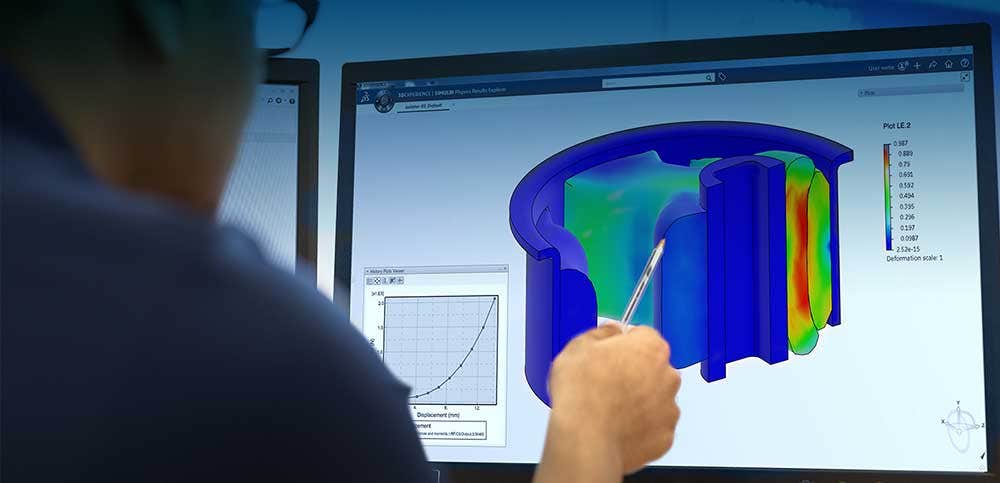
SOLIDWORKS products, including SOLIDWORKS Simulation, run within the same interface, allowing dynamic and convenient changes.
SOLIDWORKS, on the other hand, offers tools that can make changes dynamically and have in-depth capabilities and productivity. This is because they run within a single interface and changes can be realized instantly.
With SOLIDWORKS’ parametric features, you essentially have the ability to “go back in time” and make changes to your designs. The software keeps a history of design steps you’ve already taken to minimize design rework when a change is required. It also prevents you from making mistakes where dimensions don’t match their geometry. An added bonus? Since parts, assemblies, and drawings are associative in SOLIDWORKS, you never have to worry about your drawings or assemblies being out of date or out of sync.
Is SOLIDWORKS or AutoCAD Better?
This question comes down to personal preference and what you are needing your 3D CAD tool to accomplish. We stand by SOLIDWORKS because of its rich ecosystem of integrated design, simulation, and manufacturing products that have become an industry standard due to their renowned ease-of-use and acclaimed user community network.
After all, over two million users can’t be wrong.
The vast community of SOLIDWORKS users speaks for itself with a strong network of skilled users and local user groups that you can get involved in. SOLIDWORKS utilizes the best design talent, expertise, and user community to develop new ideas and make constant improvements to their offerings.
An added bonus of their product is the Certification Program, which provides a convenient way to measure a user’s qualifications and ensure solid skill sets.
Overall, SOLIDWORKS has an ease of use that is appealing to users, with an integrated product line and strong support solutions available through resellers like Hawk Ridge Systems. Our certified instructors and technical support team members can help ensure a successful implementation of the suite of SOLIDWORKS tools.

Still have questions about the benefits of SOLIDWORKS over competing 3D CAD programs? Contact us at Hawk Ridge Systems and our team of engineering pros can help you review your software needs and how our solutions can solve your business objectives.
Thanks for reading and happy designing!




