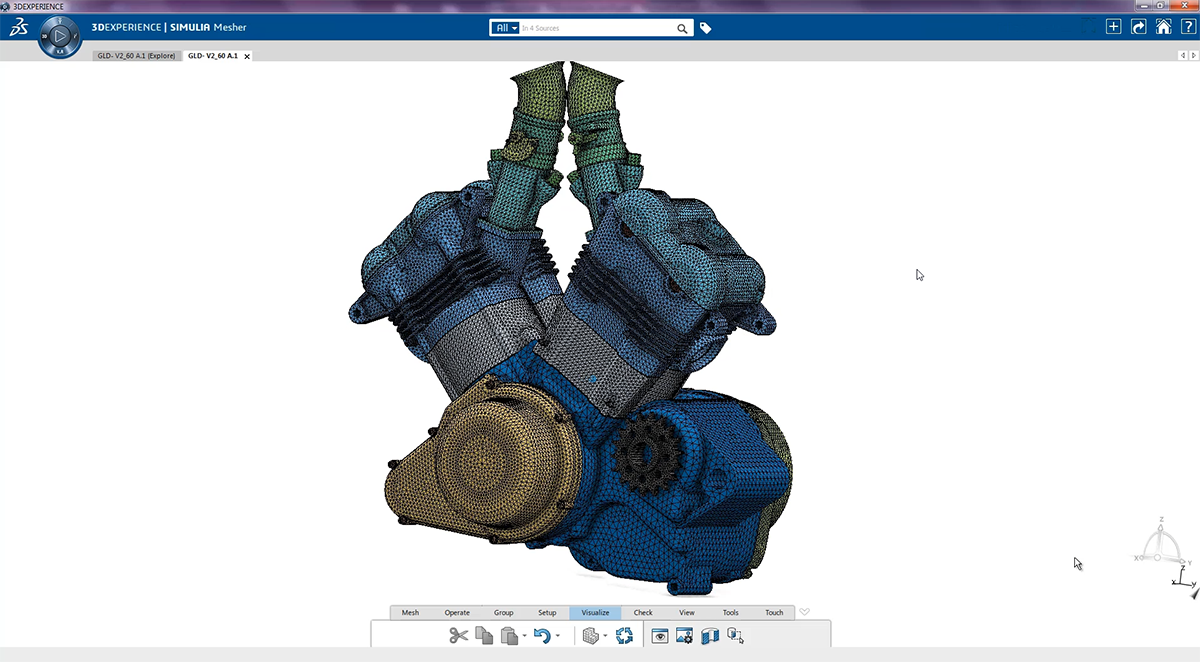We aren’t mindreaders when it comes to whether our machines will operate at 100%. Maintenance issues happen — and they can occur during crucial times for many businesses.
Adding simulation analysis into your design process can help you understand equipment issues and failures before they happen and reduce manufacturing costs and physical prototype revisions.
Let’s explore the common challenges with improving machine reliability, how simulation software can enhance your product design, and the type of simulation techniques you can use during your process.
2 Common Challenges of Improving Machine Reliability
Industrial equipment designers face two main challenges in ensuring machines are reliable and safe for their customers. Without careful thought and planning, significant issues can occur and be costly for all parties involved.
1. Improving Reliability Without Increasing Manufacturing Costs
While no machine is expected to run 100% of the time, your customers could experience significant downtime and lose business from product delivery delays and dissatisfied clients.
As a designer, you’re tasked with developing equipment at low manufacturing costs while establishing a trustworthy product. To do that, you might have to think carefully about how you can cut down on having multiple rounds of physical prototyping and effectively apply your problem-solving skills to achieve these goals for your company and customers.
2. Producing a High-Quality Product with Minimal Breakdowns
High-quality products typically point to the machine’s lifespan, among other factors such as production speed and the amount of production the machine can handle in a given timeframe. With many customers, they often try to max out the production speed and production workload to produce the highest number of items as quickly as possible.
It’s another challenge you might face when designing your industrial equipment. You may have to consider potential equipment failures and maintenance issues before your customers even use your product. Otherwise, you could face similar costly problems, customer dissatisfaction, and loss in revenue.
How Simulation Tools Can Make Your Life Easier
Simulation tools can enhance your industrial equipment design and testing stages. You can reduce the amount of physical prototyping and identify potential equipment breakdowns. You can also test situations that reflect the conditions of the physical world.
Integrated simulation tools work in this way:
- They use various mathematical and physical models to simulate the digital and physical worlds.
- They help designers to test multiple design concepts and iterate through them quickly.
- They enable designers and engineers to study how their machines behave under various loading conditions, environments, and operating conditions.
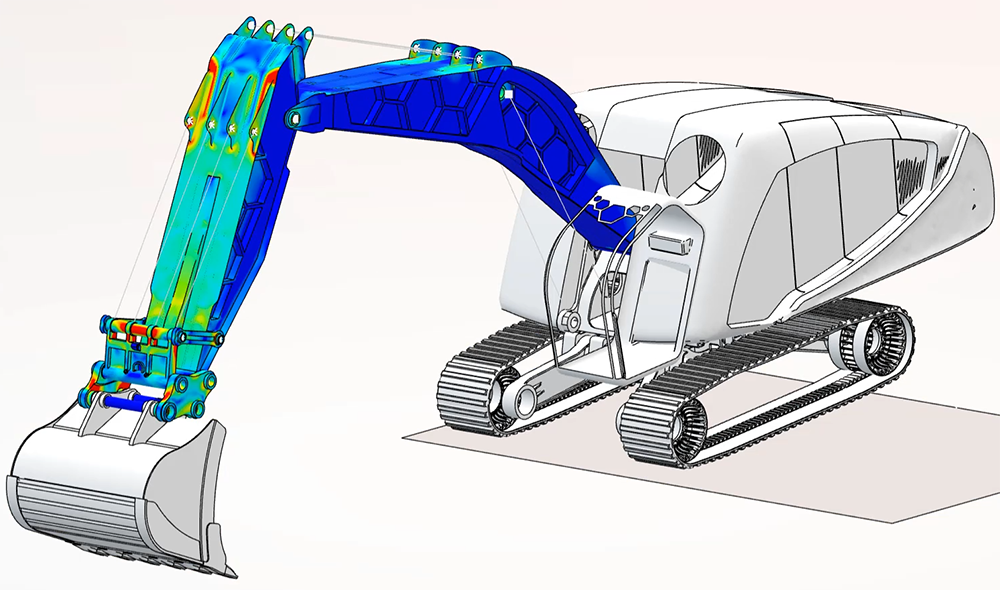
4 Types of Simulation Techniques to Explore
Depending on the type of machines you design, there are four main simulation techniques to explore that may enhance your design process.
- Finite Element Analysis (FEA) analyzes the structural integrity of machine components under various loading conditions, such as temperature, pressure, and vibration. It helps designers to improve the machine’s reliability by reducing the risk of sudden failure. Some FEA tools are SOLIDWORKS Simulation, simulation tools on the 3DEXPERIENCE platform, and SIMULIA Abaqus.
- Computational Fluid Dynamics (CFD) simulation examines the fluid behavior of machines. CFD tools help design high-performance cooling systems and analyze airflows in industrial plants. It also improves machines’ energy efficiency and optimizes heat exchanger design. CFD simulation is available in SOLIDWORKS Flow Simulation and SIMULIA XFlow.
- Electromagnetic simulation enables you to analyze the electronics in your machine design. It includes electromagnetic compliance, interference, and thermal analysis of components. Electromagnetic simulation is a feature in SIMULIA CST.
- Multiphysics simulation integrates various physics models to determine how machines respond to multiple environmental factors, such as thermal and mechanical loads. It enables designers to predict how machines behave under multiple load cases, providing insight into potential failure modes and guiding the design process.
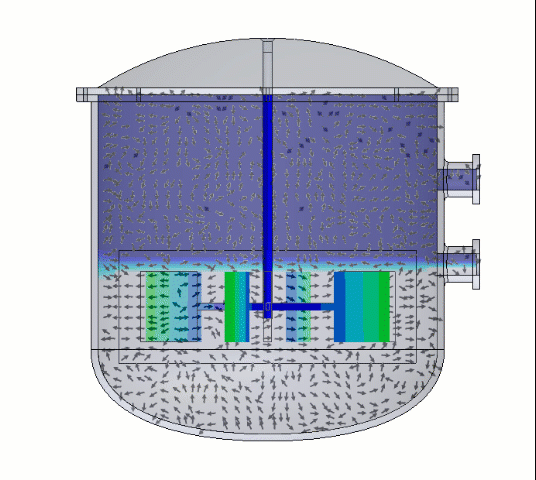
Simulation Can Save You Time
Integrating simulation tools into your design-to-manufacturing workflow can save you time. You can reduce the number of physical prototypes needed and identify potential equipment malfunctions early in your design.
If you’re using simulation tools with FEA and CFD simulations, you can create machines that can withstand several environmental conditions. Simulation helps you reduce the risk of unplanned downtime and improve productivity for your customers.
If you want to learn more about SOLIDWORKS Simulation, 3DEXPERIENCE simulation tools, and SIMULIA, contact us at Hawk Ridge Systems.
You can also read the simulation buyer’s guide to learn more about which product is best for you.