So, you just purchased SOLIDWORKS and you’ve got a job to do. Where do you start? SOLIDWORKS has a lot of useful resources to help with a variety of tasks. Take advantage of the following resources to help you get up and running in no time.
Registering Your License
One of the first things required when using SOLIDWORKS for the first time is activating your license. When you first open SOLIDWORKS after installing it, you will be prompted to activate your product(s). The activation process is shown below but is essentially done through two options: “automatically over the internet” (the quickest and easiest method) or “manually via email.” Once you have activated your licenses, you’re ready to use your SOLIDWORKS product(s).
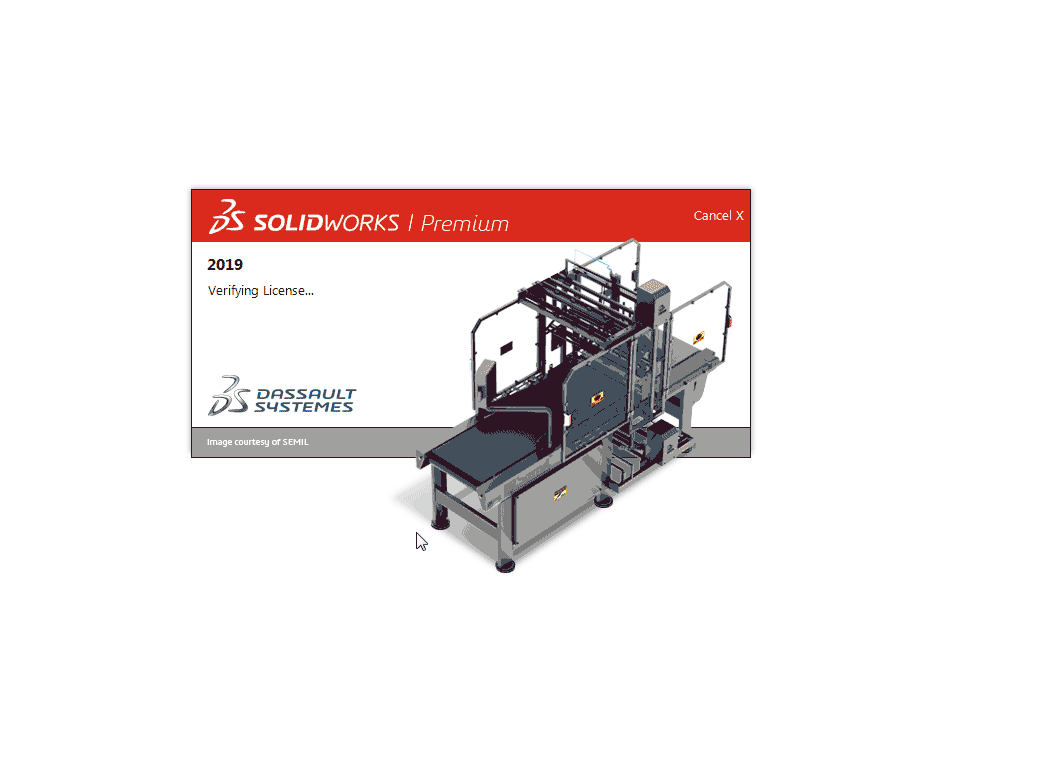
Check Out the Customer Portal
The Customer Portal provides access to several SOLIDWORKS tools conveniently located in one place for customers with an active subscription. These tools include access to the latest releases of SOLIDWORKS, the Knowledge Base (where you can search for known bugs and common questions), Enhancement Requests, and access to your software license and subscription service information. This is also where you can create your SOLIDWORKS ID. Register for your Customer Portal account if you haven’t already (the process is shown below).
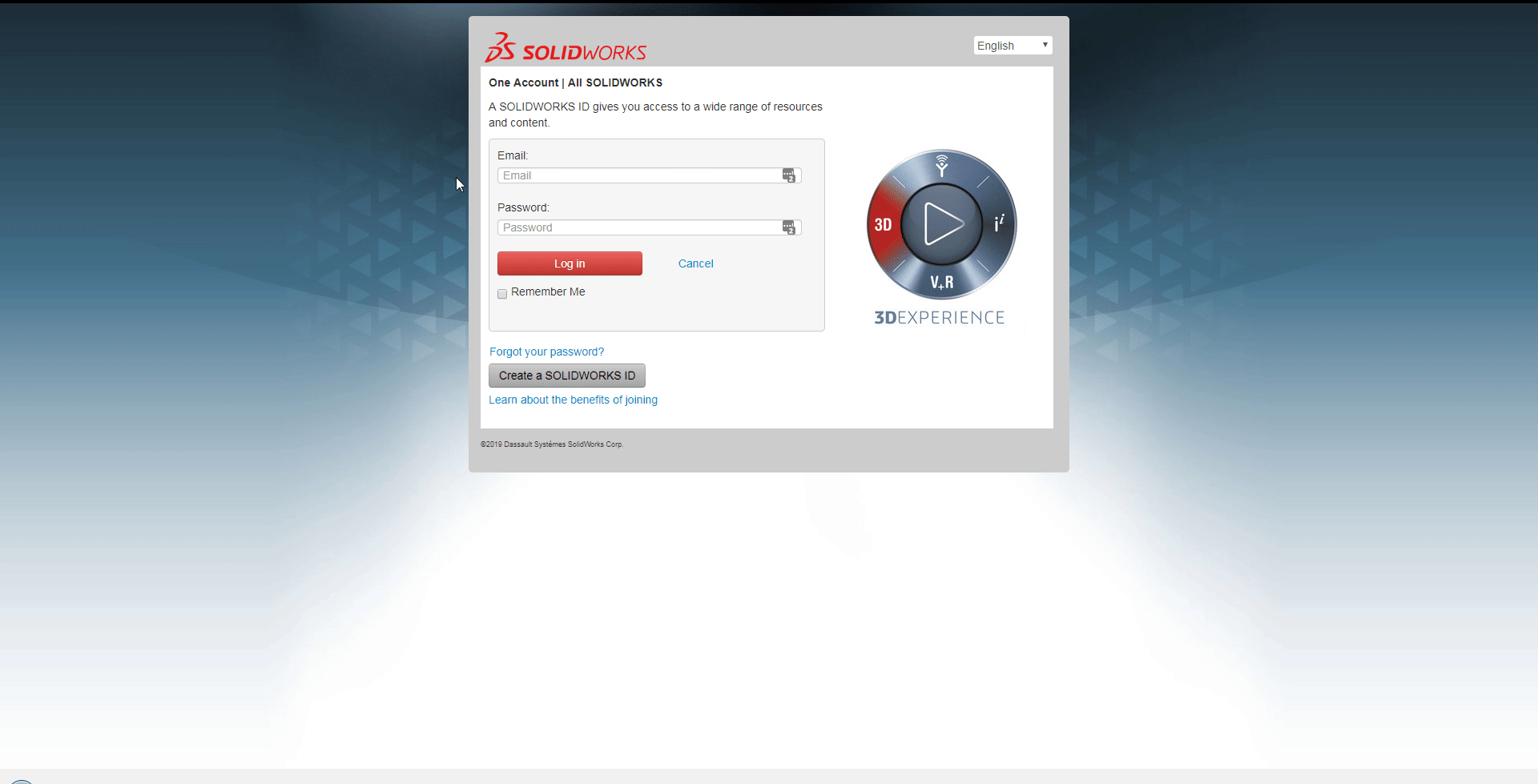
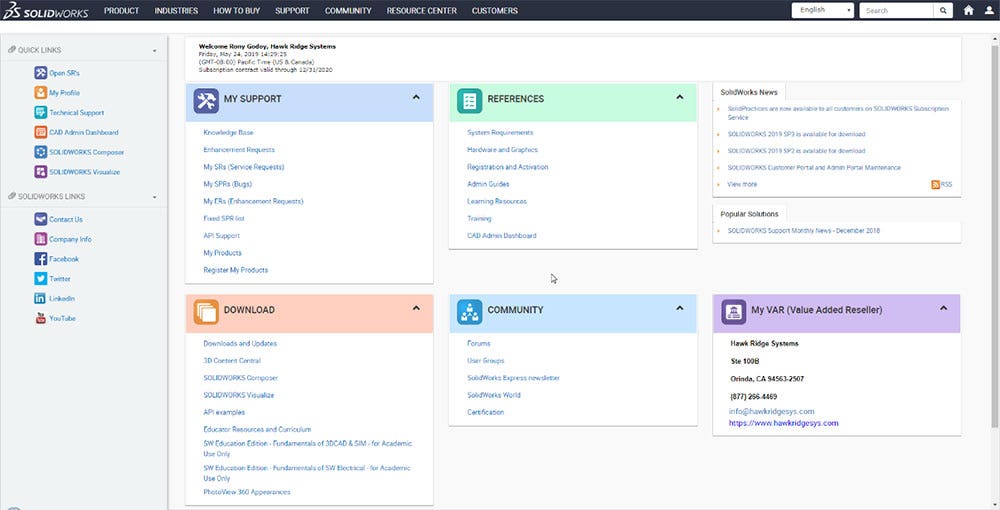
Note: If you find yourself locked out of the Customer Portal home screen, follow the instructions in our blog about registering your SOLIDWORKS customer portal account.
Explore MySOLIDWORKS
Now that you have created your SOLIDWORKS ID account, you can utilize it to access other SOLIDWORKS resources such as MySolidworks. MySolidworks is your gateway to information, content, and resources related to SOLIDWORKS. Through it, you can access the SOLIDWORKS Forums where users all over the world engage in different design topics, online training resources to help take your skills to the next level or even learn the basics, and a library full of free CAD models.
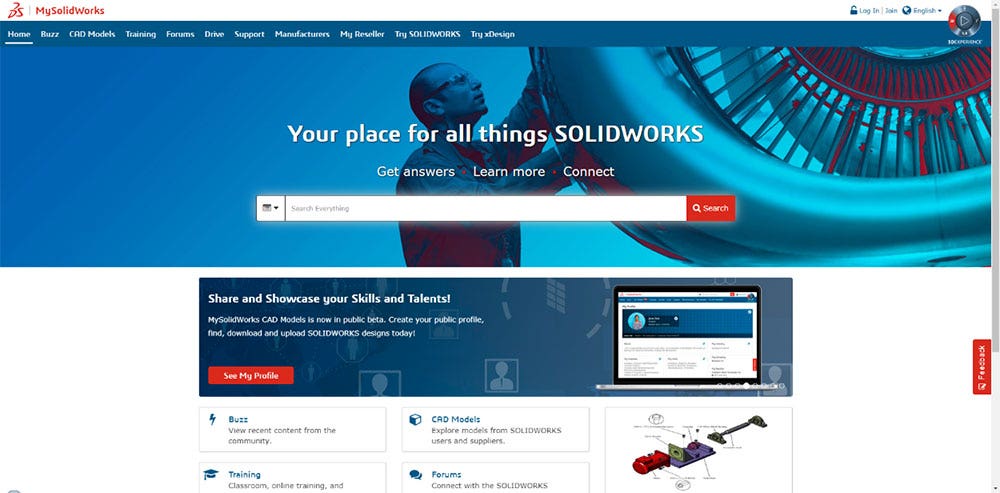
Use Built-In Tutorials
SOLIDWORKS includes a wide range of tutorials covering various topics which are yet another great first step in learning the tools of the software. These tutorials are available in the SOLIDWORKS resource tab in the task manager (under Welcome to SOLIDWORKS), or under the Help menu (Help > SOLIDWORKS Tutorials). They cover a wide range of skills ranging from beginner topics all the way to advanced topics. For a more in-depth explanation of these tutorials, check out our blog on SOLIDWORKS Tutorials.
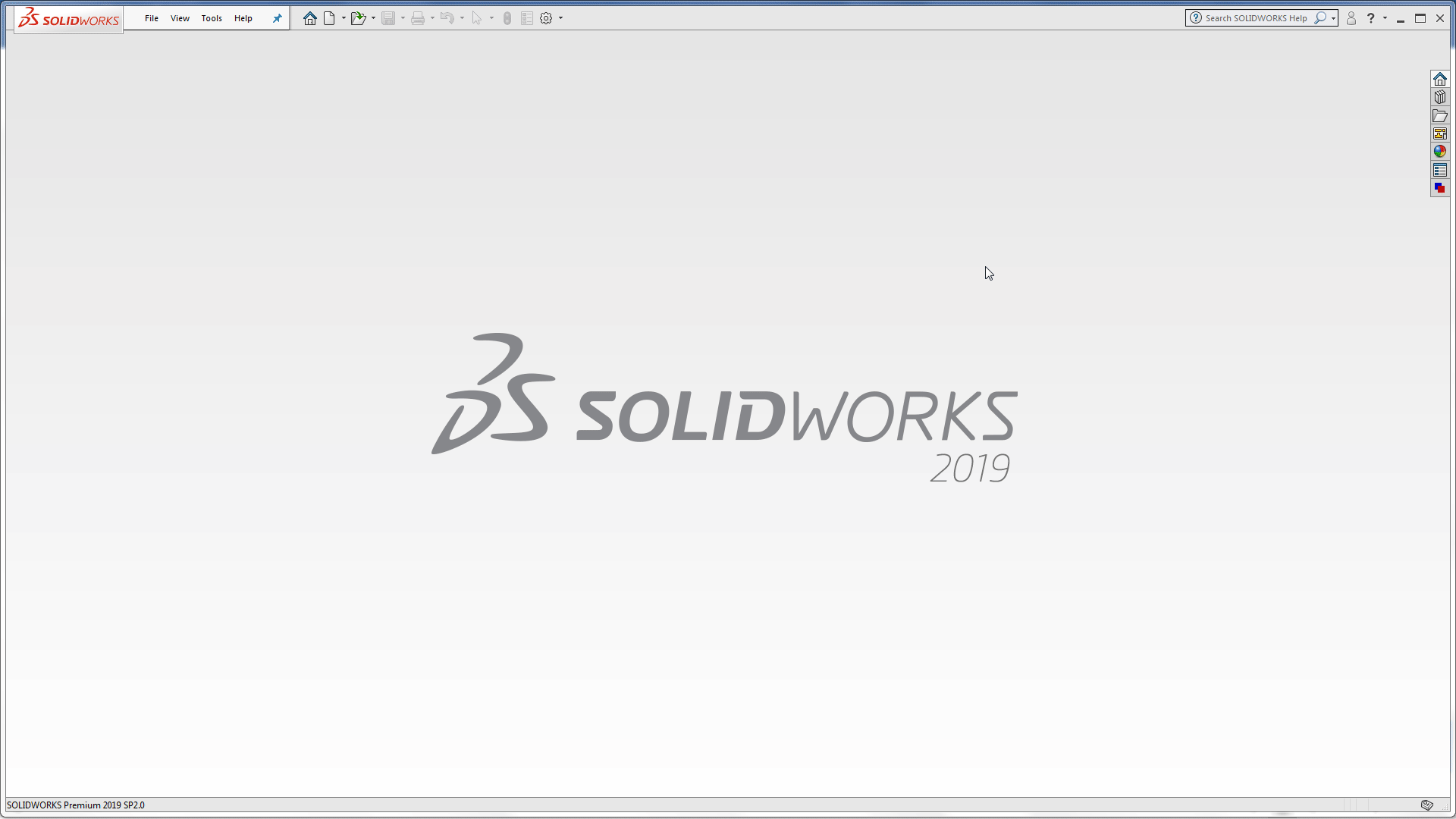
Utilize Our Resources
Hawk Ridge Systems provides additional resources to support our customers, including live technical support, a blog and YouTube channel that provide an extensive library of technical documents and wide range of topics, and our SOLIDWORKS training teaches you the skills you need to become a proficient user.
This should provide enough information for you to get a jump start with SOLIDWORKS. Check out these resources to help you design inside of SOLIDWORKS like a pro:
For more information or if you have any questions, contact us at Hawk Ridge Systems today. Thanks for reading!




