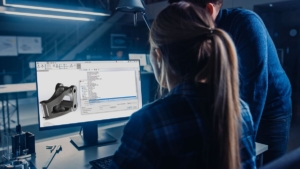SOLIDWORKS is the core of many engineering design ecosystems and integrates simulation, data management, CAM, and cloud services, which are now automatically included for all new customers.
SOLIDWORKS has a wide range of purchase options that cater to all. There are SOLIDWORKS subscription price options that cater specifically to large enterprises, medium-sized businesses, small businesses, individual users, hobbyists, and makers.
What Is the Cost of SOLIDWORKS?
The price of SOLIDWORKS varies depending on what type of license and terms you choose.
SOLIDWORKS is available as a perpetual license with an annual subscription cost or as a term license with one-year or three-month terms. The SOLIDWORKS yearly cost will depend on your company size or number of users, the subscription plan you chose, as well as which company you choose to buy SOLIDWORKS from – many of which offer exclusive discounts throughout the year which can offset the initial cost when you sign up for SOLIDWORKS.
Pro Tip: Check out the deals on SOLIDWORKS we’re offering right now!
What SOLIDWORKS Licenses Are Available?
There are four main levels of SOLIDWORKS licenses:
- SOLIDWORKS Standard: SOLIDWORKS Standard is a comprehensive CAD solution offering core features like parts, assemblies, and drawings, along with 3D Interconnect for seamless file integration and FeatureWorks for parametric feature recognition.
- SOLIDWORKS Professional: SOLIDWORKS Professional enhances the standard version with tools like a comprehensive component library, photo rendering apps, and a costing application to boost productivity and efficiency.
- SOLIDWORKS Premium: SOLIDWORKS Premium offers advanced tools like Simulation for stress testing, motion simulation for component sizing, and automation for complex tasks, making this option ideal for SOLIDWORKS power users.
- SOLIDWORKS Ultimate: SOLIDWORKS Ultimate is the highest tier SOLIDWORKS license available, including all the desktop design functionality of SOLIDWORKS Premium, plus powerful cloud-based design, project management, simulation analysis, marketing, and manufacturing capabilities.
The price of SOLIDWORKS will depend on which of these packages you choose. Here are rough costs of where pricing starts for each type of license:
| License Type | Cost |
| SOLIDWORKS Standard 1-Year Term License | Starting at $3,240.94 |
| SOLIDWORKS Professional 1-Year Term License | Starting at $3,928.94 |
| SOLIDWORKS Premium 1-Year Term License | Starting at $5,318.94 |
| SOLIDWORKS Ultimate 1-Year Term License | Starting at $7,097.94 |
In addition to choosing the SOLIDWORKS package tier you want to go with, you’ll also need to determine if you need a SOLIDWORKS individual license or network licensing:
- Standalone (or individual) licensing ties the license to a single computer. This option is ideal for individual users. You can install SOLIDWORKS on multiple machines, but it’s activated on only one at a time. Switching requires deactivating and reactivating the license between machines.
- Network (multiple users) licensing is better suited for medium to large organizations. It involves a license server that allows multiple users across a network to access SOLIDWORKS licenses as needed.
Understanding these options can help determine the best fit for your usage requirements.
3 Reasons Subscriptions Are Worth It with Hawk Ridge Systems
Not all SOLIDWORKS subscriptions are the same. The benefits you get will depend on which company you choose to buy SOLIDWORKS from, but even with the most basic package at Hawk Ridge Systems, you receive some hefty benefits, but there are some good reasons to consider an Elite subscription as well.
At Hawk Ridge Systems, these are the exclusive benefits we offer to our customers, broken down into two separate tiers: Essential and Elite Subscription Plans.
The Basics: Service & Support
Both Essential and Elite packages at Hawk Ridge Systems include technical support, software upgrades, SOLIDWORKS Visualize Standard, SOLIDWORKS CAM Standard, 3DEXPERIENCE, Customer Success App/Dashboard, and a dedicated customer success manager.
Other vendors may require all your users to be on the same level of subscription to receive all of these benefits – Hawk Ridge Systems does not have this requirement.
Training Capabilities
Essential and Elite subscription packages at Hawk Ridge Systems include self-paced SOLIDWORKS essentials training, SOLIDWORKS Certification Exam Prep, and unlimited access to SolidProfessor’s on-demand training which includes over 15,000+ training courses to level up your team.
For Elite plans, we offer Ask-An-Expert/Mentoring sessions to help you solve difficult problems where you need engineering support.
Where and How to Buy SOLIDWORKS
It’s not always easy to figure out where to buy SOLIDWORKS. You’ll need to figure out which vendor you want to buy from first because all sales go through value-added resellers (or VARs), which has the added benefit of offering local, geo-specific support.
Why Choose Hawk Ridge Systems as Your Value-Added Reseller?
Not all VARs certified in SOLIDWORKS have the same certification level or offer the same stellar level of training and support. Hawk Ridge Systems is Platinum-certified. On Dassault Systèmes’ SOLIDWORKS website, you can confirm if the vendor you are considering is certified.
Here are the top reasons customers like Knapheide, Bionic Power, and RPG Off-Road choose Hawk Ridge Systems:
- Leading provider of tools, technology, services, and training in the United States and Canada with 20+ office locations and over 400 employees across North America.
- Platinum Business Partner SOLIDWORKS
- 5 Digital Manufacturing Locations across the United States: San Jose, CA, Brooklyn Park, MN, Woburn, MA, Renton, WA, Clifton, NJ
- 12-hour support window with coast-to-coast coverage, delivering best-in-class service to our customers and their engineering needs.
- Backed by decades of experience and technical expertise, we’ll help you select the best technology for your business, troubleshoot complex issues, and train your entire team.
We also offer extensive design, engineering, and manufacturing training, support, and services:
- Implementation Services: Implement new manufacturing software effortlessly with our tailored solutions, including DriveWorks, SOLIDWORKS Manage, and more, customized to fit your business needs from day one.
- Integration Services: Integration support for SOLIDWORKS and other tools like PLM and ERP.
- Data Migration Services: Reduce risk, downtime, and get rid of duplicate data without interrupting normal business.
- SOLIDWORKS Upgrade Services: Upgrade your software with the help of our in-house experts.
- CAD and PDM Admin Services: Fill in resource gaps by leveraging our administration experts.
- Analysis Services: Our team of simulation experts can validate your designs using advanced simulation solutions including FEA, CFD, and electromagnetic simulation.
- Manufacturing & Prototyping Services: Optimize the materials and performance of your parts.
- Assessment Services: Audit your current software systems and design processes to increase efficiency and throughput.
- Custom Training: Level up your team with our tailored, customized training sessions.
Your Top Questions about Buying SOLIDWORKS Answered
Can you buy SOLIDWORKS for personal use?
Yes, you can buy SOLIDWORKS for personal use on non-monetary hobby projects. Hawk Ridge Systems offers a great deal for hobbyists, makers, and do-it-yourselfers.
Can you buy SOLIDWORKS without a subscription?
Yes, you can buy SOLIDWORKS with a perpetual license without a subscription, but you’ll miss out on upgrades, support, new versions, and certification exams.
Can you rent SOLIDWORKS?
Yes, SOLIDWORKS is available for “rent” in short-term subscription plans starting at three-month increments.
Are there SOLIDWORKS discounts?
Yes! View the discounts and deals we offer throughout the year.
What’s the difference between SOLIDWORKS and 3DEXPERIENCE SOLIDWORKS?
SOLIDWORKS Design and 3DEXPERIENCE SOLIDWORKS Design are both SOLIDWORKS 3D CAD, but they have a few important differences to consider, depending on your unique business needs. They have different requirements around installation, licensing, data management, and compatibility with third-party add-ins.