For seasoned SOLIDWORKS users in the aerospace and defense industry, the word CATIA is likely all too familiar. First released in 1981, CATIA later rose to prominence during the development of the Boeing 777, the first passenger aircraft to be completely designed in 3D CAD. Ever since CATIA has been a household name in the engineering community. While SOLIDWORKS excels in many aspects of mechanical design, CATIA offers specialized capabilities tailored specifically for the aerospace industry, particularly in managing large assemblies and intricate surface modeling.
And yet, SOLIDWORKS remains extremely popular in the industry as well, especially for applications like sub-system design, tooling, or Design for Manufacturing (DFM). For this reason, it’s common to encounter development programs where both of these popular tools are in use. If you’re a SOLIDWORKS user who has a frequent need to work with CATIA files, there’s good news — these tools are now more integrated than ever, offering designers and manufacturers the chance to use the program of their choice and collaborate on projects like never before.
A Little Bit About SOLIDWORKS
As a SOLIDWORKS veteran, you may have easily mastered its intuitive interface and powerful parametric modeling capabilities. SOLIDWORKS has been a trusted solution for rapid prototyping, simulation, and design for manufacturing, providing a solid foundation for tackling mechanical design challenges of nearly all stripes.
Always a popular choice for the design of cast or machined parts, over the years SOLIDWORKS has added features to address everything from surface modeling to sheet metal to advanced drawing and detailing. Even with constant improvements, no software program can be the best in every situation, something that contract manufacturers and job shops know only too well.
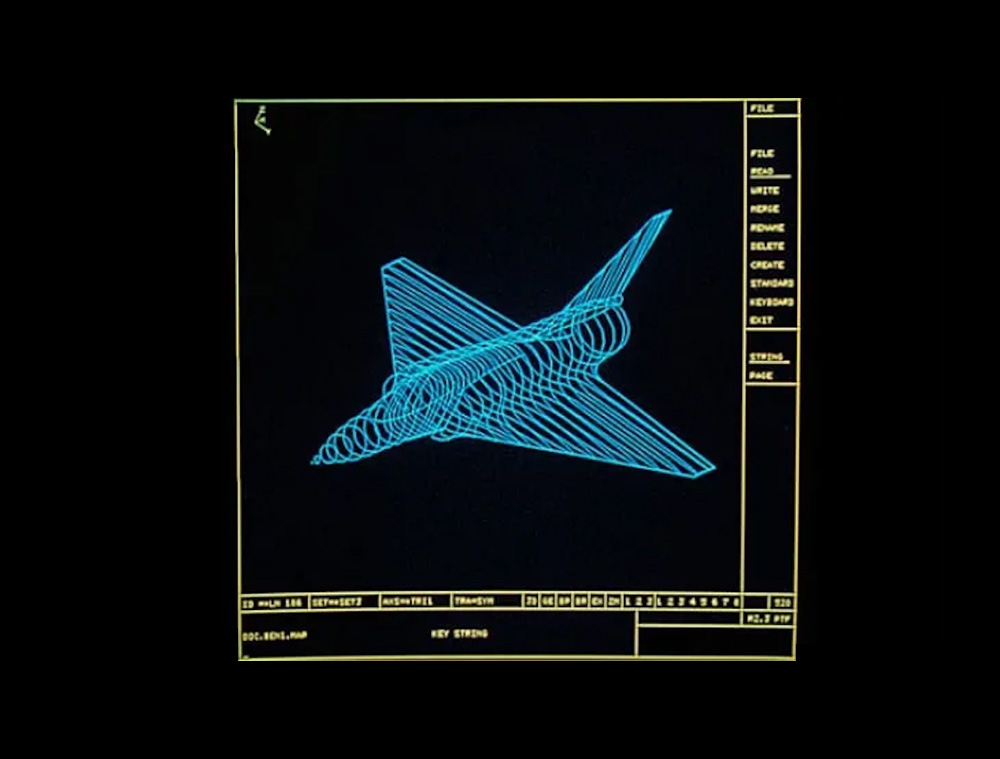
Unveiling CATIA’s Strengths
CATIA, developed by Dassault Systèmes, stands as a powerhouse in aerospace design, offering advanced tools specifically tailored to meet the industry’s unique demands. Where SOLIDWORKS shines in many areas, CATIA particularly excels in managing large assemblies and intricate surface modeling, making it indispensable for engineers tackling complex projects.
Using CATIA on Aerospace Projects
In aerospace projects, managing large assemblies with countless components can be a daunting task. This is where CATIA’s biggest strength lies — its robust assembly management capabilities allow engineers to effortlessly navigate and manipulate complex assemblies from a few hundred parts to tens of thousands.
Quickly Create Geometry & Manage Large Assemblies
From complex wire harnesses to fuel systems and propulsion, CATIA has specialized design features to help create geometry in less time and offers unparalleled large assembly performance thanks to the CGM (Convergence Geometric Modeler) modeling kernel, developed for CATIA V5 and also present in the most recent release, 3DEXPERIENCE CATIA (also known as CATIA V6).
Create Complex Shapes with Advanced Surface Modeling Tools
Aerospace components often feature intricate surface geometries that demand precise modeling techniques. This is another area where CATIA truly shines. Its advanced surface modeling tools, including the ability to handle true C2 and C3 curvature continuity, empower engineers to create complex shapes with unparalleled accuracy and control. Whether you need to design sleek fuselage contours or the latest variable-camber wing, CATIA provides the tools needed to bring your vision to life with precision and efficiency.
CATIA as the Gold Standard
With CATIA continuing to be the gold standard, it’s no surprise that companies in this industry, particularly tier 2 suppliers responsible for manufacturing, frequently need to work with CATIA files from a customer or partner.
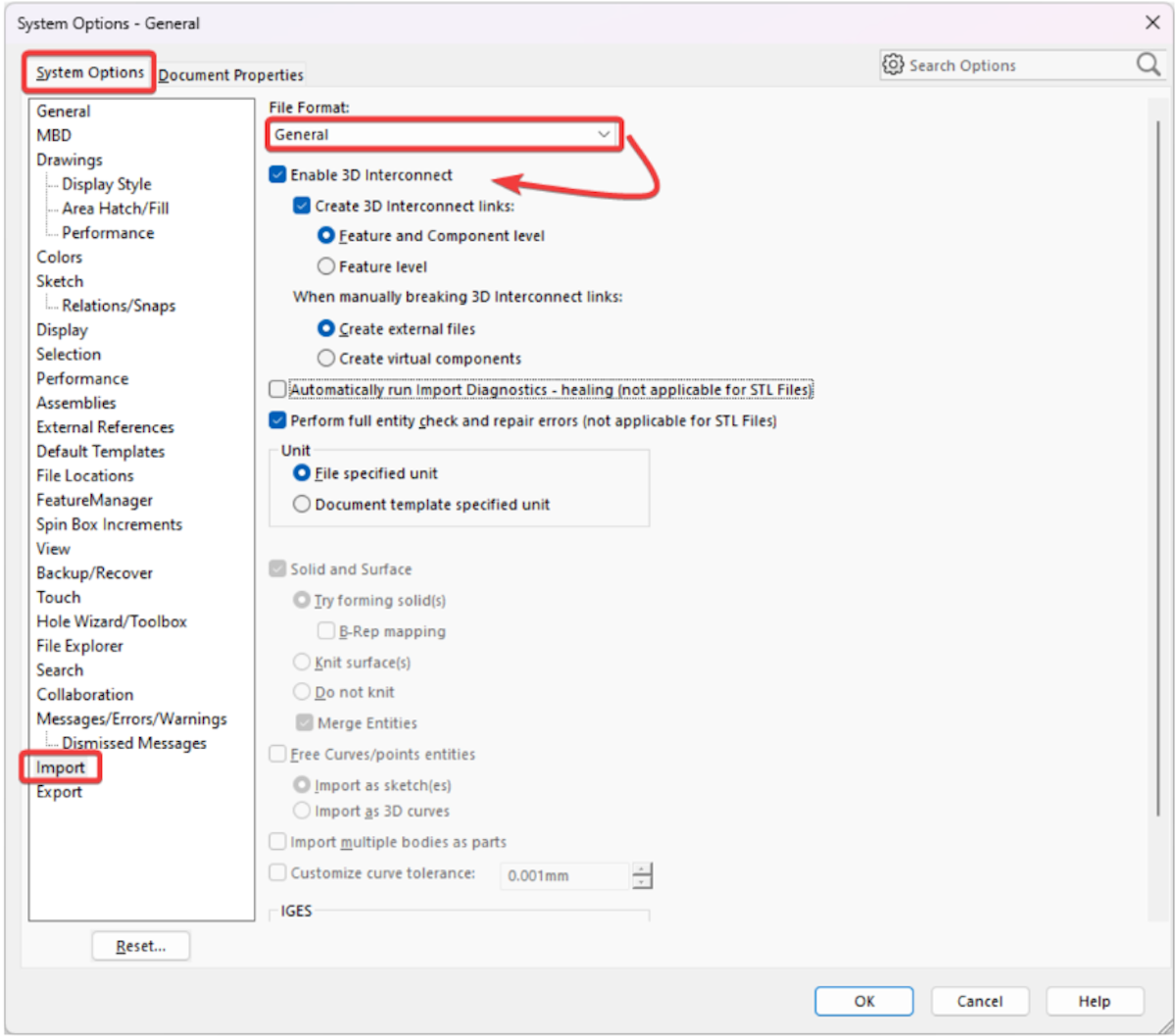
Seamlessly Integrating SOLIDWORKS and CATIA
For many engineers, the premise of using multiple CAD programs on the same project can be intimidating. It sounds like a duplication of effort (but it’s not.) After all, many of us are used to the idea that an organization must standardize on a single CAD system, making a choice that could have significant consequences for years to come. And yet, program requirements in aircraft design and other industries sometimes dictate that specific tools like CATIA must be used in the development process.
Thankfully, the latest features in SOLIDWORKS 2024 allow interoperability between SOLIDWORKS and CATIA which ensures data consistency and compatibility, allowing you to maintain a streamlined workflow throughout the design process.
How to Start Your CATIA and SOLIDWORKS Workflow
In particular, this CATIA and SOLIDWORKS workflow is enabled by a SOLIDWORKS capability called 3D Interconnect, which offers the ability to directly open files originally created in CATIA V5, with no export or conversion required.
After enabling this setting under the System Options menu in SOLIDWORKS, users can click File > Open and select “CATIAV5” as the file type, allowing them to browse to the .CATpart or .CATproduct file of their choice. After a short processing screen, the imported CATIA geometry will appear as either solid part bodies or assembly components right in the SOLIDWORKS feature tree, ready for further modification such as tapping holes, adding fasteners, or making changes with direct editing features such as Move Face.
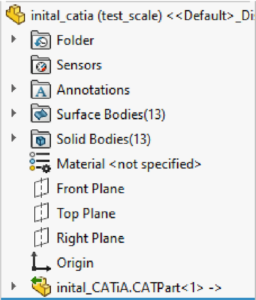
3D Interconnect Brings It Together
The most promising aspect of this feature is that 3D Interconnect isn’t just a simple file conversion — the newly created SOLIDWORKS part or assembly files will continue to point to the original CATIA part, maintaining file references as they would any other SOLIDWORKS part or assembly. When a change to the original CATIA model is required, engineers can modify the design and save the file, at which point the SOLIDWORKS part or assembly will reference the newly found geometry and update the assembly accordingly.
Best of all, the CATIA import capabilities of 3D Interconnect, which previously required a license of SOLIDWORKS Premium, are now available in all new licenses of SOLIDWORKS thanks to the inclusion of 3DEXPERIENCE Cloud Services.
This connection to Dassault Systèmes’ 3DEXPERIENCE platform offers both SOLIDWORKS and CATIA users the ability to store and manage their files in a cloud-hosted data management environment, with no servers required. This also means that companies who have adopted 3DEXPERIENCE for data
management can invite other users — both inside and outside the company into their tenant and allow them to save CATIA models to a collaborative space for editing in SOLIDWORKS. In addition to avoiding the hassle of email chains and the risk of losing files, this workflow offers the promise of true collaboration complete with revision control, tracked changes, and even full product lifecycle management.
The Final Note
In the ever-evolving landscape of aerospace engineering, staying ahead requires leveraging the most advanced tools and technologies available. By taking advantage of the latest collaborative technologies in both SOLIDWORKS and CATIA, companies are unlocking a new dimension of precision, efficiency, and innovation in aerospace mechanical design. Thanks to the power of the cloud, the barriers between designers and design software alike may one day become a thing of the past.
Have questions about CATIA? Contact us today, and we’ll help you through the software. For even more tips and tricks on how to work with CATIA files in SOLIDWORKS 3D CAD, watch the webinar below.





