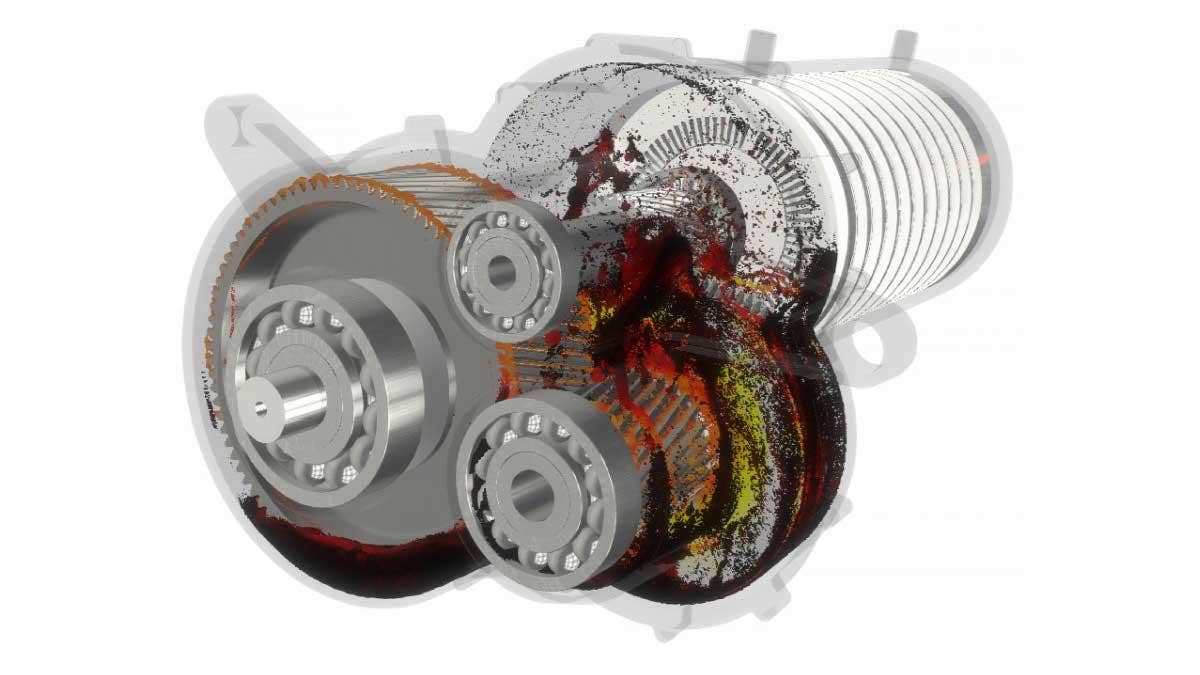If you’ve ever opened SOLIDWORKS, you likely already know that there’s more capability within the software than any individual user could hope to use in a single lifetime. Despite all of the often-untapped potential in SOLIDWORKS, however, users in certain technical fields may find that the software lacks particular industry-specific tools required for product design and documentation. That’s where SOLIDWORKS Partner Products come in!
The SOLIDWORKS maintains a directory of partner products on their website and offers a search engine for browsing available add-ins, but with over 500 solutions available, finding the perfect tools for the job can be a challenge. Here, we present our top 10 list of SOLIDWORKS Partner Products to help you extend the power and utility of your existing SOLIDWORKS licenses and bring your designs to life more elegantly.
10: Exact Flat
Do you design or manufacture products that incorporate composites, industrial fabrics or technical textiles? While SOLIDWORKS Premium does provide an Advanced Surface Flattening tool, ExactFlat takes it the extra mile by allowing you to simulate fabric behavior, eliminate wrinkles/sag, and automate common design tasks such as adding notches and seam allowances. ExactFlat Professional ups the ante by including tools for automatic nesting, costing and optimizing material usage.
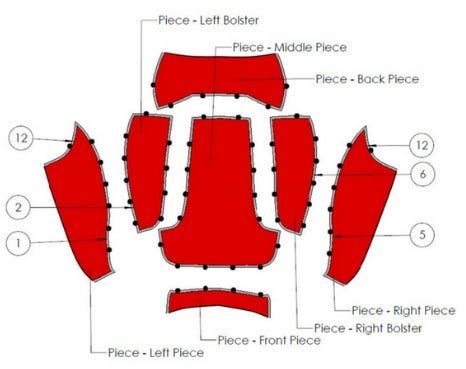
Since it’s fully integrated with SOLIDWORKS, you’ll also find that design changes are associative, just like you’d expect. From car seats to bounce houses, ExactFlat can help you get the job done right the first time.
9: Power Surfacing
If I had a dollar for every time a student told me they wished they could push and pull SOLIDWORKS surfaces manually, I’d have more than enough to get myself a license of Power Surfacing. This add-in enhances the surfacing capability of SOLIDWORKS by providing that push-pull modification of surfaces you’ve always dreamt of.
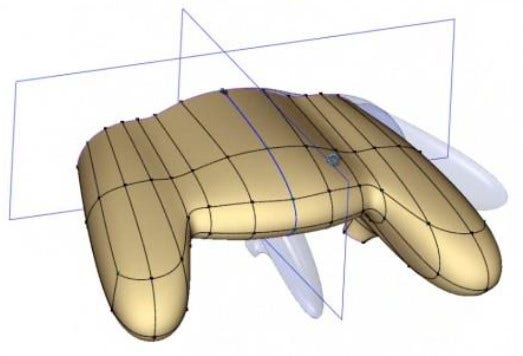
Create your own subdivision surfaces, or import directly from non-native CAD programs. Power Surfacing even supports downstream addition of SOLIDWORKS features, such as fillets, so you’re not limiting your parametric potential by using it. For industrial design of organic shapes, you really can’t get much better than this. Though it may be number nine in the list, Power Surfacing is one of my personal favorite Partner Products.
8: CST
Recently acquired by Dassault Systèmes, Computer Simulation Technology (CST) actually offers a variety of electromagnetic simulation modules that pair with SOLIDWORKS to provide users the ability to investigate and understand the electromagnetic properties of their designs.
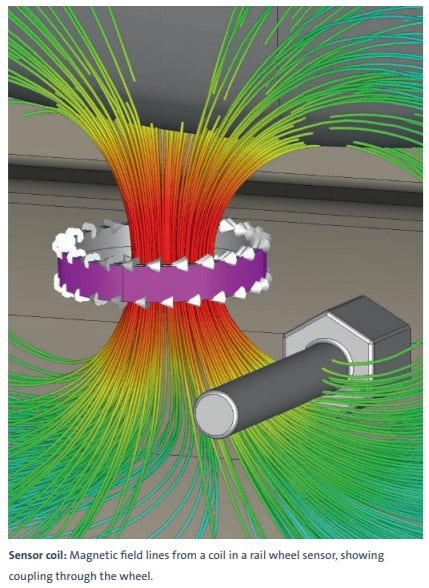
If your products require comprehensive analysis of electromagnetic compatibility or signal/power integrity, CST has a solution to fit your needs. From electronics and communication to energy and health care industries, CST is already helping hundreds of companies across the globe produce cutting-edge designs.
7: xFlow
If the phrase “particle-based Lattice-Boltzmann technology” gets you excited, then you definitely need to check out xFlow. This Simulia-powered computational fluid dynamics (CFD) tool supports a number of simulation scenarios that aren’t currently feasible with traditional SOLIDWORKS Flow Simulation; including real moving geometry, complex multi-phase flows and fluid-structure interactions.
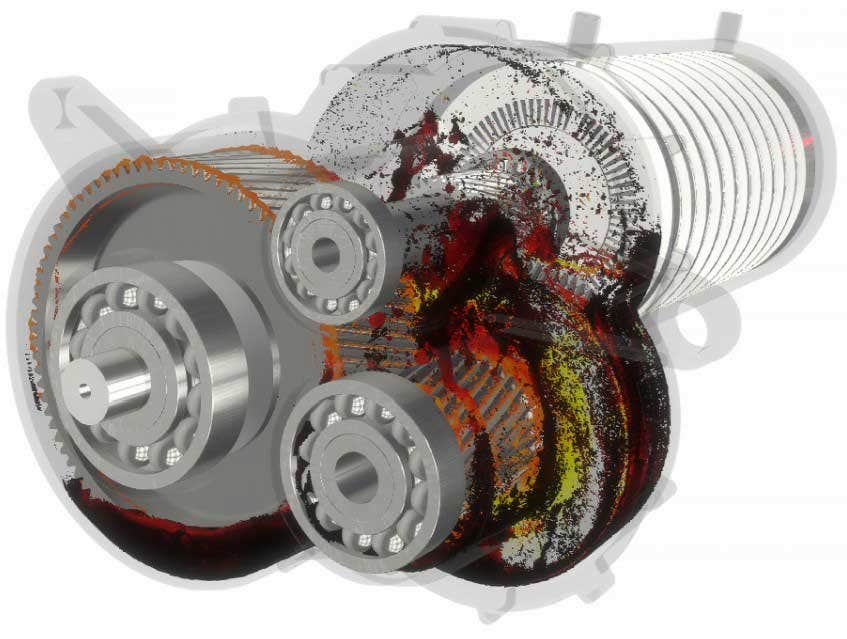
xFlow minimizes user input to keep the simulation workflow simple, and advanced rendering capabilities make understanding the flow and thermal performance of your designs a breeze. Reduce physical testing and spend more time iterating and optimizing your designs with xFlow.
6: Eureka G-Code
If you’ve ever broken a CNC tool/fixture or even crashed a CNC machine, you know what true suffering feels like. To prevent this type of costly mistake, Eureka G-Code performs complete 3D simulation of CNC machine tools based directly off of G-Code for manufacturing verification.
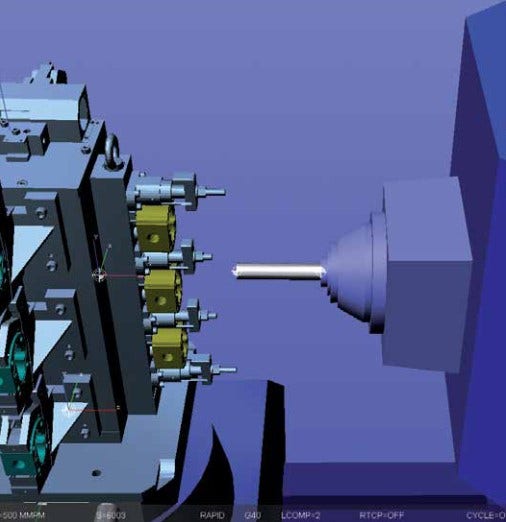
By default, the software supports a number of machines and controllers, from Fanuc to Siemens with many in between, and other controllers can easily be integrated. Eureka has developed such a reputation, it’s even used to power similar manufacturing verification in CAMWorks, the premier CNC programming software for SOLIDWORKS.
5: CAMWorks
Of all the CNC software available for SOLIDWORKS, only one was good enough to be adopted by SOLIDWORKS itself. CAMWorks is a fully-integrated CNC package supporting multi-axis milling and turning operations while providing advanced capabilities such as wire EDM, nesting, and virtual manufacturing verification via Eureka G-Code.
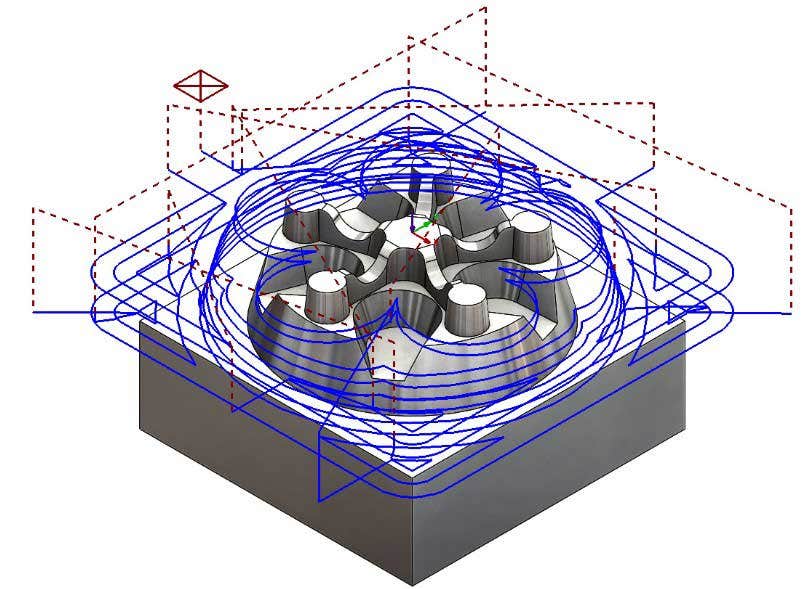
CAMWorks allows users to maintain associativity between CAD model and CNC toolpaths while reusing established programming best practices, and even includes Volumill technology to generate intelligent toolpaths, reducing machining time and improving tool life. If you program for a living, you can’t live without this tool.
4: Predator
Perhaps you already have a bustling CNC operation in the works. Would you like to improve the productivity of your machines and manufacturing tasks? Of course! Predator works to increase the capability of both your programmer and the shop floor by simplifying G-Code editing, comparison and verification, just to name a few benefits.
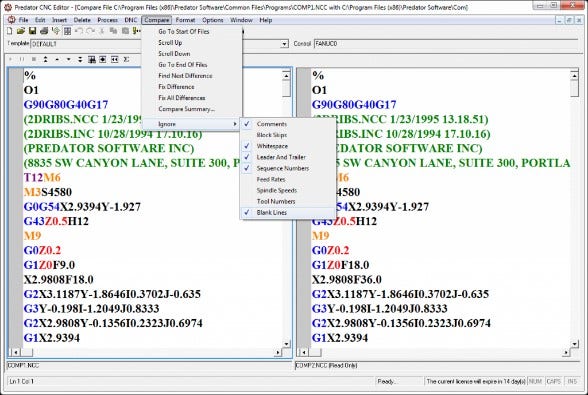
If you like the idea of monitoring machines, collecting data, and tracking productivity metrics, even better. Predator can help turn your manufacturing floor into a lean, mean, money-making machine, and it’s directly supported by Hawk Ridge Systems with on-site services to get you up and running in no time.
3: Enterprise Harness
If you’ve worked with electrical routing in SOLIDWORKS, you likely already know how powerful it is for the design and documentation of wires, cables, conduits and harnesses. Using electrical routing tools can prove to be rather difficult, however, for users without years of hands-on SOLIDWORKS experience.
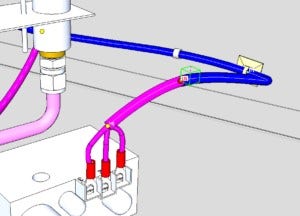
Enterprise Harness separates mechanical design and electrical routing work while maintaining associativity, resulting in a uniquely simple and intuitive interface for electrical routing. Beginning with a lightweight exported model, simply place connectors and map the wires – routes can be manipulated with push-pull controls, making them significantly friendlier than 3D splines. The performance of large assemblies is vastly superior compared to SOLIDWORKS routing, and you can create schematic layouts or manufacturing drawings with complete BOMs in a snap. If you regularly work with very large harnesses or electrical designers who are unfamiliar with SOLIDWORKS, Enterprise Harness can be a game-changer.
2: DriveWorks
If the majority of your designs are “basically the same, but different,” you may be missing a huge opportunity to streamline the development of new designs. If your day to day activities include recreating models, drawings, or sales/purchase orders, DriveWorks can automate those mundane tasks and get you back to working on the important stuff. While configurations and design tables are great, DriveWorks’ rules-based design ensures your products remain manufacturable, and model specifications can be shown on-demand with Real Time Preview.
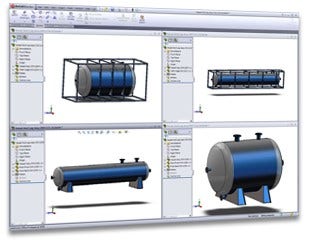
DriveWorks technology can even be used online to allow customers to build their own models, automatically generating the necessary data and documentation for manufacturing. To get a taste for yourself, check out DriveWorksXpress. This lightweight version of DriveWorks is included with every SOLIDWORKS CAD license, and will give you a glimpse at the possibilities that can be realized.
With the added utility of SOLIDWORKS Partner Products, you can extend the capability of your SOLIDWORKS licenses and empower your users to design, document and manufacture more effectively and efficiently than ever before. Do you have a favorite SOLIDWORKS Partner Product that wasn’t included in this list? Let us know in the comments!
For more information on SOLIDWORKS or if you have any questions, contact us at Hawk Ridge Systems today. Thanks for reading!