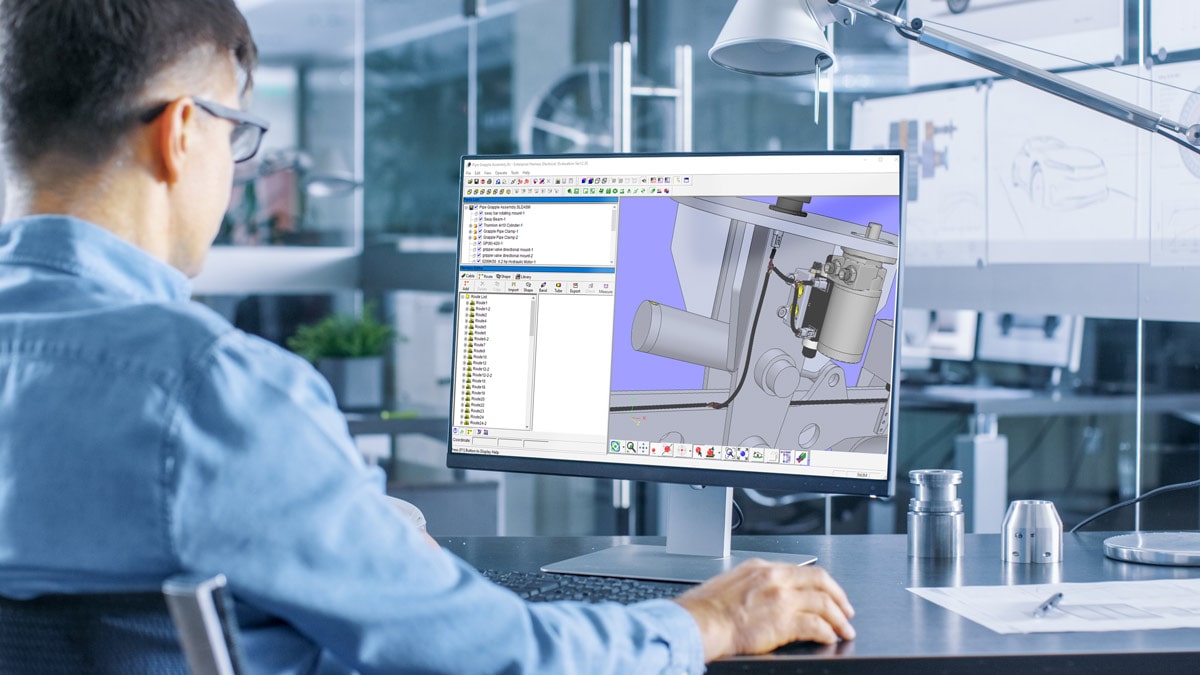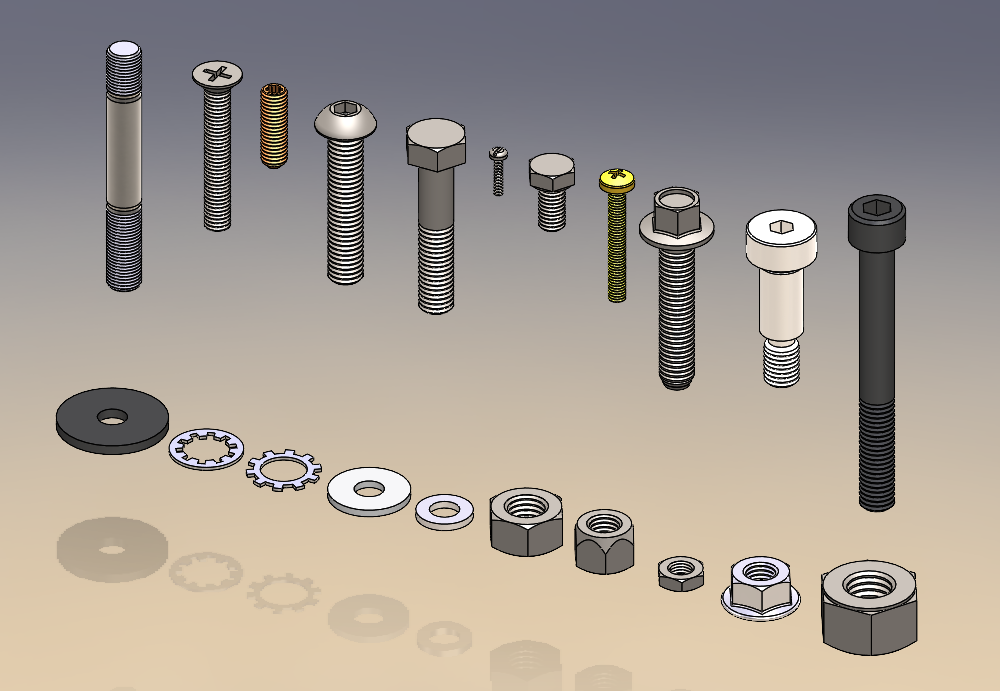Streamlining and integrating business processes across the organization is critical to improving productivity, eliminating mistakes, and ensuring your team always has access to the data they need.
While there are a number of solutions available to address specific business processes, all too often these are managed within incompatible applications, each one best suited to the task. This presents a number of problems that need to be overcome, including difficulty sharing and maintaining data between systems, and inflexible processes that cannot easily be aligned or integrated across the applications.
SOLIDWORKS Manage is built to address these challenges, and one of its most powerful features is the ability to create business processes to meet virtually any need. There are any number of processes that can be defined, and here are just a few examples:
- New Product Development
- Engineering Change
- PPAP and APQP
- Procurement Process
- Corrective and Preventative Action (CAPA)
- Non-Conformance Material Report (NCMR)
SOLIDWORKS Manage provides a powerful set of configuration tools to build your business processes. These can be linked together and are fully integrated with other aspects of the application, including bills of materials (BOMs), project management, and, of course, SOLIDWORKS PDM data.
Watch the Webinar
When it comes to Quality Management (QA), a common need is to manage deviations, NCMRs, CAPAs, and suppliers.
In this webinar, we take a look at how SOLIDWORKS Manage can help you manage your QA processes and the benefits of having all associated data readily accessible to the user.
If you would like to learn more about how SOLIDWORKS Manage can help you to streamline your processes, contact us today. The Hawk Ridge Systems team will be happy to discuss solutions for your specific business challenges.