SOLIDWORKS PDM
Automate manual steps and make it easier for your teams to manage and collaborate on design data.
Get Pricing Sent to You Today
While you are waiting, check out our Resource Center or read our Blog!

The Secured Data Vault for All Your CAD & Associated Data
SOLIDWORKS PDM (product data management) offers robust data management and powerful workflows to enforce standard processes, keep everyone aware of statuses in real time, and allow you to automate your repetitive and manual processes.
Your CAD and design files are stored in the data vault with metadata or properties associated with them — so when you need to find important data, you can easily search for product designs using descriptive information, lightning-fast, with Microsoft SQL as the database engine.
SOLIDWORKS PDM also gives you the power to:
- Attain quality certifications quickly while safely securing your files
- Reduce Windows searches on directories of any size to find files fast
- Allow teams to take ownership of files when needed
- Manage versions and revisions and eliminate data loss
- Have granular permissions capabilities and a check-in/check-out process
For SOLIDWORKS PDM Professional users, you can go a step further with SOLIDWORKS Manage, a product lifecycle management (PLM) solution with advanced process management tools and business analytics.
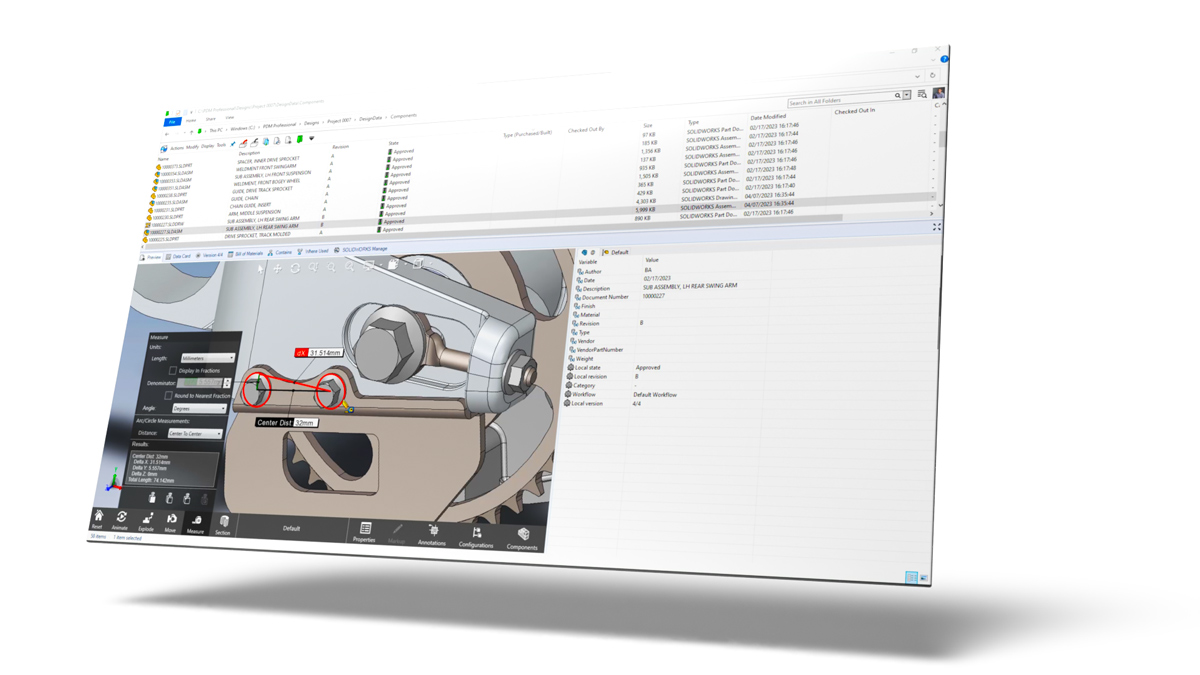
Key Features & Benefits
Connected to SOLIDWORKS CAD
Easily integrate your SOLIDWORKS CAD data to SOLIDWORKS PDM for direct support of everything you need to design and document day to day.
Customizable User Interface
Create an environment that works for you and your team with customizable shortcuts, display options for descriptive information, fields, color schemes, and more.
Automate Processes & Workflows
Get more done by automating your manual processes and workflows with custom setups for serial numbers, email notifications, approvals, and more.
Standardized Processes & Structures
Establish the right standards for your organization’s data and users with consistent part numbers and naming conventions, best practices for file management and approvals, and custom data access for different team members.
Powerful Search Capabilities
Minimize the need to recreate designs with search capabilities that quickly find your data using multiple search criteria, such as name, date, metadata, and workflow status, so you can reuse or clone standard designs.
Revision Control
Reduce rework and duplicates with version control and a check-in/check-out process, so your team works on the correct design file every time.
-
File Management
Maintain your data in a single, secure vault. SOLIDWORKS PDM manages file references and automatically updates them if and when you move or rename a file. This type of file management eliminates broken references and the time required to locate and manually fix lost references.
-
Design Reuse
Find and reuse existing design data. Locate files quickly with PDM’s tools rather than spending time searching for prior designs on shared drives or local workstations — or, worse yet, recreating designs when you can’t find them.
-
Revision Management & Control
Avoid errors associated with manual revision control methods. Track changes and maintain a history of revisions through the design’s lifecycle.
You can also use custom file naming and revision control schemes to ensure you are working with the correct version of the design.
Check-in and check-out procedures allow for no-risk collaboration when working with large designs (such as industrial equipment) when many users make design changes.
-
Secure File Vaulting
Control access to your proprietary product data. You can assign specific access rights to individuals and groups.
-
Audit Trail
Some industries, such as the medical field, require a complete audit trail of product development and testing.
SOLIDWORKS PDM maintains a complete history of your design, engineering, and product development activities for reporting and auditing as soon as you start using the software. It automatically records every action on a file, including date, time, and user stamps.
-
Integrated Search
Find your data using powerful search tools. You can search multiple file types — including CAD, Microsoft Word, or Excel and more — and use multiple search criteria, including name, date, metadata, and workflow status
-
eDrawings Preview
View eDrawings, SOLIDWORKS, and AutoCAD documents in eDrawings from within SOLIDWORKS PDM.
-
Automated Bill of Materials Viewing
SOLIDWORKS PDM will easily reflect all your design data contained within the CAD files you create. You can view BOM files without having to open SOLIDWORKS.
-
Unlimited Document Workflows
Handle all your file types with unique workflows. These workflows can help you get all the stakeholders involved in approval processes for your different document types.
-
Additional Workflows for Regulatory Compliance
Uphold compliance with industry standards and government regulatory requirements, such as FDA, RoHS, ISO 9001 and 140000, and ANSI, for all your document types with unlimited workflows.
-
Distributed Collaboration and Enterprise Scalability
Collaborate throughout your organization while keeping people connected, current, and working on the same data set in the vault, regardless of their location across your entire enterprise.
Secure file vaulting eliminates “silos” of information, duplicate files, and unsynchronized revisions.
Configure your PDM system to notify users automatically when documents progress through various states or stages in your established electronic workflow.
SOLIDWORKS PDM Professional includes tools that allow you to configure and customize your PDM system to match the specific needs of large and small organizations. Customize your PDM system to match the specific needs of large and small organizations.
-
Advanced Search and Favorites
Get instant access to your most popular searches by saving and sharing search criteria as “favorites.”
-
Multi-Document Preview
Preview nearly any file type before ever opening them, such as images, Microsoft Office documents, and email files in the Preview window with PDM Professional.
-
Microsoft Integration
Give departments responsible for managing documentation generated in Word, Excel , and Powerpoint easy access within the application to check files in and out, manage their revisions, etc
SOLIDWORKS MANAGE ONLY: There’s even a connection for Microsoft Outlook that’s powerful for capturing an email and creating records based on that. Ever had a customer send you a request to change something? How about a streamlined way to capture that as part of an ECR to keep a full audit trail and keep everything on track?
-
Automated Neutral File Creation
Save time by configuring the software to create neutral file formats automatically. PDM Standard creates PDFs from SOLIDWORKS drawings. PDM Professional creates DXF, STEP, and STL from CAD files and PDFs from Microsoft Office documents.
-
Custom Configuration
Map variables to predefined properties, such as Title and Author, and custom named properties in your files. If your SOLIDWORKS file contains configurations, the configuration names appear as tabs in the data card. Configuration-specific values appear in the corresponding tab.
-
Automated Data Import and Export
Import variable values from an XML file into a vault database. In the vault, existing files or items that match import criteria acquire the values at specified points in the file workflow. You can also create a rule to export SOLIDWORKS PDM BOM variables that can be read into ERP systems.
-
Serial Number Generators
Use serial numbers to automatically assign names to files and folders, assign unique IDs to items (part numbering), or add unique running values to card controls. You can set up as many serial numbers as you need in each vault. Generate unique item IDs with “Item Number” serial numbers by default.
-
Remote, Mobile Access
Empower staff and partners to contribute through web-enabled portals from connected devices such as smartphones and tablets.
-
Automated Approval Process
Facilitate multiple required approvers automatically with parallel transitions and from different departments for any document type.
-
Email Notifications
Use PDM Professional to notify individuals via email if they have an action item to follow through on, such as releasing for manufacturing.
-
Application Programming Interface (API)
Leverage PDM Professional's API to customize the functionality of your PDM environment and develop custom add -ins for anything that the system doesn’t currently do out of the box.
-
Project Management
Manage projects and see an overview of your resources and their capacity along with project stages and timelines to help with your planning and assignments. Automatically track progress using tasks and timesheets and even use your CAD data and other documents as deliverables for any project stage.
-
Business Process Management
Streamline processes, automate document creation , and unite stakeholders in new product development. Configure states and decision points for all business processes, including ECR/ECO/ECN, Document or Design Approval, CAPA, NCR, Quoting, Project Initiation, and more.
-
BOM Management
Create, edit, and compare BOMs with associated items, files, and free text. Manage product variations for different applications and generate SOLIDWORKS drawing BOMs and item numbers directly from system data.
-
User Tasks
Ensure your users have the knowledge they need to get projects done through tasks and calendars, keeping them working effectively and efficiently.
-
Dashboards & Reports
Create custom, visual dashboards to showcase product and project information. You can configure your reporting to your company’s standards and publish reports on an automated schedule or on demand. Real-time dashboards keep every stakeholder up to date with what’s going on in the organization.
Speeding Up the Process with PDM: Khapheide
Knapheide made the switch from AutoCAD to SOLIDWORKS over a decade ago and has never looked back. See how Knapheide uses SOLIDWORKS, SOLIDWORKS PDM, DriveWorks, and Composer to automate mundane design tasks and increase their throughput and speed of development.
Data Management Resources

What is SOLIDWORKS PDM? A Comprehensive Guide
Read Guide
Your SOLIDWORKS Data, Stored Your Way
Watch Video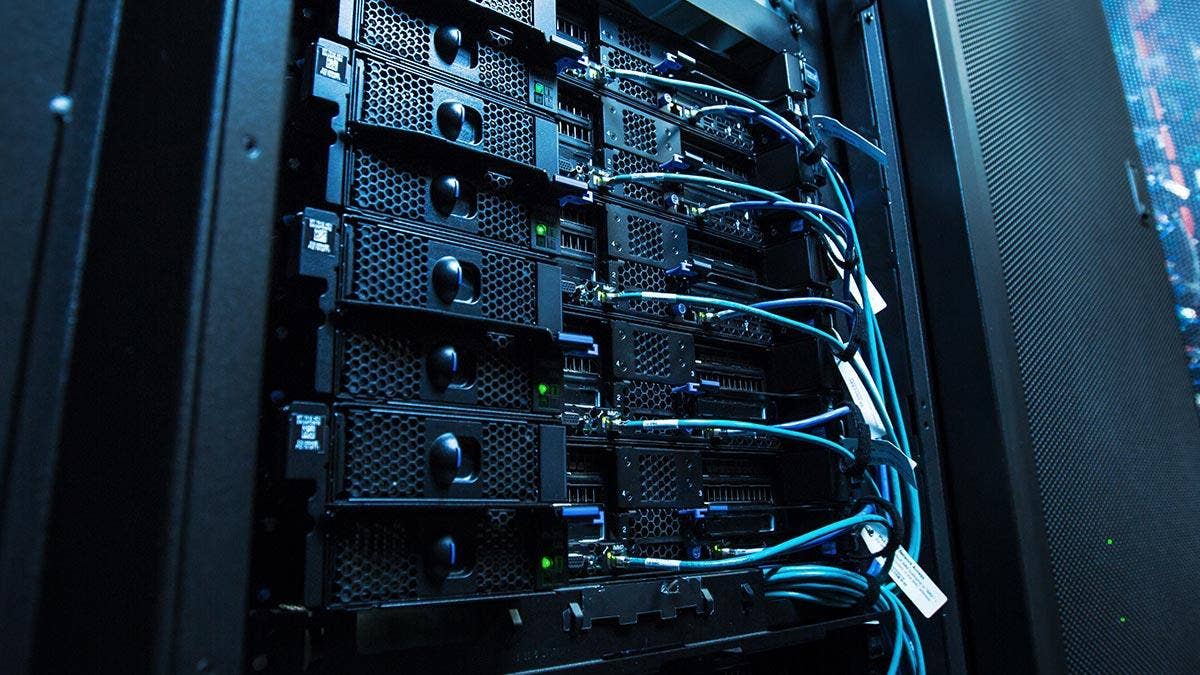
Manage & Synchronize Your Data with SOLIDWORKS PDM
Watch Webinar
Automate Processes with SOLIDWORKS PDM Professional
Watch VideoFrequently Asked Questions
Yes, you can. We recommend storing all associated files in your PDM vault. It’s common to store other files, such as Microsoft Office documents, PDFs, and other CAD formats, in SOLIDWORKS PDM. You can also revision-manage or set unique workflows for these files when storing them in SOLIDWORKS PDM Professional.
There are three SOLIDWORKS PDM license types available:
- Viewer licenses provide basic read-only access to files in the vault.
- Contributor licenses add the ability to work with and update the files and data in the vault. Contributors may benefit from working with the integrated Microsoft Office Add-in for SOLIDWORKS PDM Professional. They can interact with the vault directly within Word, Excel, or PowerPoint.
- Editor licenses include the same functionality as Contributor licenses, and it also enables the CAD add-in, so users can access SOLIDWORKS PDM functionality from within the CAD application.
If you need help choosing the best license for you, connect with us. We’ll get you on the right path.
No. It is common for people who are not using SOLIDWORKS to continue using PDM. One example would be assembly employees who often would need to view assembly and part drawings in a PDF format but never access the actual CAD files.
Absolutely! There are several pre-built connectors available, as well as an API for SOLIDWORKS PDM Professional that can be used to develop anything you need.
SOLIDWORKS Manage, a product lifecycle management solution, also includes out-of-the-box integration methods for other systems and databases.
Talk to us. We can help you decide what’s best for your needs.
Yes, there are several ways to access PDM (or PLM) remotely, such as:
- Remote Desktop
- VPN
- Web2 (SOLIDWORKS PDM Professional)
- SOLIDWORKS Manage Web Client
Here at Hawk Ridge Systems, we can even host the server components on the cloud. Reach out to us, and we can get you set up.
You have several options.
- You can draw a line in the sand and choose to design all your new products and projects in PDM.
- You can manually drag and drop any existing design files into PDM to add them to the vault.
- Our team here at Hawk Ridge Systems can provide full migration services to ensure data integrity and correct metadata mapping.
We will work with you to determine what makes the most sense for your business and wallet. Contact us.
Services & Customer Benefits
Technical Support
Our technical support team is comprised of mechanical engineers, electrical engineers, and PDM/PLM experts, who provide bestin-class on-call support and Ask-an-Expert sessions when you need it the most
Professional Services
Our experts have been involved in the deployment of PDM and PLM tools for decades. From software implementation to data migration to consulting, we will be there for you through every step of your SOLIDWORKS journey to ensure your productivity, success, and growth.
Unmatched Training
We are the largest SOLIDWORKS training provider in the world, offering both online and on-demand training so your team knows how to get the most out of SOLIDWORKS CAD, PDM, and Manage.
Subscription Support
Whether you are looking for on-demand SolidProfessor training, access to the latest software releases, exclusive resources and offers, or just need expert support, we have a subscription option for you.
