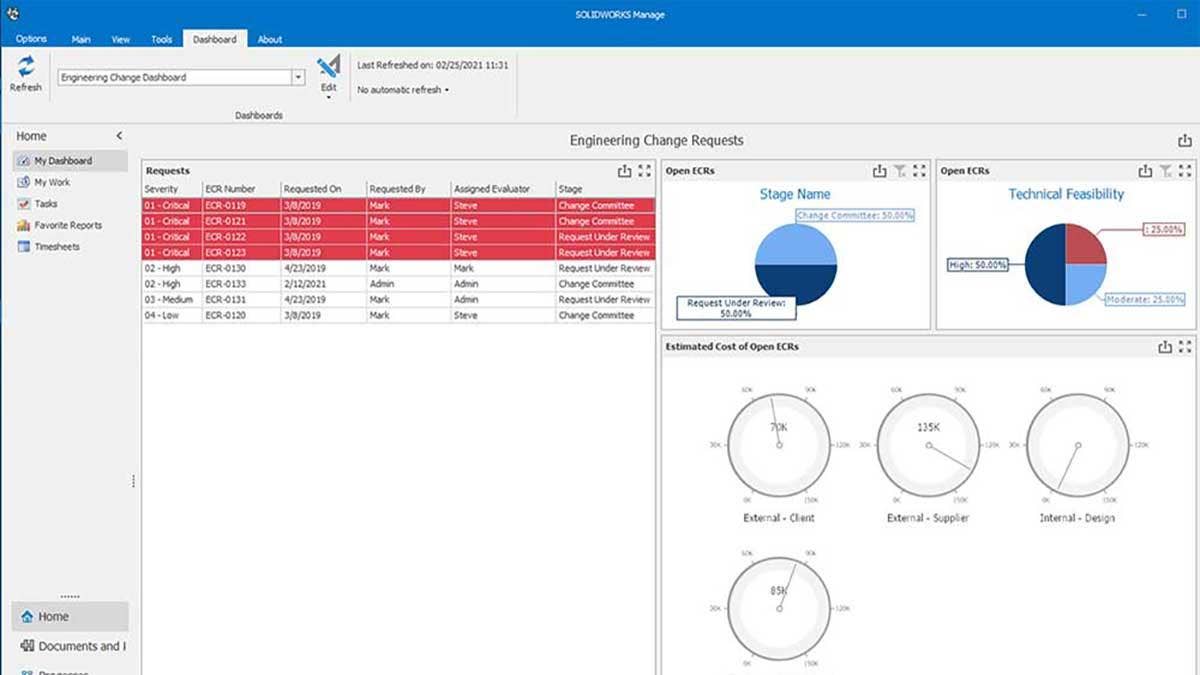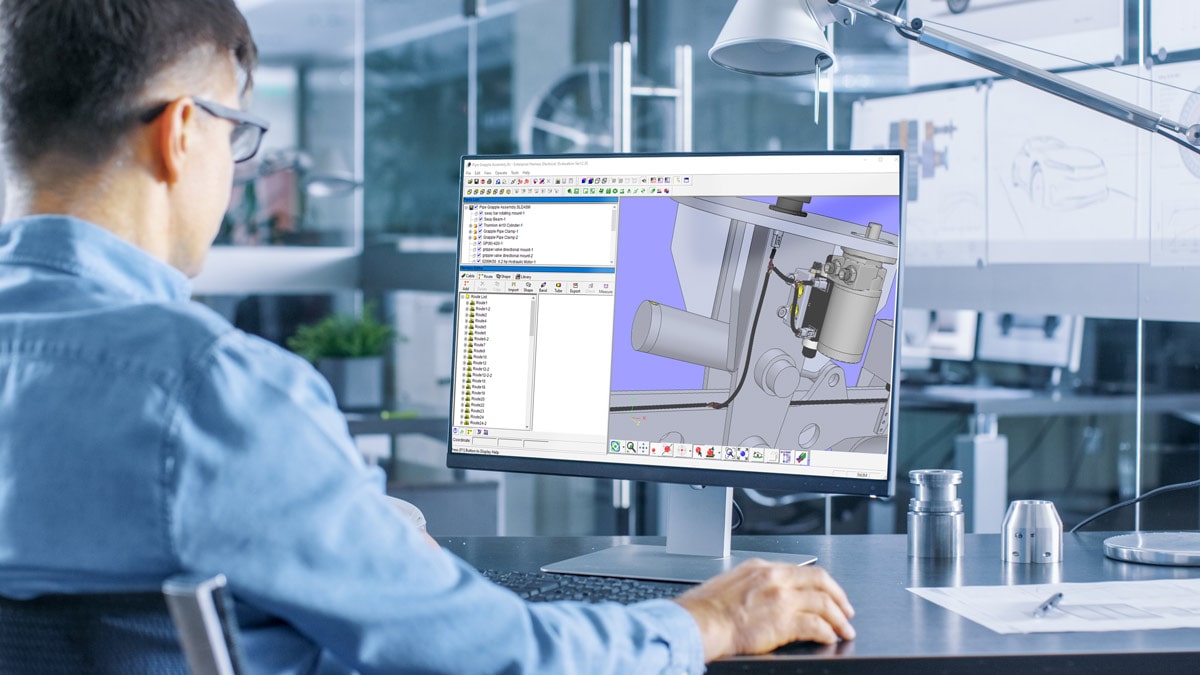Building on PDM Professional with SOLIDWORKS Manage
SOLIDWORKS PDM Professional provides the SOLIDWORKS CAD community a robust, highly configurable environment to manage your complex CAD documents, inform your colleagues of changes, and automate the creation of deliverables, like PDF drawings, neutral CAD formats for manufacturing, and bills of materials (BOMs) for operations and other business systems. The best business solutions focus on their specific strengths, foregoing feature sets outside their sphere of expertise. Finding the best solution for each challenge can be daunting. We will dive into a few common challenges faced by our SOLIDWORKS PDM Professional community and some solutions to tackle them effectively.
Challenge One | Flat BOM
Bills of material take many forms, depending on the target audience. PDM Professional automatically captures the complex CAD references in every single check-in. SOLIDWORKS 2021 even added some new ways to capture internal relationships, weldments and cut lists to make the fully indented BOM more complete.
One of the most common BOM requirements that falls outside the PDM Professional feature set is a “flat” or “purchasing” BOM, where all unique items, regardless of file extension are rolled up into a single list with aggregated quantities. The “Parts Only” option in SOLIDWORKS and PDM ignore assemblies and show only the parts contained within them. Purchasing and operations need the sub-assemblies for planning purposes.
SOLIDWORKS Manage generates this output with a simple menu click. Since SOLIDWORKS Manage is a “record” based system, it is not limited or bound by the underlying file extensions. The BOM contents could come from CAD, PDM, or even its own records for non-modelled items, processes, or resources. The flattened view can then be easily output to Excel for use by other departments.
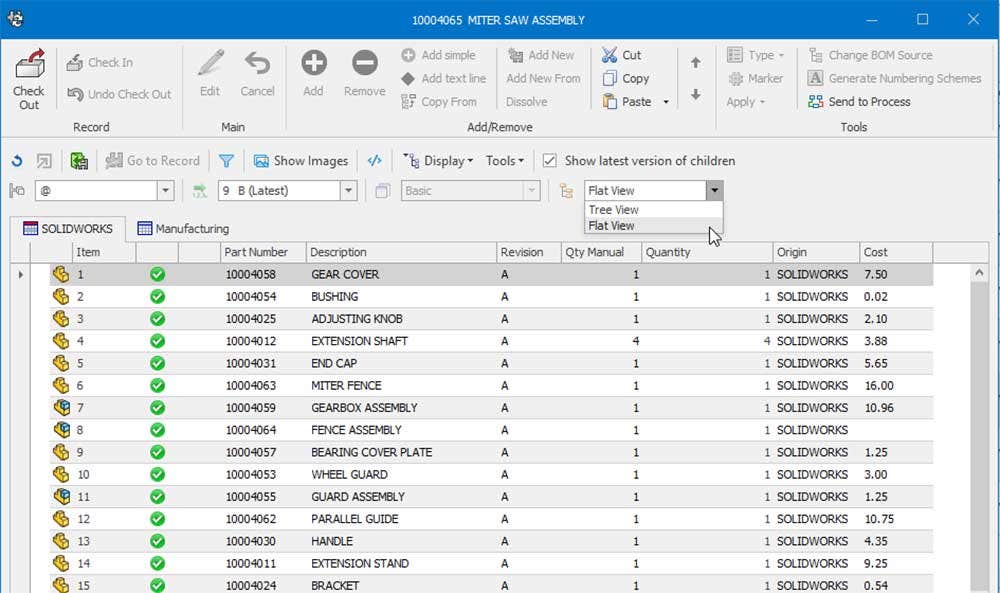
Challenge Two | BOM Management
The engineering BOM may require variations for different markets or product configurations. These may not be handled easily using SOLIDWORKS configurations, especially if the items that differ are non-modelled components or localized documentation.
SOLIDWORKS Manage provides a robust way to create and manage these BOM variants. They can even be linked to the original content, allowing changes to the underlying CAD structure to propagate across variants.
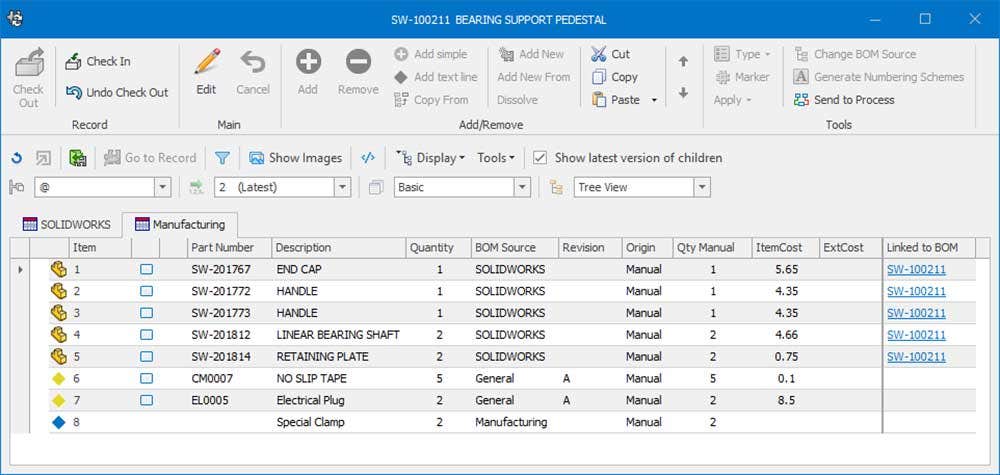
The BOM compare features in SOLIDWORKS Manage allow single or multi-level BOM comparisons between variants, as well as between completely different records. This provides an often-requested ability to compare two similar products that are not simply revisions of the same file.
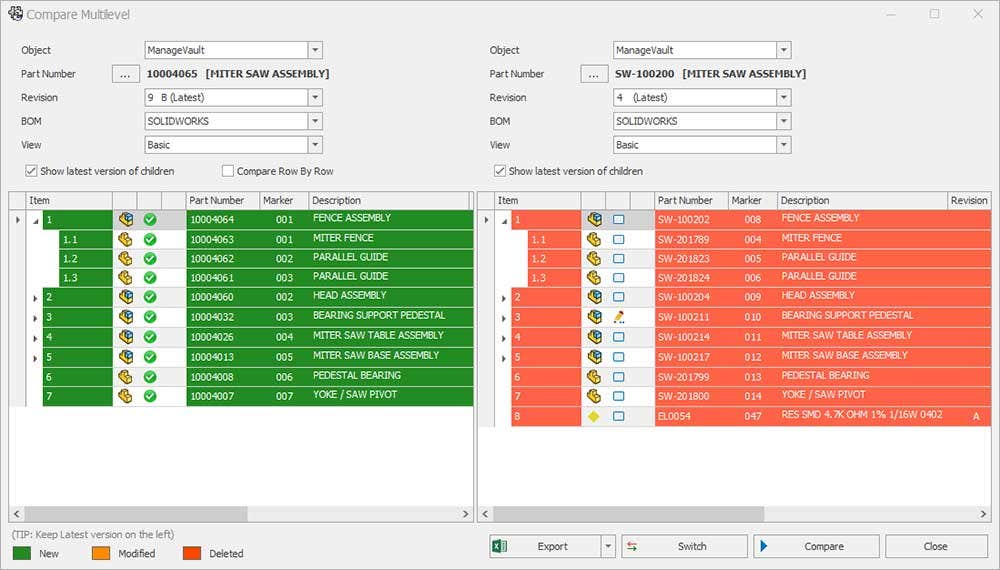
Since BOMs in SOLIDWORKS Manage are independent records, they are well suited for assembling ad-hoc kits, where modeling the collection in CAD is not possible, or a poor use of engineering resources. The robust reporting capabilities in SOLIDWORKS Manage provide a powerful way to output your BOMs in a way most useful to your target audiences. For example, a report to aggregate all the purchased items into a flat BOM and roll up their costs may save the purchasing team hours of work in Excel.
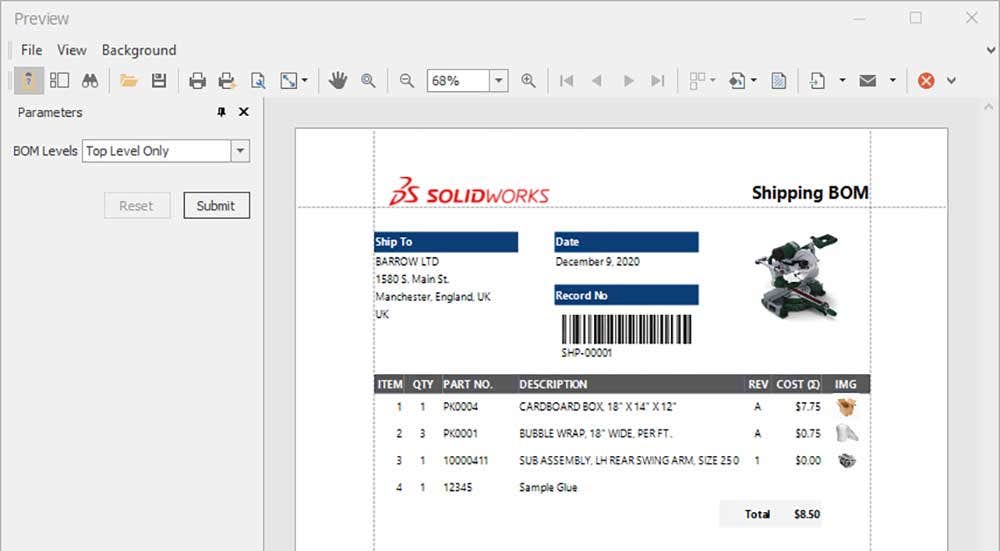
Challenge Three | Work Assignments
SOLIDWORKS PDM Professional does a great job of keeping your users notified of important activities in your vault. The conditional notifications even provide a way to target those notifications to exactly the right users, without spamming entire departments with a barrage of emails. But these notifications only provide a momentary glimpse of the work that needs to be completed.
SOLIDWORKS Manage utilizes Tasks to assign real work to users, resulting in useful dashboards showing activities awaiting their attention. Processes and Projects in Manage automatically create and assign tasks, while also allowing on-demand creation of ad-hoc tasks. Tasks help users prioritize their vault activities while providing team leaders and managers with powerful ways to visualize workloads and delegate resources.
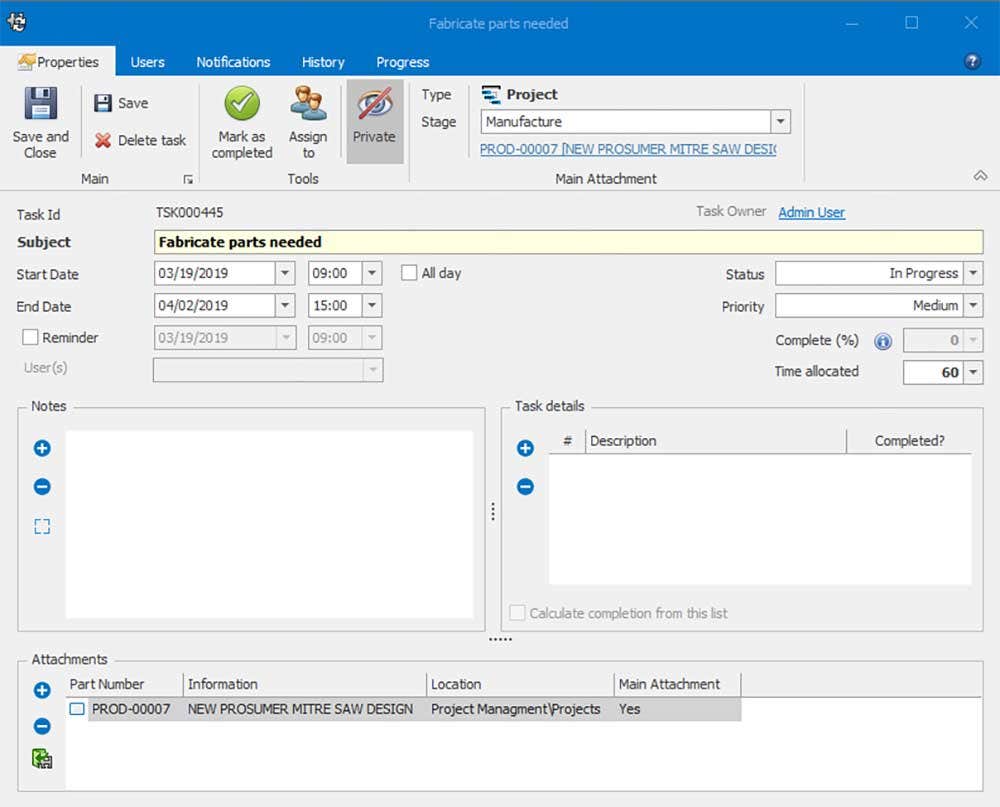
Challenge Four | Visibility
SOLIDWORKS PDM Professional search capabilities allow users to easily find files awaiting their attention in a consistent and repeatable way using search forms and favorites. Industrious customers with internal SQL skillsets may leverage the SQL reporting tools to create more comprehensive reports around vault status and activities. But these are read-only views. What if you need something more interactive?
SOLIDWORKS Manage provides several capabilities to meet this need. A built-in home screen provides a “My Work” dashboard listing documents, records and projects checked out to you, as well as any processes assigned to you or your group.
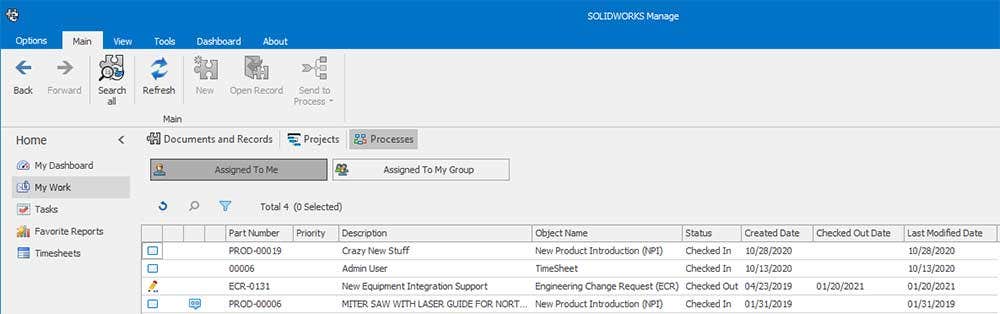
The Tasks dashboard automatically filters the tasks assigned to you, making it easy to sort by priority, status, completeness, due dates or other attributes. From this dashboard, they can be viewed in calendar form, on the task board sorted by status, in a chart, or even exported to Excel.
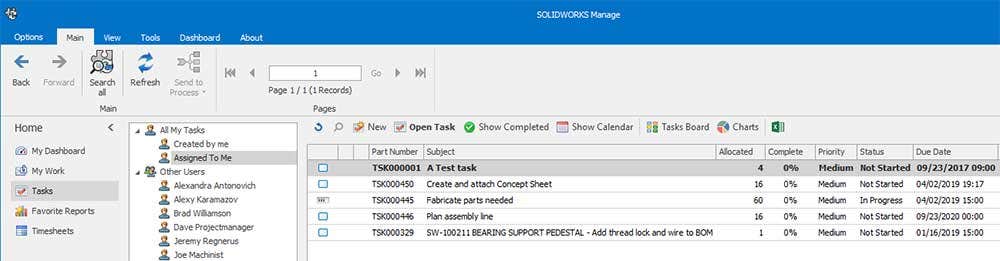
SOLIDWORKS Manage includes a fully customizable dashboard builder to gather information from not only the Manage database, but other data sources like PDM or even your ERP system. Administrators publish these dashboards to users and groups where the results can be filtered and exported. Read-only dashboards can also be published as web pages for use on shop floor or conference room monitors.
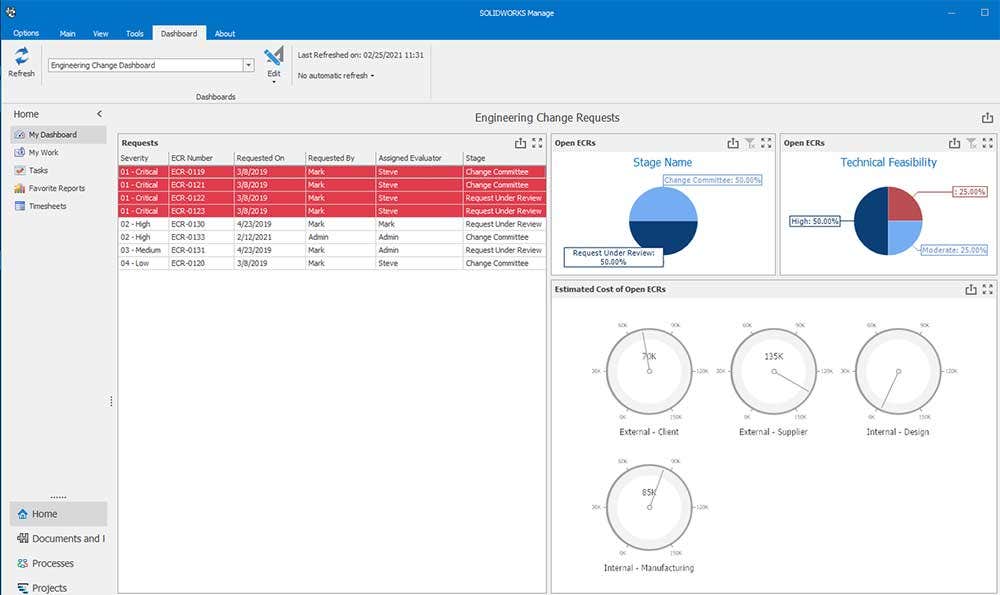
In summary, SOLIDWORKS Manage builds on the work you put into SOLIDWORKS PDM Professional to provide BOM management, task management and comprehensive visibility improvements typically found in large scale PLM solutions, without requiring expensive and often complex integration tools to connect the two systems. If you have any questions about SOLIDWORKS data management tools, contact us at Hawk Ridge Systems today. Thanks for reading!