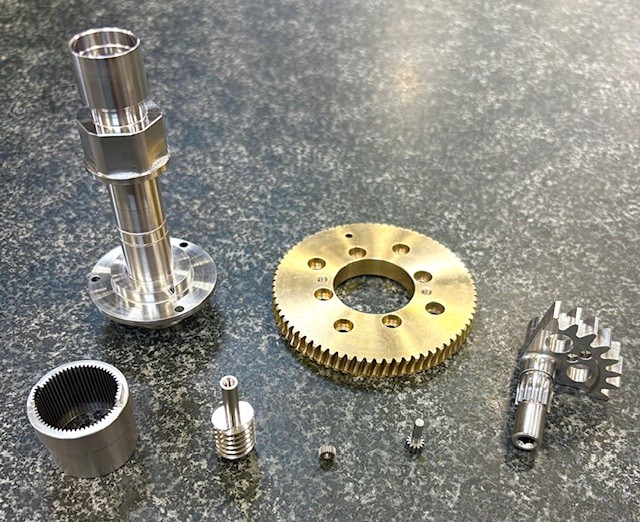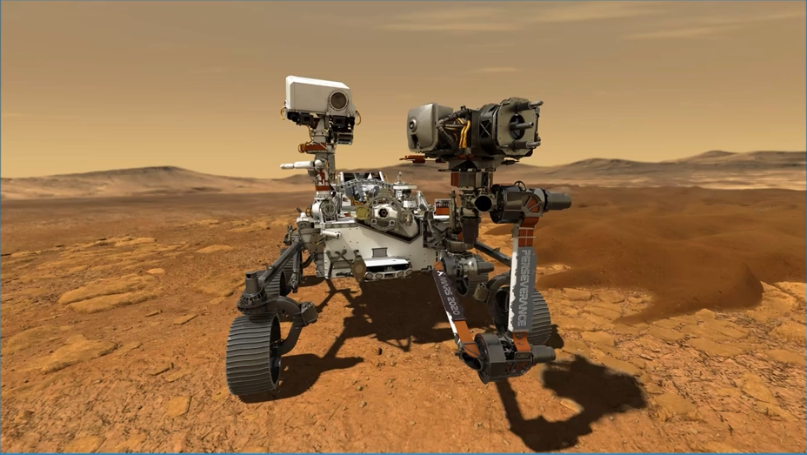The CAM learning journey for most of us in the manufacturing sector typically follows a similar path. You may start to learn about CAM in school, using the software that is best suited for the curriculum. Later, when you join the workforce, you will have to learn whichever CAM software is used by the employer. This can often feel like being dropped into the deep end of the pool – but you make it through because you have the basic tools to understand the new software given your experience with a previous tool. The lucky few of us have mentors to show us the tips and tricks to get the software to do exactly what we need.
It’s common that CAM programmers will find themselves at a new shop, or in a new situation, needing to learn yet another new CAM system quickly. While I am not working at a job shop, I had a similar experience when I came to Hawk Ridge Systems. My previous experience was not with CAMWorks, but I had to come up to speed quite quickly.
How to Quickly Become Proficient in CAMWorks
CAMWorks is designed with new users in mind. The workflow makes it easy for both inexperienced machinists and seasoned programmers to begin their journey with the software. There are three main ways that CAMWorks can help you transition from your old CAM tool.
CAMWorks’ integration within SOLIDWORKS 3D CAD means that they share a common workflow. A similar top-down workflow means that SOLIDWORKS users can expect an easy adoption of new CAM functions alongside familiar CAD functions. It’s often easier to learn a new software tool when it looks and feels like one you are familiar with.
The feature-based programming approach from CAMWorks makes it easier to get started using its methods. Automatic Feature Recognition (AFR) and the Technology Database (TechDB) include functions that will help programmers begin a program by selecting geometry and applying toolpaths. The internal knowledge base has all the predefined parameters needed for the inexperienced machinist to program like an expert, while the automated functionality benefits the long-time CAM user by helping to skip tedious steps.
Even with similarities to previous software and embedded knowledge within CAMWorks, most programmers want to do things their own way. The TechDB can learn how the user programs and retain these strategies for the future. So not only does the software make it easy to adopt or use as is, it also allows each new user to tailor the software to their own unique workflows going forward.
Watch the Webinar Now
In this webinar, I share my perspective as a new user and how I was able to transition from my previous CAM software to CAMWorks efficiently.
Have additional questions or need help getting started with CAMWorks? Our experts would love to answer your questions and help you get started, contact us at Hawk Ridge Systems today. Thanks for reading!