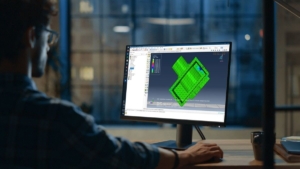How do you tackle the (computer) age-old question, how often do I need to upgrade? Computers get faster and software needs better hardware. My 3-year-old machine is approaching obsolescence (if it’s not already there). So, what should I do? Buy the latest and greatest? Get an okay machine and upgrade every few years? Hold on for dear life with my current one and hope it isn’t too slow, and doesn’t crash too much? Well, the answer really depends on what I’m using it for.
Many of us in the engineering world have seen the development of Industry 4.0, or in simpler terms, the rapid growth of technology in manufacturing over the years. For example, CNC machines are powered by software calculating complex toolpath operations, with automatic adjustments to reduce cutting time and extend tool life. And the Internet of Things (IoT) helps with sophisticated assembly lines that can be laid out and optimized based on sensor triggers and real-world dynamic motion.
But these convergences of technologies require a ton of computing resources, and the most tangible example for engineers is the computing power needed to start the design process. It’s often overlooked when people talk about Industry 4.0. The computational power needed to deploy IoT, Machine Learning / AI, and advanced simulation is hard to quantify — until your computer is unresponsive and you’ve lost hours of work. In this article, I’ll cover when I use my local setup versus when I rely on cloud computing resources so you can maximize your uptime and keep your machine free for other tasks like analyzing results from tests you run in the cloud.
Traditional Desktop Software for Design and Simulation
I need to represent my product virtually to do much of my testing and organization. To do so, I can create a digital twin of what’s out in the real world with a computer-aided design. One such software I use daily to create the 3D model is SOLIDWORKS.
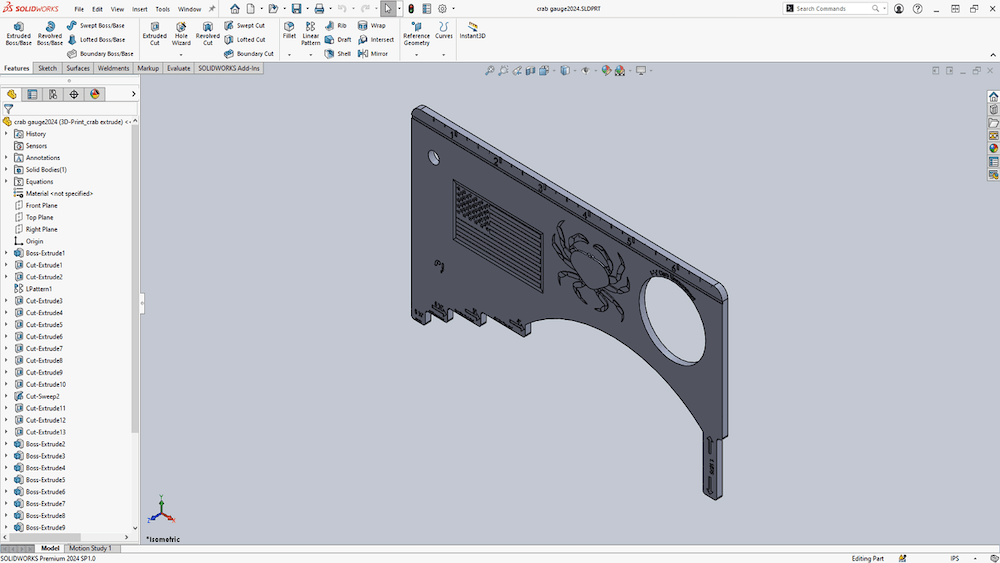
While SOLIDWORKS does require a certain level of machine to operate effectively, a more demanding software would be a simulation product. Lately, I’ve been doing more in the stress analysis and fluid dynamics worlds which means I need machines with as much computing power as I can afford.
If I’m using SOLIDWORKS Simulation, I can utilize multithreading for some meshing and solve operations, but because it’s powered by the COSMOS finite element solver, there isn’t a dramatic difference between 8 cores and hundreds.
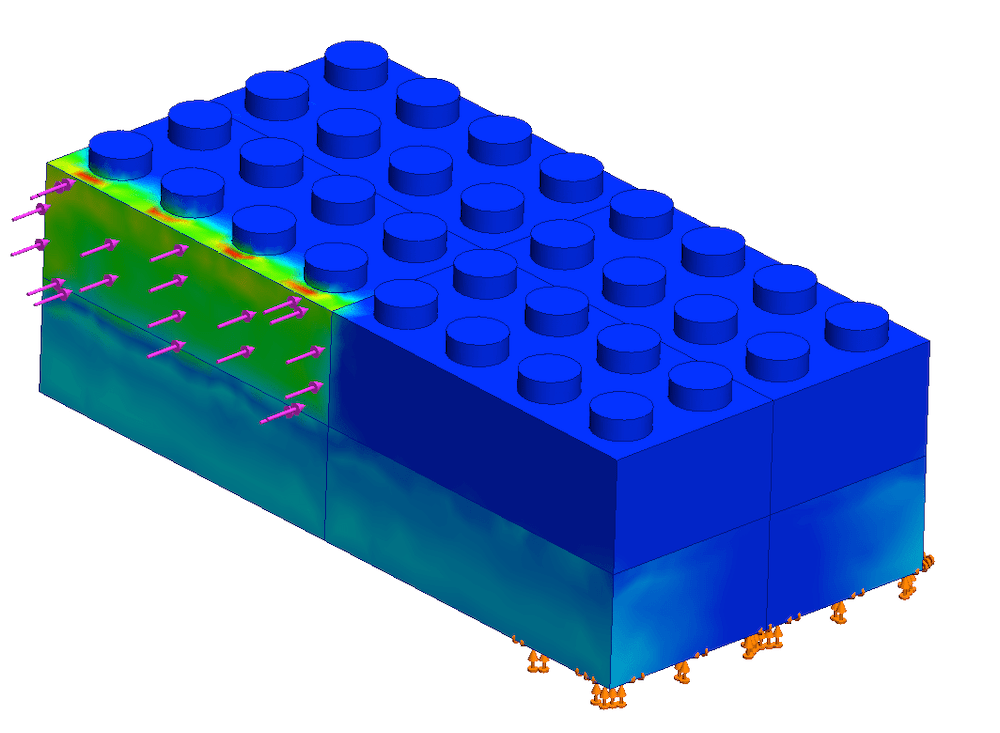
If I can improve my clock speed on that processor, that will certainly help. SOLIDWORKS Flow Simulation seems to do better as I throw more CPU cores at the problem, but I still have the same issue with my hardware quickly getting outdated.
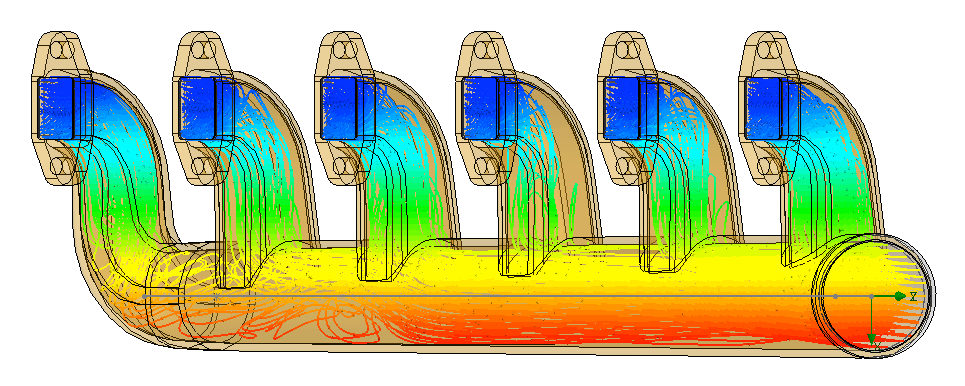
Take Simulation to the Next Level with Cloud Computing and 3DEXPERIENCE SIMULIA
Now, the latest simulation tool I’ve been working with is 3DEXPERIENCE SIMULIA.
This is a powerful suite of structural, thermal and CFD tools built into the cloud-based 3DEXPERIENCE platform, powered by OUTSCALE server infrastructure, which has the capabilities to enable simulation of real-world behavior that most other analysis products can’t touch. These include high-speed dynamic events like crash testing and impact, complex destructive testing with material fracture, or airflow and heat transfer through large industrial radiators.
These problems not only have challenging physics but are often performed on detailed assemblies like passenger vehicles, which results in simulations that can be very difficult to run without specialized hardware such as an HPC distributed computing setup, which for many companies, is not practical to implement in-house.
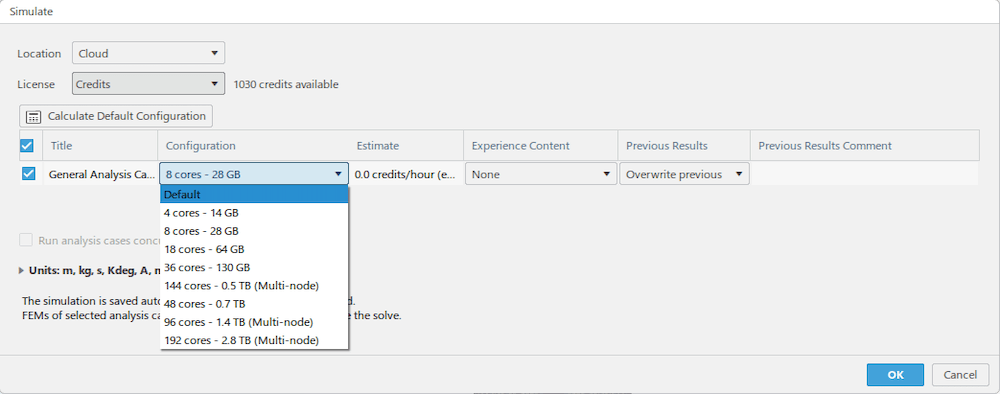
With the Abaqus solvers powering it in the background, 3DEXPERIENCE SIMULIA can solve locally or on cloud. This cloud option is quite attractive for those in my camp who have an older machine that is good enough for the low-power study setup and even simple 10-minute solves.
Once I get into problems with complex contact and nonlinearities, my laptop would be locked up for quite some time cranking through the solve routine. This is where the cloud solve comes into play where at the low end, I can offload my solve and make unlimited use of either 4 or 8 CPU cores (all included depending on the 3DEXPERIENCE SIMULIA license I’m utilizing), or on the high end where I can choose as many as 192 CPU cores (using consumable tokens).
These cloud computing capabilities are even available when the simulations are performed with other software packages. If I prefer running my FEA simulation in the traditional desktop version of Abaqus, or if I need to run a high-frequency electromagnetic simulation with SIMULIA CST, I can make use of a 3DEXPERIENCE app known as the Simulation Manager, which allows me to save the job or project file to the 3DEXPERIENCE platform, submit the job with cloud computing, and download the results back to my machine for post-processing.
Best of all, if I expect to need these capabilities regularly, companies can purchase what are known as SimUnit Tokens in lieu of the expendable credits. These tokens provide access to additional cloud compute resources on an unlimited basis and can be used throughout the company by multiple users and multiple software packages, providing a cost-effective way to expand high-performance computing across the entire company without purchasing hardware.
Because of this new reality, I don’t have to worry about upgrading my supercomputer every few years as that is taken care of for me on the Dassault Systemes server end. Cloud computing is here, and it’s about to enable a new wave of democratizing advanced simulation to designers and engineers big and small.
Contact Hawk Ridge Systems to learn more about how you can leverage cloud computing for your simulation needs