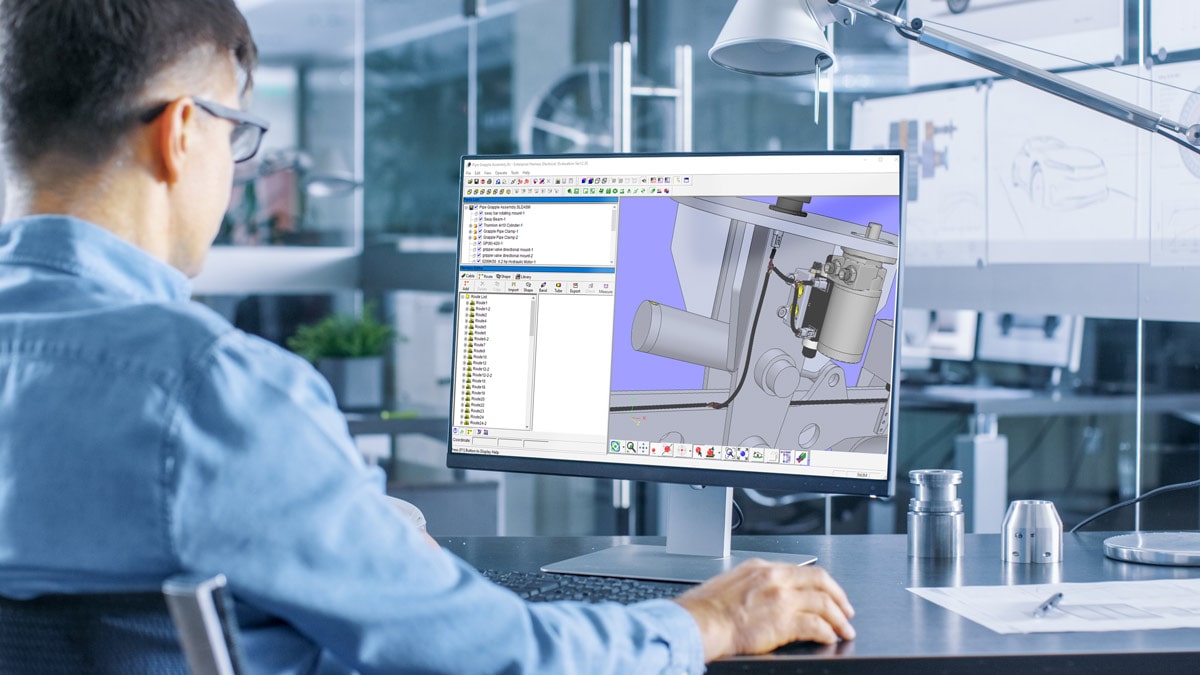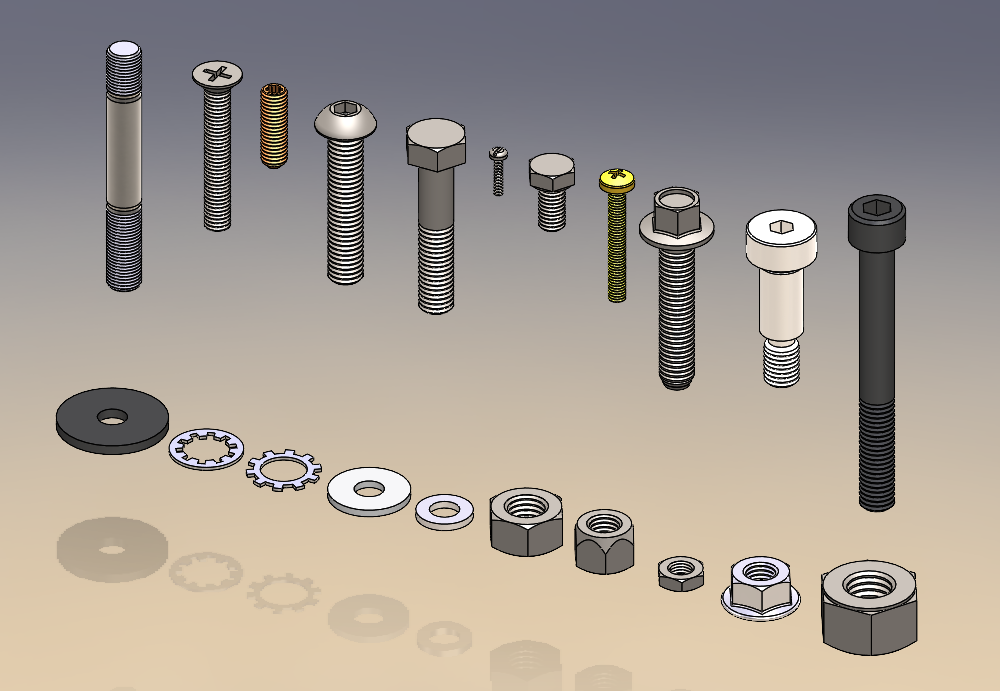You may have been using SOLIDWORKS for a while, or maybe you are just getting started. Whatever the case may be, there has never been a better time than now to think about managing all the files that you’re creating. Issues with missing references, incorrect revisions of drawings being used in production, or even overwritten files are all common challenges that are difficult to solve without a proper product data management (PDM) software.
When it comes to using SOLIDWORKS, there are a few different data management options available. So how do you know which one is right for you? There are unique benefits to using each of these tools. Let’s break down the benefits of each option.
Benefits of SOLIDWORKS PDM/SOLIDWORKS Manage
Robust configurability: SOLIDWORKS PDM and SOLIDWORKS Manage are highly configurable, so adjusting everything from document workflows, user and group permissions for certain actions, or even task automation is simple.
Software integration: If your goal is to have an automatic way for your PDM system to push data into another business system like an ERP software, SOLIDWORKS PDM Professional and SOLIDWORKS Manage can accommodate these types of integration.
Control of your own environment: The traditional setup for a SOLIDWORKS PDM or SOLIDWORKS Manage environment is on server hardware that you own. If you are a fan of having control over that hardware and security of the environment, this is a great option for you.
Short learning curve: Since we are dealing with Windows Explorer as the primary interface for SOLIDWORKS PDM, it’s quick for users to get up to speed when implementing this tool.
Cloud Hosted SOLIDWORKS PDM/SOLIDWORKS Manage
SOLIDWORKS PDM and SOLIDWORKS Manage … but in the cloud. Of course, you have all the same benefits here that we talked about above, but what if you need something a bit more flexible in terms of how your users access SOLIDWORKS PDM or Manage? If you do, installing SOLIDWORKS PDM on a hosted cloud service such as Microsoft Azure or AWS might be the route for you.
You can read all about the benefits of cloud hosting in a previous blog, “Azure Cloud Hosted Solution for SOLIDWORKS PDM and Manage PLM.”
3DEXPERIENCE Platform (Collaborative Designer for SOLIDWORKS)
Hassle free data management: For teams that don’t want to worry about having to setup a server, or configure how their PDM system functions, this is a great option for you. With tools like Collaborative Designer for SOLIDWORKS, you can connect to a cloud data management repository to leverage revision control and write access. This will ensure everyone is on the same page across your entire team, while you’re still designing in SOLIDWORKS.
One Unified Platform with 3DEXPERIENCE: When you’re ready to take advantage of advanced capabilities of the 3DEXPERIENCE platform, such as high end analysis with SIMULIA or PLM with ENOVIA, you’ll already have your data ready to go on the platform. Simply keep adding the roles that you need for additional capabilities.
There are a lot of other reasons to pursue any one of these data management solutions. Hopefully these highlights can help you begin on the right path forward.
Watch Webinar Now
To get a more in depth look at the 3DEXPERIENCE data management tools and comparison of options, be sure to check out our on-demand webinar.
If you have questions or would like to explore your data management options, please contact us at Hawk Ridge Systems and our dedicated engineering experts will be happy to help!