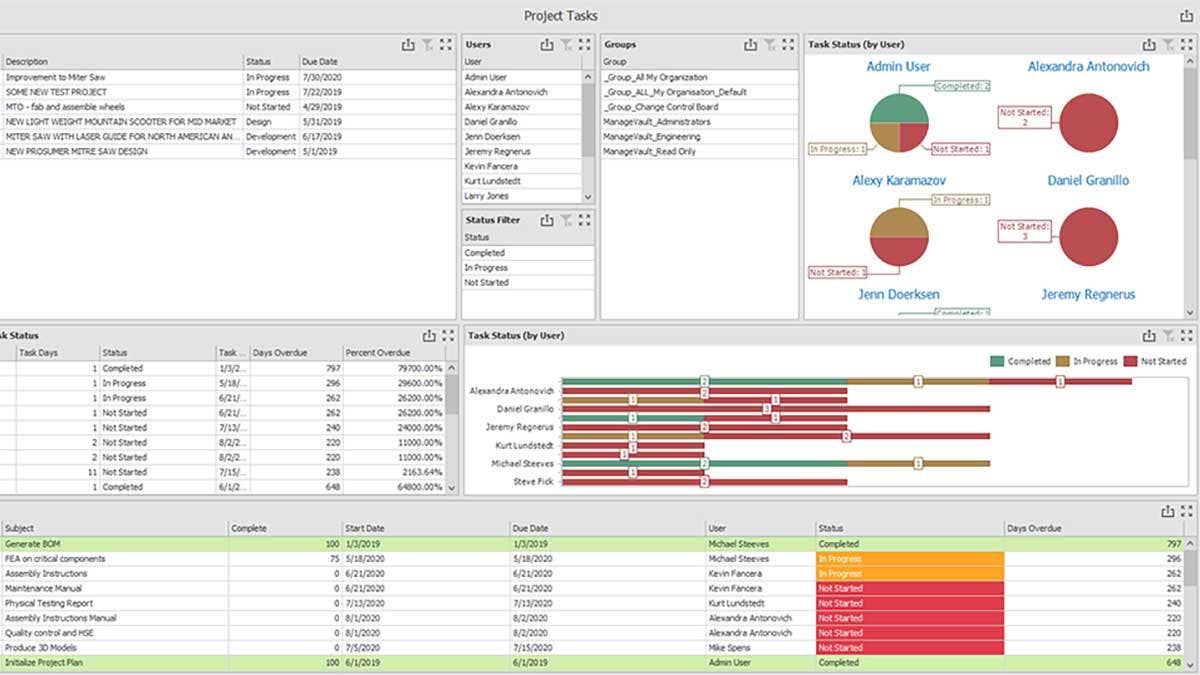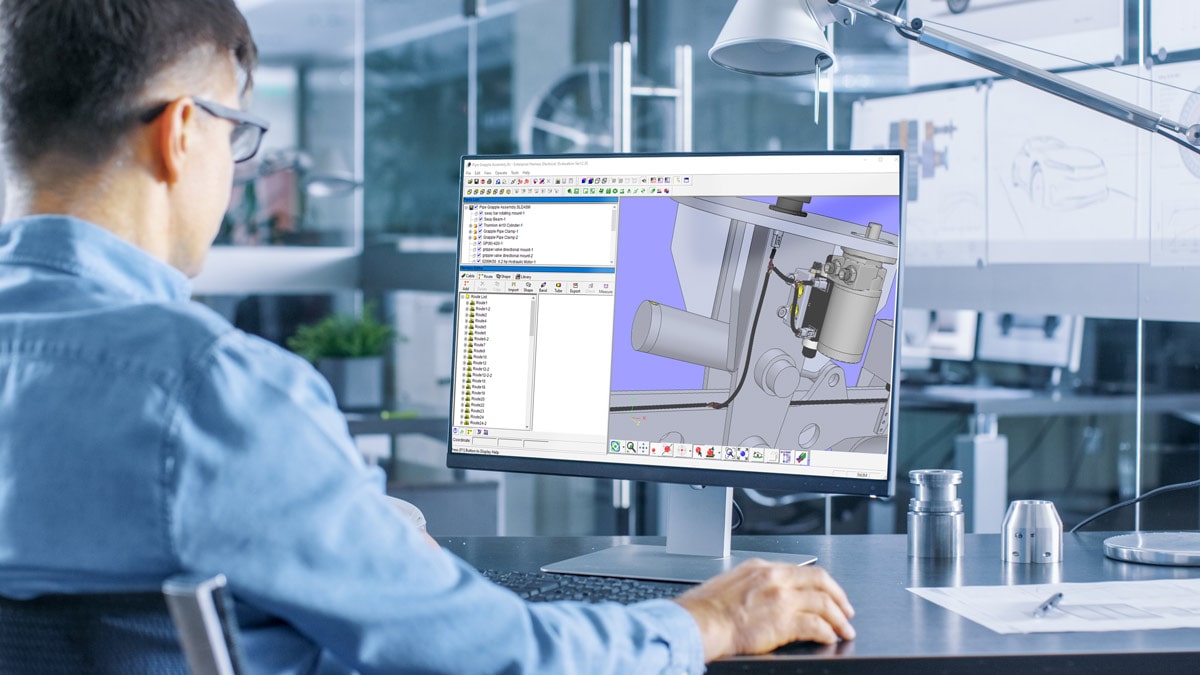SOLIDWORKS PDM Professional is fantastic for managing your CAD workflows, revisions, and history, but we often find ourselves wanting to accomplish more than just CAD file management. With SOLIDWORKS Manage, we can capture processes that go beyond the documents themselves, or do not have documents at all. We can track and maintain additional steps to our processes that do not need to involve your typical engineering personnel. This helps us tackle a number of challenges while pulling every department into one interface that is visible to all.
Challenge One | How Are Actions That Occur Outside of SOLIDWORKS PDM Tracked?
Often, after a revision has been completed on CAD data, additional steps need to be taken to ensure that the change is communicated and acted upon outside of PDM. With SOLIDWORKS Manage, we can capture these steps within an additional process and/or tasks. A SOLIDWORKS Manage process can be started at any point during the PDM workflow, to automate portions of the PDM workflow, or used to plan and track events that will need to occur outside of PDM.
One of the most common uses of a SOLIDWORKS Manage process is engineering changes. Because we can attach PDM documents to a process and even move these documents within their respective PDM workflow, we can insert steps within SOLIDWORKS Manage that need to be taken at any point during the engineering change within SOLIDWORKS PDM. Do you want to notify purchasing to no longer order a part, and require that they acknowledge this change, or even assign tasks pertaining to how this change needs to be implemented?
Challenge Two | Are All Stakeholders Able to See Real-Time Status Updates?
Within SOLIDWORKS Manage, we have a few options to view information pertaining to our processes. These options pull information from a SQL database and portray them in different ways. If the information exists, we can show it.
Dashboards:
A dashboard allows us to see relevant information portrayed in a graphical fashion. There is no limitation to how many dashboards we can have, so we can be creative with how, what, and to whom we’d like to show.
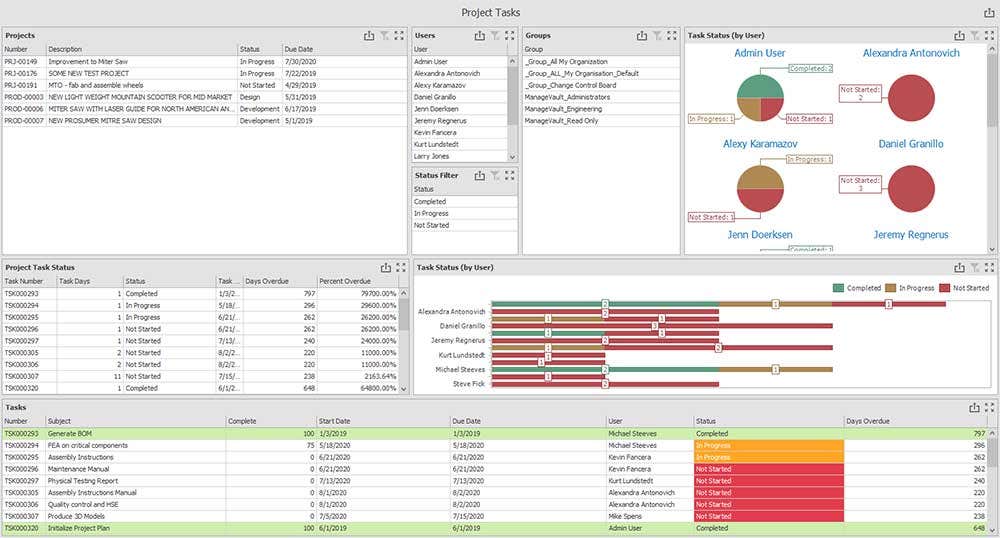
Reports:
Reports are the foundation of any business. In engineering and design we use bills of materials to communicate to other departments what needs to be ordered or made. Using SOLIDWORKS Manage we aren’t restricted to engineering.
Resource planning for the week? Create a report to show which processes or projects are currently in play and who is working on them. Need a BOM report created when that latest engineering change process is completed? Automate the report to be created and distributed upon approval.
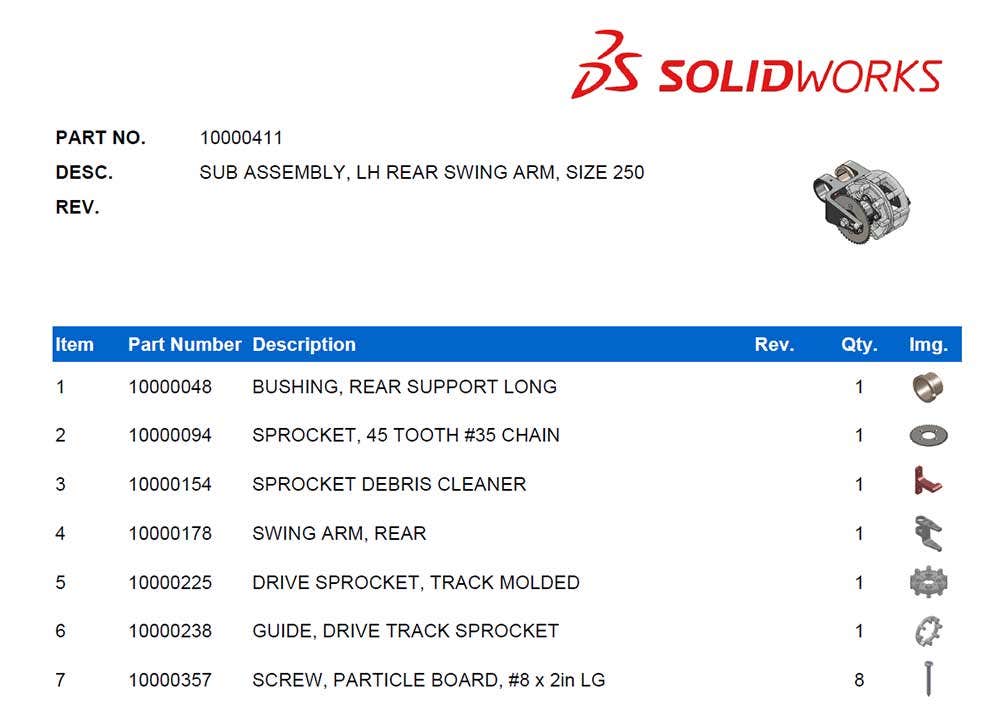
Filtering:
Information overload is very real! Using SOLIDWORKS Manage, we are able to use advanced filtering to find what we need when we need it. This can be configured globally, or per user. With filtering we can see what is relevant for a specific group or person. Filtering can be applied anywhere within the Manage interface.
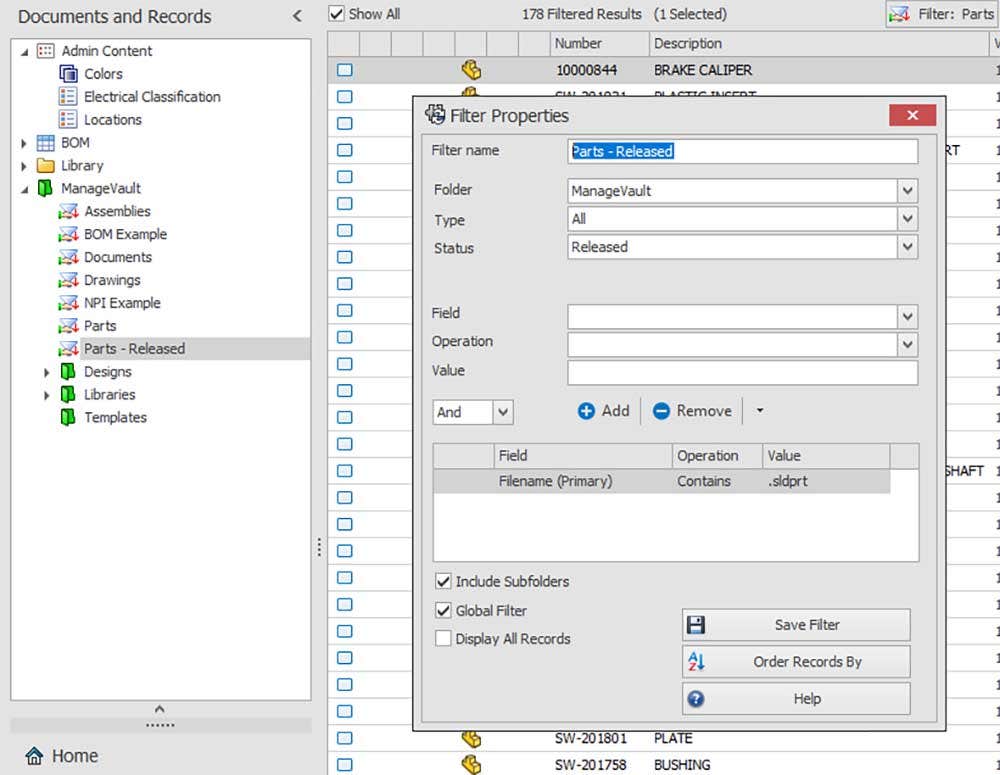
Challenge Three | Have Information That Must be Stored in Other Applications?
SOLIDWORKS Manage can also act as a connector to your other applications, we can pull information from the following sources:
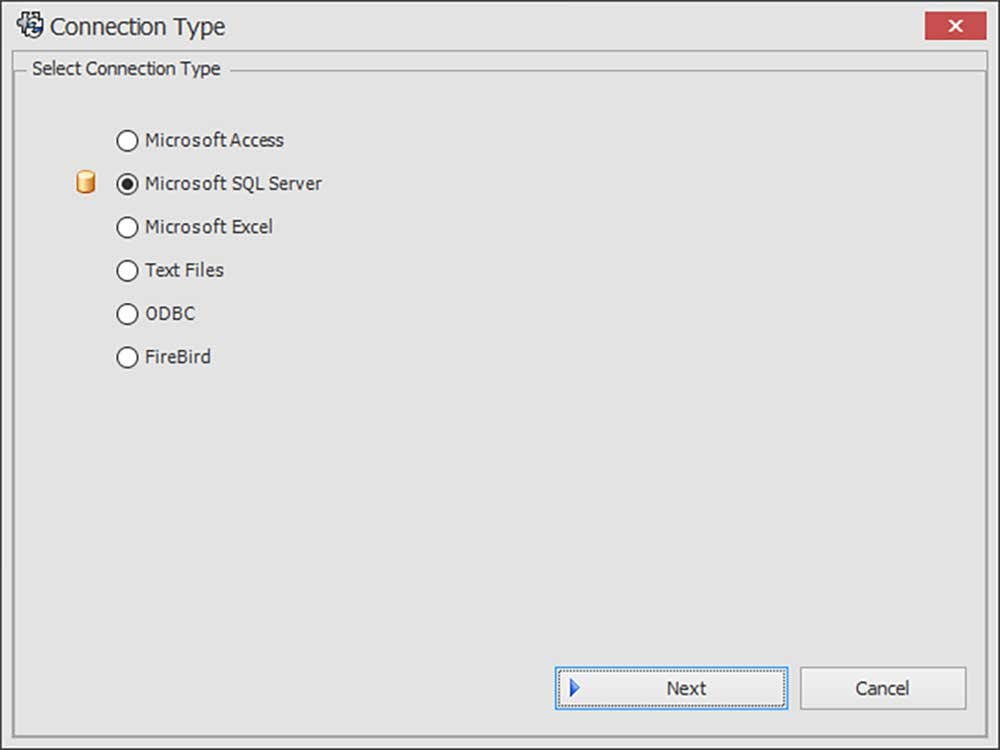
With this connection, we can ensure that we are seeing the latest information stored in these other applications, and even apply it to the SOLIDWORKS Manage database to be used by our documentation downstream.
Challenge Four | What About Seeing Information Outside of the Manage Application?
One of the greatest benefits we find with SOLIDWORKS PDM is the ability to use the system from our existing applications, such as Windows Explorer and within SOLIDWORKS itself. With SOLIDWORKS Manage, we also can take advantage of the same integrations.
Manage in the PDM Vault View:
A new tab is added to the PDM Vault View that allows us the visibility of the selected document within SOLIDWORKS Manage. This gives us direct access to both the information and functionality of SOLIDWORKS Manage right in the vault.
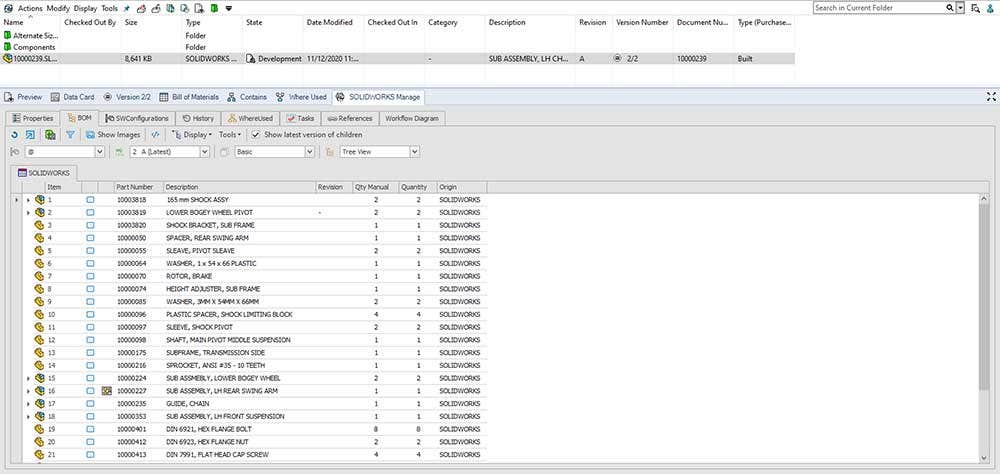
Manage Integration With SOLIDWORKS:
As previously stated, we also have visibility and control of SOLIDWORKS Manage functionality within SOLIDWORKS. We again are building on the ability to see and use our applications (PDM and Manage) within one interface. From within the add-in, we can start a process (Create an engineering change request perhaps?), move the documents within an existing process, modify the BOM, edit the document information, or run a report. We can also take advantage of one of my favorite functions within the SOLIDWORKS Manage add-in, which is the ability to use a much more robust numbering scheme to create new CAD documentation.
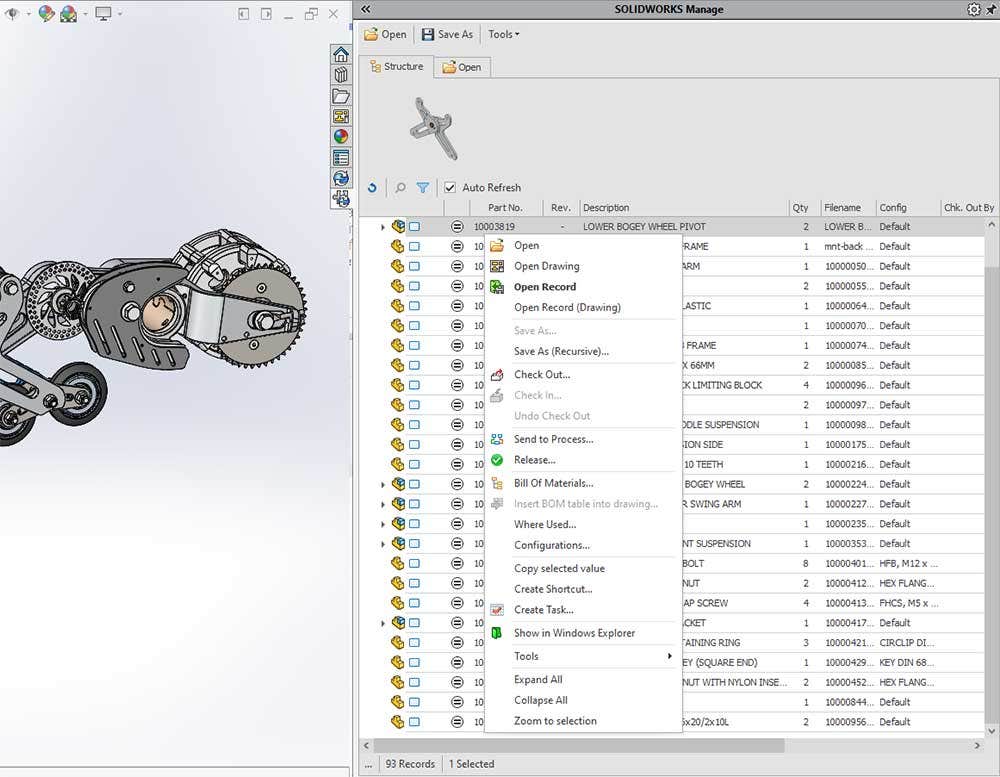
If you find yourself wanting more information on SOLIDWORKS data management tools, or more detail on the topics discussed above, please feel free to contact us at Hawk Ridge Systems. Thanks for reading!