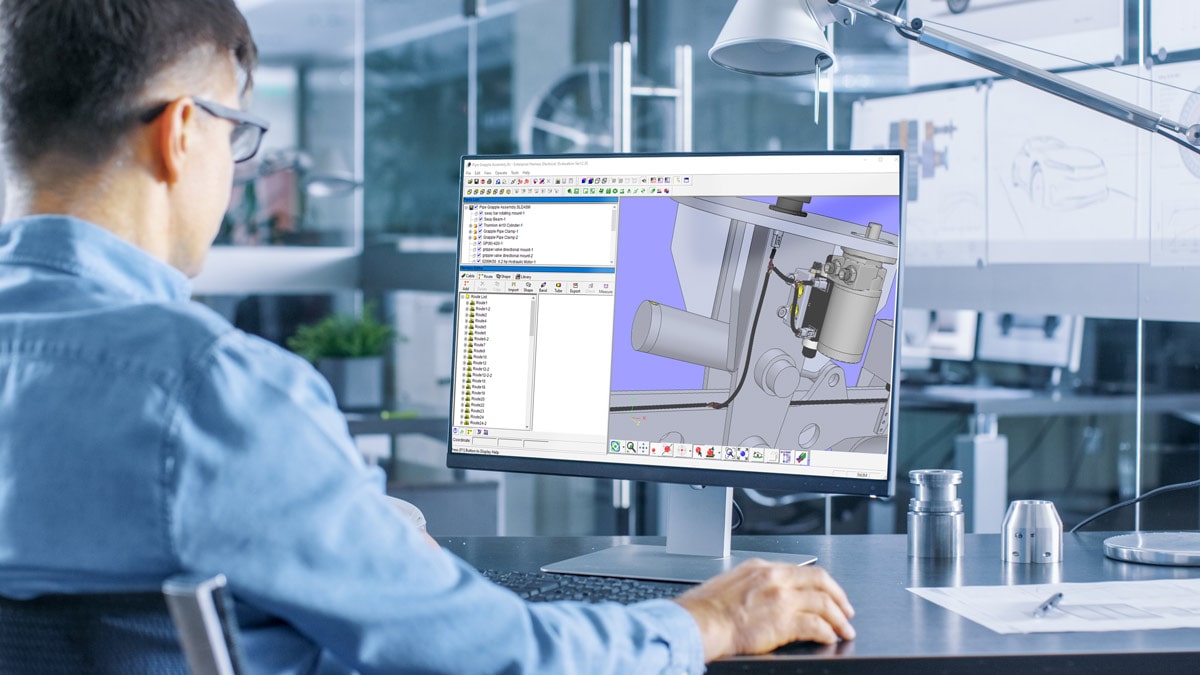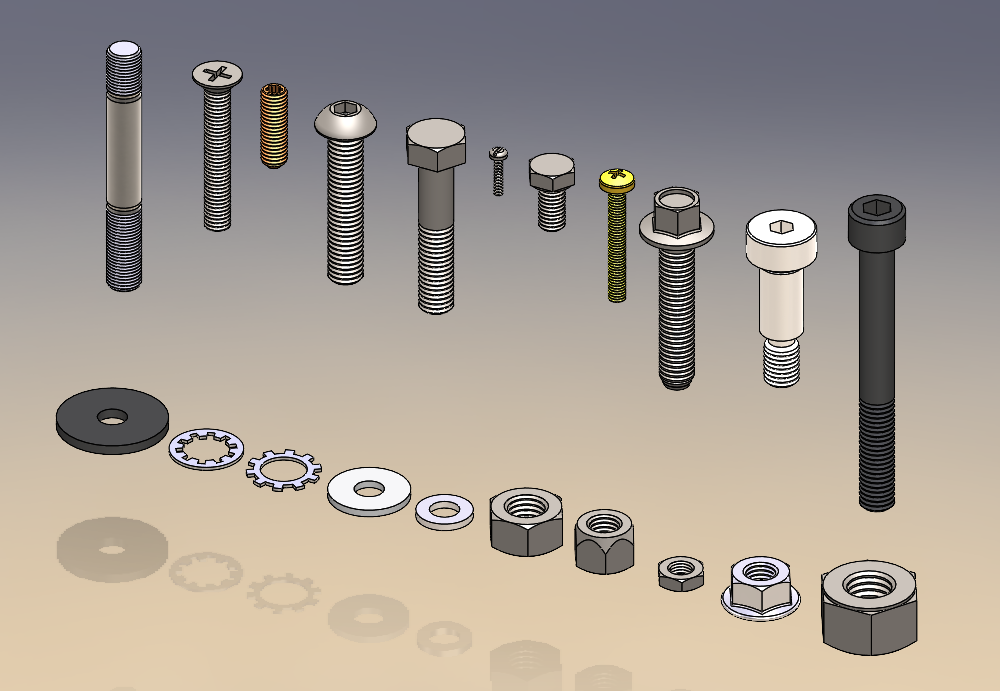Often when we think about SOLIDWORKS, our mind jumps to 3D CAD. As many of us know, however, the SOLIDWORKS portfolio offers a lot more than that. The same can be said when it comes to data management. Hearing the words “SOLIDWORKS PDM,” most people tend to think of “managing SOLIDWORKS CAD files.”
SOLIDWORKS PDM is designed to be a data management tool that you can deploy across your entire enterprise. Not just design and engineering.
Managing Non-CAD Data?
It doesn’t matter which types of files you want to manage in SOLIDWORKS PDM – there’s room for just about anything! You might begin the process by managing your CAD data, but there’s no need to stop there. If you can save the file in Windows, it’s possible to store it in PDM.
Often, the next step beyond CAD files would be Office documents. Things like Microsoft Word, Excel, PowerPoint, PDFs, or image files are commonplace amongst many of the SOLIDWORKS PDM environments that we’ve deployed over the years.
Additionally, PDM Professional allows you to have multiple workflows to accommodate all of the processes you may have for different types of documents. Why is this important? You may have a different workflow to manage your approval processes for CAD files vs. Office documents or manufacturing data, such as NC files. We’re here to help you tailor your PDM environment to meet the requirements of your processes.
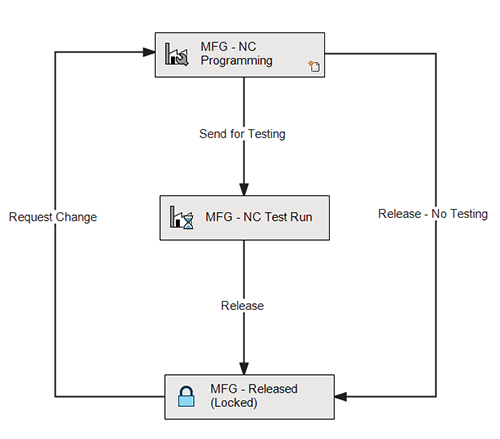
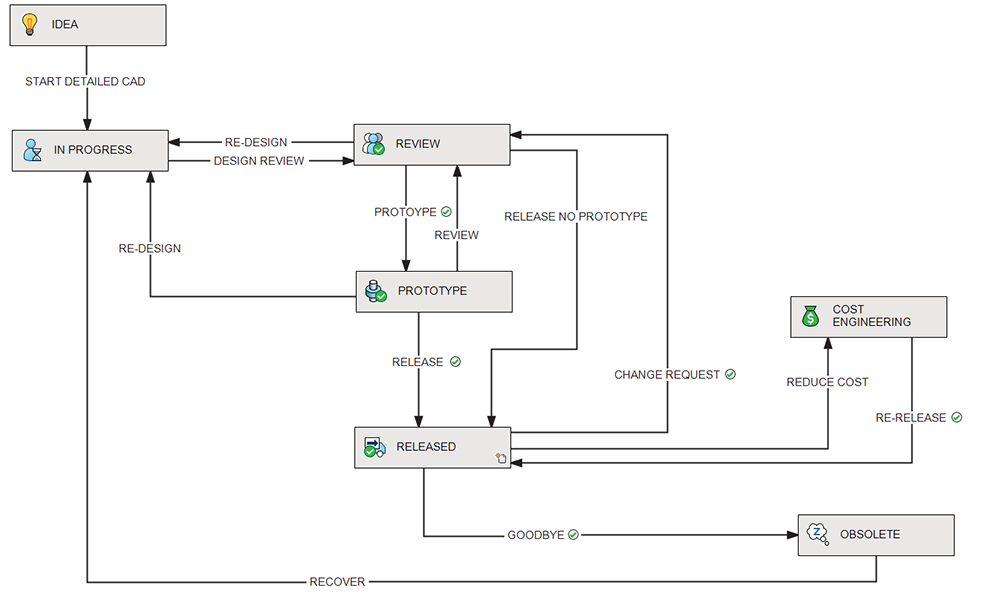
Integrated Microsoft Add-Ins
One important aspect of using a PDM system is how well integrated it can be with the various applications your company uses. Going beyond CAD systems, it’s possible to integrate PDM Professional and other applications.
Some of this is actually included out-of-the-box with PDM Professional. Add-ins for Microsoft Office apps can be quickly installed via the SOLIDWORKS Installation Manager to allow seamless management of your Office files. No need to jump back and forth between File Explorer and Microsoft Word. Simply choose the operations you’d like to perform from within your Office Apps. Check in your changes, share them with the team, and continue moving those documents through the processes you’ve defined.
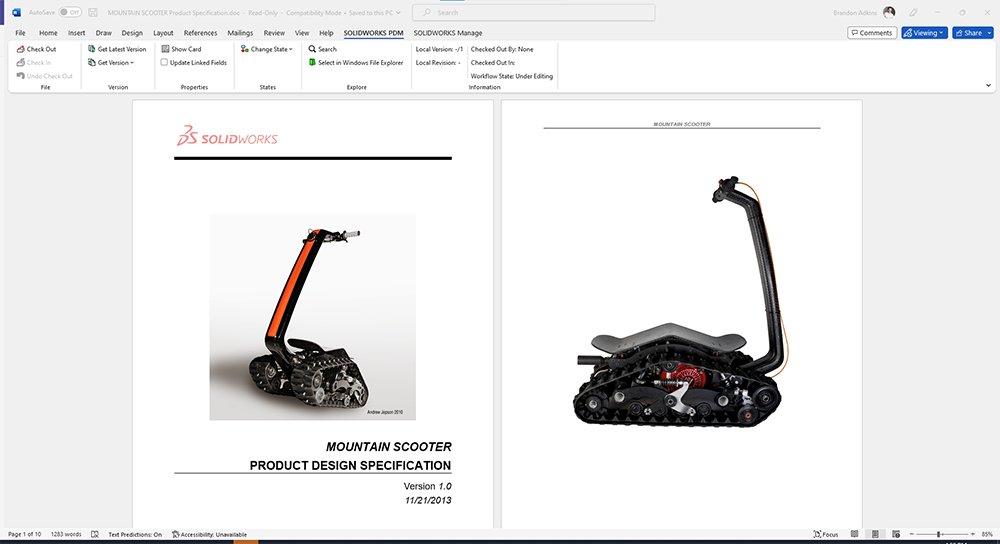
Manufacturing Data
Revision management isn’t just for CAD data. Keeping file history can be important in many situations and allows you to have a path back to something you’ve already done. A great example we’ve seen in the past is document history for things like NC Files or Setup Sheets. When stored in SOLIDWORKS PDM, you can take full advantage of sending those files through a workflow, and more importantly, capture the history associated with that. Being able to see who has changed a file, when they changed it, and for what reason is certainly valuable no matter what department you belong to.
Watch Webinar Now
If you’d like to learn more about how these tools work, be sure to check out our on-demand webinar, “Data Management Beyond Engineering with SOLIDWORKS PDM.” In this webinar, we take a closer look at managing your other file types in PDM, and how we can easily relate those to your CAD data and facilitate better communication across your enterprise.
We would love to discuss your organization’s specific data management needs with you! To learn more about SOLIDWORKS PDM and our available services to help set up and configure the system to meet your business goals and improve efficiency, contact us at Hawk Ridge Systems today.