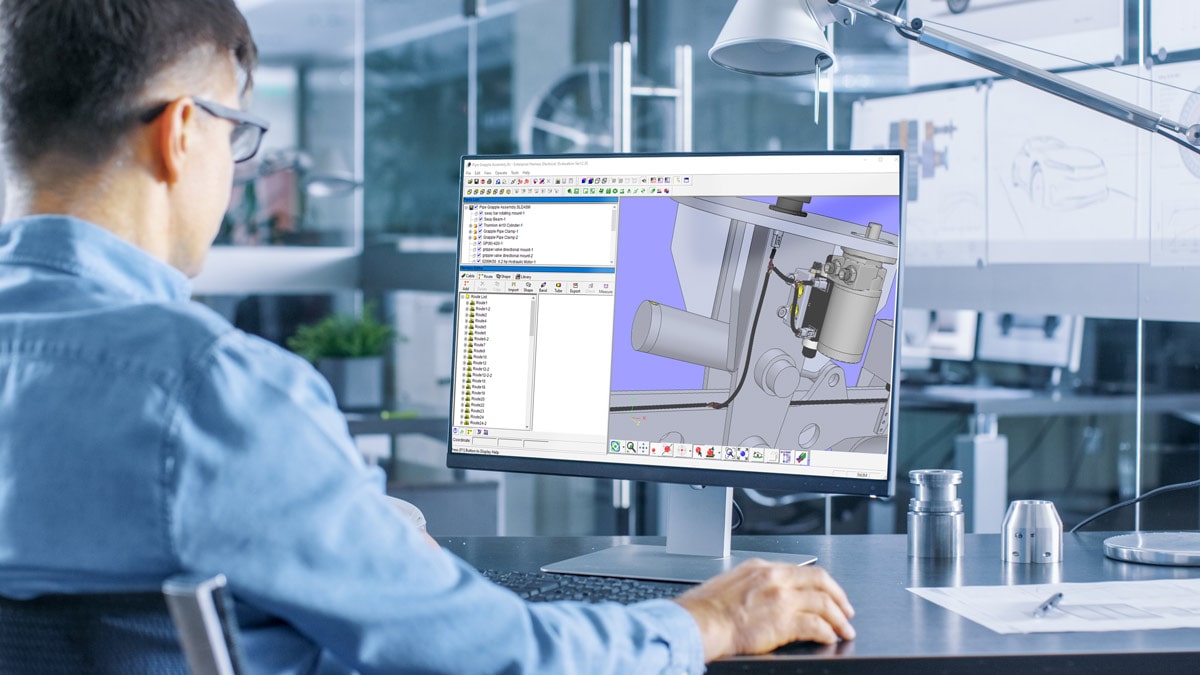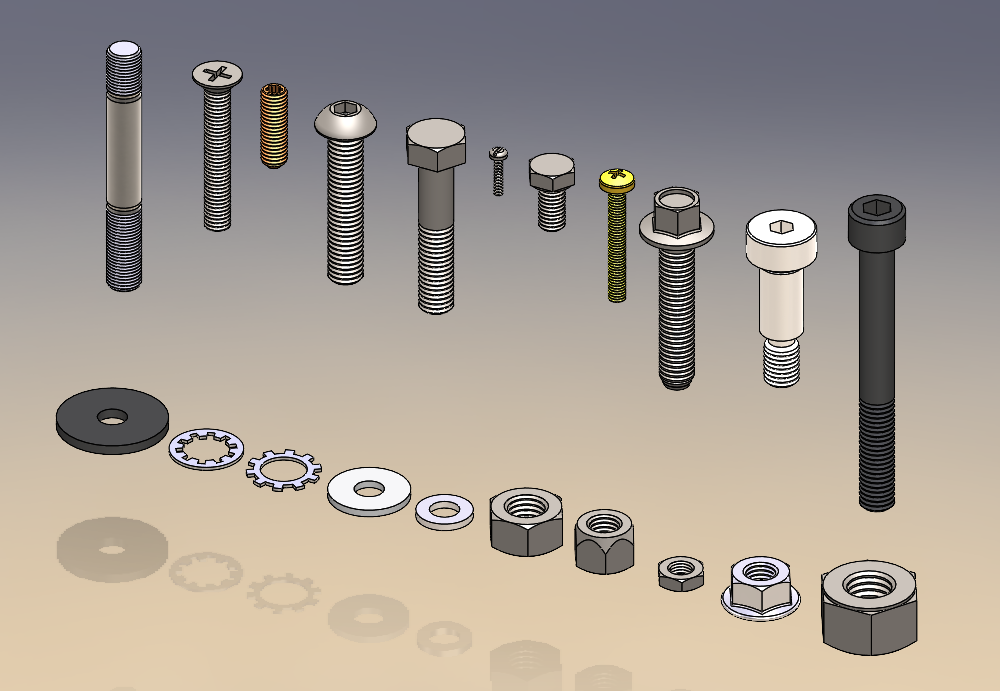The topic of cloud computing is not a new one, dominating the IT airwaves for the better part of the last decade. Relative to the rest of the application landscape, our engineering space has been a bit slower to adopt cloud infrastructure understandably due to IP protection, security/ITAR, and performance concerns of cloud versus a traditional on-premises infrastructure. Furthermore, the approach of Hawk Ridge Systems remains to thoroughly vet any potential cutting or bleeding-edge technologies, prior to endorsing any solution to our customer base.
Until recent years, Dassault Systèmes, hadn’t formally acknowledged the magnitude of how many of their customers have SOLIDWORKS PDM and Manage on Microsoft Azure and Amazon AWS EC2 clouds or were moving to it from an on-premises setup. Their position is comparable to, let’s say, all the VPN options; SOLIDWORKS supports it to the extent that a problem can be reproduced on traditional on-premises infrastructure, as there is no way they can properly test and certify all the iterations of cloud infrastructure. Any dated cloud infrastructure restrictions were also redlined from the SOLIDWORKS EULA a couple of years ago to avoid any misperception around their official position.
OK, enough of the legal stuff.
Cloud Adoption
As you can see, we’re all well beyond the earlier stages in the cloud industry lifecycle, and we’ve supported a significant amount of cloud adoption of SOLIDWORKS PDM and Manage PLM over the last three to five years, more predominantly in the last two years. As you can expect with the pandemic, it’s resulted in heightened decentralization and a remote workforce of all stakeholders. Exponentially more customers each week express interest in taking advantage of cloud options for their SOLIDWORKS data management workloads.
Over the last few years, the investments of on-premises infrastructure have flattened to declining, whereas cloud infrastructure investments are still seeing staggering growth. Though this reference is from 2020, the trajectory is still valid: “Enterprise spending on cloud infrastructure services continues to ramp up aggressively in 2020, growing by 35 percent to reach almost $130B. Meanwhile, enterprise spending on data center hardware and services dropped by 6 percent to under $90B.”
As with everything, there are pros and cons, and it is not our intent to sell you on the concept that a journey to the cloud is the right destination for all organizations. However, the odds that your organization already has applications on one or several clouds (hybrid cloud), or is planning to in the next 12 months, is highly likely:
Fortunately, we are in a unique position where we have a full suite of PDM, PLM, implementation, migration, integration, as well as infrastructure options because one size doesn’t fit all. It does, however, require that we spend a relative amount of time discussing your business and technical requirements up-front before we can confidently recommend an optimal solution. We’re big fans of efficiency, but if a bit more time before a sale avoids any potential disasters down the road, I’m sure we’d agree that it’s well worth it for everyone in the end.
Now let’s provide a quick overview of what our cloud-hosted solution on Microsoft Azure looks like and why we’ve selected this model, as well as Jolera as our gold partner. And for customers that need more cloud in the equation, so, a full SaaS instead of IaaS, please check out our article, “What Is the 3DEXPERIENCE? Let’s Find Out.”
Before anymore acronyms, let’s provide the definition of a few related terms. Likely these are nothing new to many of you and anyone in IT reading this is rolling their eyes, but it’s been my experience, like the term “PLM”, many people, software vendors included, have their own definition of what “cloud” means.
On-Premises: Your compute, storage, and networking are on-site at your organization, and therefore you have full control over the elements. This includes bare metal (servers only) and/or a virtualized environment. For the common analogy, think about creating a pizza from scratch in your kitchen. You control all the ingredients but must purchase it all up front, sometimes from Costco. That said, many of these capital expenses are under-utilized for most of their life.
Infrastructure as a Service (IaaS): Infrastructure is a public cloud for the compute, storage, and networking. For a common analogy, think take-and-bake pizza service.
Hosted or Managed Service Provider: Leveraging a public cloud, but you maintain full control of your private tenant and the application. It’s your data and your application, but another company manages the tenant for you, and in our case, the setup of everything as well.
Third-Party IT or Co-Location: Self-explanatory, where you outsource your infrastructure and all IT to a third party.
Platform as a Service (PaaS): The infrastructure is provided, as well as the middleware components, so software developers can build, deploy, and manage their applications. Pizza delivered.
Software as a Service (SaaS): Provides the infrastructure, middleware, and application layers, so end user avoids a majority of all the server, IT, and upgrade-related set-up and management requirements. Typically, the software is accessible efficiently online through a web browser. Eating the pizza in a restaurant, with no cooking or dishes to fuss with.
Why the Cloud?
Like with the terms above, I’m willing to bet many of you are also fully aware of the business case of not having to manage on-premises infrastructure, and even probably some of you, like myself, a bit tone-deaf of all things “cloud”, so I will just summarize by saying that, in my opinion, the three main benefits we typically see our customers realize are:
- Redundancy – move away from a single point of failure, the strength of co-locations without having to invest. Optimal disaster recovery and backup toolset.
- Flexibility – being able to scale your virtual machines (VMs) and services at clicks of a button, scale-up for peak periods or down. Avoid long provisioning delays or lack of options and vendor lock-in.
- IT Operating as an Operating Expense Rather than a Capital Expense – for budgetary or tax implications, run IT budget as an operating expense and not have to buy bare metal, storage or renew your next VMware, Dell, or Oracle, etc. agreement now in anticipation of higher utilization. Again, better scalability is based on current demands as opposed to the outlay of capital now based on future multi-year projections. Avoid underutilization periods of hardware and associated capital costs.
All Clouds Are Not Equal
There’s always some dispute as to whether the numbers accurately account for all of Amazon and Microsoft’s cloud infrastructure business units and applications, but I think you get the gist as to who owns the most slices of the cloud market, and for good reason. The cloud wars will continue to wage on as the top three continue their quest for market share and Gartner magic quadrant spots, but it is no surprise that it takes the largest companies in the world with market capitalizations all approaching the trillion-dollar mark, and data centers (regions/zones) across the globe both exceeding the 50-mark now, to pull off optimal cloud platforms. Many of our enterprise data customers have offices and users across many different countries, so having a cloud provider with data centers across the globe for replica sites is paramount. Their customers include the most recognized companies in the world in the private and government sectors, the likes of Netflix, Airbnb, Verizon, LinkedIn, Facebook, BBC, ESPN, Verizon, Dept of Defense, US Army, NSA, just to name a few, as well as tens of thousands of other organizations, both enterprise and smaller sized.
AWS EC2 and Microsoft Azure are both solid options, with a wealth of services, and over the last several years, we’ve deployed on these infrastructures for numerous customers, which are the main reasons we’ve opted to use Azure in our cloud-hosted solution. Another reason we’ve had great success with Azure is that SOLIDWORKS PDM and Manage PLM applications leverage the Windows ecosystem, including the operating systems, database, and AD components, so it makes the licensing investment and simplicity advantageous.
About Jolera
Jolera is a Toronto-based Hybrid Aggregate Service Provider (HASP). Their core competencies are around IT, namely the support, monitoring, securing, consulting, storage, and implementation of cloud tenants. They’ve helped many of our smaller customers with five to 10 PDM users, as well as provided valuable guidance to VPs of IT that are tasked with rolling out enterprise-wide pilots of their applications stack on Azure. My point being, no IT project is too small or too complex, and even to this day, after many years working with brilliant solution architects, I seem to learn something new on every scoping call with Todd Irwin and his colleagues.
Watch the Webinar
To learn more about the benefits of cloud hosted solutions for SOLIDWORKS Data Management and how we work with Jolera to guide and support your adoption to the cloud, watch our on-demand webinar where we discuss these topics in depth with Aaron Gill, Senior Director of Channel at Jolera.
Summary
I hope this information has helped you start to determine if cloud, and potentially our hosted solution, makes sense for your organization. For many of our customers, this formula has presented the opportunity to have the best of both worlds:
- All the benefits of traditional tried and true SOLIDWORKS data management applications and our best-in-class application-level implementation, training, and support.
- With Jolera’s expertise and managed service provider, avoid all the cloud setup hassle of your Azure tenant.
- No configuration restrictions inherent in SaaS tools.
- The most robust PDM and PLM functionality typically enough for 95 percent of our PLM users.
- Global floating licensing (concurrent usage) vs. a named user model of SaaS tools.
If any of these points are relevant to any current or upcoming data projects or cloud adoption initiatives, please don’t hesitate to contact us and we’ll explore in more depth.
And a reminder that we have other cloud options because for many, a SaaS solution like 3DEXPERIENCE is the optimal solution. We believe in helping you find the right tool for the job, because there is no “one size fits all.” If you have any questions or would like to learn more about data management tools, contact us at Hawk Ridge Systems today. Thanks for reading!