Smart schematics are changing the way that we design and present ideas to the world. While traditional AutoCAD and DraftSight functions may support basic ideas and conceptualizations, they simply don’t work “fast or smoothly enough” in a data-rich modern landscape. To function at the top level, you’ll need automation and quicker responses — smart schematics.
And that’s how SOLIDWORKS Electrical can make all the difference in your electrical designs.

Replace Restrictive Manual Methods
If you’re an expert in electromechanical design, industrial engineering, or manufacturing, you’ll understand the sheer number of steps involved in electrical schematics. Each step takes up a substantial chunk of your precious time — time that you could spend on more value-added processes like brainstorming for multiple designs.
Ultimately, with conventional design software, many wasted hours are spent tagging components and cycling through various files (which might lead to costly mistakes and inaccurate specs). Additionally, designers face the tedium of recreating designs from scratch when they would rather quickly reupload a template.
Smart schematics, like the ones offered by SOLIDWORKS Electrical, automate most of the repetitive processes in conventional 2D drafting programs. With automated macros and predefined drawing tools, you can eliminate common errors and manage rapid handling of significant changes based on your specific document layouts.
Faster Electrical Schematic Processes
SOLIDWORKS Electrical’s smart schematics enables users to repeat drawings based on pre-existing configurations. In the example below, we recreate preset wire combinations using a recorded template without drawing them from scratch.
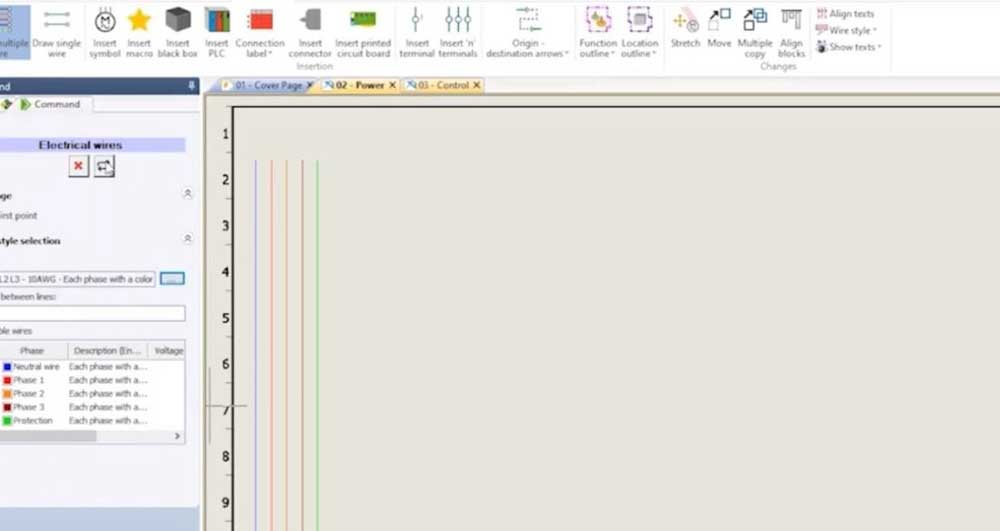
Similarly, you may pull out preset symbols of commonly used components (e.g., power supplies and contacts) to create your drawings with speed and efficiency. In the example below, we show how easy it is to access various circuit breakers required for your design.
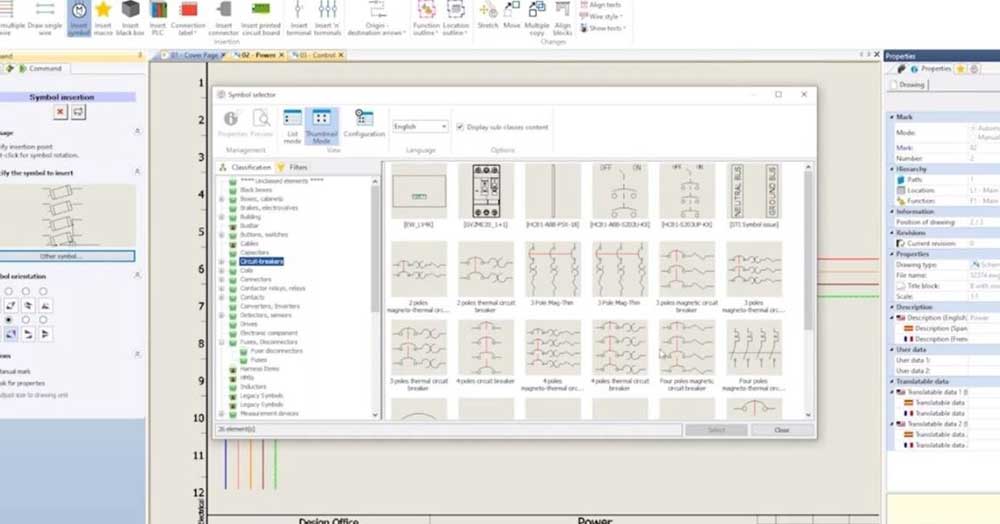
Convenient Data Reuse
Aside from supporting the convenient placement of circuit components, SOLIDWORKS Electrical records the information (as macros) linked to each component via real-time checks. The program runs with a relational database (using Microsoft SQL Server), which automatically logs unique circuit information for each applied component.
Additionally, you may create new symbols and components as you go without missing a beat.
Through a smart schematic, you can accurately track missing manufacturer parts, identify circuit functions, and more without manually having to check for mistakes.
Accurate Final Documentation
Sieving through the documentation of your designs can prove challenging and confusing with a manual program. It is nothing short of a nightmare when there’s a major change required in the layout.
Smart schematics can help provide instant creation and formatting of all reports with outputs according to the specific requirements of each client and project. You may rapidly handle changes according to new layouts.
The example below shows how you can quickly generate a report based on a few checkboxes. With SOLIDWORKS Electrical’s smart schematics, you can create and distribute quality reports in minutes without inputting mountains of data.
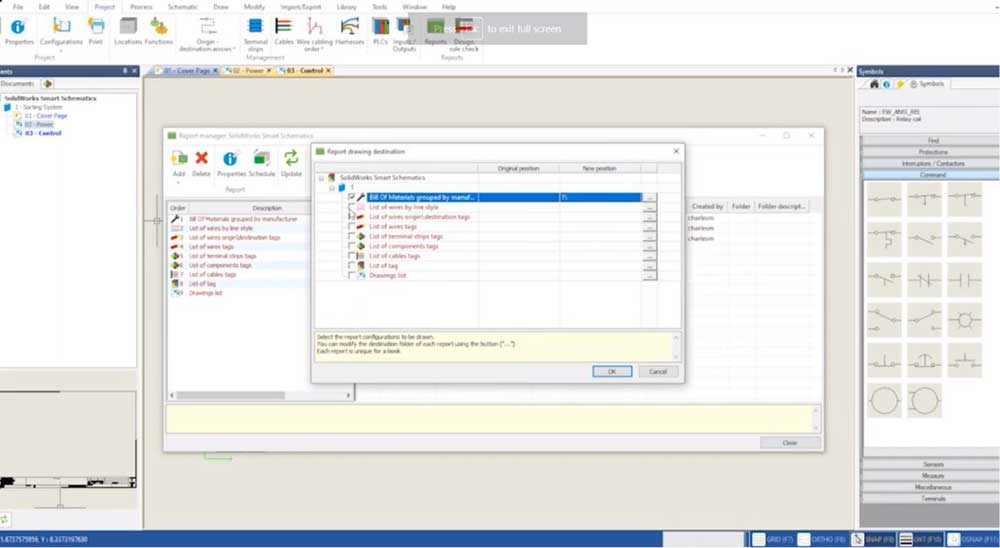
Going the Smart Way with SOLIDWORKS Electrical
With smart schematics, you can significantly reduce the risks of error in your design reports, automate the repetitive aspects of design, and conveniently export the files (including hyperlinks, bookmarks, and other useful references) across various databases.
By transitioning to a smart schematic system, you can automatically create the most complex digital designs and their respective reports with greater speed and accuracy.
Watch our on-demand webinar below, “Smart Schematics Trend: Are They Worth the Change?” to gain deeper insights on the advantages of SOLIDWORKS Electrical Schematic and how it can optimize your design processes. Thanks for reading!




