SOLIDWORKS Electrical Schematic
Get Pricing Sent to You Today
While you are waiting, check out our Resource Center or read our Blog!

Purpose-Built 2D Schematic Design Software
Simplify your 2D schematics. With SOLIDWORKS Electrical Schematic, you can easily design and document your wire, hydraulic, and pneumatic schematics, as well as process and instrument diagrams.
This standalone, easy-to-use software has its roots in the industrial automation industry and was designed to help save you time and frustration. SOLIDWORKS Electrical Schematic automates many of your most tedious tasks, including bill of materials reports, terminal drawings, wire and component tagging, and more. It also features a synchronized environment for better collaboration when multiple users need to work on the same project.
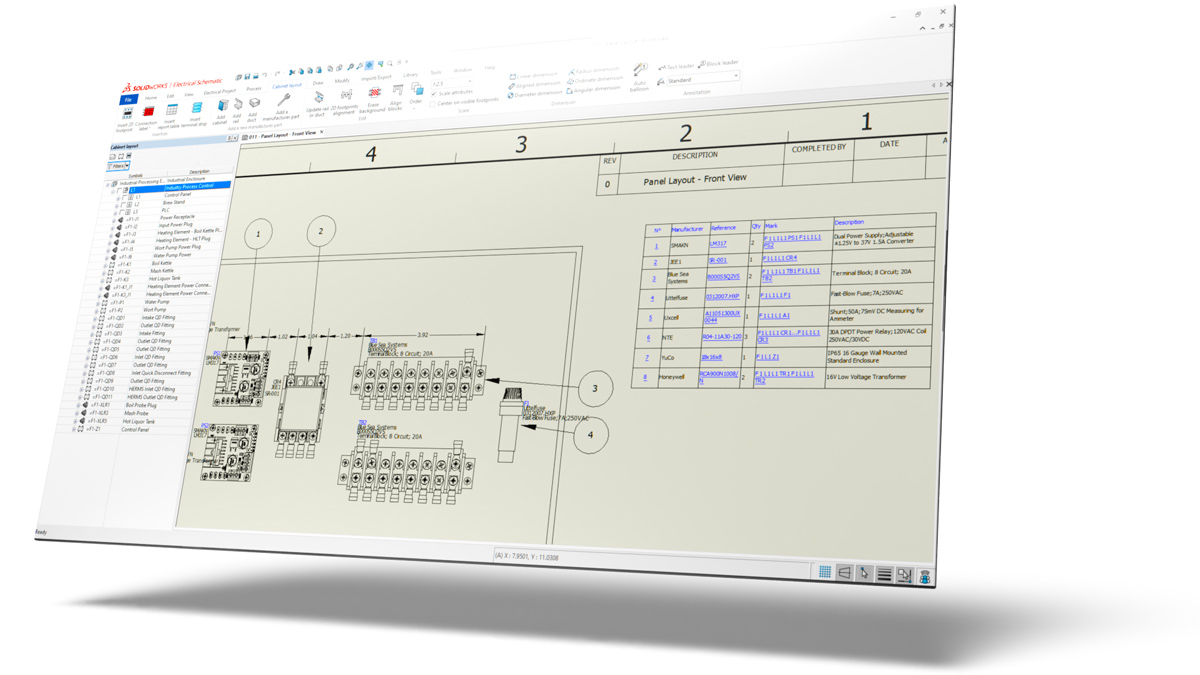
-
Single-line or Multiline Schematics
Create complex embedded electrical systems utilizing simple pictorial representations of electrical components. This schematic creation tool uses a simple user interface optimized to help ease repetitive tasks.
-
Mixed Schematics
Combine single and multiline drawings into the same schematic, keeping them connected.
-
2D Cabinet Creation
Easily generate 2D panel drawings from your schematic, with outlines of your electrical components.
-
Electrical Component and Symbol Library
Gain access to a library of industry-standard schematic symbols (IEC, ANSI, JIS, GB) combined with a database of manufacturer parts providing a readily customizable part database that are able to be imported easily.
-
Design Reuse
Easily reuse your designs with intelligent “cut and paste,” create “favorite” components and design elements, and reuse non-SOLIDWORKS electrical design elements with simple import wizards.
-
Automated Terminal Drawing Creation
Automatically generate terminal drawings from your real-time schematic designs.
-
Automated Contact Cross-Referencing
Electrical contacts are automatically cross-referenced in real-time and synchronized based on availability and type of contacts from manufacturer-specific components.
-
Advanced Formula Manager
Utilize enhanced formula capabilities for custom naming conventions for everything from single wires to entire projects.
-
Design Rule Checks
An enhanced PDM interface provides electrical and mechanical data management in together one system.
-
Automated Report Generation
Automatically create standard reports based on real-time design database queries.
-
Customized Report Generation
Easily customize the look and content for your reports. Use the integrated SQL editor to display data from your designs, including writing custom Design Rule Checks.
-
Snapshot Manager
This tool gives you the ability to archive a project at incremental stages. Integrated into revision manager, it takes snapshots when projects are up revved.
-
Link to SOLIDWORKS 3D CAD
Link your 2D schematic to 3D SOLIDWORKS assemblies to easily verify proper fit of components, plan for the paths and space needs of wire, cable, and harness routes, and calculate wire lengths prior to assembly. (This link also requires the purchase of SOLIDWORKS Electrical 3D)
-
Common ECAD and MCAD Database
The bi-directional link with SOLIDWORKS 3D CAD allows multiuser collaboration in real time between electrical and mechanical engineering teams. Sharing a common database ensures consistency and enables the creation of a single, unified BOM. (This link also requires the purchase of SOLIDWORKS Electrical 3D)
-
Enhanced SOLIDWORKS PDM Professional Connector
Choose from a few PDM connection options, with solutions that allow SOLIDWORKS Electrical projects to be backed up in PDM Professional.
-
PLC Tools (Dynamic symbols, I/Os, Automated Drawings)
Tools within Electrical Schematic Professional allow you to automate many PLC wiring design tasks, as well as import PLC data and labels.
-
Dynamic Connector Tools
The connector wizard helps simplify the creation, design, and use of electrical connects including tracking which pins are used.
-
Component Connection Labels
These are symbols that display the connection that a specific component has and are useful when working with connectors to define pin outs.
-
Real-Time Collaboration
The synchronized, bi-directional environment enables multiple users to work on the same schematics project simultaneously for easier project collaboration. This is required when you have more than one user in an organization.
-
Deferred Update Mode
Minimize network traffic and defer real-time project updates to enhance your schematic performance for large projects and remote users.
-
Custom Part Library Classifications
Create new folders with custom titles to customize the parts library.
-
Excel Automation for Automatic Schematic Creation
Automate aspects of schematic creation using macros and Microsoft Excel.
-
User Rights Management
Enable different levels of personalized access to various functionality.
-
Import DWG Files (symbols, title blocks, data files)
Reuse data from legacy systems by bringing in DWG and DXF assets.
-
Network Floating License
Allow SOLIDWORKS Electrical licenses to be shared across an organization, meaning multiple users can contribute or review the electrical design process.
Exceptional Solutions, Even Better Support
Creating the best products requires the best solutions, training, and support. With a little insight into your product development process, our team of pros can point you to any tools you need (and nothing you don’t).
But it doesn’t end there. We’ll stay with you every step of the way, helping solve complex design issues, 3D printing application questions, and so much more. No matter where you’re at, both in your process and geographically, we’re here.
Electrical Resources

SOLIDWORKS Electrical Schematics: What Else Can It Do?
Watch Webinar
Smart Schematics Trend: Are They Worth the Change?
Watch Webinar
SOLIDWORKS Electrical Schematic Custom Report Pack
Free DownloadFrequently Asked Questions
The out-of-the-box library will contain all standard ANSI and IEC symbols for industrial automation electrical components (circuit breakers, contacts, transformers, and power supplies). There are also approximately 300 manufacturers’ parts, and you also have access to the Electrical Content Portal to download more.
That depends on the number of concurrent users you will have. MS SQL Express is free to install and use, and it can handle up to five concurrent users. Above that, MS SQL Standard or Enterprise is required.
SOLIDWORKS Electrical is generally set up in a server-client configuration, with a central server connecting all the collaborating clients. Server and client hardware requirements for SOLIDWORKS Electrical are the same as those for SOLIDWORKS. You can download our Recommended Hardware Guide here.
No, SOLIDWORKS Electrical Schematic runs independent of SOLIDWORKS 3D CAD, allowing electrical engineers to operate independently from the mechanical team.
SOLIDWORKS Electrical Schematic performs best when all users are on the same local area network; consistent usage over VPN or WAN will likely see performance issues and is unsupported. Talk to us about alternative approaches that might help.
Services & Customer Benefits
Technical Support
Our technical support team is comprised of mechanical engineers, electrical engineers, and computing specialists who provide best-in-class on-call support and Ask-an-Expert sessions when you need it the most.
Unmatched Training
We are the largest SOLIDWORKS training provider in the world, offering both online and on-demand training so your team knows how to get the most out of SOLIDWORKS.
Professional Services
Subscription Support
Whether you are looking for on-demand SolidProfessor training, access to the latest software releases, exclusive resources and offers, or just need expert support, we have a subscription option for you.
