When creating a First Article Inspection report, it’s sometimes necessary to specify characteristics that will be inspected on a pass/fail basis. This may result from inspecting with dedicated tooling or gauges like a Go/No Go thread gauge, or by performing a functionality check with other mating components. In this article, we’ll cover a few steps that can be taken to improve inspection report generation for these pass/fail cases.
This article is written primarily for the SOLIDWORKS Inspection add-in, but may also be useful for users of the standalone version.
Disable Auto-Explode Hole Callouts
The default condition in SOLIDWORKS Inspection is to “auto-explode” hole callouts which breaks them into multiple characteristics. If a hole is being inspected with a thread gauge or functional check (threading in fastener), then it is very likely going to be a simple pass/fail criteria recorded for each hole.
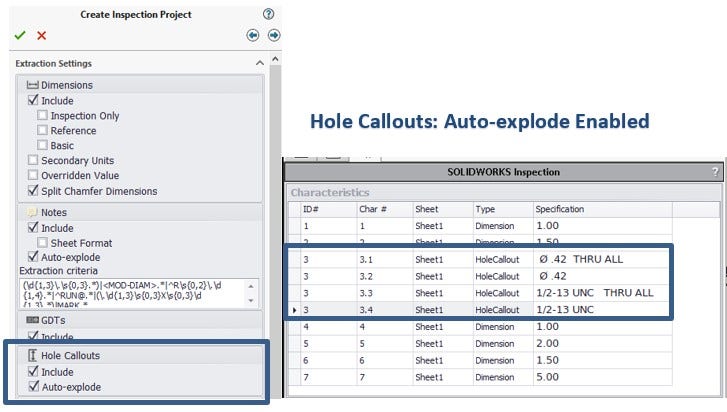
For this reason you may want to disable “auto-explode” for hole callouts, which breaks up each segment of hole specification into separate inspection characteristics.
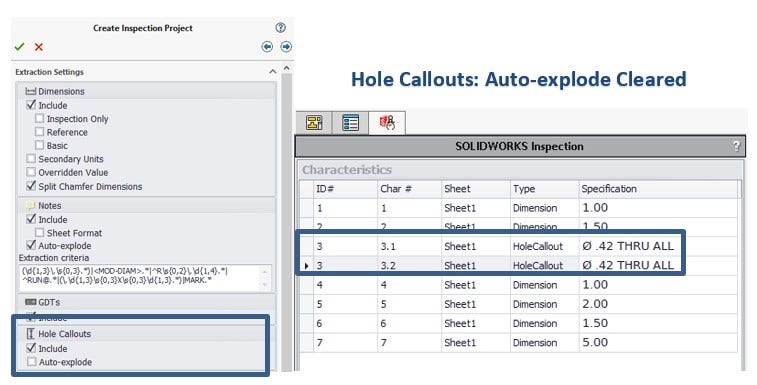
Set Inspection Method
The actual inspection method is set per characteristic in the characteristic settings. Here, you’ll find the option to choose thread gauges or other fixtures. Additional inspection methods can be defined.
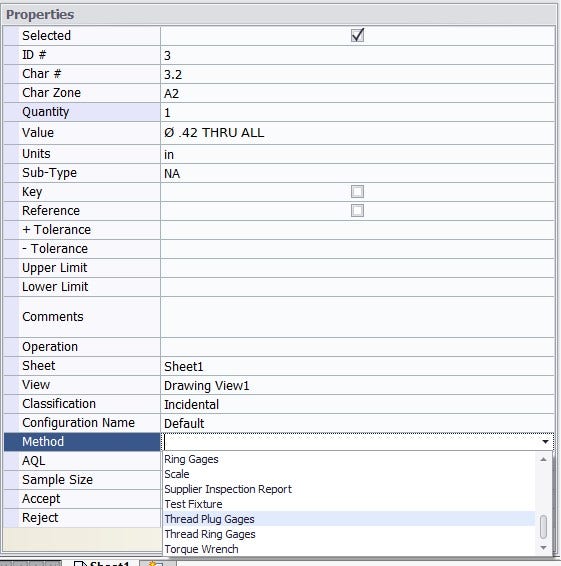
Conditional Formatting in Excel
The default conditional formatting in Excel (AS9102 template) is set up to highlight values that are between the Upper and Lower limits as green.
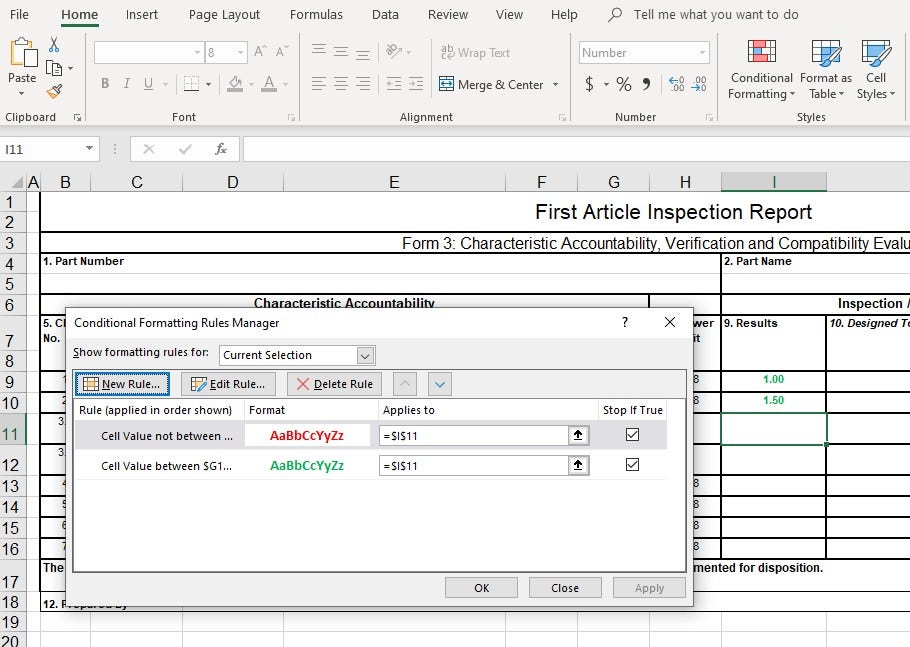
This can be modified to add a new rule. In the example below, any cells that contain the word “PASS” will highlight in green. In this case, we’ve only formatted a single cell, but these types of updates should be performed in the SOLIDWORKS Inspection template to minimize repeated effort.
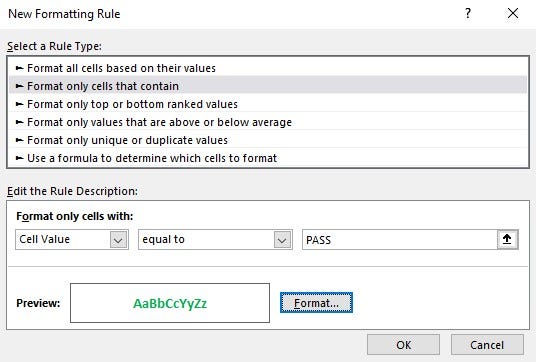
Conditional Formatting Rules Manager with new rule added:
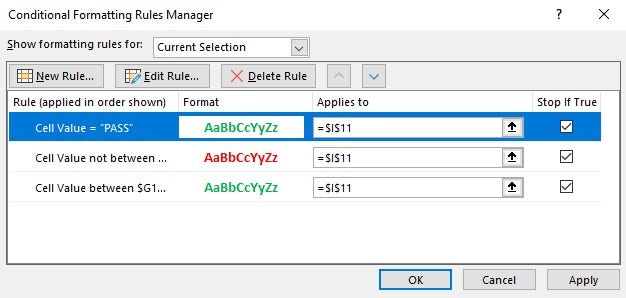
Modified Conditional Formatting in action on the exported Excel inspection report:
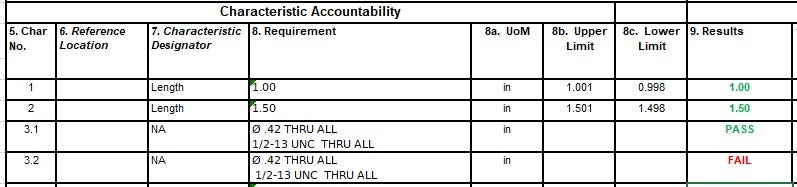
For more information, check out our video tutorial on how to modify SOLIDWORKS Inspection templates.
If you want to learn more about SOLIDWORKS Inspection or if you have any questions, contact us at Hawk Ridge Systems today. Thanks for reading!





