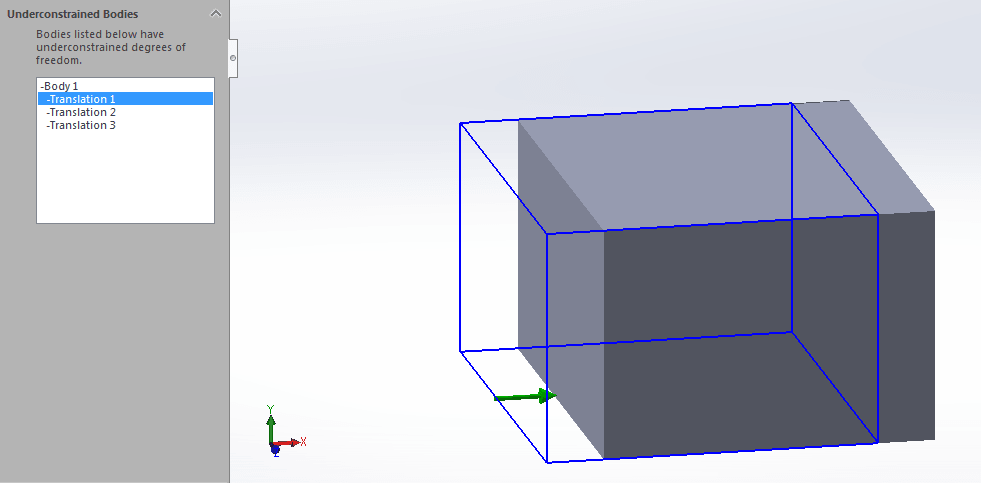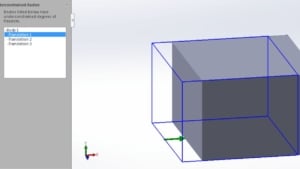Figuring out why a model is unstable is sometimes easier said than done. SOLIDWORKS has come out with a new tool to find if and where there are bodies that aren’t fully constrained. Having an unconstrained model is a common issue that will prevent a SOLIDWORKS Simulation study from running.
What it does
SOLIDWORKS can view your model as being unstable even after defining fixtures and contact sets. You may get this error message: “Model is unstable: Restraints may be inadequate”.
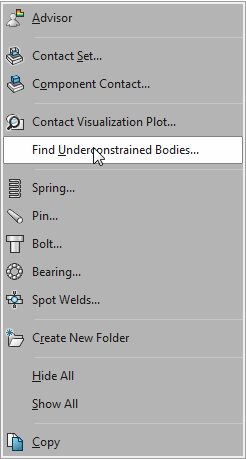
Where is this unstable!? That’s what we’re all saying. This error populates when you have free floating parts, but sometimes it’s difficult to determine where these are. If the model has smallgaps or is just touching by edges, the global contact sets may not be picking these up.
Where accessed
New to SOLIDWORKS 2016! A tool to assist us in finding these portions in a model that is making it unstable. This underconstrained bodies tool can be located in two different locations.
These locations are as follows:
1. Right click connections and select Find Underconstrained Bodies
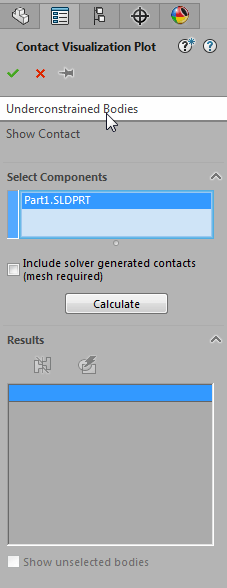
2. In the Contact Visualization Plot, tab over to Underconstrained Bodies
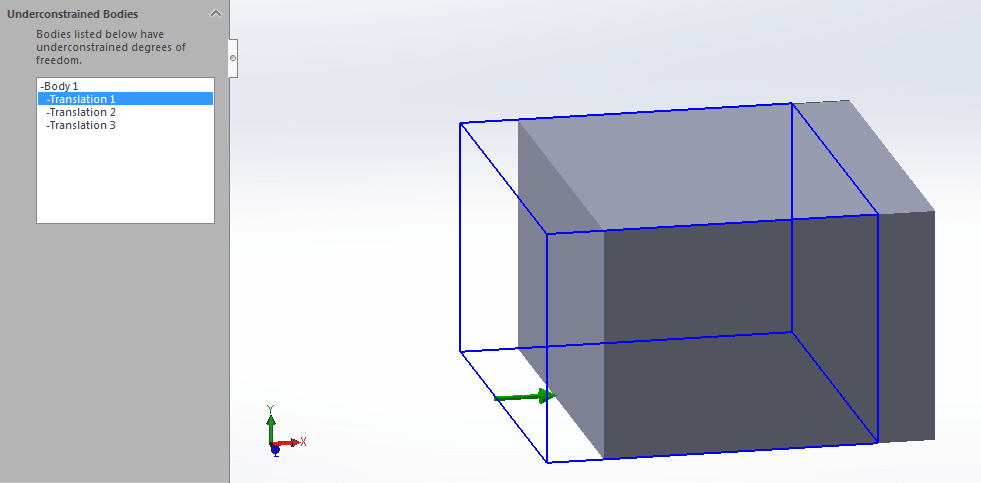
How to use it
Note: You must have defined materials for your components for using this tool for any study.
Before utilizing this tool, apply all known fixtures, loads and contacts.
Running the calculation, Solidworks will build a coarse mesh of your model and run a linear static study. Then, based on the conditions, it will outline the portions that have underconstrained degrees of freedom. This will be listed in groups, with each type of movement. Highlighting each will prompt a visual demonstration of the movement.