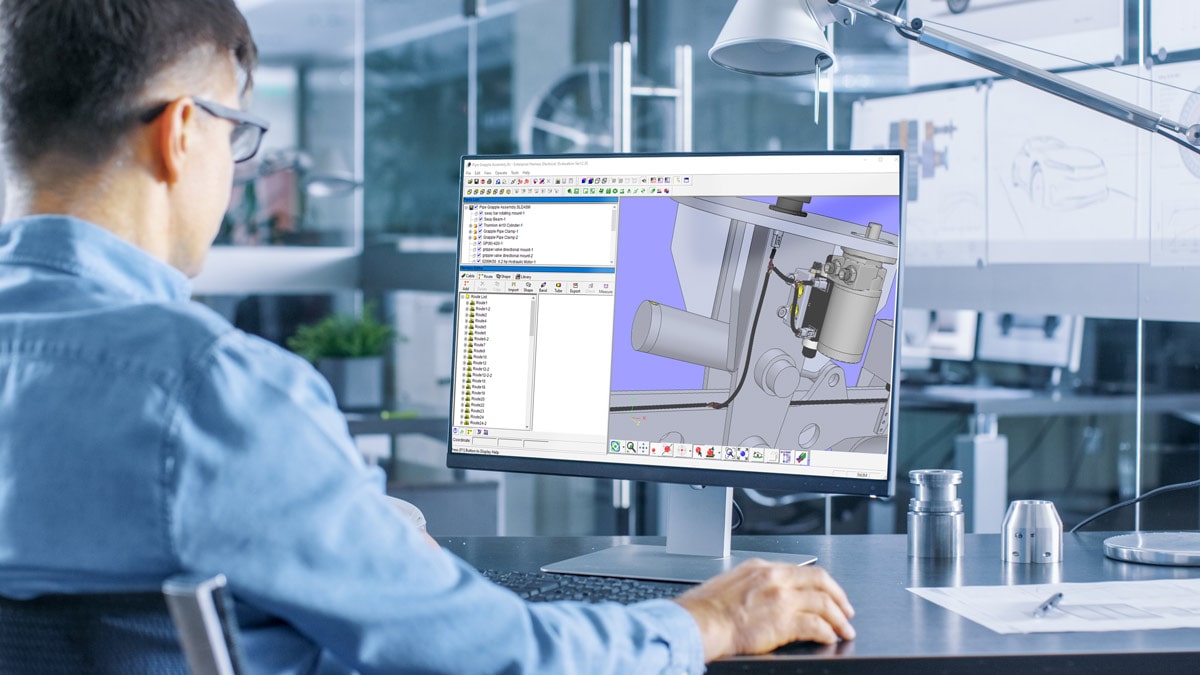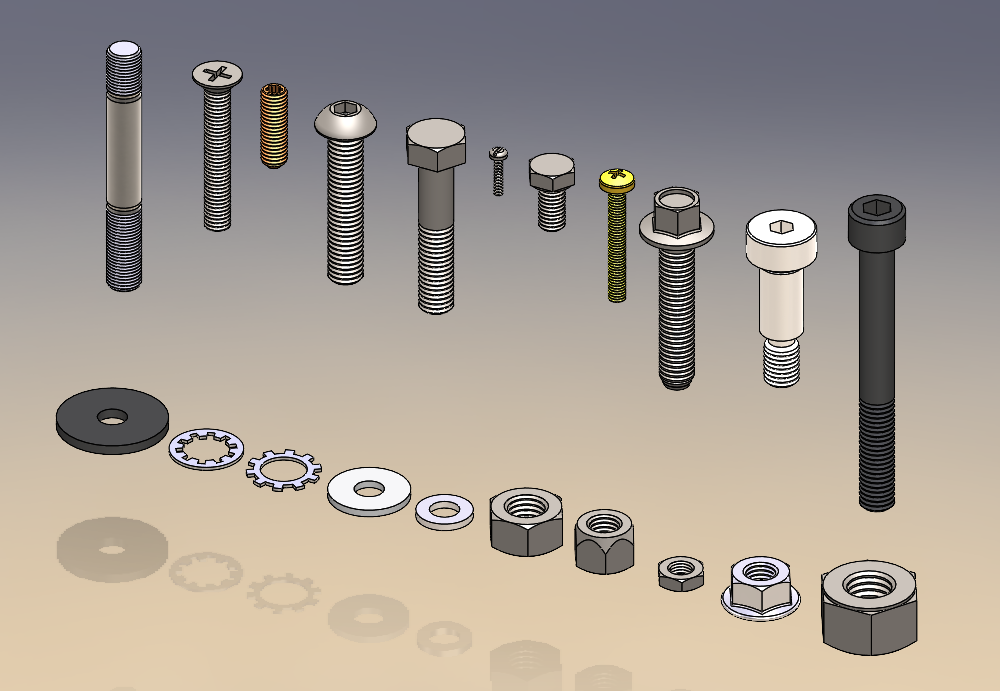SOLIDWORKS PDM is a powerful tool for managing your CAD data, but how does it handle other types of documents like Engineering Change Orders (ECOs), specifications, images, and more? The same powerful tools for managing CAD files via workflows, revisions and file history can be used for your non-CAD documents as well. Did you know that you can create links from your CAD model to the associated documents and keep BOMs updated in SOLIDWORKS PDM? Learn how SOLIDWORKS PDM can help you to manage your full product design cycle from CAD models to ECOs and BOMs. Watch this webinar recording to see the full potential of SOLIDWORKS PDM at work.