With HP Jet Fusion color 3D printing, one of the exciting capabilities is to add QR codes to printed parts. Now it is possible to incorporate technical documentation, instruction manuals and your website right on a part! In this blog post, we are going to look at how to add QR codes to printed parts. To do this, we will use SOLIDWORKS and HP Jet Fusion technology. We will be placing a QR code on the back cover of the Xbox Controller from a previous blog post, “Adding Color to 3D Printed Parts With HP Jet Fusion and SOLIDWORKS.”

Creating a QR Code
The first step in this process is to generate a QR code. For this example, I want my QR code to link straight to the Hawk Ridge Systems HP 3D printers page. Using a free QR code generator, I now have a PNG file of my QR code:

Next, we start a sketch and draw a square in the desired location to place our QR Code.
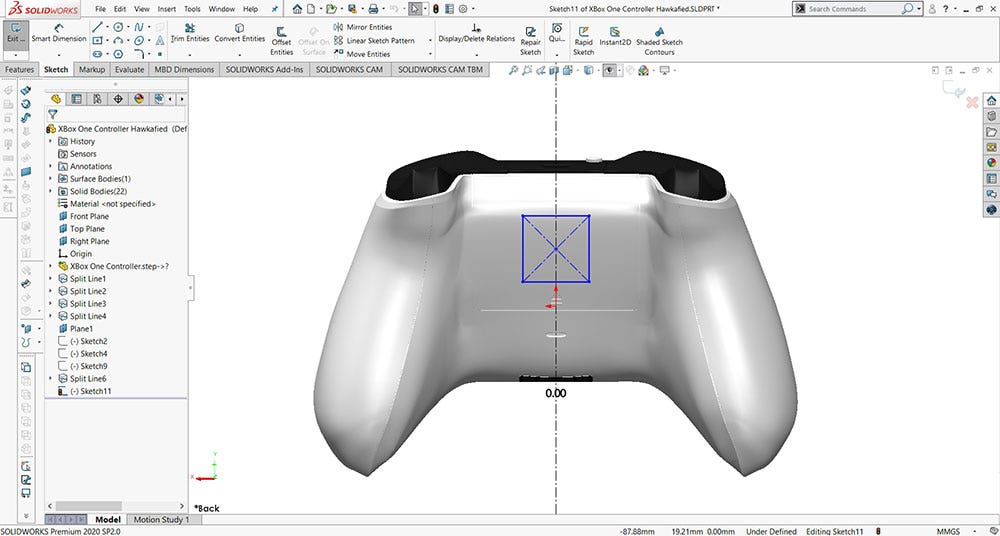
Adding QR Code to Sketch
Once the sketch is complete, we use the “Split Line” command to project the sketch on to the controller surface. This gives us a boundary to place our QR Code.
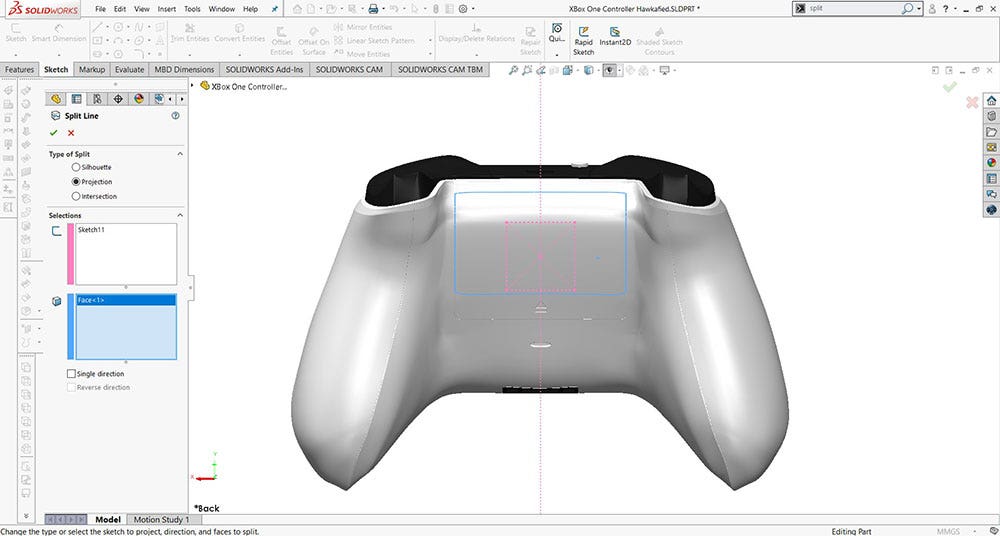
Now we need to pull up our QR code PNG file and then drag and drop into the split line boundary we created.
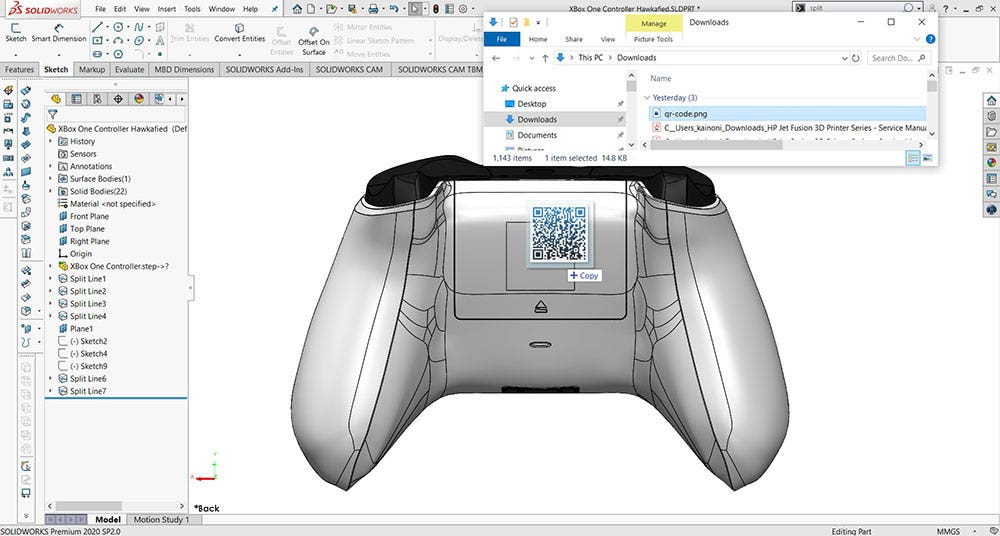
The sketch may come up as multiple duplicates. To adjust the position and quantity of images, we need to edit the image in the “Appearance Manager.”
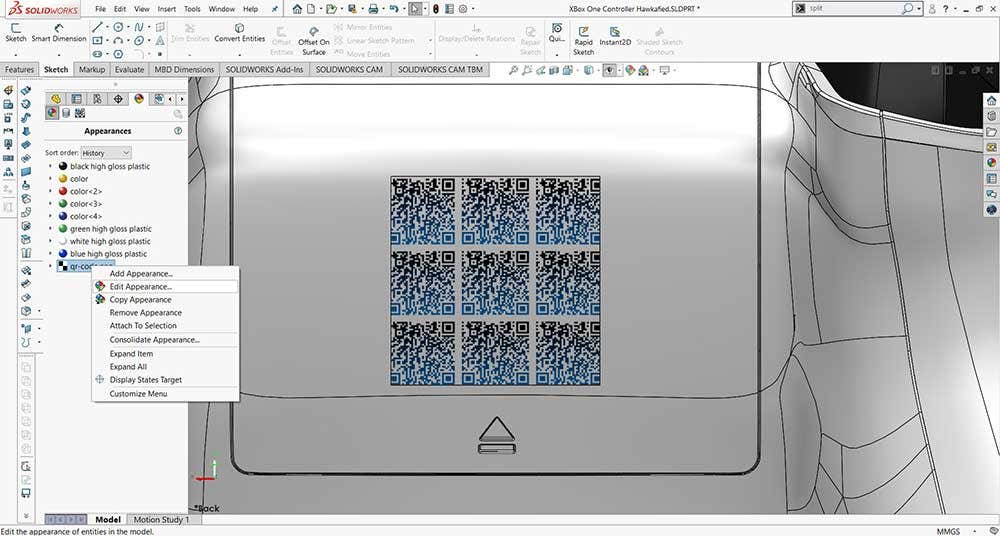
To resize the image inside our sketch boundary, we need to check the “Fit Width to Selection” box within our Appearance Manager.
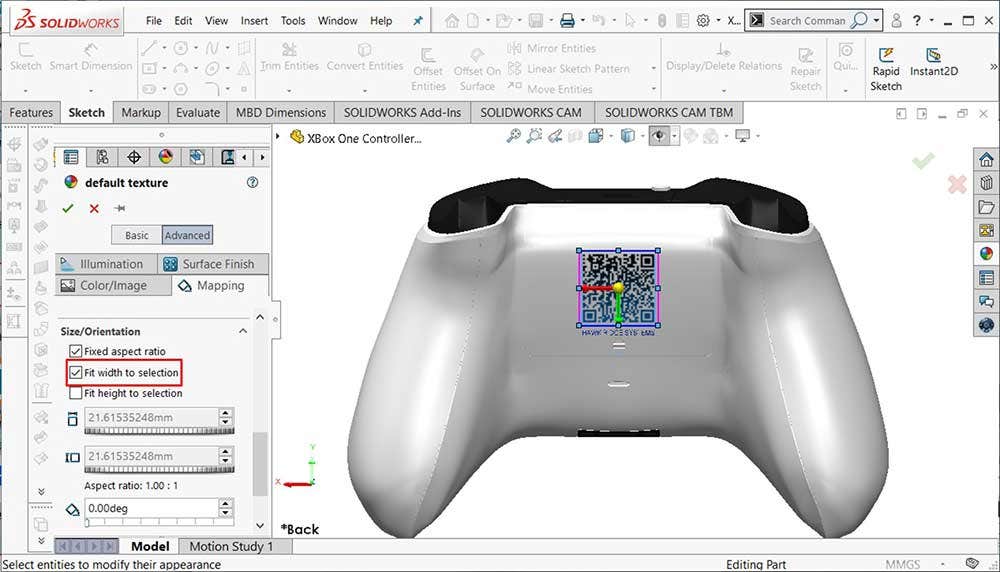
Now we are all set! I ended up adding a short line of text below the QR code for added effect.
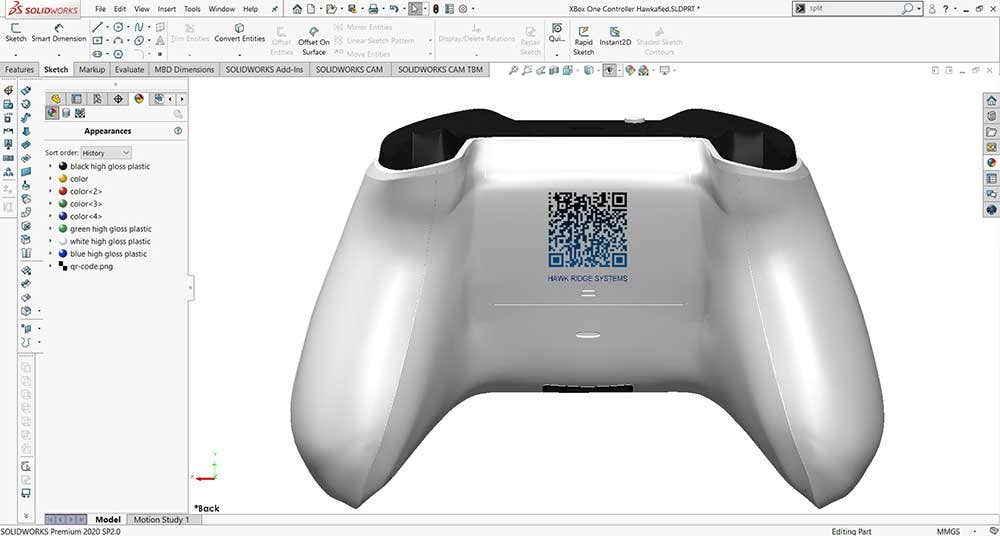
Exporting the File
The last step is to export the file as 3MF or VRML by using “Save As.” Both file formats will work, but the VRML format tends to be quicker. If you are looking for higher resolution outputs, 3MF with the “Include Appearances” option is the way to go. Loading the file into the HP Build Manager is a great way to verify that the export was successful.
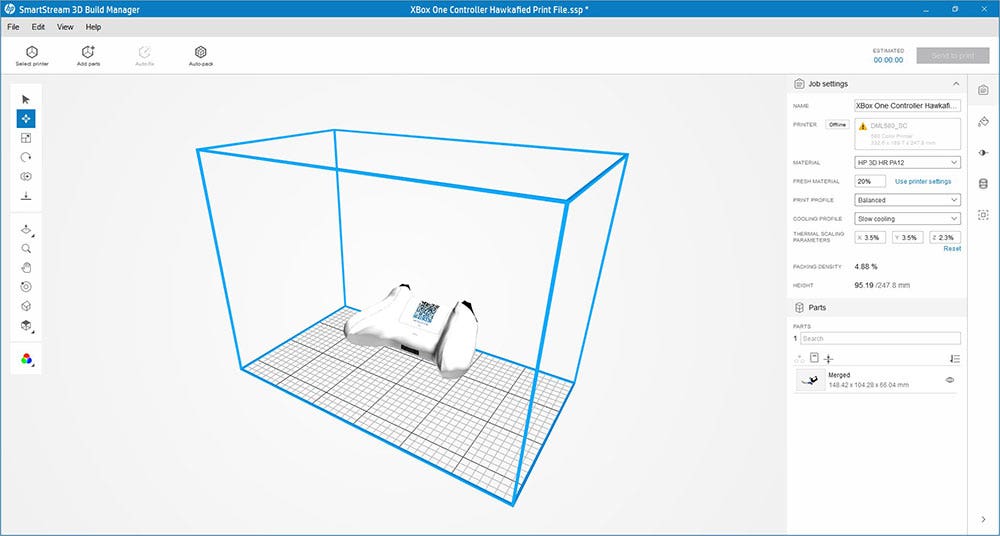
The printed results are pictured below. The color showed up great, and the nylon base material is very tough and durable!

There you have it, we have looked at how to add a QR code with SOLIDWORKS and HP Jet Fusion 3D printing systems. If you would like to see how you can start producing your own color parts, feel free to contact us at Hawk Ridge Systems today!




