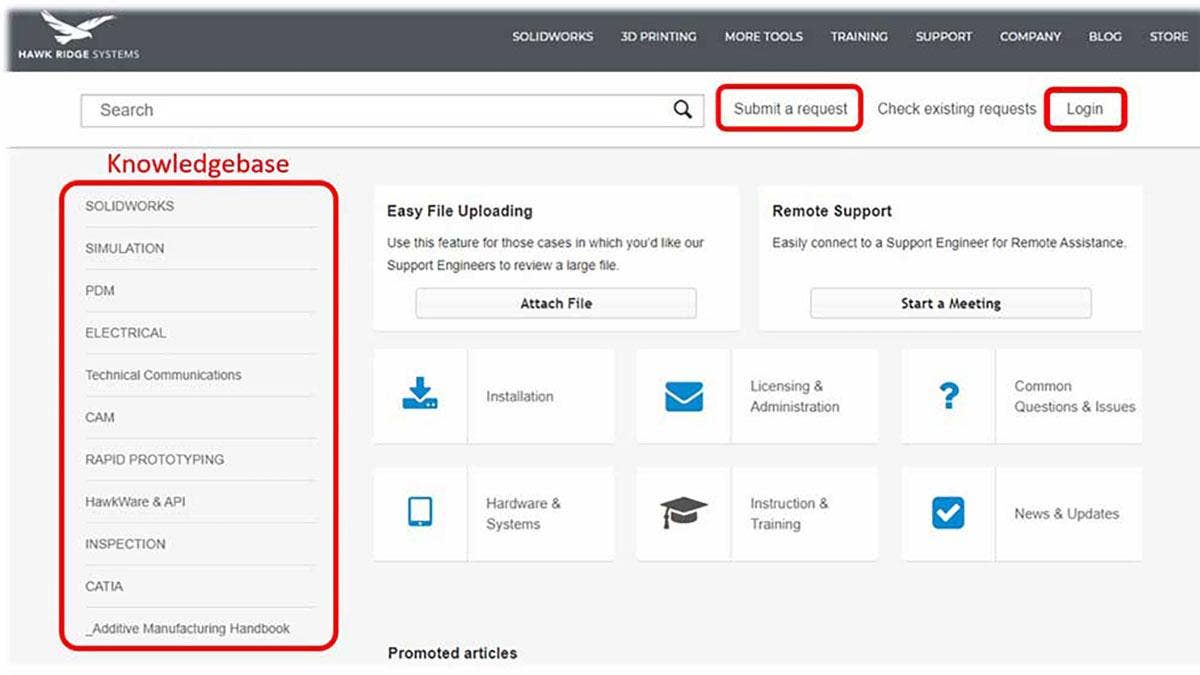In this article, we’ll be covering all the SOLIDWORKS resources available to you through Hawk Ridge Systems, including our technical support team, our YouTube channel and everything in between.
This is a great place to start if you’re currently waiting to receive your SOLIDWORKS serial number, which should arrive within 3-5 business days (though this may take a bit longer during peak business periods). If you already have your serial number, be sure to check out our article “Getting Started With SOLIDWORKS: Registration and Installation” to get you up and running with SOLIDWORKS. With that, let’s cover some of the resources you can start using to your advantage today.
World-Class Technical Support
First and foremost, our technical support team is on standby to assist you with any technical issues you may be experiencing in SOLIDWORKS, from unexpected software behavior to crashes and installation issues. There are a number of ways to get in contact with our technical support team, including phone, email or the technical support online platform.
The online platform for Hawk Ridge Systems technical support is the best place for starting and managing both new and existing support tickets, and is a great way to communicate directly with our support team. To access the online platform and start a new support ticket, select the Technical Support tab on our company page.

Then, choose the Help Center.

The Help Center is your hub for submitting technical support requests, and also includes the Hawk Ridge Knowledge Base, which offers a tremendous amount of helpful information regarding installation, licensing and common questions if you prefer the self-help route. You’ll find knowledge base topics available on the left-hand side of the Help Center (shown below).
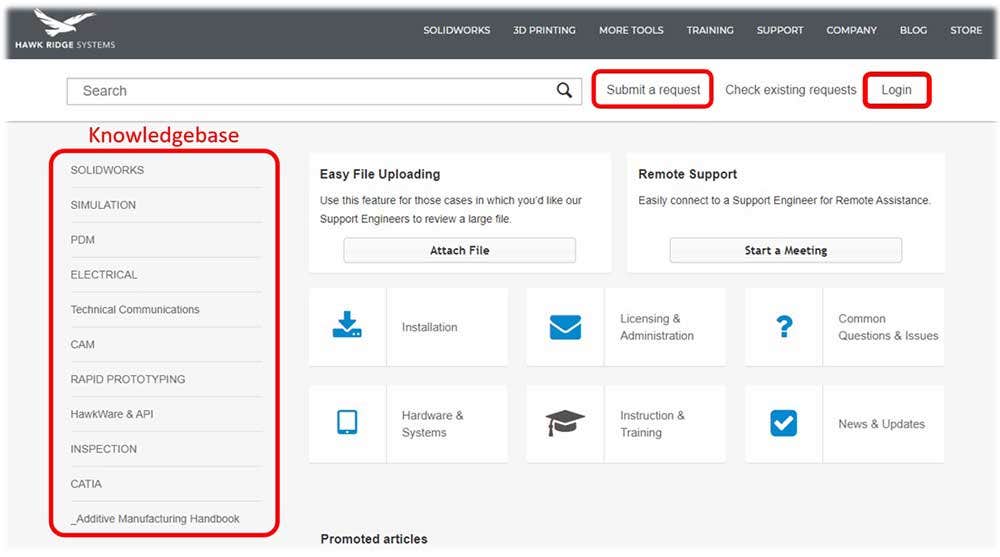
To begin a support ticket, simply click Submit a Request (shown above) and provide the required information. If applicable, feel free to include any attachments you’d like your support technician to see, then click submit and our support team will be on the case!
At some point, you may be required to log in to support. If you haven’t done so already, now is a good time to create an account with us to follow up on any active support cases. Simply click the Login button (shown above) and use the Sign Up option to create an account. If you’ve already communicated with our support team via email, your email address is likely already registered, and you should instead use the Get a Password option to receive a login password via email.
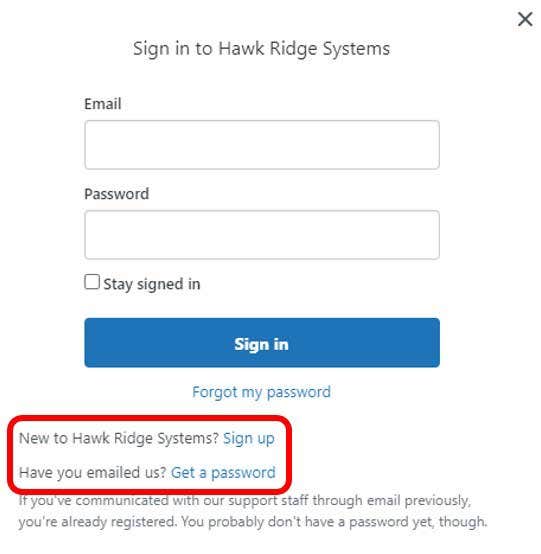
If you’re returning to check on an existing support case, use the Check Existing Requests option (located to the left of the Logout button) after logging in to view the status of any open tickets. Our online support platform is one of the best ways to communicate with us, and will ensure that you remain happy and productive with SOLIDWORKS.
For the most immediate assistance, consider giving us a call at one of the numbers shown below:
United States: (877) 266-4469
Canada: (866) 587-6803
Our technical support staff is available live from 5AM to 5PM Pacific every weekday, and calls are typically answered in 30 seconds or less. This is one of your best bets for getting critical issues solved quickly, and our team would love to hear from you!
Finally, support is also available via email – just send a message to [email protected] and we’ll get started on a solution as soon as possible. This is a great method to use if you’re not the talkative type.
YouTube Channel and Blog
If you prefer to learn on your own, you’ll definitely want to check out the Hawk Ridge Systems YouTube channel, where we’ve archived over 300 videos documenting solutions to common usage issues, showcasing best practices and introducing new products. From the main YouTube page, simply search for Hawk Ridge Systems to find our channel. Don’t forget to subscribe, as we release new videos every week!
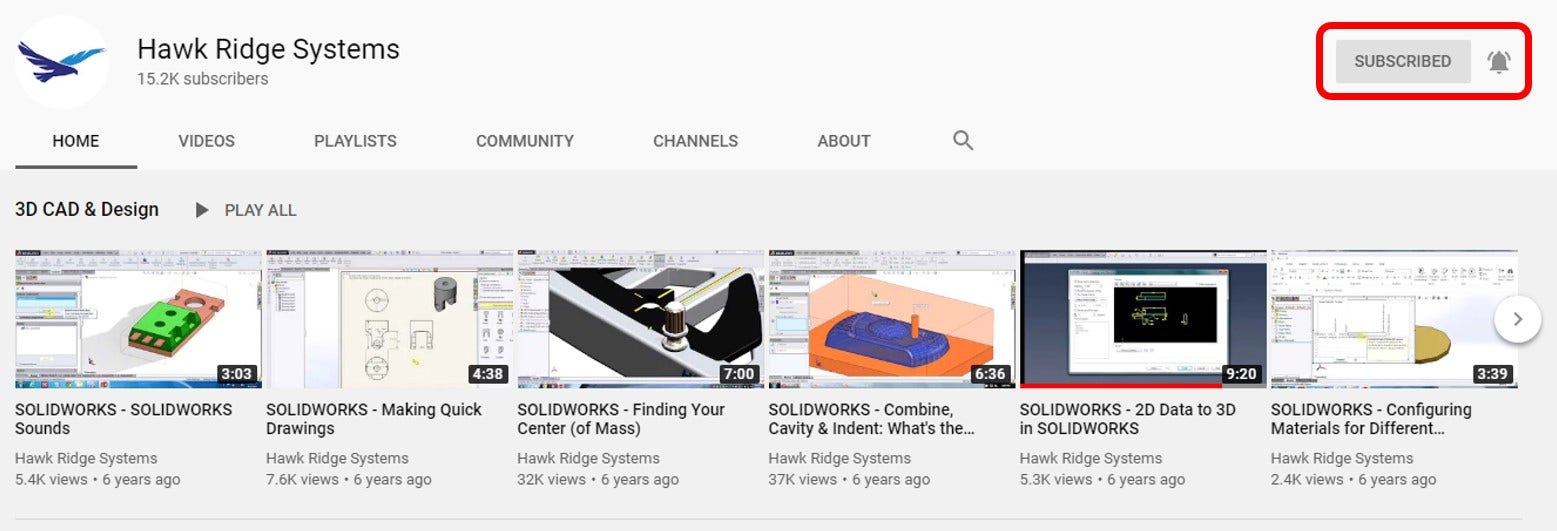
If you prefer to read instead, consider checking out our blog. From our main web page, you can visit our Hawk Ridge Systems blog to see our latest write-ups and articles. You can also explore by category or search for specific topics, and even subscribe to be the first to see the latest and greatest from our SOLIDWORKS experts.
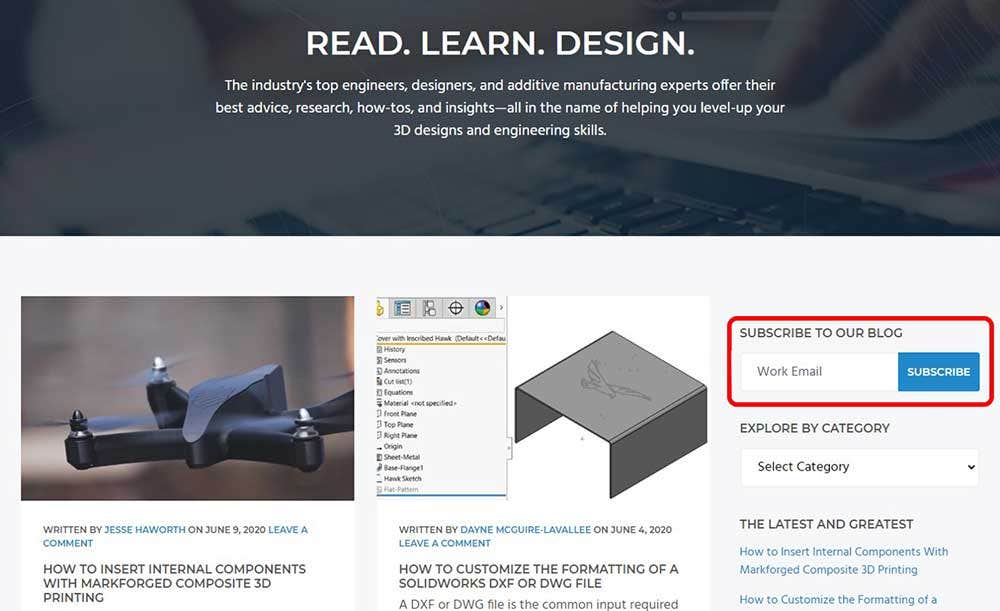
Hawk Ridge Systems Resource Center
The Hawk Ridge Systems Resource Center is another one-stop-shop for all your technical needs, and includes a mixture of videos, articles and other types of media that make for excellent learning resources. To access the Resource Center, simply use the Support tab on the main website, then choose Resource Center, and begin browsing.
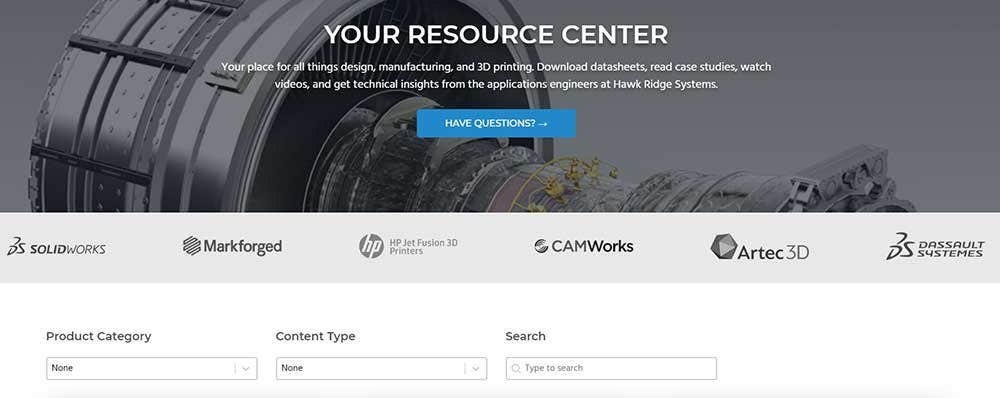
Once you’ve explored the resource center and have found that you’re ready to up your game and become a SOLIDWORKS master, you can’t go without SOLIDWORKS training from Hawk Ridge Systems.
After you’ve received your SOLIDWORKS serial number, check out our article covering “Getting Started With SOLIDWORKS: Registration and Installation.” If you have any questions on any of these resources or if there’s anything else we can help you with, contact us at Hawk Ridge Systems today. Thanks for reading!