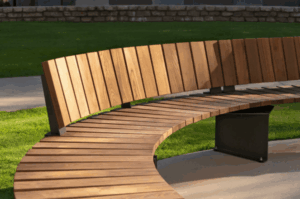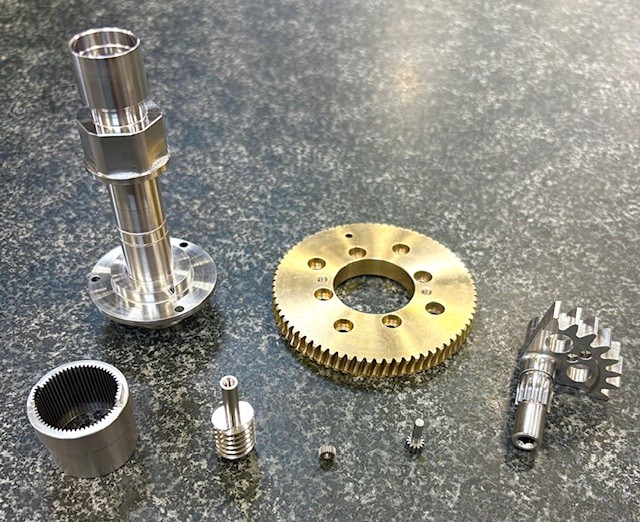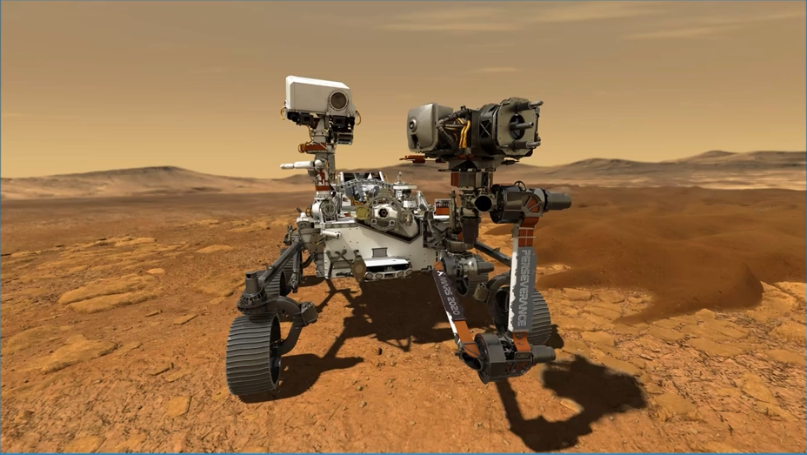Landscape Forms designs benches, lighting, tables, and site elements. They weld steel. They finish by hand. But the tools they used — CADKEY, mostly — created friction. Scaling drawings caused distortion. Making a single change required starting over. Nothing updated automatically, and training happened inconsistently. Design moved slowly, and all of these obstacles together made meaningful, ongoing growth and scaled operations difficult.
So, they decided to move to SOLIDWORKS. Then, they partnered with Hawk Ridge Systems. Now, workflows run like a well-oiled, growth-driving machine.
Five key ideas helped them speed up their design workflows:
- SOLIDWORKS Motion for simulating physical tests
- Active Participation in the SOLIDWORKS Community
- SolidProfessor for design answers on-demand
- Ask-an-Expert Trainings with Hawk Ridge Systems
- SOLIDWORKS Composer for Work Instructions
1. Simulation with SOLIDWORKS Motion
Tip-over tests demand time and materials. They also produce waste. Landscape Forms avoids that by simulating impact, tilt, and load using SOLIDWORKS Motion. The models behave like the real thing. Engineers can tweak parameters to weed out mission-critical failures before steel ever touches weld.
Of course, it wasn’t all smooth sailing for Landscape Forms. They came up against a challenge when running a frequency study. They weren’t quite sure how to set the test up, so they scheduled an Ask an Expert session with Hawk Ridge Systems (which we’ll explore a little more below).
One of our specialists walked through their live model, adjusted constraints, and clarified values. They solved the problem together. They also recorded it, and the team reuses that same video now for similar problems.
2. SOLIDWORKS Community
Landscape Forms engineers attend SOLIDWORKS user group meetups. They post in community forums and watch session replays.
They ask questions, share what works, and learn from others in the industry. They use tech-driven collaboration to spark creativity and inspiration.
Todd Halstead, CAD Admin at Landscape Forms, said:
“You are missing a big chunk of what you can learn. Yes, you can learn from your VAR but it’s a great way to learn things from people in the industry that have that knowledge on how to do things in a different way. Ways of doing things in ways you never would have thought of.”
3. Get Answers with SolidProfessor
SolidProfessor gives the Landscape Forms team access to over 1,500 micro-courses, each one targeted and quick to complete. The team saves big time by leveraging the service to brush up on old skills, learn new ones, and supplement in-person training.
This setup means learning can take place mid-stream. The outcome? Engineers learn in real time, reducing delays and improving autonomy.
“Learning is endless with SolidProfessor,” said Todd Halstead. “Everyone can learn something whether they think they know it all or not.”
That’s training that bends to the pace of real deadlines.
4. “Ask an Expert” Trainings
When an issue falls outside the scope of documentation or team knowledge, they don’t email support and wait. Instead, they book a live “Ask an Expert” session with Hawk Ridge Systems Hawk Ridge Systems connects them with someone who has solved that kind of problem before and can provide active, informed coaching.
The engineer shares their screen. Hawk Ridge then opens the file and debugs it live. Together. Like real partners championing their success.
The team can even save the recording and, over time, build up their own business-specific, personalized internal video library of solved problems.
“They [Hawk Ridge Systems] seemed to care about me as a person and as are, you know, cared about our organization,” Todd Halstead said.
He also shared: “Everybody that I have come into contact with has been, you know, it it almost is like it’s more of a friendship, but it’s what that does is then that makes it where I’m not afraid to ask questions of you guys, you know, before I didn’t even know who I needed to contact.”
5. Instructions with Composer
Manufacturing instructions used to live in Excel as screenshots. They were text-heavy and prone to error. Composer changed that.
Now, Landscape Forms pulls instructions directly from 3D models. Exploded views show how components fit. Arrows and labels auto-update with part changes. They also reuse views across documents. The output is clear and visual, so it makes sense on the floor.
This means assemblers don’t need to ask for clarification. They can see it clearly and follow it to a T.
Big Changes, Measurable Results
The move from 2D to 3D, the commitment to continuous learning, and the integration of Hawk Ridge Systems support are quantifiable.
The numbers speak for themselves:
- 75-plus engineers and designers trained
- 1,500-plus SolidProfessor lessons completed
- 200-plus original product lines developed
- $20M revenue in 2000, now $100M-plus
Why Hawk Ridge Systems?
Landscape Forms picked Hawk Ridge Systems after a referral from another Hawk Ridge Systems customer. Like many great business decisions, it was a people move.
They wanted support that was fast, personal, and real. They wanted an account manager to follow up and trainers who would adjust content to real workflows.
That’s what Hawk Ridge Systems offers.
See What Other Companies Are Doing
Landscape Forms’ incredible success with SOLIDWORKS and their partnership with Hawk Ridge Systems is just one of many real stories of how people use SOLIDWORKS. Check them out now.
If your team is stuck in legacy tools or chasing fixes after the fact, rethink your system. Audit your training. Consider who’s on your side when your files won’t open or your simulation breaks.
If your current setup isn’t fueling your growth, get in touch. Let’s talk about your future.