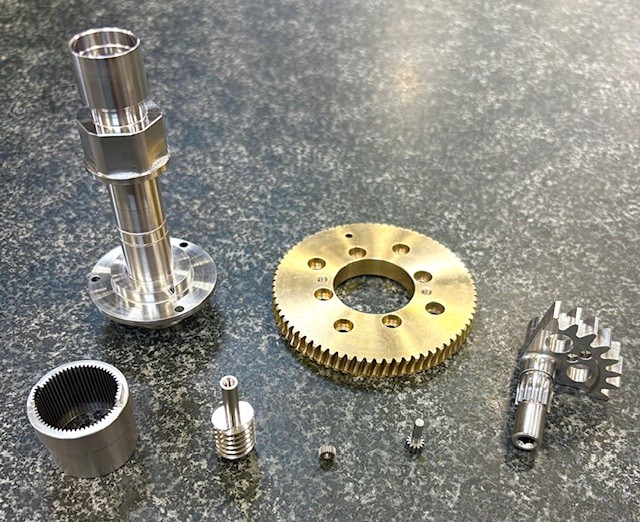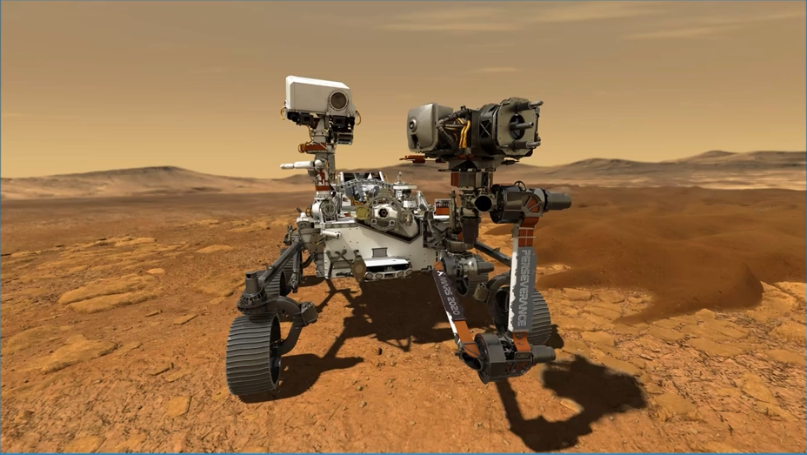Like many jobs out there, CAM programming is all about time. We are always trying to reduce the time it takes to produce the parts on the machine. Quicker cycle times means more parts produced per hour. The same is true for programming time; if we could reduce the time it takes to program the part, we could program more parts per hour. Not only does the shop benefit from increased production, but we can get out of the office and home to our families sooner. It’s time to work smarter, not harder.
At the beginning of the year, we presented you with “Five Ways to Accelerate Your Programming.” In our last CAM webinar of the year, we provided you with five more tips on how you can get your work done faster in CAMWorks:
Define Tools with a CSV File
Defining tools using the CSV format can help to speed up programming by preloading your TechDB in one click with all the tools that you could possibly use from your shop’s inventory.
Feed & Seed Inputs
By using the three methods of Feed & Speed input available, you can preload this data in your TechDB so that they can automatically be applied.
CAM Configurations
The CAM Configurations functionality within CAMWorks allows you to program a single part in multiple ways and for multiple different machines all within a single file.
Barrel Tools
By switching to barrel tools for your 3D or 5-axis simultaneous toolpaths, you can reduce your machine time while achieving better contact between the tool and the part surface.
Leverage the Hawk Ridge Systems CAM Team
The “Ask an Expert” option from Hawk Ridge Systems connects you with our experienced programmers and machinists to get a second set of eyes on your part. Our team can also help advise you on how to move forward with better strategies.
Watch the Webinar Now
Watch the on-demand webinar to learn about these tips in more detail and see some of them in action.
If you have any questions or want to learn more about these time-saving features, please contact us at Hawk Ridge Systems. Thanks for reading!