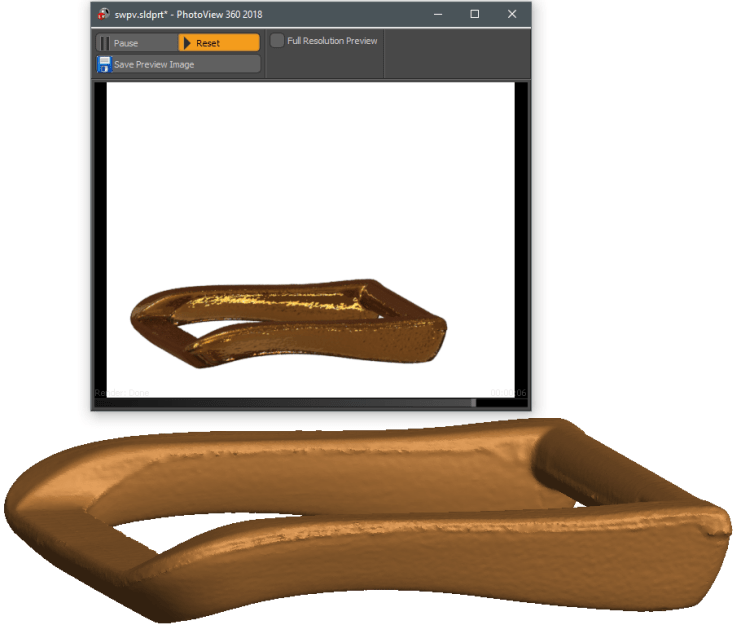SOLIDWORKS 2018 brings a number of enhancements to working with graphics bodies in SOLIDWORKS, which are documented in this blog and companion video. Graphics bodies result from importing a mesh file type into SOLIDWORKS. Mesh file types such as .OBJ or .STL are most commonly associated with 3D printing and 3D scanning, but may also come from other modelling software.
As graphics bodies represent tessellated geometry (a simplified representation made up of a mesh of triangles), historically they could only be used for limited visual reference. If even basic reverse engineering from the graphics body was desired, it typically required the use of an add-in such as ScanTo3D.
Now in SOLIDWORKS 2018 sketch entities can reference the mesh directly, allowing the ability to “sketch over” the mesh for manual remodeling or taking key measurements.
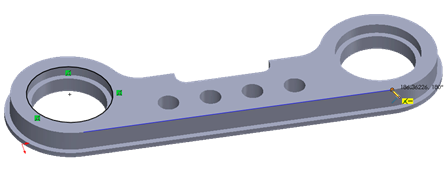
Additionally, the all-new Surface from Mesh feature (available under Insert -> Surface -> Surface from Mesh) allows extracting planar, cylindrical, spherical, or conical surfaces from the graphics body. This is a great feature for extracting surfaces directly from prismatic parts.
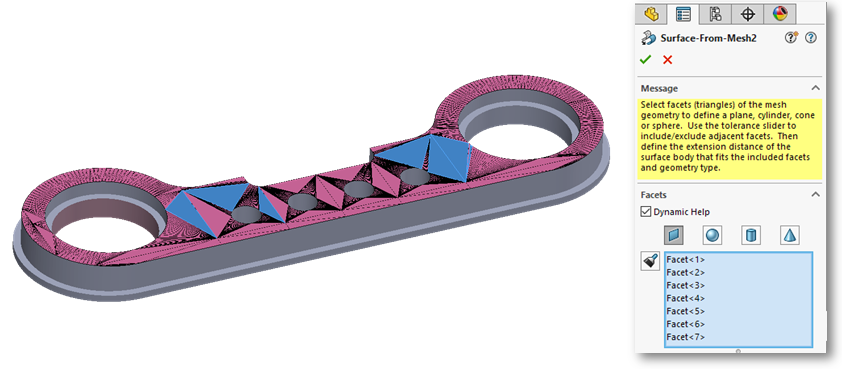
If you’re intent on extracting surfaces from organic shapes or more complex geometry, it’s still worth considering the ScanTo3D add-in available in SOLIDWORKS Professional which allows automatic or guided surface creation. For even more power, the Geomagic for SOLIDWORKS add-in (available as a separate purchase) is capable of automatically extracting a solid body from most geometry.
Other enhancements to graphics bodies are more usability related, such as the ability to reorient the graphics body using the Move/Copy Body feature (available under Insert -> Features -> Move/Copy).
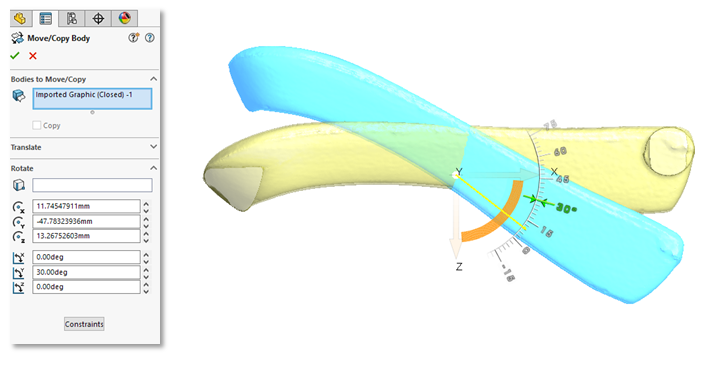
Appearances can now be applied to graphics bodies, and PhotoView 360 now supports them for rendering purposes. It’s worth noting that the SOLIDWORKS Visualize renderer also natively supports mesh file types such as .STL or .OBJ.
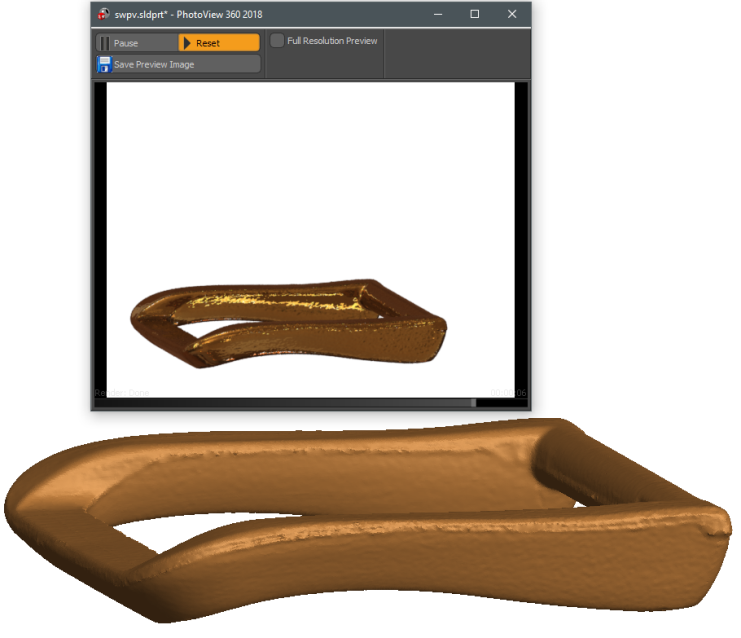
The Section View tool has been enhanced such that sectioning closed graphics bodies behaves similarly to a section view of a solid body. Note that the “Graphics only section” option is required when sectioning a graphics body.
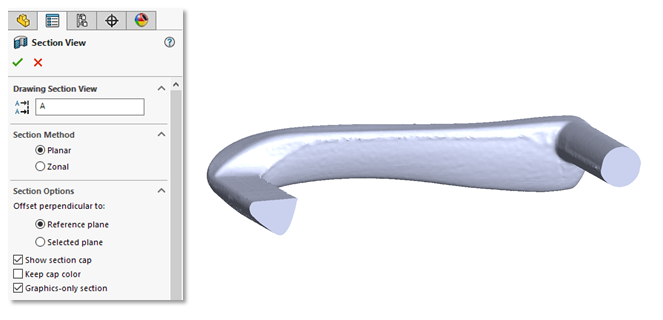
As 3D printing and 3D scanning continue to increase in popularity, it becomes increasingly likely that the average SOLIDWORKS user will need to interact with these mesh file types. The enhancements to graphics bodies in 2018 allow for basic reverse engineering and many other usability improvements.
It’s also worth noting that if it’s desired to modify or otherwise work with a mesh file in its native mesh format (perhaps for preparation for 3D printing) SOLIDWORKS 2018 enables a new “Mesh modeling” workflow, detailed in a separate blog and video, that can be very useful.
For more information, check out our YouTube channel, get a SOLIDWORKS 3D CAD quote or contact us at Hawk Ridge Systems today. Thanks for reading!