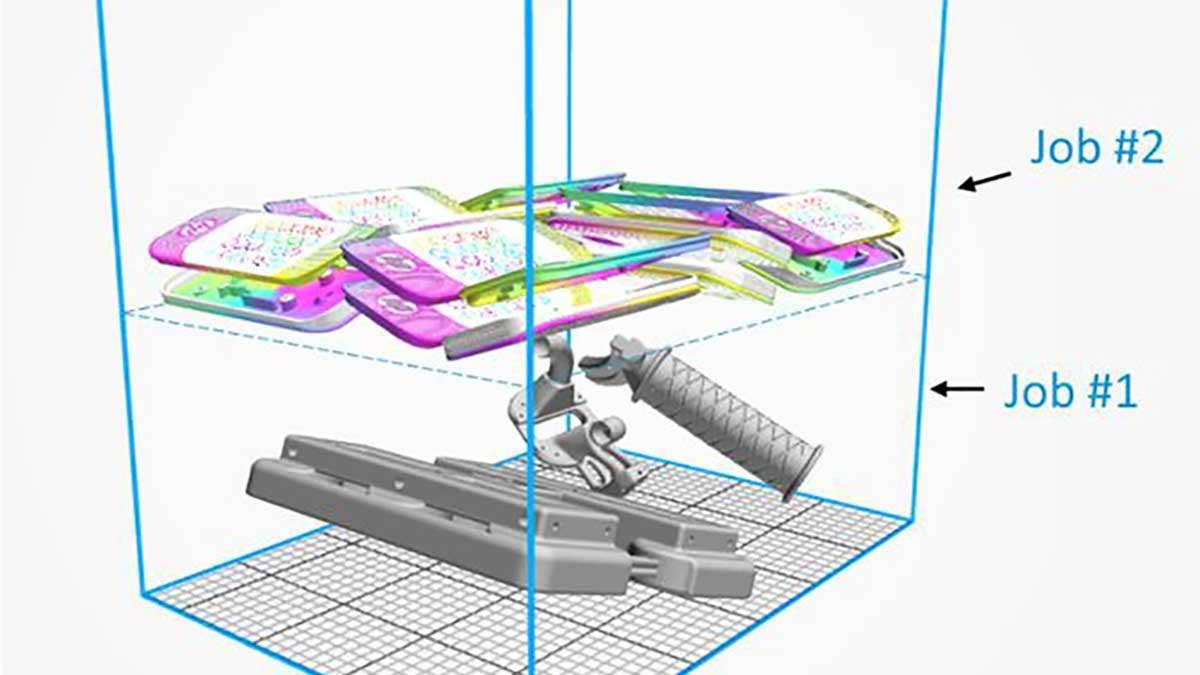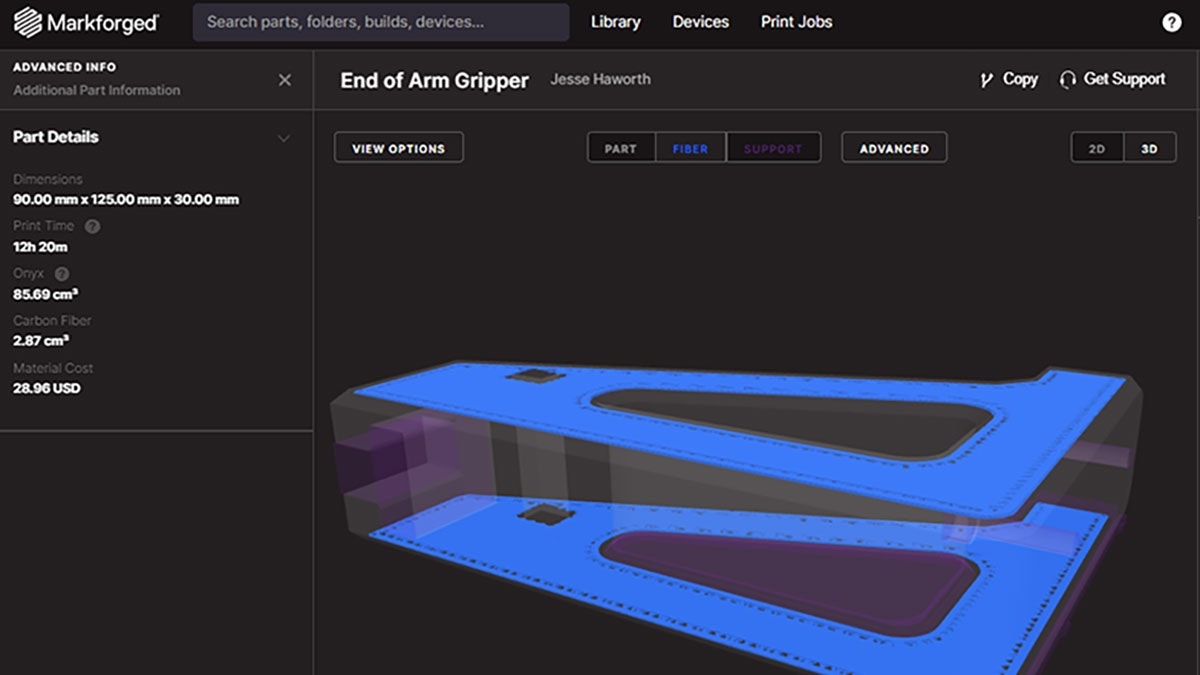Have you ever started a job on the HP 5200 3D printer and then around 45 min later, a new urgent print request comes up and it needs to be pushed back? If so, this blog post is for you. We will take a brief look at a feature on the HP 5200 that allows prints to be stacked and started after the first job has already begun.
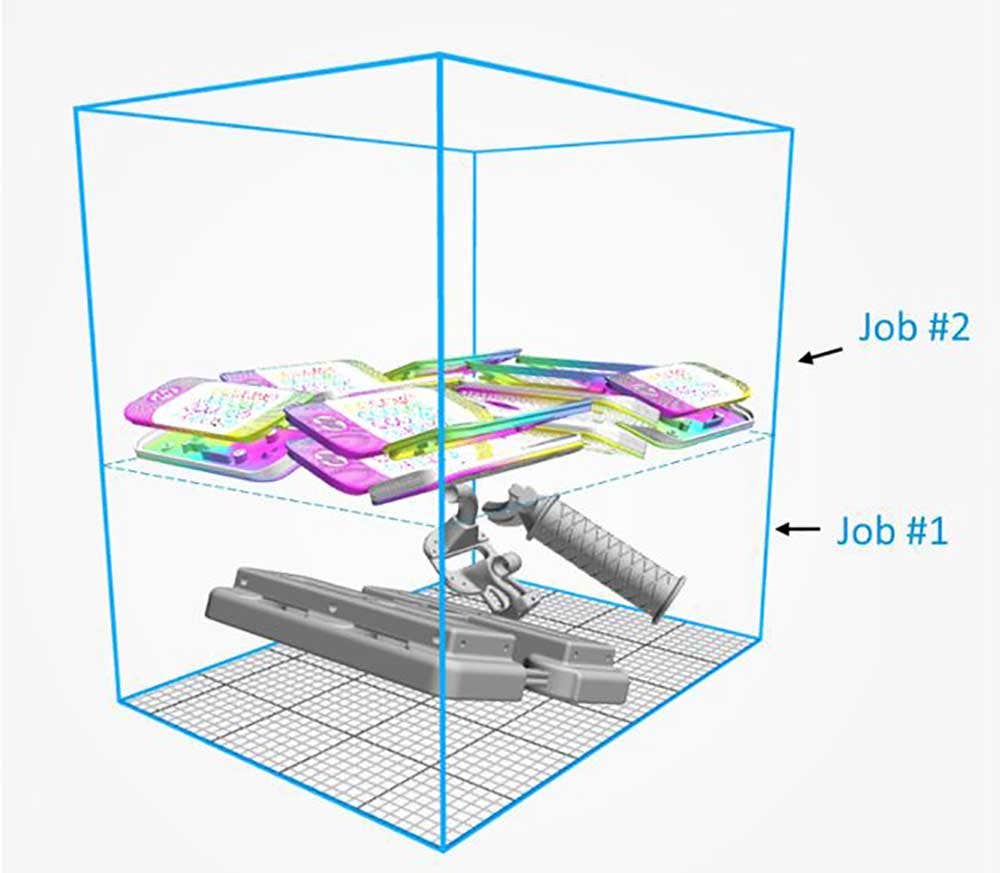
How to Add a Job While Printing
This feature is technically called “Add a Job While Printing” and can be found in your 5200 User Guide. However, I have found that many users do not know that the feature exists. To use this feature there are a couple of considerations.
Sufficient Printable Height
There must be enough printable height left within the build to add parts. This is considered as the total available print height minus the combined height of CAD data and sacrificial layers. It is important to note that the published build volume on the 5200 (380mm x 284mm x 380mm) is completely usable for print. Any sacrificial layers or padding (bottom, top, and sides) are additional to the published build volume.
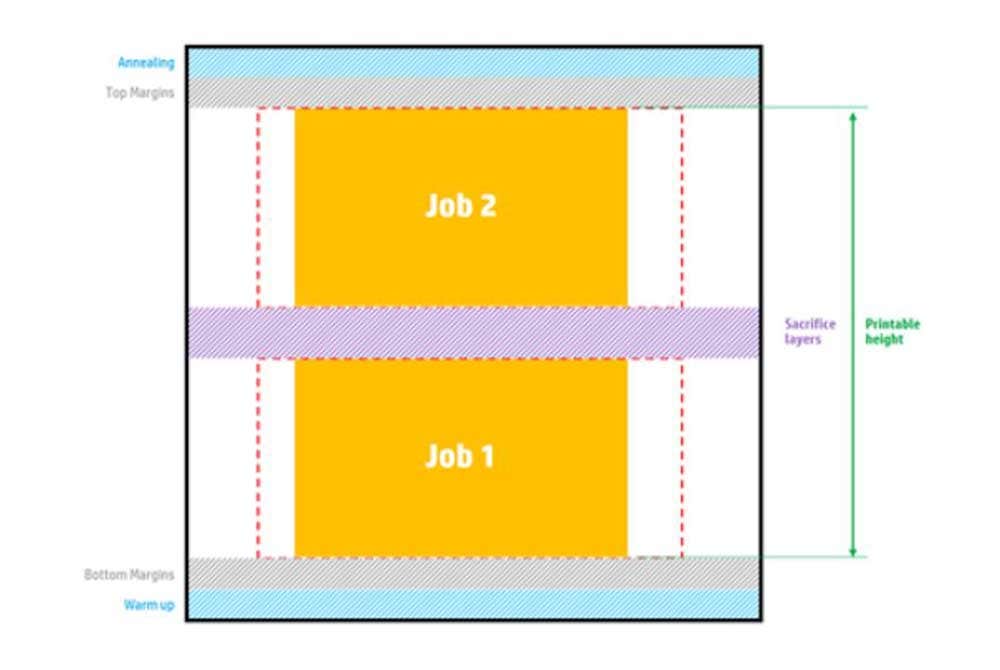
First Job Still Printing
The first build cannot be past the printing stage in the “annealing” state. There are three phases of printing: warming, printing and annealing.

It is very easy to use the feature once the criteria have been met. You simply send your second job to the printer from your nesting software the same way as the first job. Then, on the printer touchpad, you will see the option to “Add” your new job. Once you select “Add” then you are done!
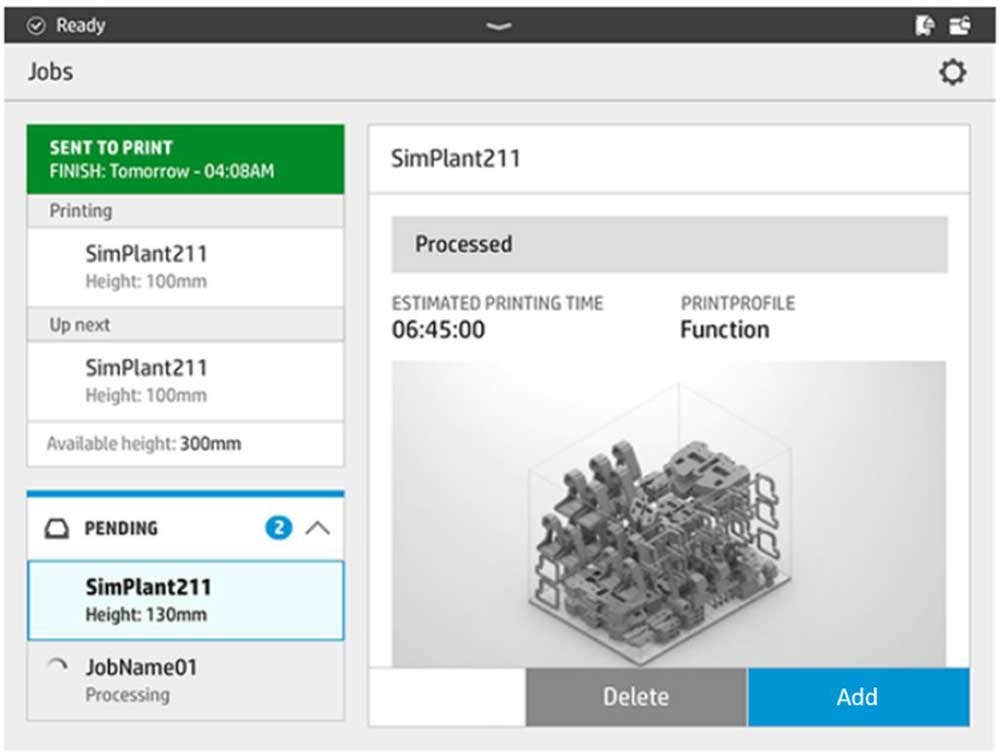
If you would like to learn more about this feature or any other features on the HP 5200, feel free to contact us at Hawk Ridge Systems today!