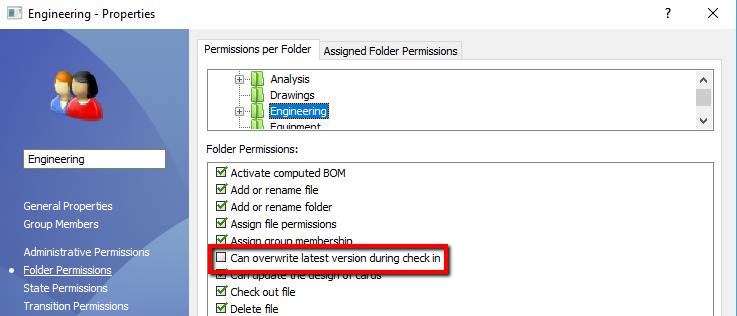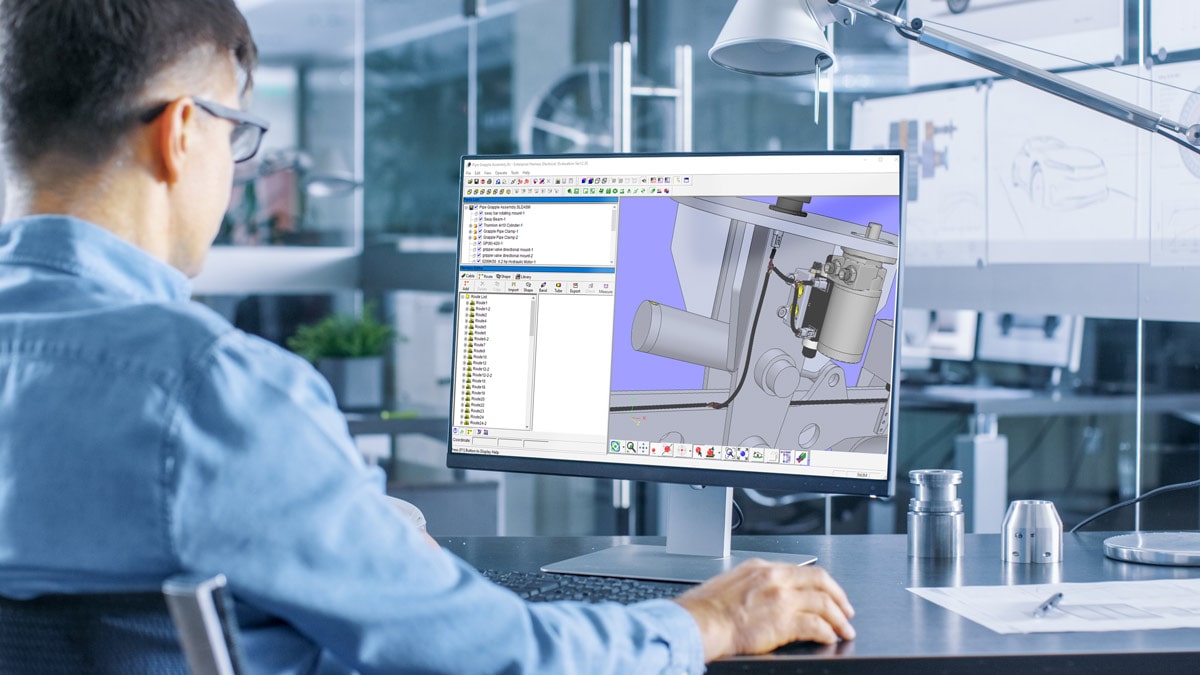Are you looking to upgrade to
SOLIDWORKS PDM 2017? Wondering what new features it has? Well, look no further. We’re going to
cover what I think are the top 5 new features that were added to SOLIDWORKS
PDM* for the 2017 release. Here we go:
- Latest Version Overwrite
- Have you ever released a drawing with a typo and don’t want to rollback the
file? Perhaps you just want to update a small typo or missing dimension on a
drawing without creating a new version. Or maybe you create many iterations
of a file before final release and the 17 versions you created are
irrelevant and are just taking up space. Is there a way to avoid this? Now
there is a new feature in SOLIDWORKS PDM called Latest Version Overwrite
which does just that. You can quickly update a file without creating a new
version of the file.
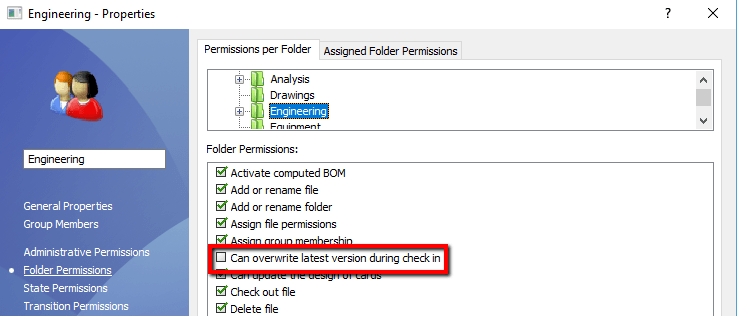 |
- You can even use the overwrite feature during a transition in a workflow if
you are trying to eliminate superfluous versions during a transition.
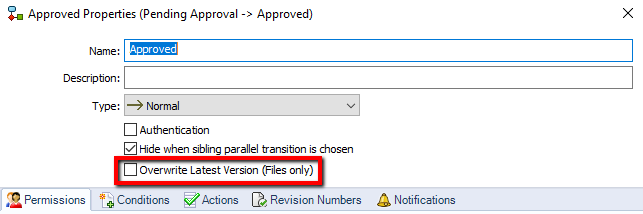 |
- PDF Task Add-in
- We’ve all used the PDF task add-in to create PDFs of drawings or neutral
files of our parts. What if you want to create a 3D PDF for SOLIDWORKS MBD
or create a PDF of a Word document? Or create a PDF of your DXF or DWG file?
In 2017, you can. With SOLIDWORKS PDM Professional 2017, a new task add-in
that includes 3D PDF generation based on your templates from SOLIDWORKS MBD,
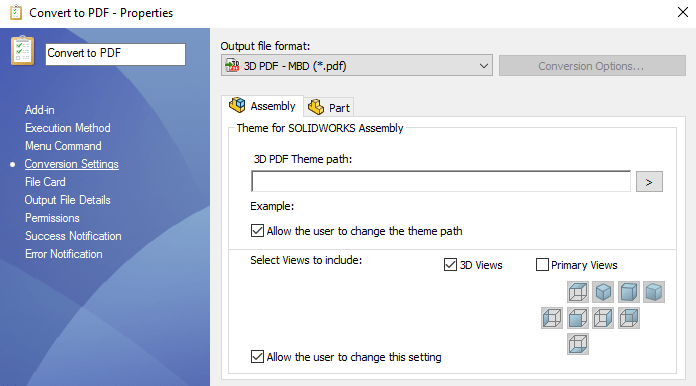 |
- an Office2PDF add-in that creates PDFs from your Word, Excel and PowerPoint
documents,
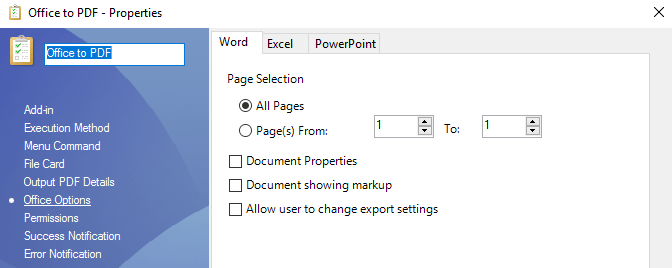 |
- and an add-in that connects to DraftSight Professional to create a PDF of
DXF and DWG files.
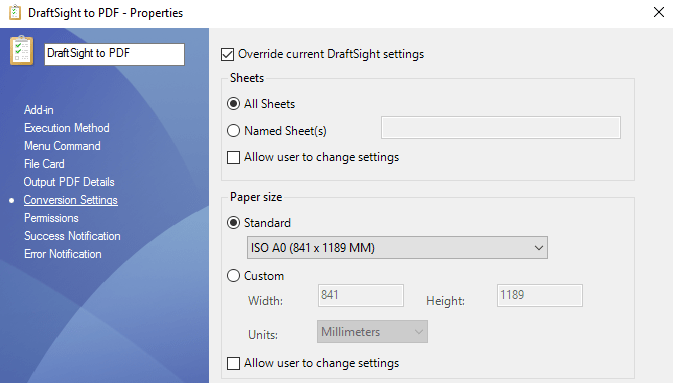 |
- Rollback with References
- If you’ve used the rollback feature before, you might have wished you could
rollback a top-level assembly and all its children together rather than each
file individually. With the powerful Rollback with References capability in
2017, you can now rollback your entire assembly in one fell swoop.
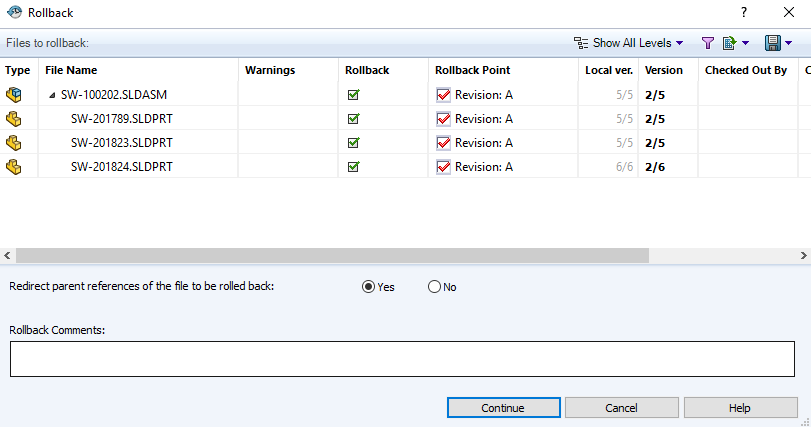 |
- Client Service-Pack Compatibility
- If you or your IT department needs to update PDM between service packs and
have a lot of users including document control, manufacturing, and other
groups, then updating clients can be a large undertaking. With SOLIDWORKS
PDM 2017, you will only need to upgrade the server to the latest service
pack of the major release rather than the server and the clients all
together. That means if you install SOLIDWORKS PDM 2017 SP3 and need to
upgrade to SP4, the clients can remain on SP3 and only the server needs to
be upgraded to SP4. This allows you to take full advantage of new features
and bug fixes in newer service packs with minimal interruption to day-to-day
operations. This will not apply to major version upgrades so if you’re
looking to upgrade to SOLIDWORKS PDM 2018 from 2017, the clients will need
to be upgraded as well.
- Database Replication
- My favorite new feature in SOLIDWORKS PDM Professional 2017 is definitely
support for SQL Database Replication.
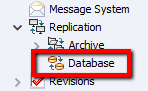 |
- What does this mean? Faster PDM performance. So how does it work? If your
company has licenses of SQL Enterprise, you will be able to replicate your
database server or load-balance SQL server. This means if you have users in
remote locations with high-latency like China, Europe, or somewhere else,
you will be able to replicate a read-only copy of the database to those
locations so that actions like browsing the vault, searching, viewing data
cards, and other actions that don’t change the database can be significantly
improved.
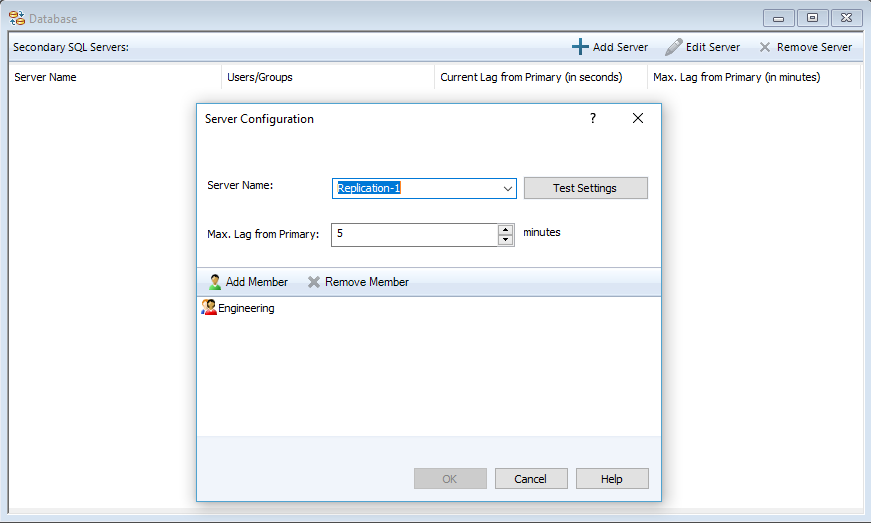 |
- This also has implications for single-site installations of SOLIDWORKS PDM
because the replication feature of SQL Enterprise can be used to put all
read-only actions, like browsing and searching on one server and
write-operations, on another server. Because those functions are dedicated
to different servers, both check-in performance as well as browsing can be
improved.
March is data management month at
Hawk Ridge Systems. Join Jordan and the rest of our team to learn about new and improved data
management software and services from Hawk Ridge Systems and SOLIDWORKS in our
3D Solutions Spotlight Webinars:
3D Solutions Spotlight: Making the Switch from Workgroup PDM to SOLIDWORKS
PDM
Friday, March 10, 2017, 11:00 AM PDT
Are you currently using Workgroup PDM to control and manage your SOLIDWORKS
data? Did you know that SOLIDWORKS 2017 is the last release to include
Workgroup PDM? Are you wondering how to move that data to SQL database-driven
SOLIDWORKS PDM Standard or Professional before SOLIDWORKS 2018 is released and
Workgroup PDM is no longer available? Attend our webinar to learn how to
migrate data from Workgroup PDM to a SOLIDWORKS PDM system, and how to plan
your SOLIDWORKS data management strategy moving forward.
3D Solutions Spotlight: SOLIDWORKS PDM Standard and Professional – Data
Management for Every Organization
Friday, March 17, 2017, 11:00 AM PDT
SOLIDWORKS has two robust data management solutions to help manage your
critical engineering data – SOLIDWORKS PDM Standard (included with every
license of SOLIDWORKS Professional and Premium) and SOLIDWORKS PDM
Professional (formerly Enterprise PDM). Attend this webinar to learn about the
features and benefits of each solution so you can decide which system is the
right fit for you, and see how SOLIDWORKS data management tools can save you
time and money by streamlining your engineering workflows.
3D Solutions Spotlight: Sync or Swim: Synchronizing Your Files with
SOLIDWORKS PDM and Custom Properties
Friday, March 24, 2017, 11:00 AM PDT
Wouldn’t it be nice to update drawing watermarks or other SOLIDWORKS
properties automatically when you finish your design? What if you could
automate some of your documentation processes with Engineering Change Orders
or Specifications documents? Join us for this webinar where we’ll show you how
to do just that. Whether it’s Custom Properties for SOLIDWORKS files or
Microsoft Office documents, we’ll teach you how to make those connections so
you can spend less time documenting and more time designing.
3D Solutions Spotlight: Take Your SOLIDWORKS PDM Experience to the Next
Level
Friday, March 24, 2017, 11:00 AM PDT
Have you recently implemented SOLIDWORKS PDM? Have you been using SOLIDWORKS
PDM Professional (formerly Enterprise PDM) for a few years? Do you feel unsure
about whether you are using SOLIDWORKS PDM to its fullest potential? If so,
attend this webinar to hear more about how you can take full advantage of
SOLIDWORKS PDM whether it’s understanding the administration tool better,
optimizing your SQL server for faster performance, or automating repetitive
data entry.
*All functionality mentioned is included in both SOLIDWORKS PDM Standard
and Professional unless otherwise specified.