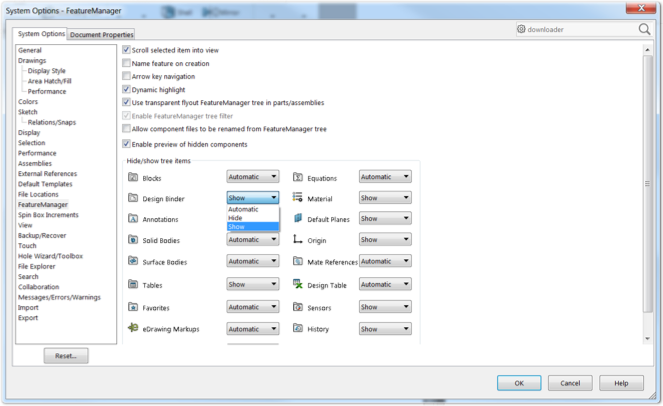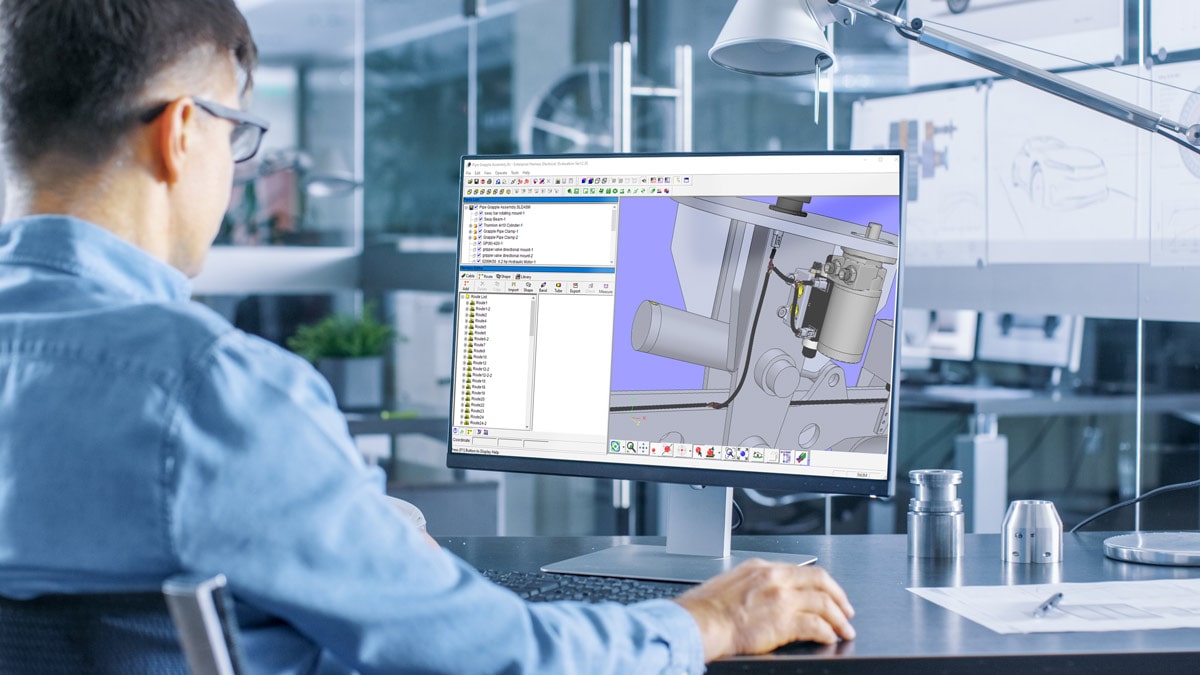In modern design it’s important to keep track of any important data or
documentation, however it is often easy to misplace a particular file on your
computer. With the use of Design Binders in your
SOLIDWORKS
projects you can help prevent misplaced or lost information. Design binders
give you the ability to link any important design or documentation data
directly to the part or assembly file in which the data is needed.
Design Binders can be accessed directly from your FeatureManager Design Tree.
If the Design Binder folder does not automatically appear, you will first have
to go into your system options to turn it on.
System Options > FeatureManager > Design Binder > Show
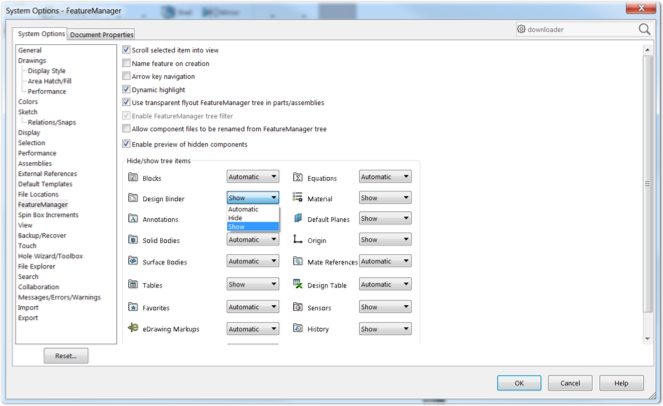
Once you have set your Design Binder to show, you will see a folder inside
your FeatureManager Design Tree called Design Binder. Inside of this folder by
default, you will see a Word document called Design Journal. This journal is a
great way to track your designs through various changes or revisions, and
remind your team of what changes have been made. To access this Word document,
simply double click on the Design Journal file and it will open in Word.

Once opened, you can make any desired changes as you wish. Design Binders also
give you the ability to link other files as well. For example, perhaps you’d
like to keep track of a quote or work order for a particular part. To add this
file to your Design Binder, simply right click on the Design Binder folder and
select Add Attachment. Browse for your file and then add this file directly
into your part or assembly.
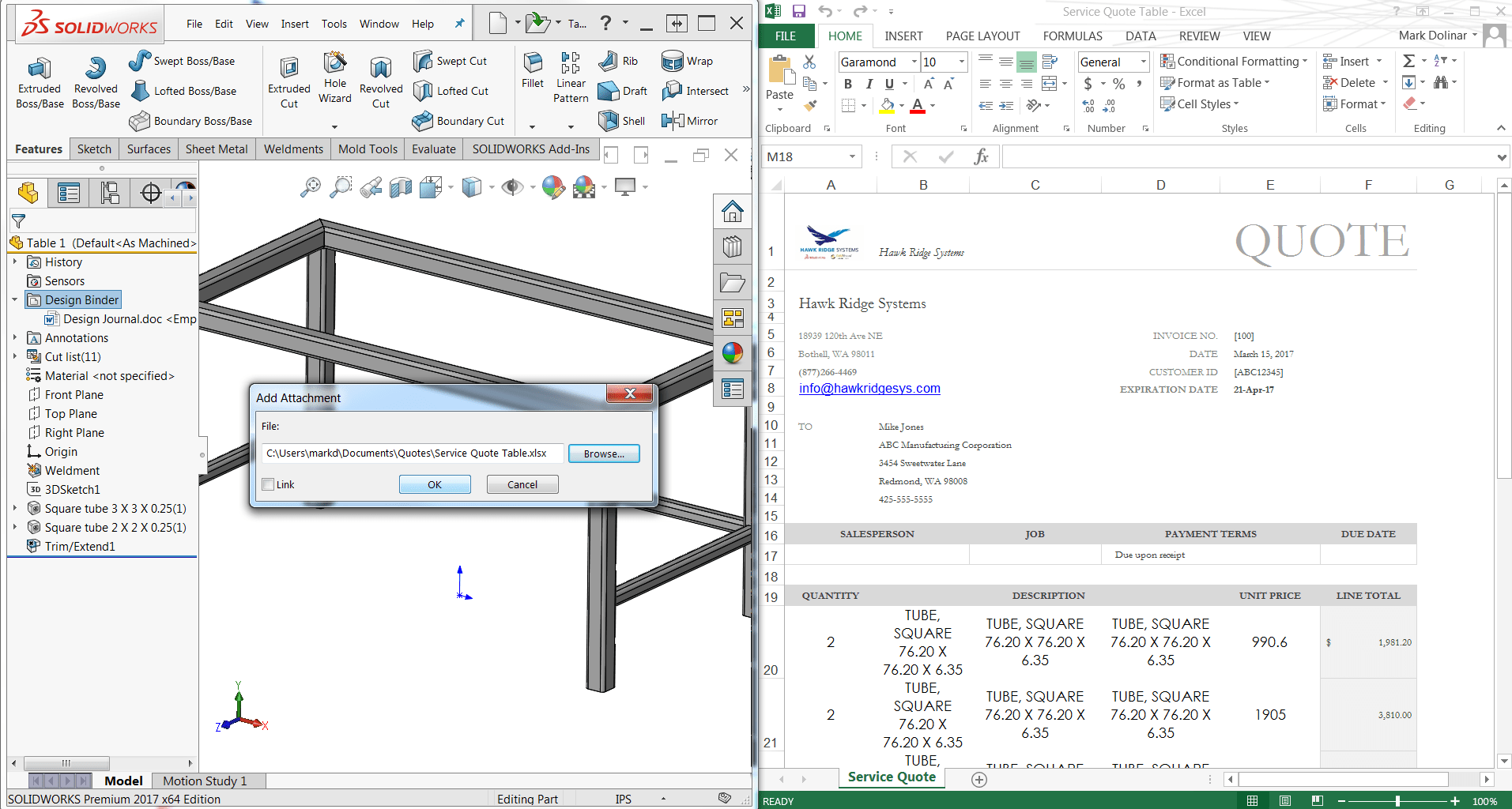
Once your file is linked, you no longer have to worry about separating your
part from your important documentation data.
That concludes this article on Keeping Track of Design Data. There are a
myriad of other new features and enhancements not covered in this article
which we will detail in later posts. Be sure to check out our Webinar
Wednesdays, and keep an eye on this page for new articles on our ever
expanding capabilities;
SOLIDWORKS,
SOLIDWORKS Electrical,
Enterprise PDM,
SOLIDWORKS Composer,
SOLIDWORKS Plastics,
SOLIDWORKS Simulation
and
CAMWorks.
For more information, check out our
YouTube channel, our
SOLIDWORKS 3D CAD
page or
Get a Quote. Thanks for reading!