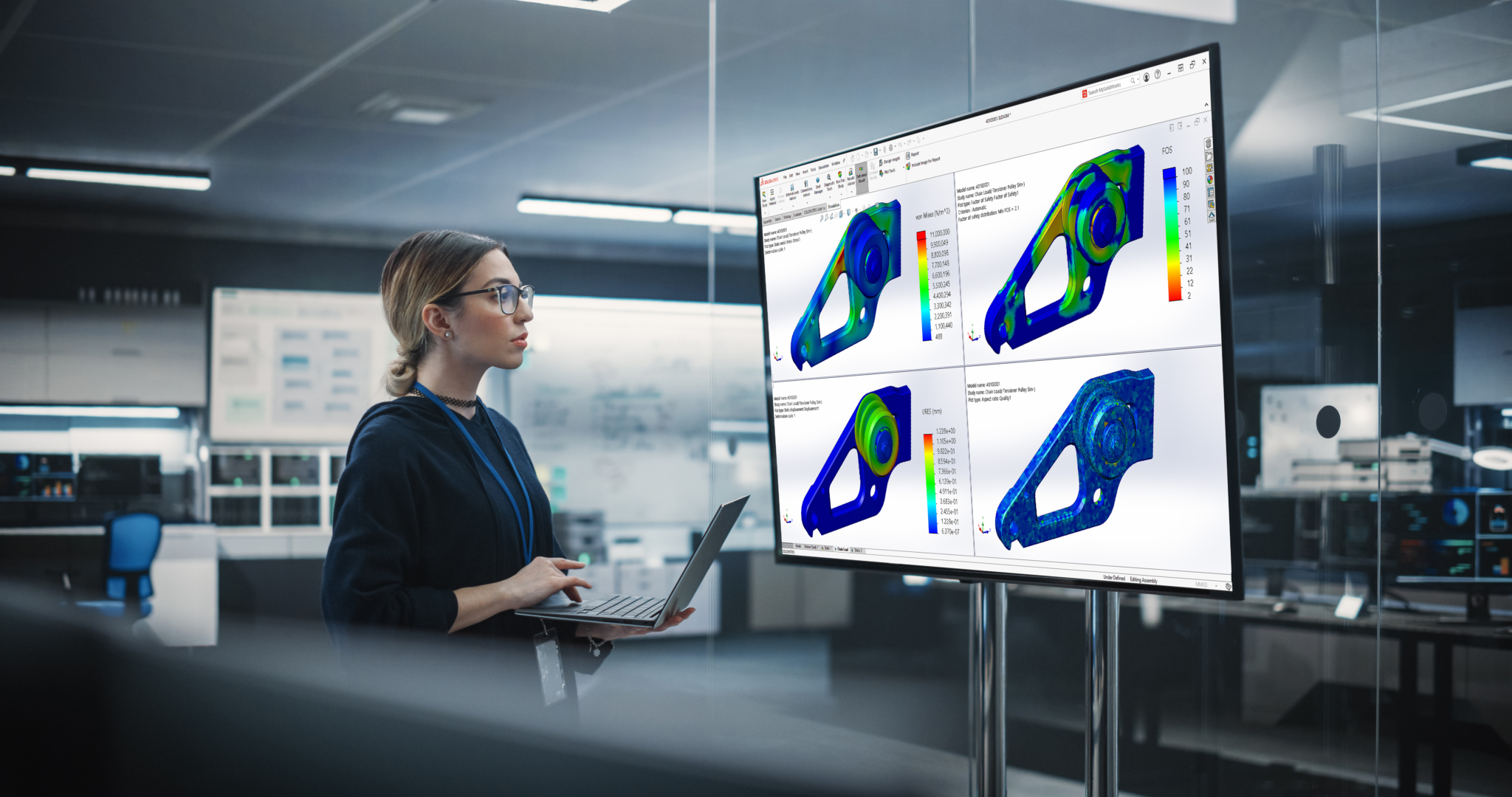SOLIDWORKS announced business model changes that took effect in July. A blog post from Gian Paolo Bassi, Executive Vice President of 3DEXPERIENCE Works, discussed this in more detail, but we have a breakdown of key takeaways for you here.
The model change means that all new SOLIDWORKS CAD licenses will automatically include SOLIDWORKS cloud services, adding more value to your investment. These licensing changes affect both new and existing customers.
Let’s review what this means for you as a Hawk Ridge Systems customer.
What Are the Licensing Changes?
As of July 1, 2023, these are the SOLIDWORKS licensing changes. The table below breaks down the new changes, who they affect, and what it means for you:
| New Change | Who It Affects | License Change Details |
| Cloud services included | New Users | All new purchases of SOLIDWORKS Desktop CAD licenses (Perpetual, Term, Standalone, or Network) include cloud services as part of the subscription. |
| Desktop Perpetual license requires at least two years of subscription | New Users | All new SOLIDWORKS Desktop Perpetual licenses (CAD, Simulation, PDM, etc.) require a minimum of two years of subscription. |
| SOLIDWORKS price increase | New Users | All new Perpetual and Term license subscriptions of SOLIDWORKS Desktop CAD products have a price increase. |
| Upgrade with cloud services or renew current subscription | Current Users | All existing SOLIDWORKS Desktop CAD Subscription licenses have the opportunity, for a nominal fee, to upgrade to the subscription with cloud services. If they prefer, they have the flexibility to continue to renew their usual subscription. |
| Desktop Term licenses available with cloud services | All Users | Term licenses of SOLIDWORKS Desktop CAD Standard remain available without cloud services after July 1. |
What Are the CIoud Services Included?
The cloud services included in new licenses have these three capabilities:
- Share and Markup: You don’t have to install or send a physical file. Now you can share 3D designs with any team member, associate, or friend within SOLIDWORKS. Then they can give you feedback, and you can make changes to your work in real time. You can add detailed markups using redlines, annotations, and measurements.
- Store and Revise: You can securely store your data in the cloud. When your designs are in the cloud, you’ll have sharing, versioning and revision management, and design review capabilities. If you work with other designers and want to protect your files, you can lock your designs to manage your revisions and prevent others from overwriting your work.
- Manage and Control: You’ll have complete access to project and data management tools. You can manage your data, change actions, approvals, and project statuses. Because these capabilities are in the cloud, these management and control tools also support your product development needs.
For each new license that includes the cloud services, one named user has access to the cloud services.
Why Did These SOLIDWORKS Changes Happen, and Why Should You Care About 3DEXPERIENCE Data?
Over the years, customers have discussed with our partner, Dassault Systèmes, the many benefits that the subscription business model and cloud services provide to their companies.
These SOLIDWORKS changes improve how designers work without leaving SOLIDWORKS, give them the best product development solutions that fit their needs, and allow them to work efficiently.
Incorporating 3DEXPERIENCE cloud services into new licenses provides new opportunities for you and your business. These capabilities enhance collaboration and improve workflows.
Consider these new cloud features as a Dropbox file-sharing option with more security to protect your files.
FAQs About July SOLIDWORKS Licensing Changes
You may have several questions about how these changes affect you. Here are frequently asked questions regarding the SOLIDWORKS licensing July 2023 changes.
What happens after two years if you don’t renew your subscription?
You can choose to renew your subscription after two years. Keep in mind that if you decide not to renew, your desktop license will be a Perpetual license. You won’t have access to the cloud services for CAD, version upgrades, and support.
Will flexible licensing options continue to be available?
Yes, you have flexible licensing options after July 1, 2023. Much of the software industry has removed Perpetual licenses, but we can still offer the opportunity to purchase a SOLIDWORKS Desktop CAD Perpetual license.
Most customers choose SOLIDWORKS Desktop CAD Term licenses because they offer a flexible, scalable solution. Desktop CAD Term licenses also have lower upfront costs compared to Perpetual licenses.
If you have an existing SOLIDWORKS Desktop Perpetual or Term license on an active subscription, you can renew your subscription without the cloud services.
Does this licensing change affect new and existing customers purchasing new licenses?
Yes, this is for both new and existing customers purchasing new licenses.
Does this licensing change affect Network licenses?
Yes, the July changes are for both Standalone and Network licenses.
Can you have licenses with and without Cloud Services on the same SNL network?
Yes, you can have licenses on the same SNL network regardless of whether you have the cloud services.
I’m a current SOLIDWORKS Desktop CAD customer. Can I renew my subscription without Cloud Services?
Yes, you can! Customers with existing licenses on active subscriptions or Term licenses can continue to renew their subscriptions without the cloud services.
I‘m a customer with an active subscription. Can I upgrade to SOLIDWORKS with Cloud Services?
Yes, you can upgrade your subscription to include the cloud services.
I’m interested in upgrading to SOLIDWORKS with Cloud Services. Do I have to upgrade ALL my licenses, such as Standalone or Network?
No, you don’t have to upgrade all your licenses. You can choose to upgrade any number of licenses you need.
My company doesn’t work with cloud solutions. Can I still buy SOLIDWORKS?
Yes, you can still buy SOLIDWORKS. We offer additional options to meet your requirements.
How We Can Help
At Hawk Ridge Systems, we believe More Is Possible® for our customers. Because better engineering starts here with us, we promise to deliver exceptional results to customers like you so you can create world-changing products.
We’re here to help you transition into these new changes and help you make the best business decisions for your needs. In fact, we may have additional options available for you.
If you have questions about these changes or the cloud services, contact us at Hawk Ridge Systems.