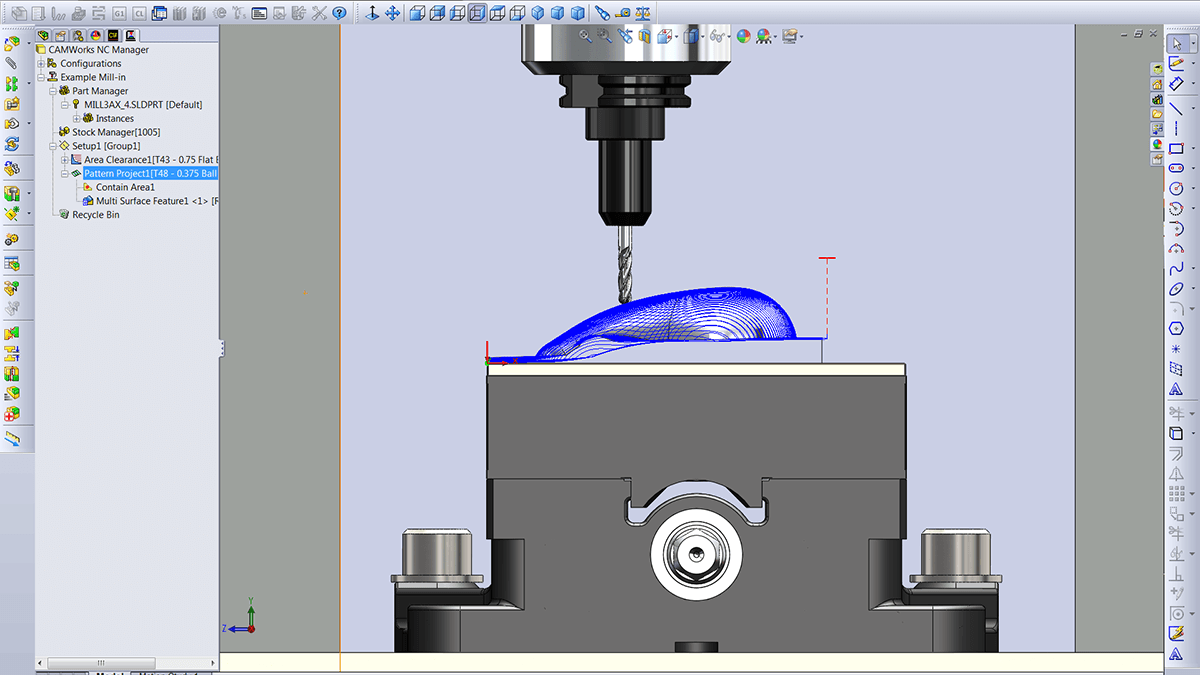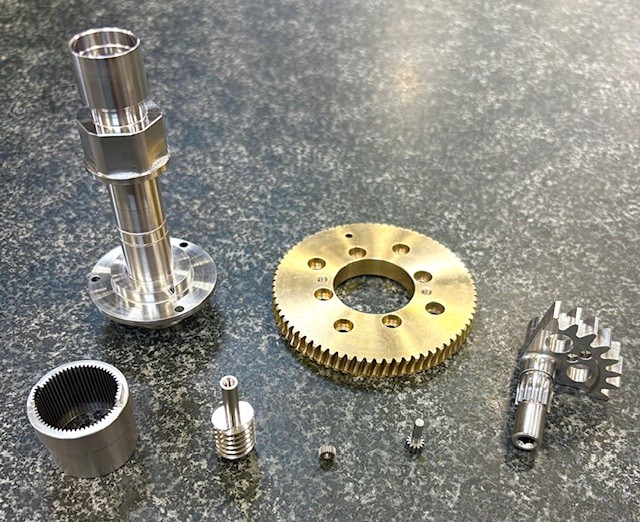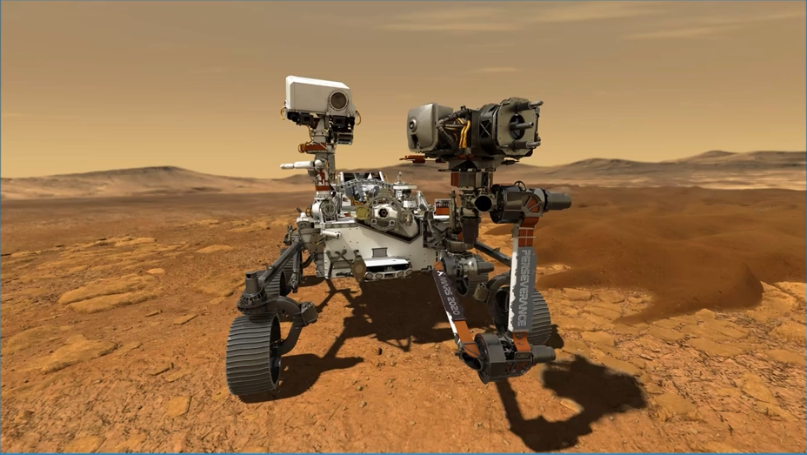CAMWorks Packages for SOLIDWORKS 3D CAD
The journey from prototype to production is rarely a straight line. As you probably already know, in the job shop environment, profits and loss are determined in a big way by whether or not you have an efficient manufacturing process workflow. This video explains all of the bundles that come fully integrated within SOLIDWORKS including, CAMWorks Standard, Milling Pro, Turning Pro, and CAMWorks Premium. All of these bundles include different features and by watching this video you will get a better understanding of which is right for your company. Its seamless integration with SOLIDWORKS enables designers to create machinable features from imported or native SOLIDWORKS CAD models and tool paths that update when design changes are made.
With CAMWorks, you have the ability to store machining strategies based on features, which becomes a time-saving practice as you can reuse the strategies to reduce programming time significantly. If a design change is needed, the integration within SOLIDWORKS allows the tool paths to automatically update with no need to re-program. Users can create designs seamlessly without the hassle of file translation.
Designers can also program faster and machine smarter with reduced setup time, be able to address complex geometry with faster roughing, and reduced CNC programming time all within an easy-to-use user interface. CAMWorks continues to challenge traditional programming methods. Just as parametric, feature-based solid modeling revolutionized mechanical design, CAMWORKS parametric, feature-based technology is revolutionizing CNC programming by helping users reduce programming time from hours to minutes or even seconds.
Learn Which Is in Each CAMWorks Package
Need more info? CONTACT US or start your FREE TRIAL of CAMWorks today.