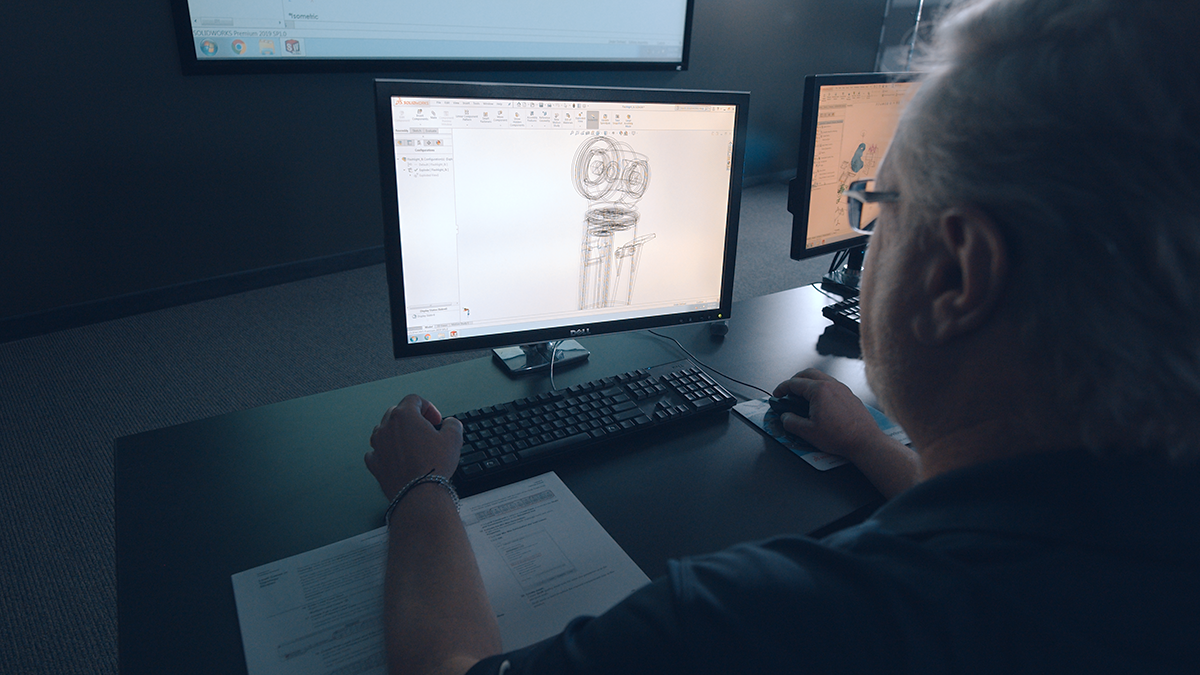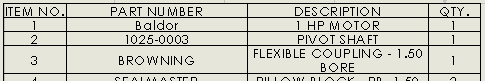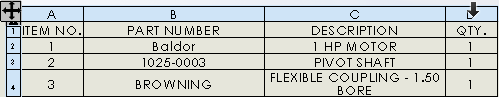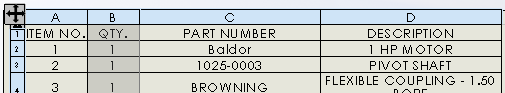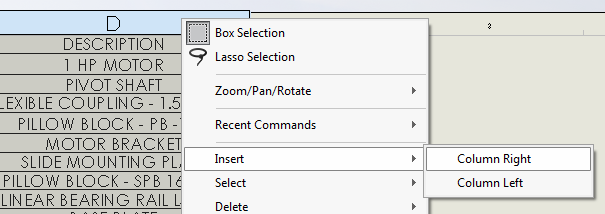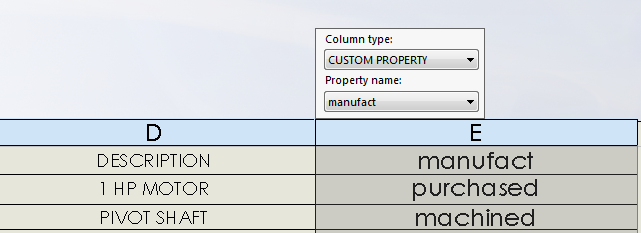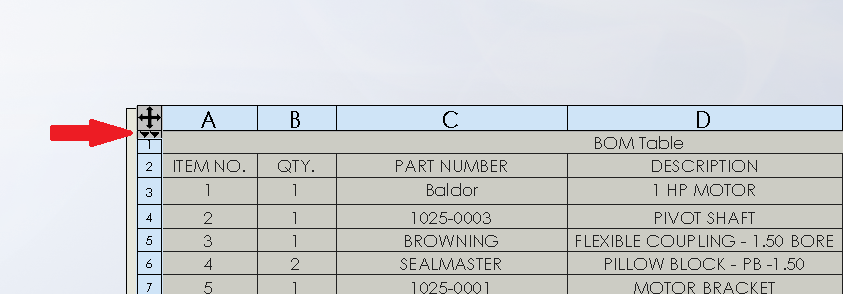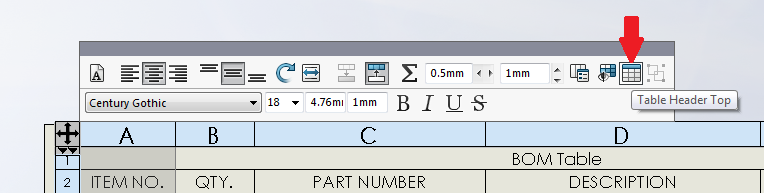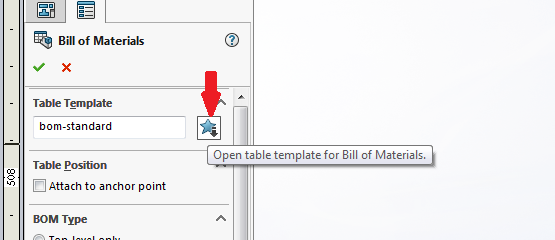SOLIDWORKS provides many tools to make repetitive tasks quicker and easier to manage. With bill of materials templates, we can customize and save our bill of materials format so we can then reuse this format when creating new drawings.
With the default template, SOLIDWORKS automatically brings in the item number, part number, description, and quantity in that order.
|
|
We can easily customize this by moving these columns around, adding new columns, moving the table header to the bottom, etc.
To move a column, simply hover your mouse cursor over the column header you want to move, click and hold the left mouse button, drag it to the desired position, and then let go of the mouse button.
|
|
|
|
We can also add columns to our table by right-clicking on the column header, going to the insert flyout menu, and choosing either ‘Insert Column Left’ or Insert Column Right’.
|
|
Once we have inserted this new column we can attach a property to it. If we have custom properties assigned to our parts we can select them from the property name drop down once we create this column. Also, if you want to change the property that is shown in an existing column, you can double click the column header to make any changes that are necessary. We can also rename the column by double clicking on the cell that contains the property name so we can type in whatever we want.
|
|
Now that we have moved, added, and applied a custom property to some columns in our bill of materials we can also add a title bar as well. To do this we simply need to select the BOM and left click on the double arrow below the two crossed arrows icon at the top left of the bill of materials. Once we have added this title bar we can rename it just like we did with the column title.
|
|
If we want to we can also move the BOM title and column headers to the bottom of our bill of materials from the formatting toolbar.
|
|
Once all of the desired changes have been made to your BOM it is time to save all the changes that we made so we can use them in another document. To save a SOLIDWORKS BOM Template file right-click on the bill of material and choose “Save As…” from the right-click menu. This will allow you to save the BOM template on your system where ever you like (The default location is “C:Program FilesSOLIDWORKS CorpSOLIDWORKSlangenglish”). To use a previously saved SOLIDWORKS BOM Template file click the “Favorites” button beside the default BOM Template name, then browse and select the desired BOM Template from the directory.
|
|
Thanks for reading! For more information or to get a quote on our solutions for BOM management, visit Hawk Ridge Systems today!