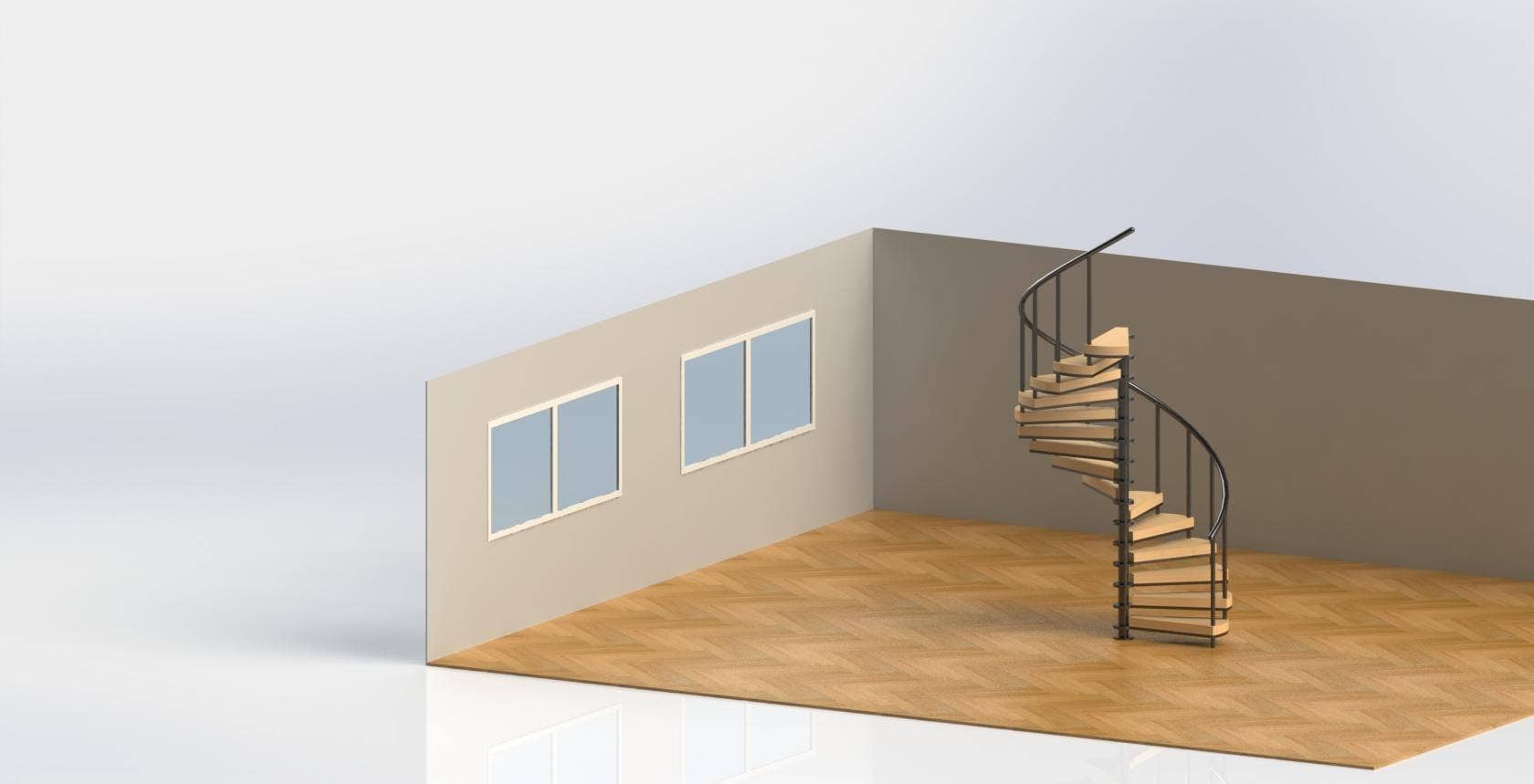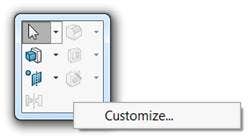Have you ever wanted to create a pattern of an object in an assembly, but also have every instance slightly rotated from the last? In models such as a spiral staircase, it can be time consuming to create all the features separately to achieve one simple task. For example, first a circle would have to be sketched. Then, a Helix and Spiral would be needed to create the curved shape. After that, a Curve Driven Pattern could be used as the final step. Now with SOLIDWORKS 2018, an enhancement to the Linear Pattern feature in assemblies has been created that allows this to be done in one step!
In 2018, when creating a Linear Pattern, you have the option to add a rotation to each instance simply by checking the Rotate instances box. Select your number of instances, rotational reference as well as the increment angle and you can create various patterning possibilities with different outputs. You also have the option to align rotated instances to the seed instance by checking the Align to seed box. This not only will save time in the creation of your design, but also make it easier to modify in the future by not having to adjust multiple features.

Here are a few examples where I used this new feature in some of my designs. I hope you found this informative. Comment below with ideas for designs you could use this new and cool enhancement on.
|
|
|
For more information, check out our YouTube channel, get a SOLIDWORKS 3D CAD quote or contact us at Hawk Ridge Systems today. Thanks for reading!