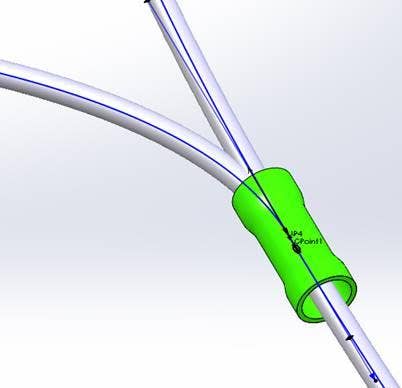Today, we’re going to be diving into a new SOLIDWORKS 2018 sketch enhancement when working with arcs and splines – reverse endpoint tangency! We’ll see the various situations where this new tool can help complete both simple and complex sketches.
Before 2018, when sketching a tangent arc or making two splines tangent to each other – this would happen:
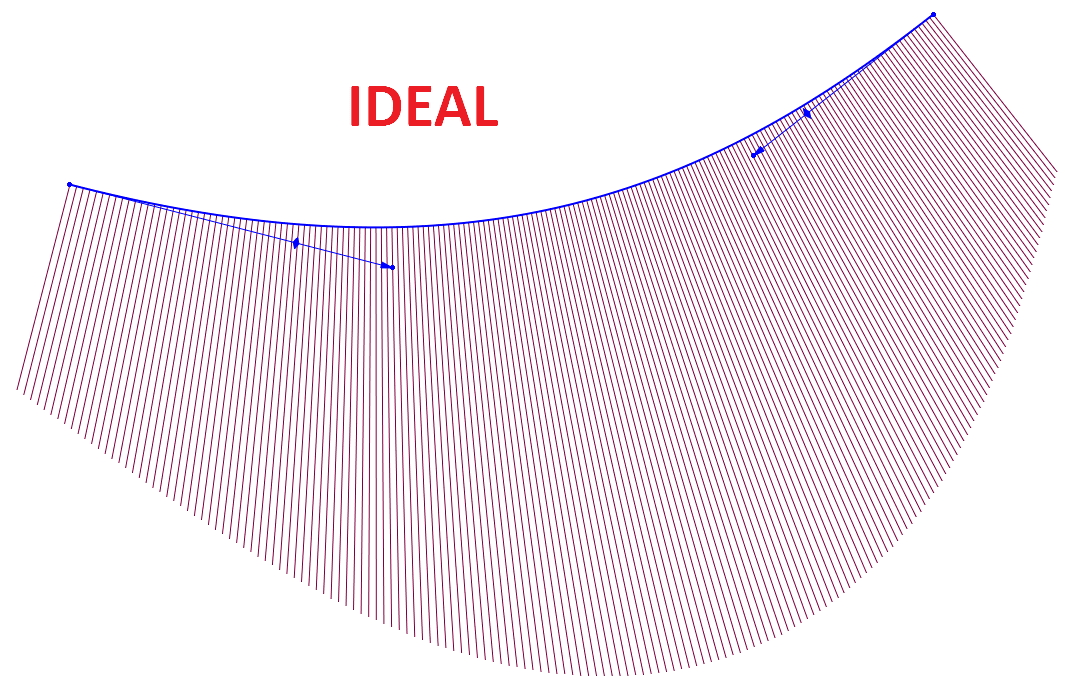 |
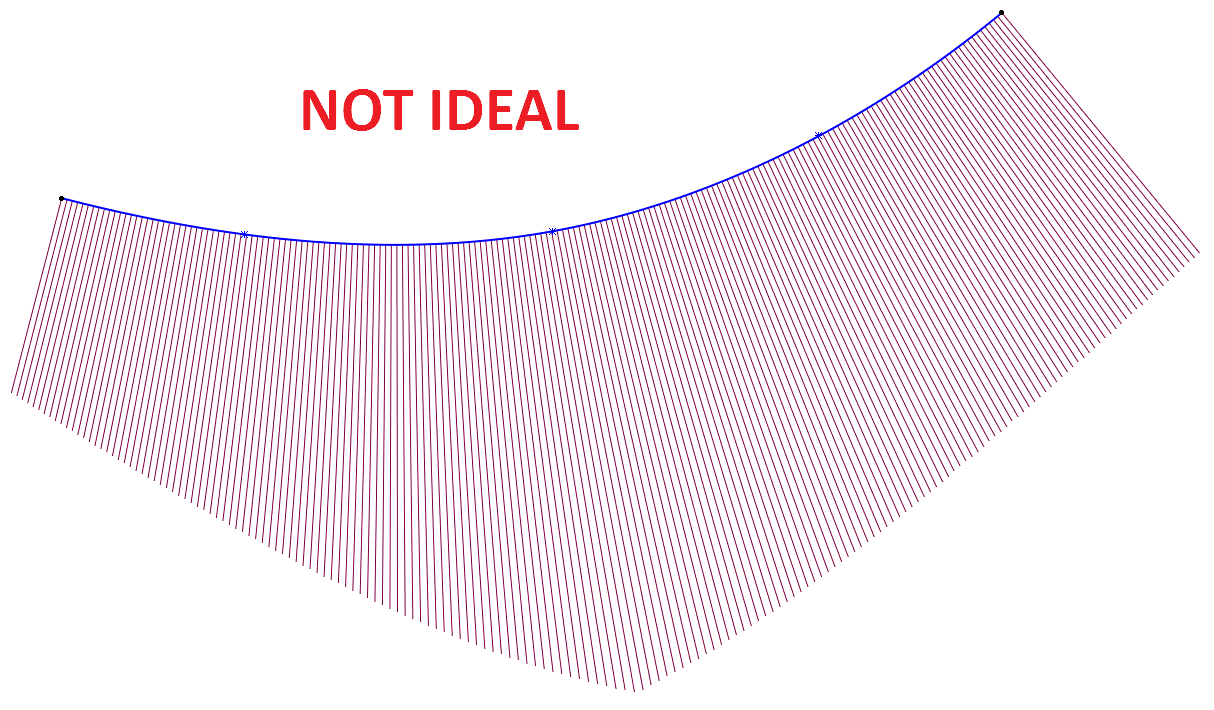 |
The arc or spline would flip the opposite tangency you were aiming for. Do you remember how you fixed it? Often, I found myself having to delete the arc and spline and recreating them.
Now in 2018, SOLIDWORKS has given us the ability to flip the tangency of curved sketch entities, such as arcs and splines! Let’s take the first example with the two lines and the tangent arc in the wrong direction. In 2018, to reverse the direction, all you need to do is right-click on the tangent arc, and select ‘Reverse Endpoint Tangent’
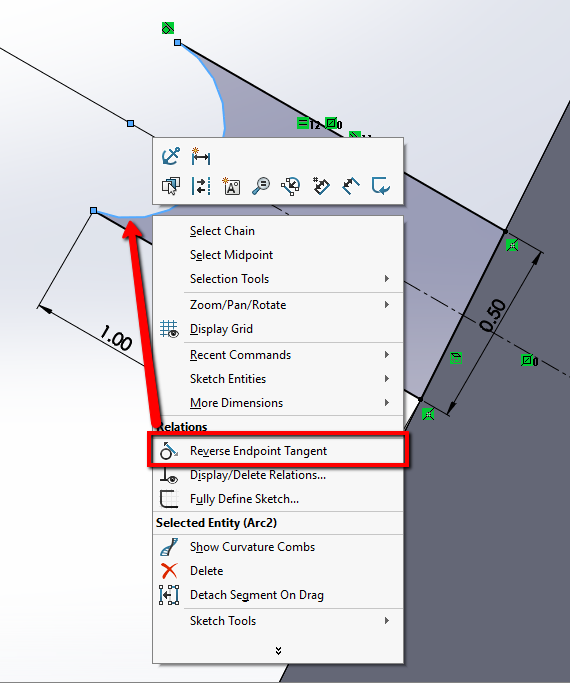 |
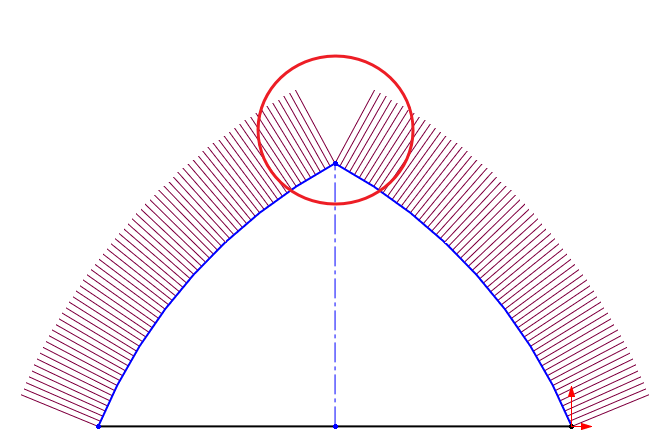 |
When attempting this on your end, just make sure that the entities themselves are tangent. I know it might seem obvious, but I couldn’t tell you how many times I’ve tried looking for ‘Reverse Endpoint Tangent’ without making sure my arcs and splines were tangent first!
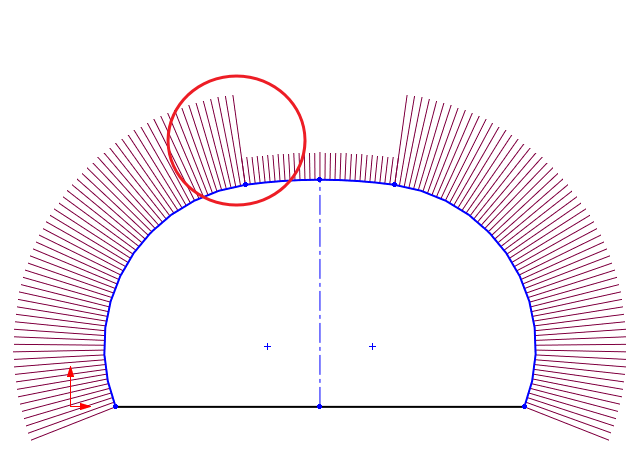 |
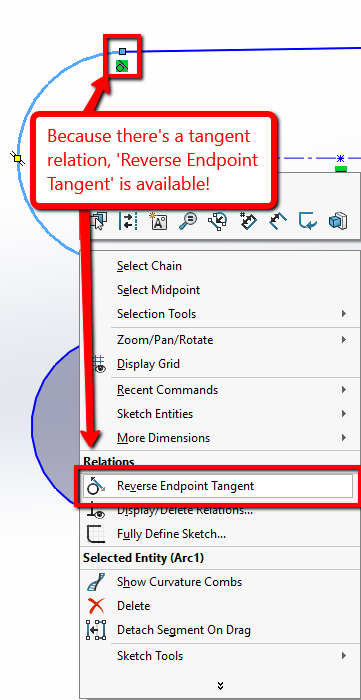 |
Not only does this work for lines and arcs, but it also works for tangent arcs attached to splines, as seen below:
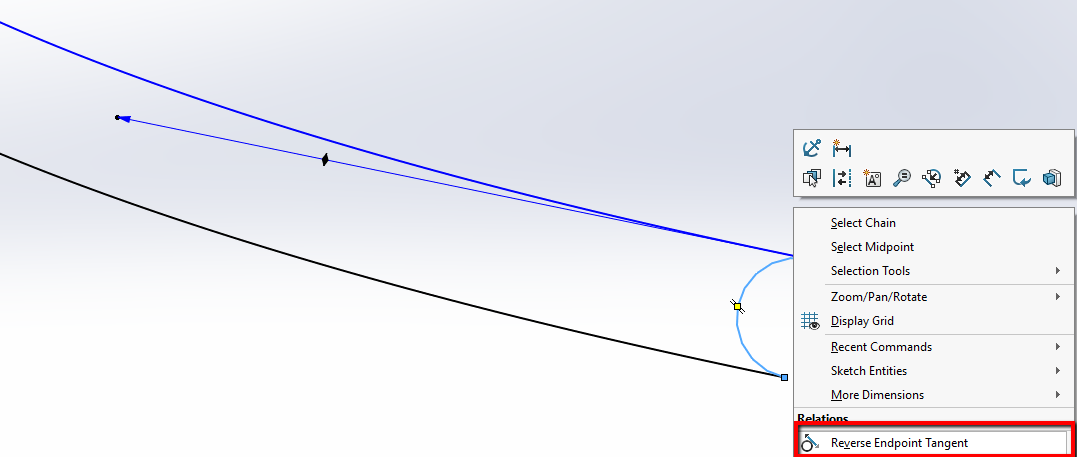
Lastly, one of the coolest applications is reversing the tangency direction between two splines. You could have just two regular splines connected together in a sketch, or you could have something a bit more complicated such as our split electrical route with a splice, as seen below! Sometimes the split route would come in the opposite direction of our splice, but now it’s not a problem.
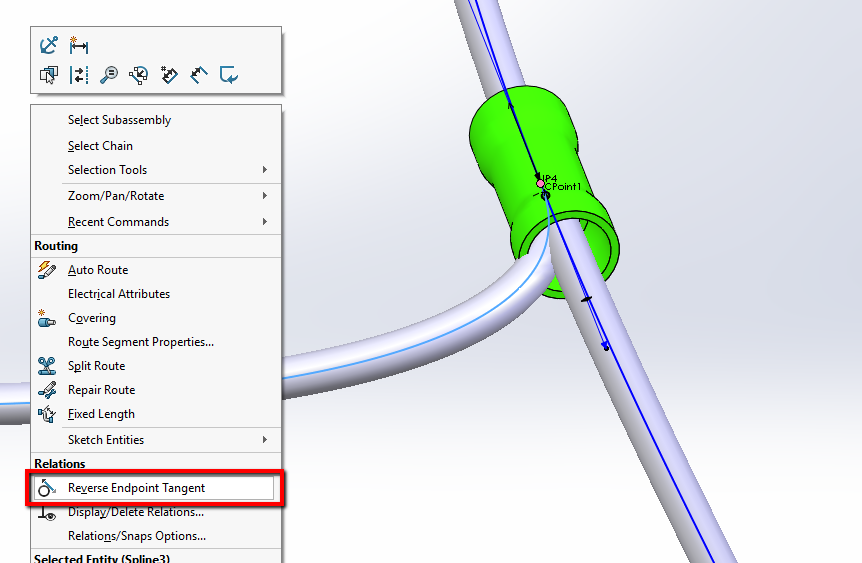
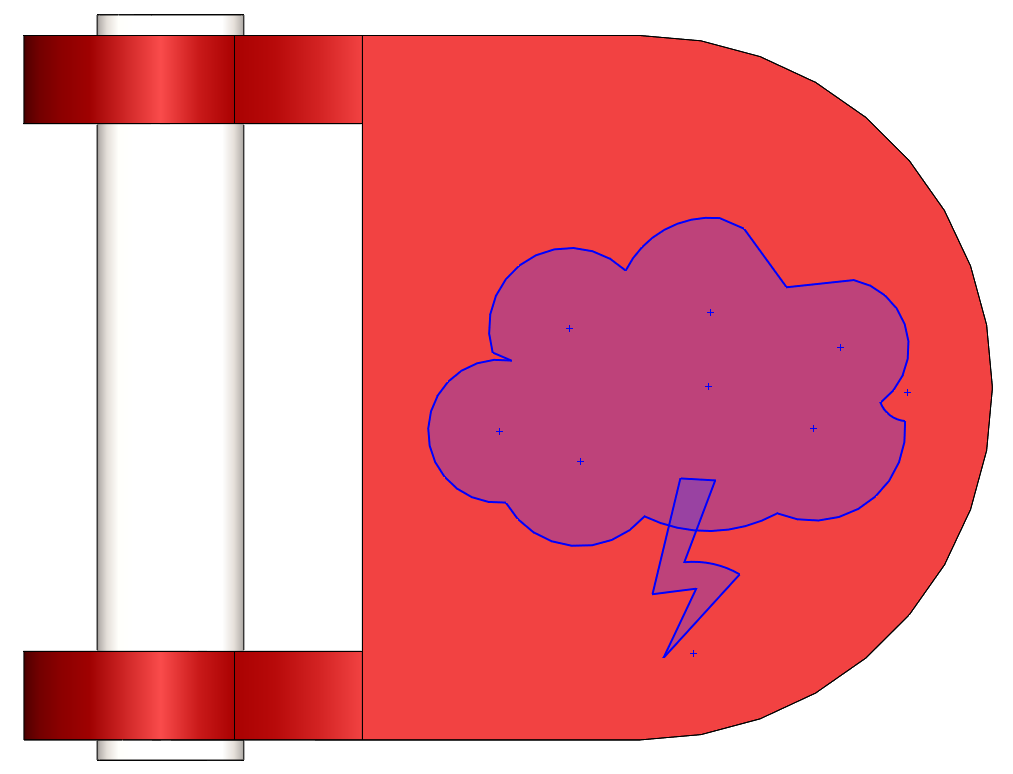
In today’s blog article, we took a look at a few applications of the ‘Reverse Endpoint Tangent’ option in SOLIDWORKS 2018. From tangent arcs and lines to custom slots, or complicated electrical routes, the possibilities are endless! Before what took a few steps to fix, can now be done with just one right-click.
For more information, check out our YouTube channel, get a SOLIDWORKS 3D CAD quote or contact us at Hawk Ridge Systems today. Thanks for reading!