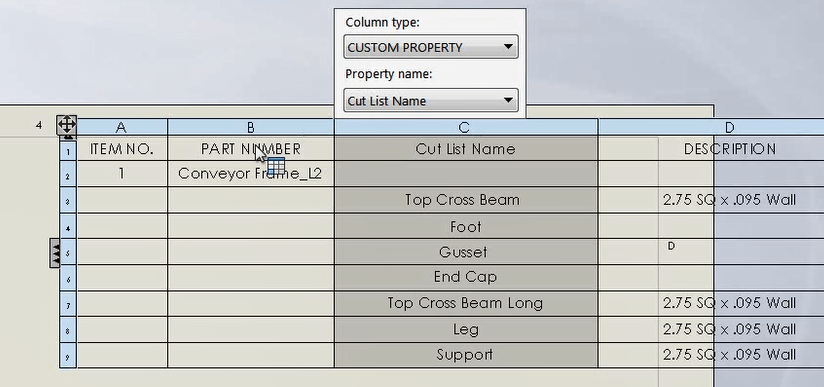In today’s What’s New for SOLIDWORKS 2018 article, we will be looking at the ability to now link your cultist folder names with your cultist or Bill of Material tables.
Those of you who frequently work with either the Weldments or Sheet Metal toolset will understand how convenient it is to rename the individual folders of your cultist for easy searching and sorting. However, until the release of SOLIDWORKS 2018 there has not been an easy way to automatically link these folder names into your table. Previously you would have to manually type in these folder names into a BOM or Cut List Template. In SOLIDWORKS 2018 we are able to automatically link the name of these folders.
To do this, we will first open a part that either contains a sheet metal or weldment component. Next locate your Cultist folder at the top of your Feature Manager.
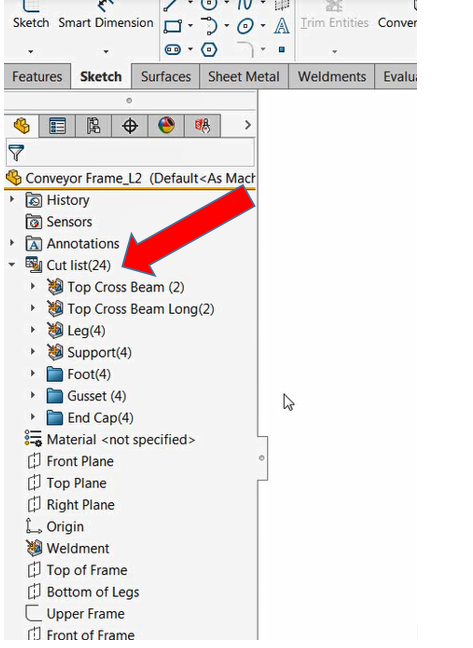
Before we link our folder names we will want to rename these folders appropriately. To do this simply double click slowly, or select F2 on the folder which you would like to change the name of. Once you have renamed this folder you will now have to link the property. Right click on an individual folder and select Properties.
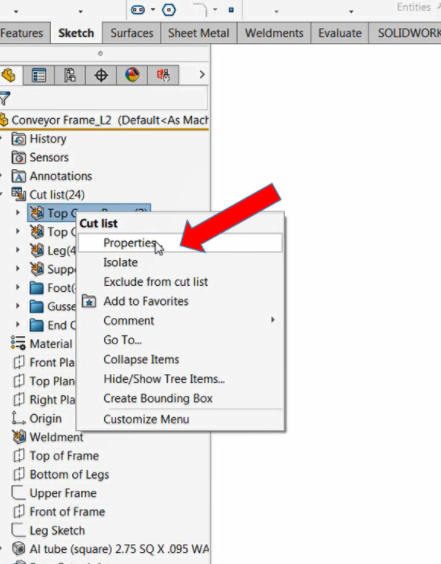
Inside the Cut-List Properties Dialog box, go to your Cut List Summary Tab and add a new property. You can choose from either the drop down menu, or by manually typing in your own property name.
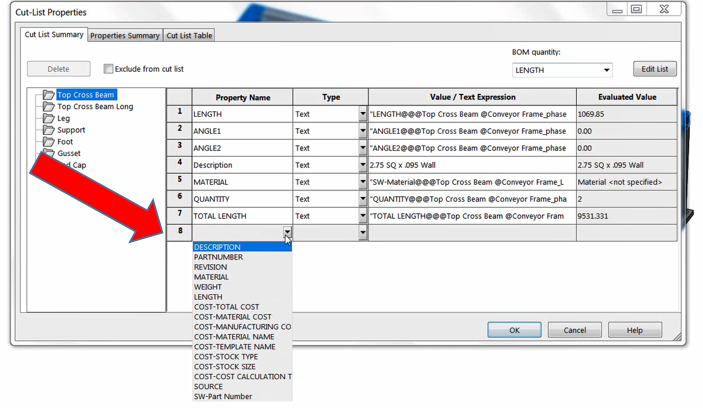
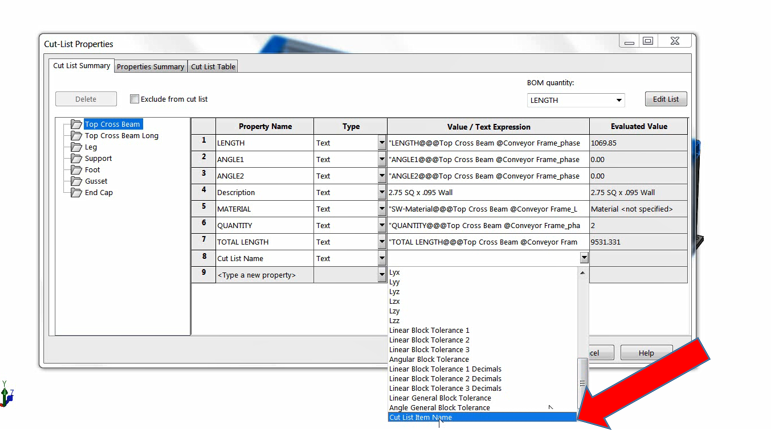
For the Value/ Text Expression drop down choose Cut List Item Name. Once this is selected you will see that the evaluated value will automatically change to the individual cultist folder name. By doing this you will now have the ability to automatically link these folder names to your Cut-list or BOM by creating a new column and adding the custom property that you just created.
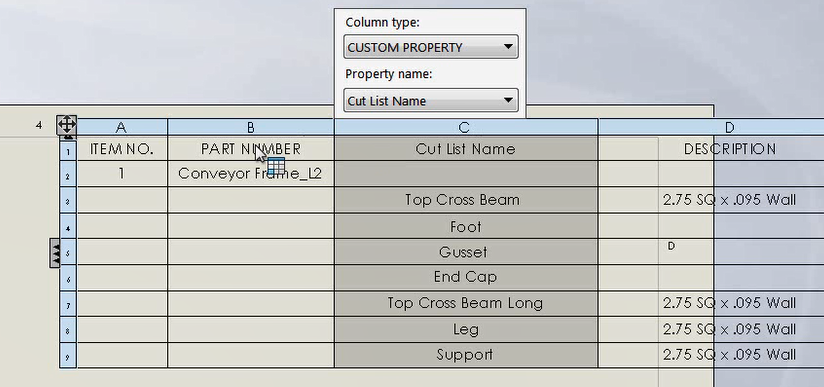
For more information, check out our YouTube channel, get a SOLIDWORKS 3D CAD quote or contact us at Hawk Ridge Systems today. Thanks for reading!